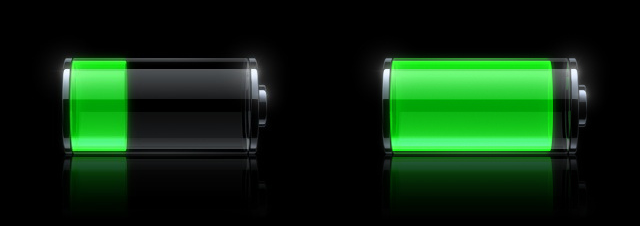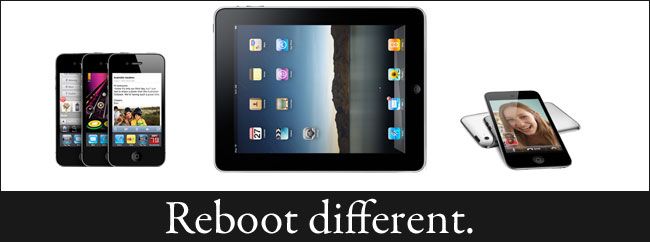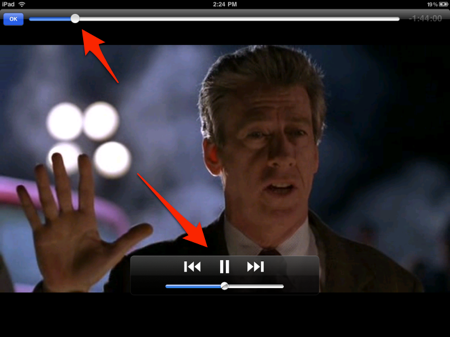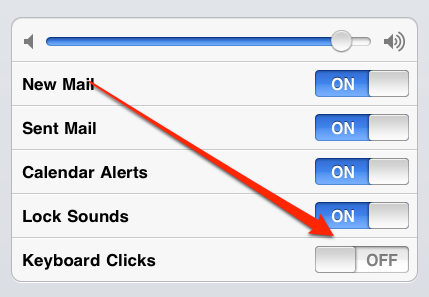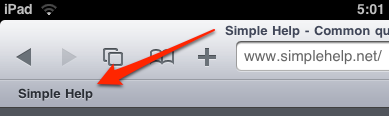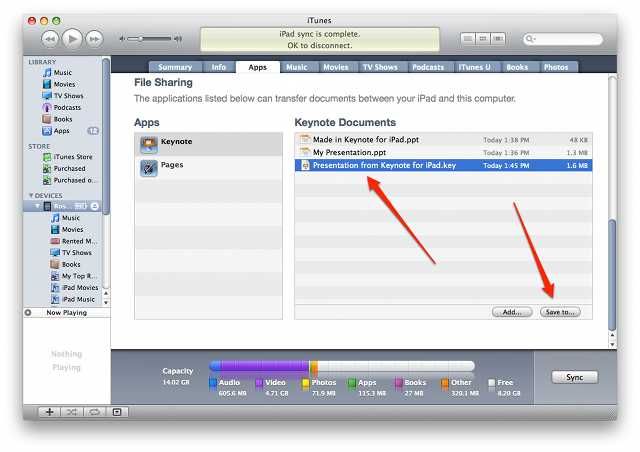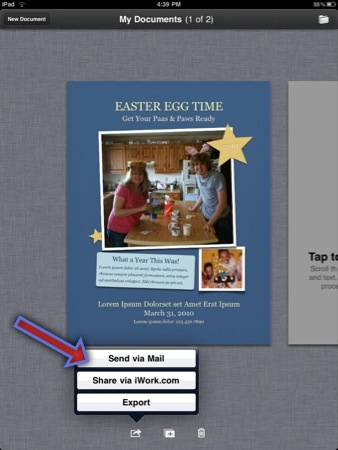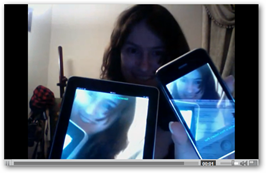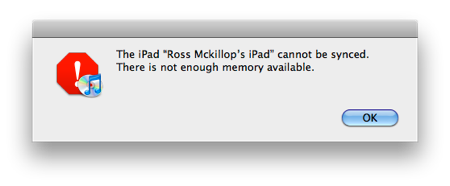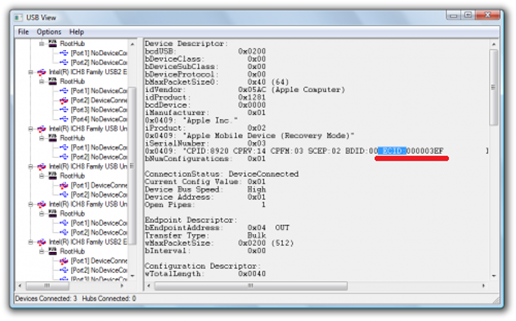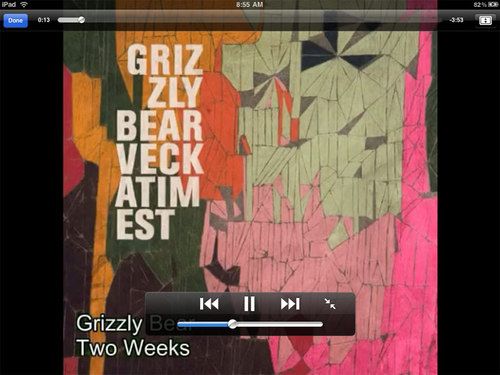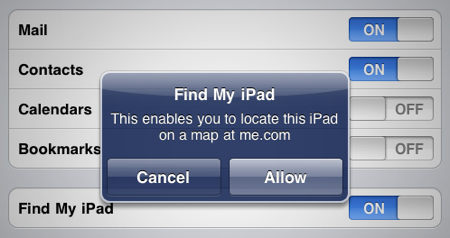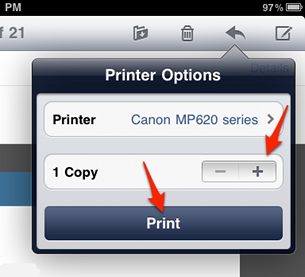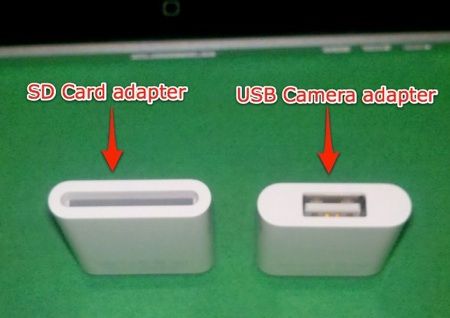Quick Links
The Apple iPad is an amazing tablet, and to help you get the most out of it, we've put together a comprehensive list of every tip, trick, and tutorial for you. Read on for more.
Note: This article was originally published earlier this year, but we've updated it with a real lot more content since then, so we're republishing it for you. We'll be keeping this page updated as we find more great articles, so you should bookmark this page for future reference.
How to Maximize Your iPad's Battery Life
So you got yourself a shiny new Apple device, but you're so addicted that the battery is running out way too soon---what you need is a couple of tips to keep your battery running for as long as possible, and we've got them here.
How to Maximize Battery Life on Your iPad, iPhone, or iPod Touch
How to Lock the Screen on Your iPad with iOS 4.x
If you upgraded to the latest iOS release on your iPad, only to figure out that the screen orientation lock doesn't work anymore, here's how to lock the screen using the new, annoying method.
How to Lock the Screen Orientation on Your iPad (with iOS 4.2)
How to Pause an iPad App Install
At some point between my two hour Angry Birds marathon today, I happened to be installing some updates when I noticed something interesting---you can pause an application update or install. Here's how it works.
How to Pause an iPad / iPhone App Install (to Let Another One Finish First)
How to Force Reboot and Quit Apps
Like all operating systems, sometimes iOS will slow down or applications will freeze. Here's how to recover from that scenario by force quitting applications or force rebooting the OS.
How to Force Reboot and Quit Apps on iPhone, iPad, or iPod Touch
Stream Video from Your Desktop to Your iPad
Want to easily stream video from the collection on your computer to a portable Apple Device over Wi-Fi or Internet? Here's the easiest way to stream video to your iPad from your desktop.
Stream Video to Your iPhone, iPad, or iPod Touch from Windows or OS X
Multitasking on the iPad
With the release of iOS 4.2, we finally have multitasking on the iPad. This brief guide shows you how to switch between open Apps, without closing them when you switch.
How to Switch Between Open Apps on your iPad
Watch nearly any video format on your iPad
Update: Due to whiny open source developers complaining about licensing and DRM, VLC for the iPad was removed from the App Store and is no longer available.
How to watch MKV, Xvid, DivX and many other video formats on your iPad
Disable the "clicking sound" on the iPad Keyboard
Does the clicking sound when you tap the iPad keyboard bother you? Thankfully it's easy to disable with a couple of taps.
How to disable the "clicking sound" on your iPad's keyboard
Rearrange Your Application Icons
Just tap and hold the icon, and you'll be able to move it around to a different spot.
Close Running Apps on your iPad
Now that iOS includes multitasking, there will be times when you want to actually close a running App. This brief tutorial shows you how.
How to Close Running Apps on your iPad
Save Images while Browsing the Web
Want to save an image that you find somewhere? Just tap and hold on an image on any web page, and you'll be prompted to save the image
Quick Scroll to the Top of Any Page
If you've scrolled down a long page of content, it can be annoying to scroll all the way back up to the top. Thankfully, all you need to do is tap the title bar at the top of the screen, and you'll scroll back up to the top.
Enable and add bookmarks to the Safari Bookmarks Bar on your iPad
By default, Safari doesn't display the Bookmarks Bar. This tip shows you how to change that.
How to enable and add bookmarks to the Safari Bookmarks Bar on your iPad
Copy and Paste Text from One App to Another
Just tap and hold a word, then use your finger to drag to select more text, and then Copy it. Go to the other application, tap and hold in the input box, and then use Paste. Easy!
Want to select a whole paragraph the easy way? Just tap it 4 times to highlight the entire paragraph, then use Copy.
Quickly Mute the Sound
If you want a quick and easy way to mute the sound, all you need to do is hold down the volume down button for 2 seconds.
Use Dropbox to Add PDF Files to iBooks
As if Dropbox wasn't useful enough, now you can use it to add PDF's to iBooks on your iPad (or iPhone/iPod Touch)
How to add PDF files to iBooks using Dropbox
Clear the Cache, History and Cookies in Safari for the iPad
You're probably used to clearing this kind of data right from within the browser. Not so with Safari on the iPad - but here's how you can.
How to clear the cache, history and cookies in Safari for iPad
How to add more Apps to your iPad Dock
The iPad has four icons in its 'dock'. Did you know it can hold 6?
How to add more Apps to your iPad Dock
Read PDF files in iBooks on your iPad
Step by step instructions on how to add PDF files to iBooks so that you can read them on the go.
How to add PDF files to read in iBooks on your iPad
Convert PDF files to ePub files to read on your iPad with iBooks
ePub is the format that iBooks are in. So for those of you with large eBook collections in PDF, here's how you convert them to read in iBooks.
How to convert PDF files to ePub files to read on your iPad with iBooks
How to force your iPad to restart
Has an app caused your iPad to freeze up, and you can't escape? This tip shows you how to force your iPad to restart.
How to force your iPad to restart
Type Faster with Double Spaces
Instead of typing a period at the end of each sentence, just double-tap the space bar. It will enter a period followed by a space. The same trick works on the iPhone, and even Android devices.
How to export Keynote for iPad presentations to your Mac or PC
Exporting Keynote presentations from your iPad to your Mac or PC isn't as straight forward as you might have expected. This tutorial shows you how.
How to export Keynote for iPad presentations to your Mac or PC
How to import presentations to Keynote on your iPad
Having trouble getting your presentations onto your iPad?
How to import presentations to Keynote on your iPad
How to import documents to Pages on your iPad
This guide shows you how to transfer documents (MS Word or Pages) from your Mac/PC to your iPad.
How to import documents to Pages on your iPad
How to insert photos in a Pages document using iPad and share it as a PDF
Want to spice up that doc with a picture you just took? This tutorial will show you how - and how to export that document as a PDF.
How to insert photos in a Pages document using iPad and share it as a PDF
How to lock your iPad
If you have kids or co-workers/friends who think it's funny to mess with your iPad - lock it.
How to remove the "Sent from my iPad" signature from outgoing email on your iPad
Does everyone need to know you just sent that email from your iPad? Probably not. This guide shows you how to remove the "Sent from my iPad" signature and replace it with your own (or none).
How to remove the "Sent from my iPad" signature from outgoing email on your iPad
Turn Your iPhone into a Wireless iPad Camera
Over at Gizmodo, Rosa shows you how to make your iPhone work like a wireless camera for your iPad.
How to Turn an iPhone Into a Wireless iPad Camera
How To Sync Multiple Google Calendars to the iPad With Google Sync
This tutorial will show you a workaround on how to sync multiple calendars on your iPad using Google Sync.
How to Sync Multiple Calendars to the iPad With Google Sync
Sync Your Single Google Calendar to your iPad
If you know where to go, it's really quite easy to sync your Google Calendar to your iPad. If you don't know where to go, this article will show you exactly how to do it. Note: you are probably better off using the method above to sync all calendars using Google Sync, but we're going for completeness on this list.
How to Add Google Calendar to Your iPad
How to determine the MAC address of your iPad
If your network restricts connections via MAC address - this guide will show you how to determine what yours is.
How to determine the MAC address of your iPad
How to take a screenshot of your iPad
Do you need to take a screenshot of your iPad? Just push the Power and Home buttons together for a quick second. The photo will be stored in your picture library.
How to take a screenshot of your iPad
Fix the "There is not enough memory" error for the iPad
Sure, it amounts to clicking the Sync button a bunch of times - but it works.
How to resolve the "There is not enough memory available" error when syncing your iPad
How to delete apps from your iPod Touch, iPhone or iPad
Anyone who had an iPod Touch or iPhone before they had an iPad won't need this tutorial. But if you're new to the experience, this one will help.
How to delete apps from your iPod Touch, iPhone or iPad
How to Disable Installing Apps on your iPhone or iPad
This brief tutorial will show you how to stop people from being able to install Apps on their iPhones (or iPad/iPod Touch). Following the steps outlined below will allow you to control exactly which Apps are installed on an iPhone. Yes, this tutorial could also be called "how to stop my kids from installing Apps on their and/or my iPhone".
How to Disable Installing Apps on Your iPhone or iPad
Enable Shuffle or Repeat while Music is Playing
If you're already playing your music and realized you want repeat or shuffle turned on, you can just tap the album art on the Now Playing screen to make the icons appear.
How to determine the iPad ECID on Windows and Mac
iPadintosh shows us how to determine the iPad's ECID code - something you'll want to have come Jailbreak time.
How to grab the iPad ECID in Windows or OS X
iPad Apps: Twitter and social networking essentials
Engadget has you covered with reviews of the first slew of iPad specific Twitter and other social networking apps.
iPad Apps: Twitter and social networking essentials
What does your website look like on an iPad?
iPad Peek is a web based tool that allows you to enter any given URL, and it will display that page the same way Safari on the iPad does. Great for web site owners who don't have access to an iPad.
Stream Music and Videos to your iPad
Gizmodo reviews the iPad app StreamToMe, which allows you to stream media from your Mac to your iPad across your local network. Their feelings in a nutshell - worth the $3, but not perfect.
Review: StreamToMe for the iPad
Apple iPad : Change links in Google Reader to point to full HTML webpage
How to change links in Safari for iPad so that Google Reader points to a full HTML webpage
How to connect an iPad to your existing wireless keyboard
This video will show you how to connect your iPad to a wireless keyboard if you're having any problems - and from the sound of things, quite a few folks are.
via TUAW
Download Photos Straight to the iPad from Your Camera
This one requires a special adapter that connects your camera to the iPad and imports them into the Photos app. Useful? Maybe.
Download Photos Straight to iPad from Your Digital Camera
How to get started with the iPad
Mashable has a very entry-level guide that will help you set up your iPad for the first time.
Mashable's Guide to Setting up the iPad
Essential iPad Apps
Downloadsquad gives mini-reviews to 8 iPad apps that you should install as soon as you get your iPad.
iPad App Buyers Guide: Essential Apps you should get on day one
Combined with MobileMe, you can use the Find my iPad feature to locate your iPad, lock it remotely, and even remotely wipe all the data.
How to locate your iPad if it's lost or stolen
Videos: The Official iPad Guided Tours
From none other than Apple! Great getting started videos for all the included iPad apps.
The Official iPad Guided Tours
The Official iPad Manual
When you buy an iPad, you don't get a manual. But that's not to say there isn't one. Apple provides a 150 guide for your iPad in PDF format.
The Official iPad Manual (pdf)
How to print from your iPad
Even if you don't have an "officially supported" printer, this tutorial will guide you through the steps required to use AirPrint - the printing feature first introduced to the iPad in iOS 4.2.
How to make your own iPad Wallpaper
A perfectly detailed tutorial on how to make your own wallpaper for your iPad. The author also provides a really nice sample wallpaper, published under the Attribution-Noncommercial 2.0 Generic license.
How to make your own iPad Wallpaper
How to Make an iPad Icon for Your Website or Blog
This tutorial will show you how to create a perfect icon for when your web site visitors bookmark you page and select "Add to Home Screen"
How to Make an iPad Icon for Your Website or Blog
Using the iPad Camera Kit
Simple steps on how to transfer digital pictures to your iPad using the iPad Camera Kit.
How to use the iPad Camera Kit
Use Your Mac to Rip DVDs to Watch on Your iPad
A complete walk-through on how to rip your DVD movies/discs so that you can watch them on your iPad.
How to rip movie DVDs to watch on your iPad in OS X
Create Folders on your iPad
Folders are a feature first introduced to the iPad with the release of iOS 4.2. This guide will show you exactly how to create and use them.
How to create Folders on your iPad
Rename Folders on your iPad
Here's a quick guide on how to change the name of any of your iPad Folders.
How to rename folders on your iPad
Got any more tips? Share them in the comments, and we'll update the post with the links, or just the tip itself.