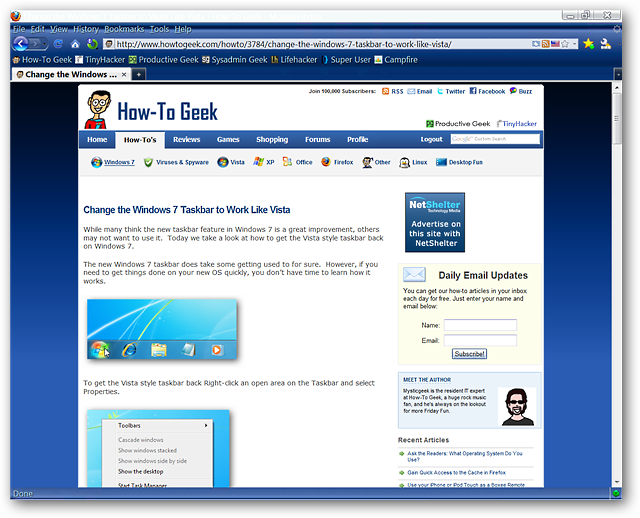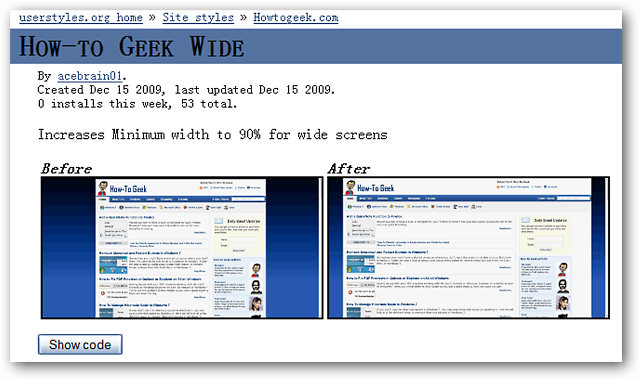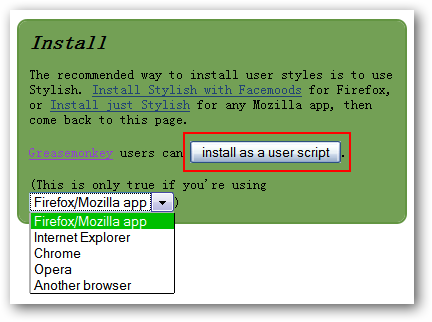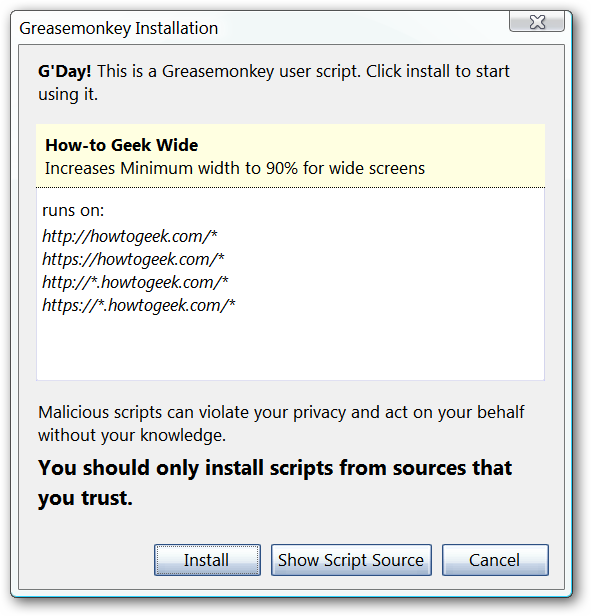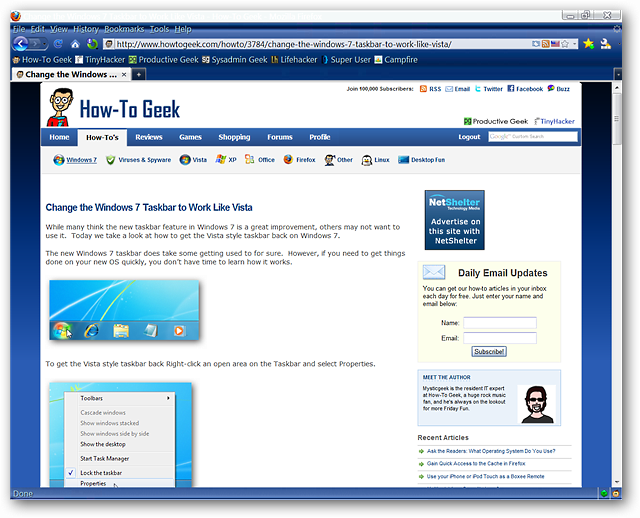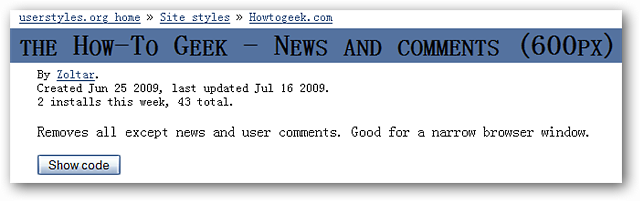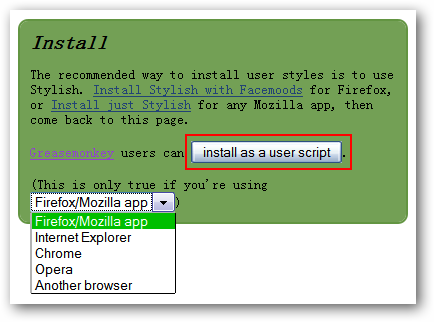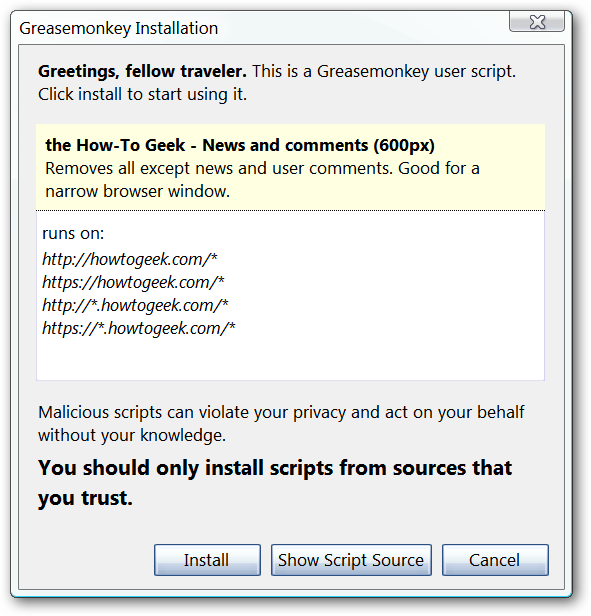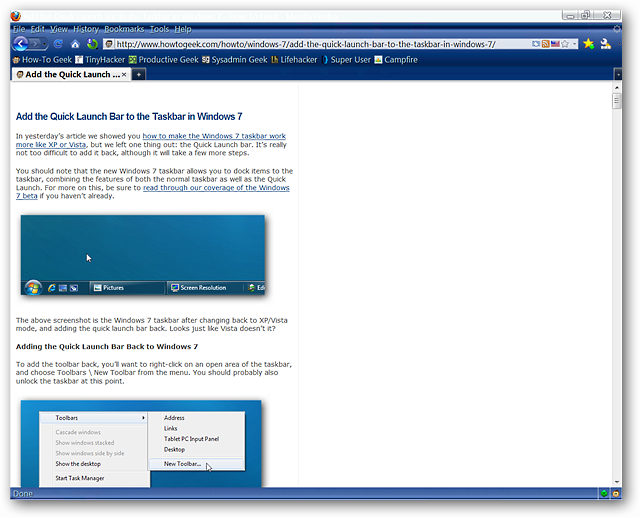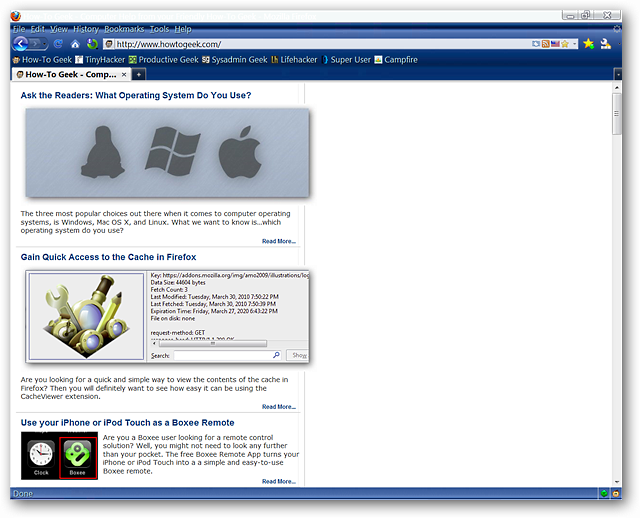Most people may not be aware of it but there are two user style scripts that have been created just for use with the How-To Geek website. If you are curious then join us as we look at these two scripts at work. Note: User Style Scripts & User Scripts can be added to most browsers but we are using Firefox for our examples here. The How-to Geek Wide User Style Script The first of the two scripts affects the viewing width of the website's news content. Here you can see everything set at the normal width. When you visit the UserStyles website you will be able to view basic information about the script and see the code itself if desired.
On the right side of the page is the good part though. Since we are using Firefox with Greasemonkey installed we chose the the "install as a user script option". Notice that the script is available for other browsers as well (very nice!)
Within a few moments of clicking on the "install as a user script button" you will see the following window asking confirmation for installing the script.
After installing the user style script and refreshing the page it has now stretched out to fill 90% of the browser window's area. Definitely nice!
The How-To Geek - News and Comments (600px) User Style Script The second script can be very useful for anyone with the limited screen real-estate of a netbook. You can see another of the articles from here at the site viewed in a "normal mode".
Once again you can view basic information about this particular user style script and view the code if desired.
As above we have the Firefox/Greasemonkey combination at work so we installed as a user script.
This is one of the great things about using Greasemonkey...it always checks with you to make certain that no unauthorized scripts are added.
Once the script was installed and we refreshed the page things looked very very different. All the focus has been placed on the article itself and any comments attached to the article.
For those who may be curious this is what the homepage looks like using this script.
Conclusion If you have been wanting to add a little bit of "viewing spice" to your browser for the How-To Geek website then definitely pop over to the User Styles website and give these two scripts a try. Using Opera Browser? See our how-to for adding user scripts to Opera here. Links Install the How-to Geek Wide User Style Script Install the How-To Geek - News and Comments (600px) User Style Script Download the Greasemonkey extension for Firefox (Mozilla Add-ons) Download the Stylish extension for Firefox (Mozilla Add-ons)