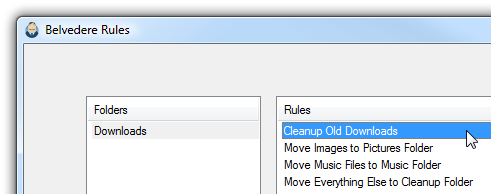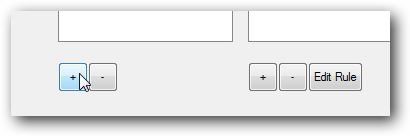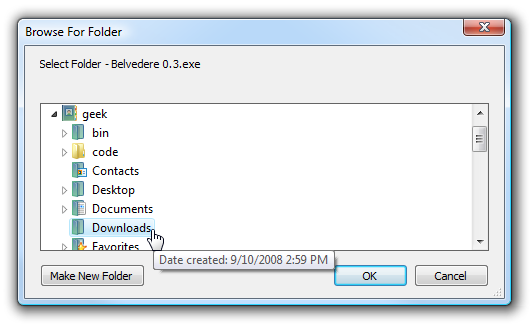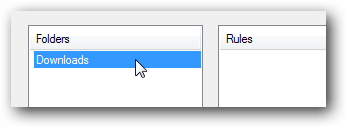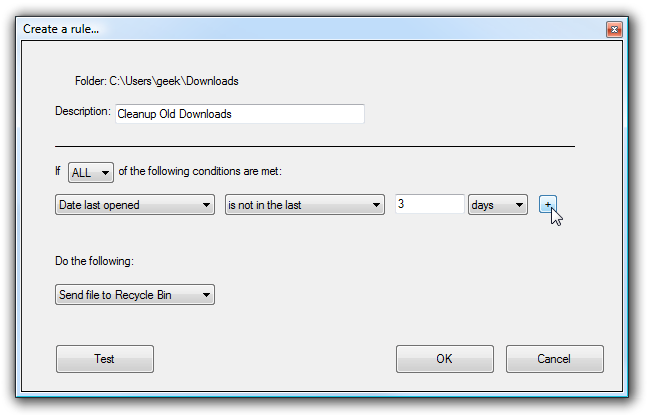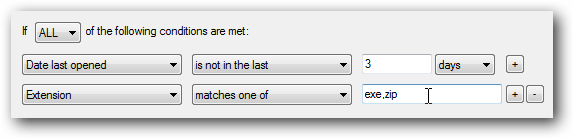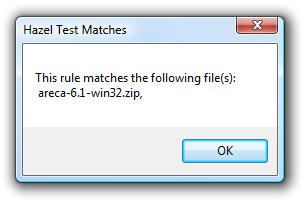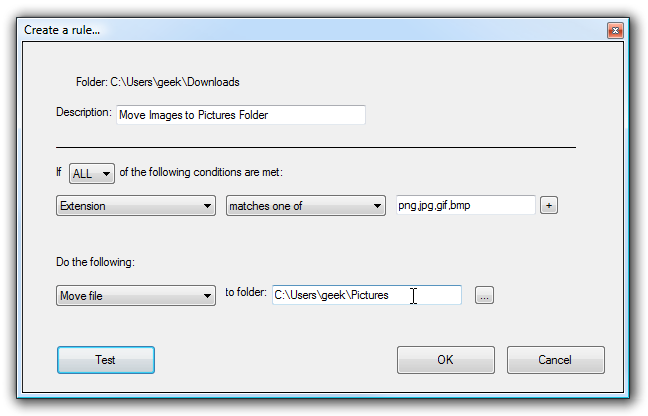Does your download folder constantly get cluttered with old files that you don't even remember downloading? Sure, you can always just delete the contents of the folder and start over, but a better way is to teach your computer how to clean it for you. For this task we'll use a small freeware called Belvedere that can move or delete files based on custom rules you can easily setup in the interface. To get the full benefit of automated cleanup, you should also setup the great system-cleaning application CCleaner to automatically run each night. Using Belvedere After downloading the executable and saving it to a safe place, you can simply launch it and get right to work (no install required). If you want the application to run automatically when you login, you can create a shortcut in the shell:startup folder. The first thing you'll want to do is click the plus symbol on the bottom left to add a new Folder to watch.
Next you'll want to select the folder in the logically named "Browser For Folder" dialog.
Once you've added the folder, you'll want to first select it on the left-hand side...
Then click the plus symbol below the Rules box to create a new rule, giving it a relevant name like "Cleanup Old Downloads". The interface will let you create multiple conditions to match files, but since we're trying to clean up old downloads you can choose "Date last opened" and "is not in the last" x "days", which is pretty easy to understand.
You'll probably want to send the file to the recycle bin rather than just deleting it, and you can refine the filter further by adding a new rule with the plus icon, and specifying "Extension" and "matches one of", and then put your file extensions into the box, separated by a comma (don't use the period).
The Test button will show you what files are going to match so you don't make a big mistake.
Once you are done with that rule, you can create a completely different rule to match different files... for instance I created a rule to move all downloaded images to my Pictures folder.
Once you've created all of your rules, you can minimize the application to the system tray, and it will work silently in the background, cleaning up after you. It's not a perfect app and definitely has a few bugs (so use the recycle bin option instead of delete), but overall it's a great application for keeping your system cleaned up. Download Belvedere from lifehacker.com