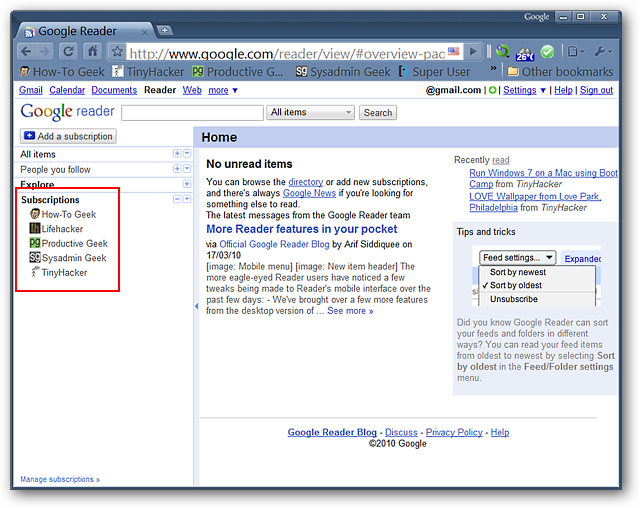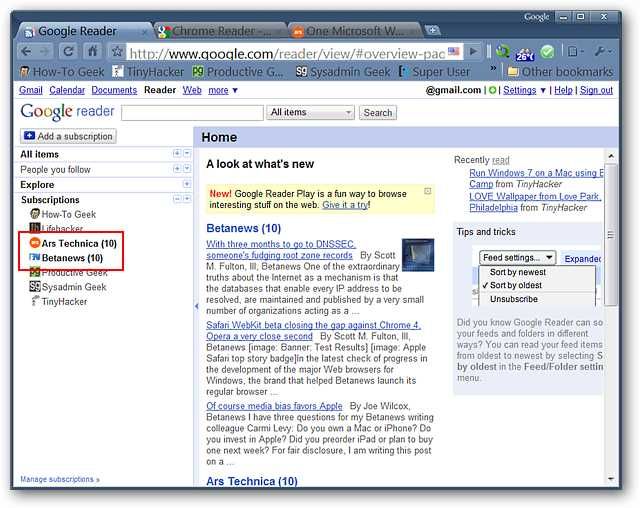Do you have a Google Reader account and need a quick simple way to subscribe to new RSS feeds while you browse? Then you will definitely want to have a look at the Chrome Reader extension for Chrome.
Before
If you want to add a new feed to your Google Reader account in Chrome then you have to do it manually. A single feed now and then is not a problem but if you are wanting to build a serious set of RSS feeds quickly then not so good.
Chrome Reader in Action
Once the extension is installed you are ready to go. Any time that you visit a webpage with an RSS feed available you will see the familiar orange feed icon appear in your “Address Bar”. To add the feed to your Google Reader account just click on the orange feed icon.
Note: You will need to be logged into your Google Reader account in your browser.
When you click on the orange feed icon a small drop-down window will appear where you can modify the feed name and/or add it to a “custom folder” if desired. Notice that the orange feed icon has changed to the familiar Google Reader icon indicating that the feed has been added to the account. Now you are ready to continue browsing…no other actions are required.
And now to subscribe to the Microsoft feed at Ars Technica. Once again a single click and all done.
Refreshing our Google Reader page shows both of our new RSS feeds ready to enjoy.
Conclusion
The Chrome Reader extension makes it as simple as can be to add new RSS feeds to your Google Reader account while browsing with Chrome.
Links
Download the Chrome Reader extension (Google Chrome Extensions)