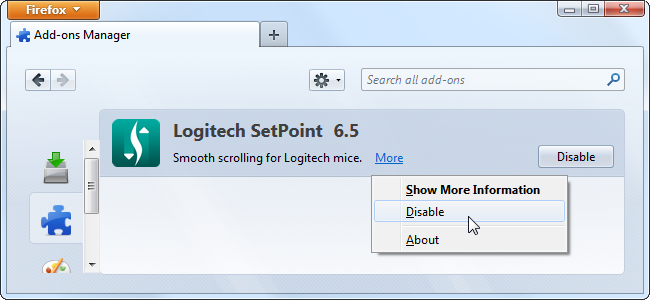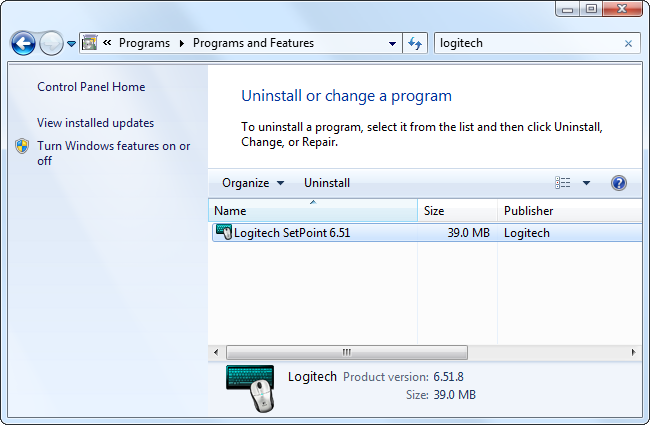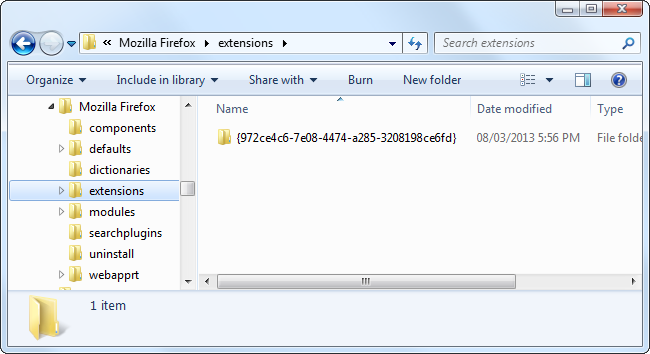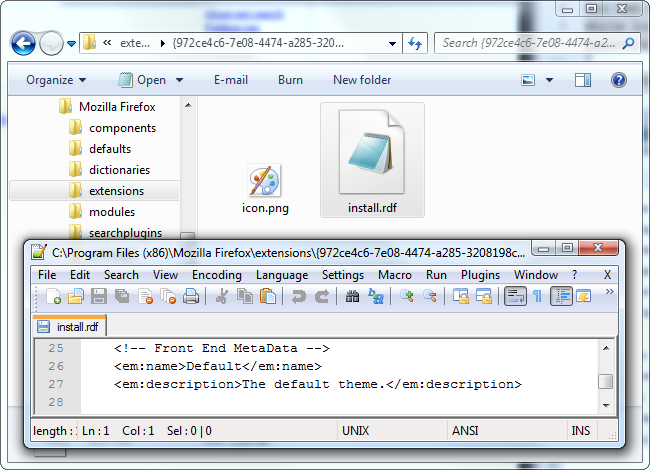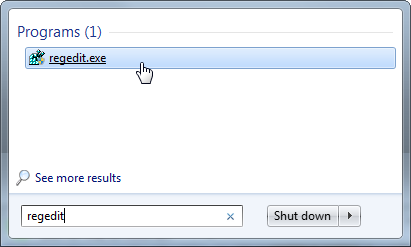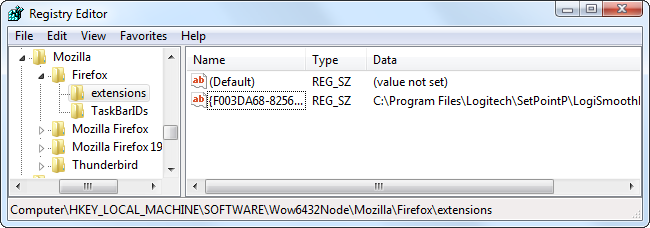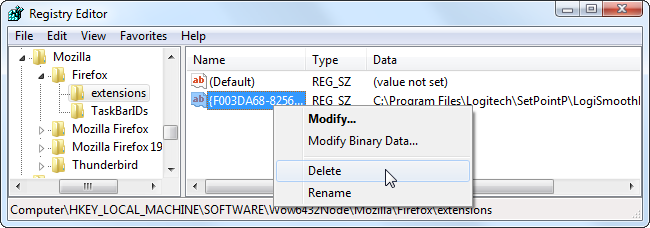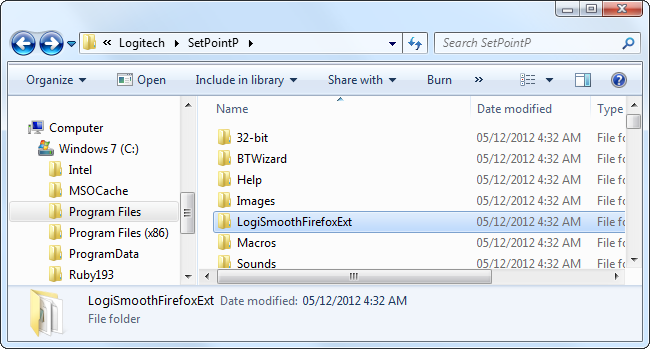Firefox provides several ways for other programs on your computer to install Firefox extensions, sometimes without your explicit consent. While you can disable these extensions, you often can’t uninstall them via Firefox’s Add-ons screen.
Mozilla has become more vigilant in protecting users and now asks you whether you want to enable such extensions after they’re installed. However, a disabled extension continues to clutter your list of installed extensions.
Windows Control Panel
If the globally installed extension is a well-behaved piece of software, you’ll probably be able to uninstall the extension from the Programs and Features window in the Windows Control Panel. Just perform a search for the name of the extension and uninstall it as if it were any other program.
However, this won’t always work. In the example above, the extension can only be removed by uninstalling the complete Logitech SetPoint software package.
In some cases, an unscrupulous extension may not add any entry to Programs and Features at all, attempting to hide itself and prevent you from removing it from your system.
Firefox Installation Directory
The first place to look when an extension can’t be uninstalled from within Firefox is in Firefox’s installation directory. By default, Firefox is installed to C:\Program Files (x86)\Mozilla Firefox on 64-bit versions of Windows. On 32-bit versions of Windows, you will find it in C:\Program Files\Mozilla Firefox. If you installed Firefox to a custom directory on your system, you will find it there instead.
Look inside the extensions directory inside the Mozilla Firefox directory. Other applications can add their own extensions to this directory, where they will be picked up by all Firefox profiles on the system.
Note: Leave the {972ce4c6-7e08-4474-a285-3208198ce6fd} directory alone! This directory contains Firefox’s default theme.
Other directories contain globally installed Firefox extensions and themes. You can determine which extension resides in a directory by entering the directory and opening the install.rdf file inside it in a text editor. The install.rdf file will tell you what extension resides in a directory. For example, the default Firefox theme’s install.rdf file contains the line “The default theme.”
To remove a globally installed extension, delete its folder from the extensions directory.
Windows Registry
On Windows, extensions can also be installed and associated with Firefox via the Windows Registry. To open the registry editor, press the Windows key to open the Start menu, type regedit into the Start menu, and press Enter. (On Windows 8, press the Windows key to access the Start screen, type regedit at the Start screen, and press Enter.)
You will need to look under three different registry keys for globally installed Firefox extensions:
HKEY_CURRENT_USER\Software\Mozilla\Firefox\Extensions\
HKEY_LOCAL_MACHINE\Software\Mozilla\Firefox\Extensions\
HKEY_LOCAL_MACHINE\Software\Wow6432Node\Mozilla\Firefox\Extensions (64-bit editions of Windows only.)
You will find the globally installed Firefox extension under one of these locations.
To manually remove the extension, delete its registry value. The extension’s files will still be on your system, but the extension itself won’t be picked up by Firefox.
To remove the extension’s files, look at the directory specified under the Data column. Locate the directory in Windows Explorer and delete the directory from your system.
This step isn’t completely necessary, but it will remove the extension’s files from your computer.
After removing the value in the registry, the extension will vanish from your Firefox extensions list. (You will need to restart Firefox for your changes to take effect, no matter how you removed the globally installed extension.)
We don’t mean to single out the Logitech SetPoint extension here – it’s not adware or obnoxious software like the terrible Ask Toolbar. However, it’s a good example a globally installed Firefox extension that attaches itself to Firefox via the Windows Registry.