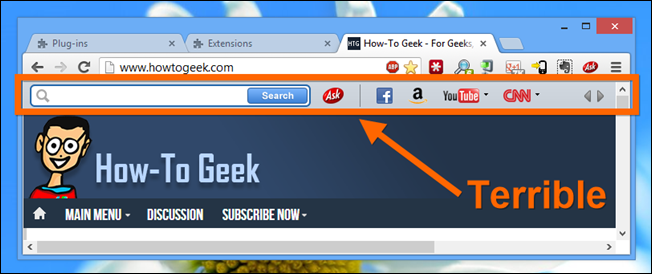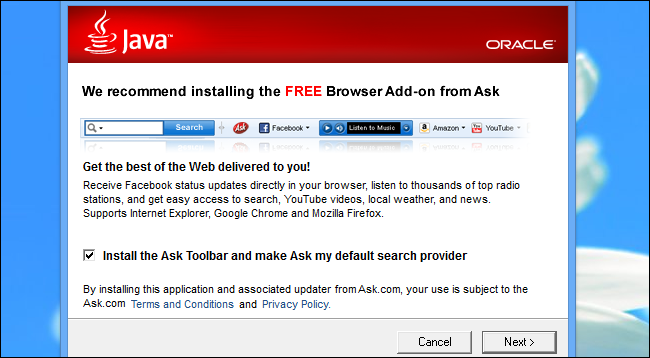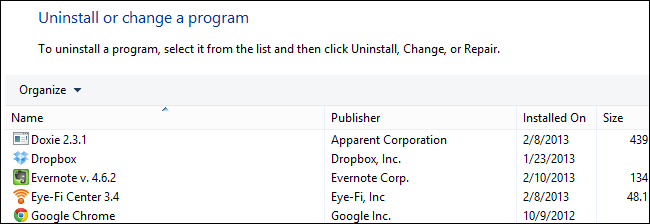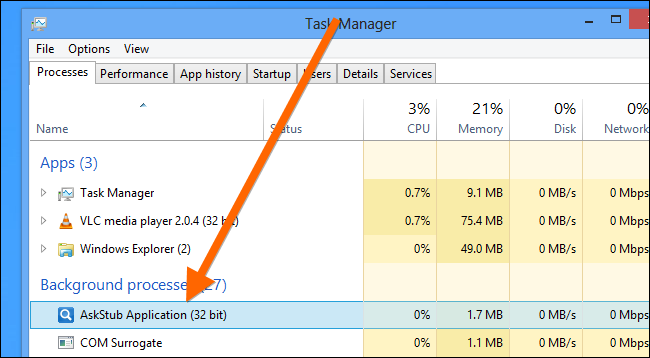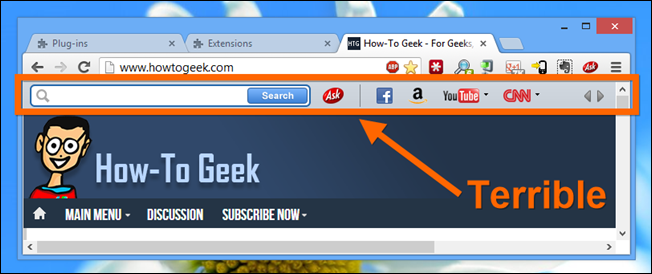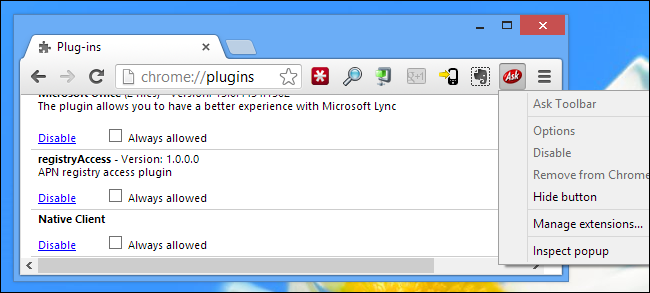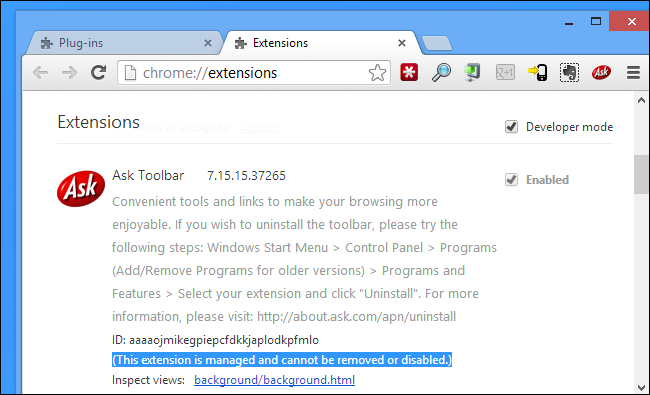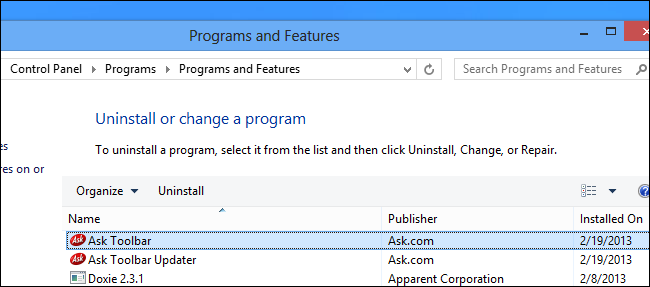If you managed to get infected with the absolutely terrible Ask Toolbar on your computer, don’t be ashamed – it could happen to anybody. Especially considering that is bundled with the equally awful Java runtime. Those people should be ashamed of themselves.
We’ve repeatedly pleaded with our readers to get rid of Java since it’s just one giant security hole these days, but sadly, there’s some applications that require Java to run, including on one of our test machines here. What we usually do is install the updates for Java, and then double-check to make sure that the browser plugin is disabled.
After running through a security update for the latest Java this morning, there was a terrible accident. Sadly, it didn’t involve falling into a vat of acid and creating a super villain – it was much worse. We accidentally installed the Ask Toolbar.
To try and excuse our terrible mistake, you have to understand… during the install process, the Java updater completely disappears for a while, and then suddenly pops up with this awful dialog to install the terrible Ask Toolbar. If you’re typing in another window at the time, you might accidentally trigger the install once the popup of doom shows up, and once you do, there’s no way to go back.
Make sure you never, ever, ever choose to install the Ask Toolbar. It’s terrible. Somebody, somewhere should be punished.
Imagine that you accidentally clicked Next without paying attention, and now Java has installed the Ask Toolbar. You realize your giant mistake, and want to correct it by uninstalling the terrible Ask Toolbar, so you head to Control Panel. Hmm… the Ask Toolbar isn’t there. It’s not in your browser either. Maybe you escaped certain doom after all!
Rats! There’s a sneaky process sitting in Task Manager that means to do you harm. It doesn’t even matter if you kill this process – reboot your computer, and you’ll see what’s about to happen to you.
That’s right, once you reboot, your computer will have been invaded by an unwelcome visitor that smells bad and slows down your browsing. It’s terrible. What did you do to deserve this punishment?
To make matters even worse, heading to about:plugins shows something really scary – the Ask Toolbar installs a…. registry access plugin? Why is a browser plugin mucking around in your registry? Why can’t you uninstall the extension?
Why on earth does Google allow extensions that can’t be removed? I mean, even Internet Explorer lets you click a single button to remove Ask Toolbar forever. In fact, if you open up IE you won’t even see the terrible Ask Toolbar unless you purposely choose to, and once you do, again, one button to remove.
Why Google Why? Did I really just compare Internet Explorer favorably over you?
Heading to the Extensions page doesn’t give you any more luck either. “This extension is managed and cannot be removed or disabled” is all you’ll get out of Google on the subject. Thankfully there’s a URL in the text that you can copy and paste into the address bar to figure out what’s going on. You know, because they wanted to make it easy for us.
Whew. After reading that page, you’ll learn that you can head to Control Panel –> Uninstall Programs and easily remove the terrible Ask Toolbar from your system. I guess it’s not malware after all. (Though it’s pretty close, if you want to be honest).
The saga is over, but the questions remain…
Does anybody actually use Ask.com on purpose? Why? Why do they prevent you from removing the horrible Ask Toolbar using Chrome’s default removal mechanism? Why does Oracle, a giant company with huge profits, bundle the terrible Ask Toolbar with Java?
Why does Google allow this behavior?
Why, Google? Why? I thought we were friends!