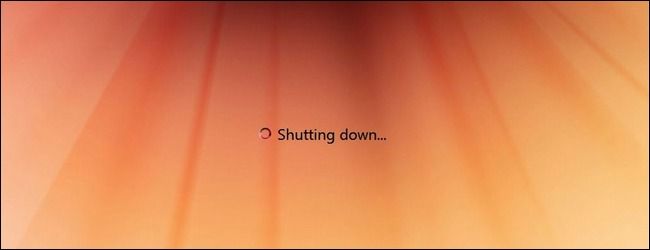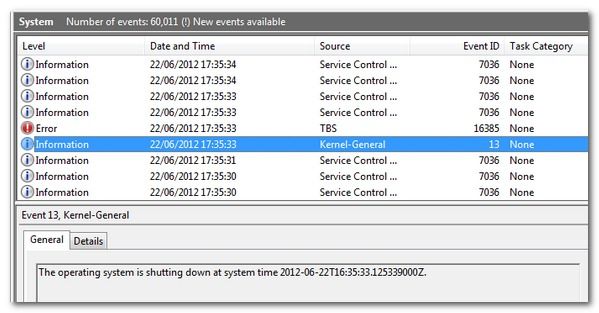When you start your computer up after an improper shutdown/system crash, it will usually suggest actions like booting into safe mode and running a disk check. How does the computer know it crashed?
Today’s Question & Answer session comes to us courtesy of SuperUser—a subdivision of Stack Exchange, a community-drive grouping of Q&A web sites.
The Question
SuperUser reader FrozenKing wants to know how his computer knows when it has crashed or otherwise had an improper shutdown. He writes:
Actually, this question struck me because of power cuts in my house. When there is a power cut, there is a sudden loss of power from the computer.
How does the computer know that the shutdown was not properly done?
It's an interesting question; clearly modern operating systems are well aware that something has gone wrong, but by what mechanism are they made aware?
The Answers
SuperUser contributor David Schwartz offers a general answer and insight into different operating systems:
For non-Windows based PCs, the detection is usually done on a per-filesystem basis. When a filesystem is mounted in read/write mode, an entry is written to the filesystem marking it dirty. When the filesystem is unmounted, an entry is written marking it clean. On startup, the operating system checks if its core filesystems are marked dirty, and if so it knows there wasn't a clean shutdown -- at least of those filesystems.
Another contributor, ChrisF answers more specifically for the Windows operating system:
Windows also uses the Dirty Bit method to detect whether the PC was shut down properly:
When powered off as normal, the bit is switched off. However, in case of power outage or improper (forced) shutdown, the bit will still be on the next time the PC is started.
This means that Windows can suggest remedial action - such as booting into Safe Mode.
In addition a Windows based PC will write an entry into event log detailing when and why (if known) it was shut down. It also writes an event when the PC starts up.
Have something to add to the explanation? Sound off in the the comments. Want to read more answers from other tech-savvy Stack Exchange users? Check out the full discussion thread here.