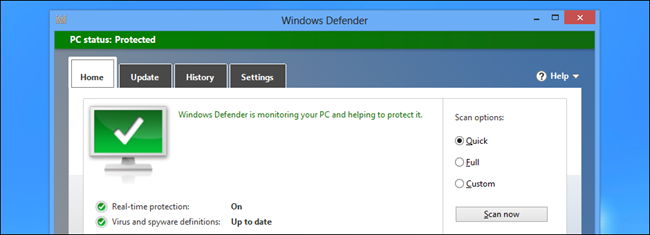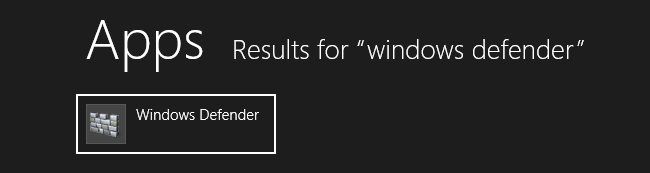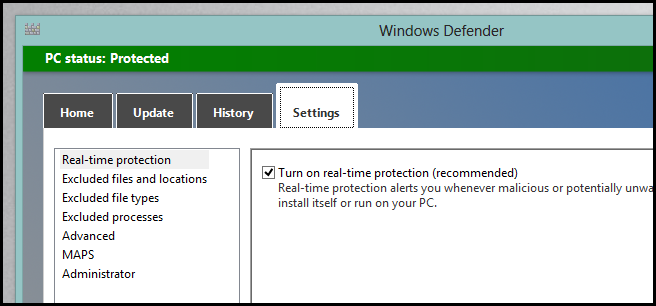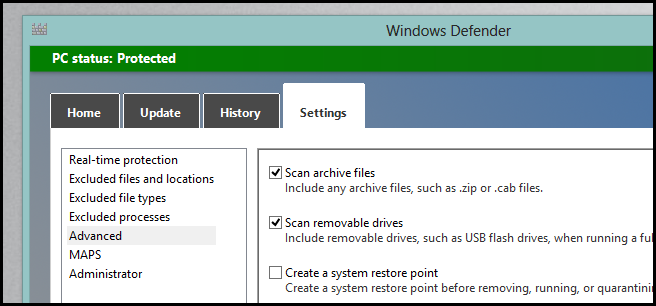Windows Defender doesn't scan removable drives by default, like USB drives or SD cards, but you can quickly change a setting to make that happen automatically.
How to Make Windows 8's Built In Anti-Virus Scan Removable Drives
To enable the scanning of removable media you need to open Windows Defender, which can be easily accomplished by typing "Windows Defender" into the Start Screen to search for the application.
Once you've opened Windows Defender, switch over to the settings tab.
On the left-hand side, select the Advanced settings option, and then check the box for "Scan removable drives" on the right-hand side.
The next time you plug in a USB drive it should be scanned automatically.