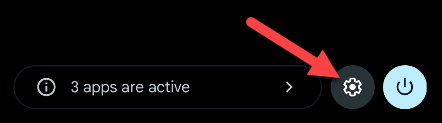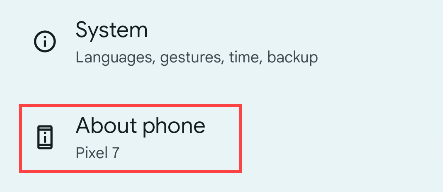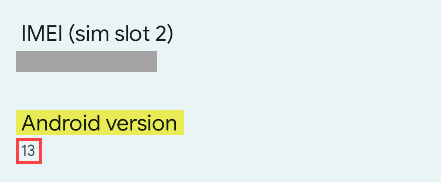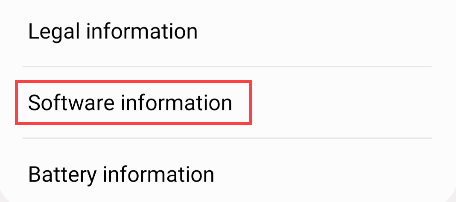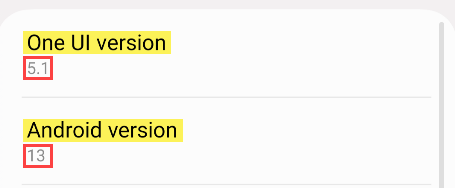Quick Links
Some Android devices get new features right away, while others never do. The Android operating system and the devices that use it are part of a diverse ecosystem, and that makes updates complicated. Let's shed some light on the matter.
You probably know the feeling---some cool new thing is coming to Android, and the first question in your mind is, "will my device get it?" If you're more pessimistic, you may even wonder if your device will ever get it. There's a lot that goes into how and when Android devices are updated.
How Android Updates Work
Unlike Apple's ecosystem, where there's a single new generation of iPhones each year, Android is a much more open (and messy) environment. Any manufacturer can make a smartphone or tablet, throw Android on it, and release it. While there have been only 38 total iPhone models released as of June 2023, thousands of different Android phones have been released in the same period of time.
All of these devices might be running different versions of Android---this is sometimes referred to as "fragmentation." The base version of Android is called the Android Open Source Project (AOSP), and manufacturers such as Samsung, OnePlus, and even Google use AOSP to build their custom "skins." Amazon's Fire OS on Fire tablets and TVs---which looks nothing like Android---is also based on AOSP.
Here's how it goes down. Google pushes an update to AOSP, then it's up to the manufacturers to grab it, implement their customizations, and send the update out to its devices. The only devices that Google itself updates are the Pixel line of phones and tablets. Manufacturers are responsible for updating their own devices.
You shouldn't think of Android as a monolith. Manufacturer skins are all on different release cycles. Your Samsung Galaxy phone may not have the latest version of Android, but it could have the latest version of One UI---Samsung's version of Android. That's arguably more important.
What Version of Android Do I Have?
You can check the Android version on your device by going to Settings > About Phone > Android Version. Samsung Galaxy users can go to Settings > About Phone > Software Information.
To do this, first swipe down one or twice from the top of the screen to reveal the full Quick Settings panel, then tap the gear icon.
Scroll down and select "About Phone."
Lastly, scroll all the way down to "Android Version." The version your device is running will be labeled underneath in smaller text---Android 13, in this case.
On some devices, including Samsung Galaxy phones, you'll need to go to "Software Information."
Then you'll see the "Android Version" along with the "One UI Version." One UI is Samsung's custom version of Android.
That's all there is to it! Finding which version of Android you have is pretty easy, but how do you know which version is the latest?
What's the Latest Version of Android?
As of June 2023, Android 13 is the latest version of Android. It was released on August 15, 2022. Android 14 is scheduled for release in the Fall of 2023. The first Developer Previews and Beta versions began rolling out in the Spring of 2023.
Check our full guide on the latest Android version for a more detailed look at Android releases.
Android Phones With the Longest Support
Samsung Galaxy and Google Pixel phones are the Android phones with the best support cycles. The most important thing you can do if you're concerned with getting the most recent Android updates is choose a phone from a manufacturer with a solid support timeline.
Samsung releases updates on a monthly, quarterly, and biannual schedule. Generally, Galaxy devices launched in 2019 or later receive four years of security updates, while newer devices receive up to five years. The company maintains a detailed "Security Updates Scope" website with information for specific devices.
For Google, starting with the Pixel 6 series, devices receive three years of Android upgrades and five years of security updates. The Pixel 5a and older receive three years of Android upgrades and security updates (meaning the Pixel 3 and older Pixels are no longer supported).
Check out our full guide on Android update support for information about devices from other manufacturers, such as OnePlus, Motorola, and others. When the time comes to buy a new Android phone, make sure to get one with good support.
How to Update Android
Updating an Android device depends greatly on which device you have and whether or not an update is even available. However, the process for checking for an update is generally very similar across the devices. When an update is available, the system will guide you through installing it.
Sometimes, an update is available for your device, but it may take a while to appear. In some cases, updates don't appear on devices. Either way, it's possible to manually "sideload" an update with official files from the manufacturer.
Check out our full walkthroughs for sideloading updates on Google Pixel devices and Samsung Galaxy devices.
Sadly, Android updates will always be a pretty complex situation. "Android" itself exists as a brand, so if you understand that your phone runs Android, you're going to wonder why new Android features aren't getting to your device. Hopefully, you're not missing out.