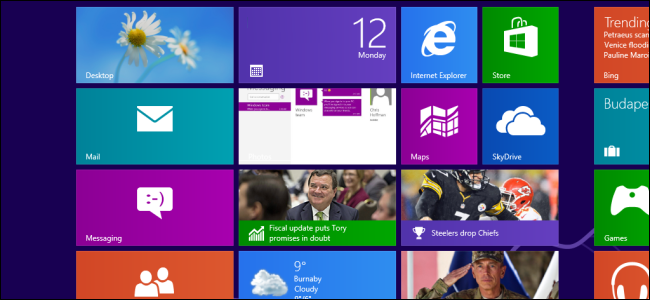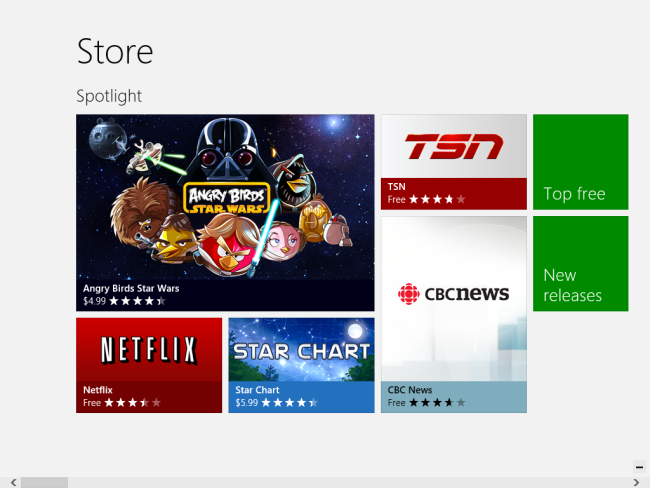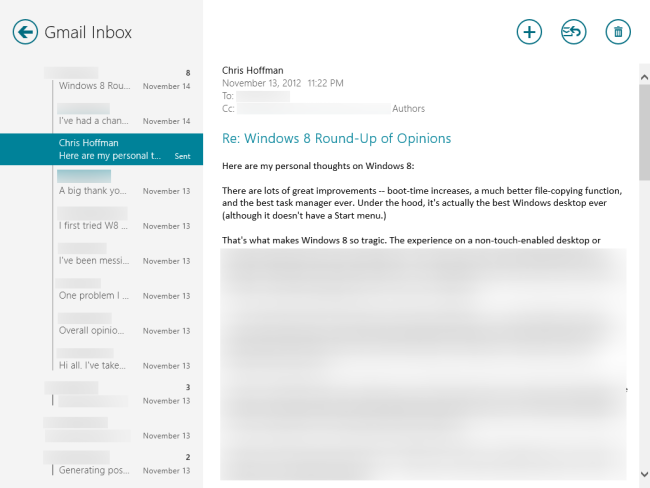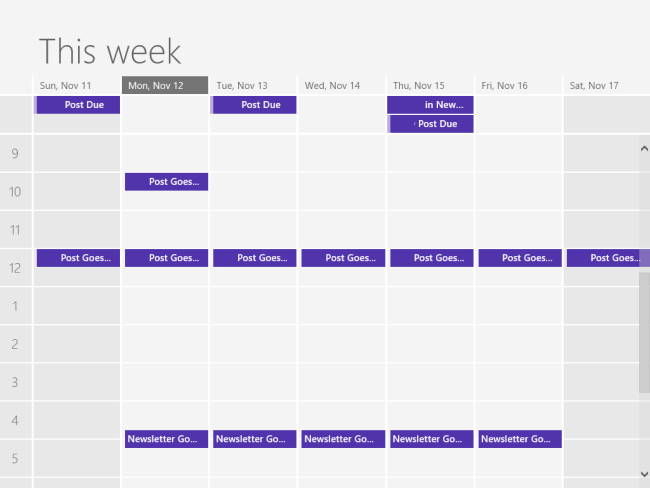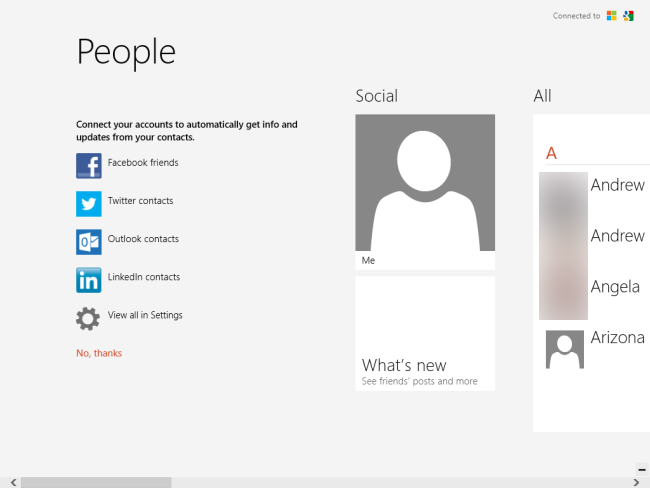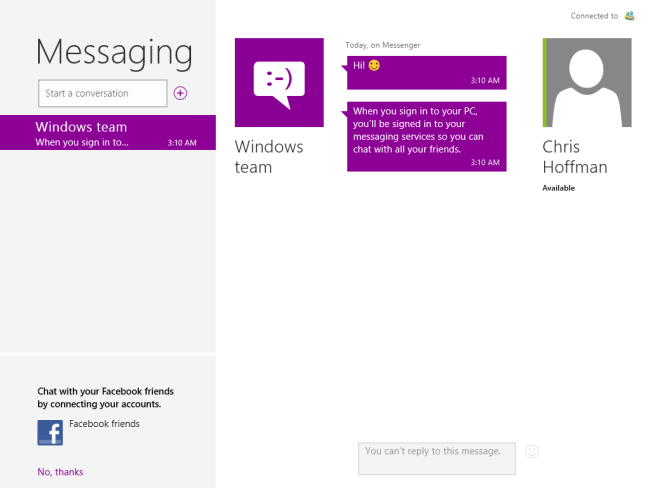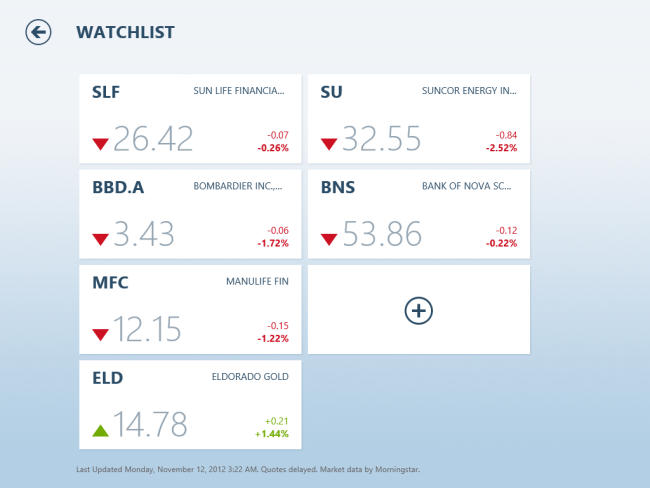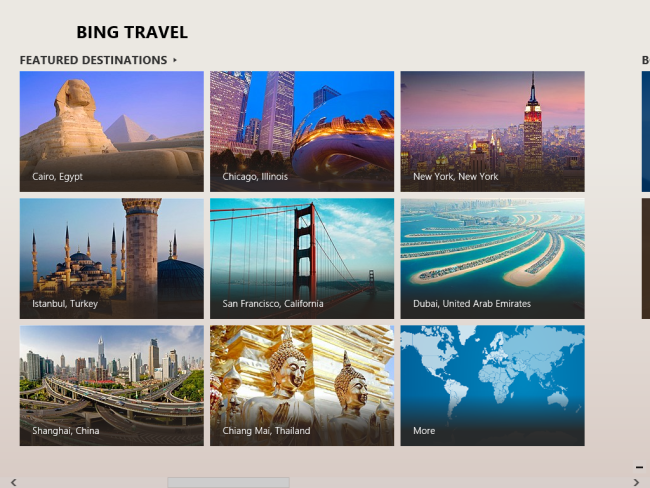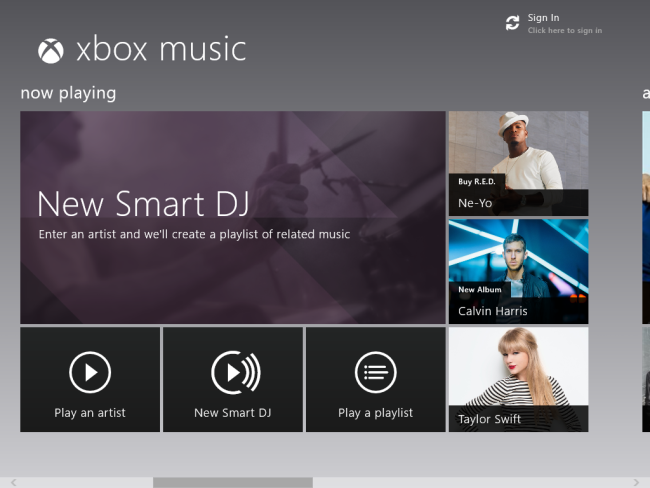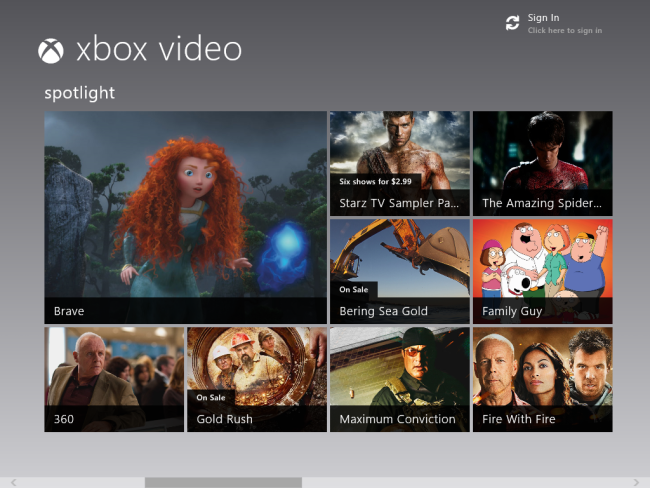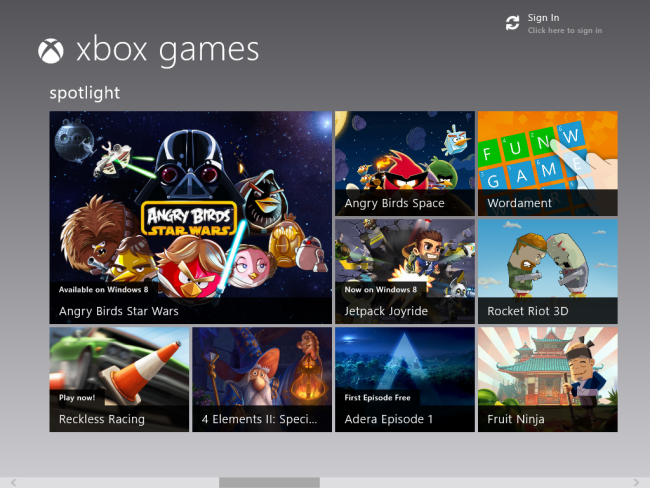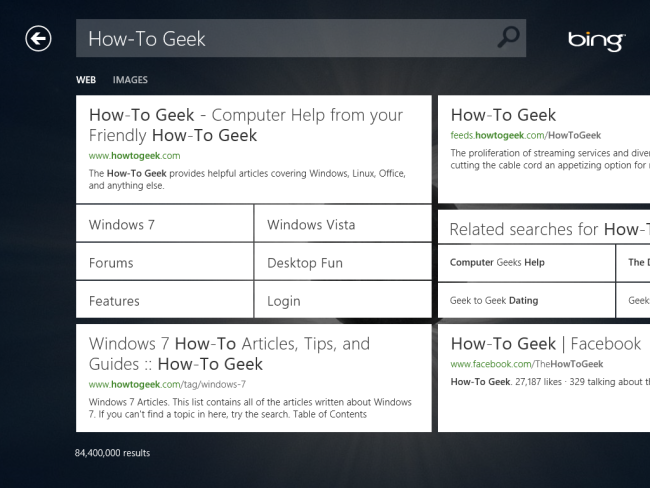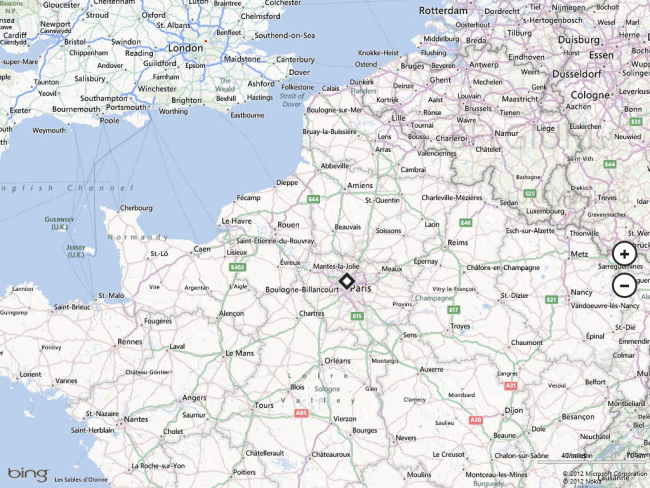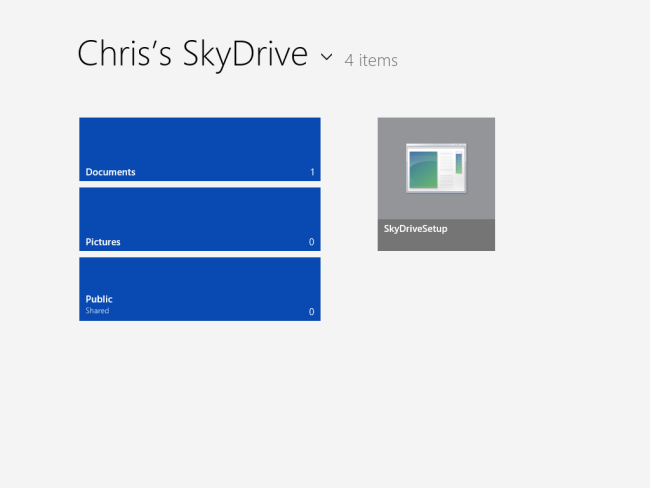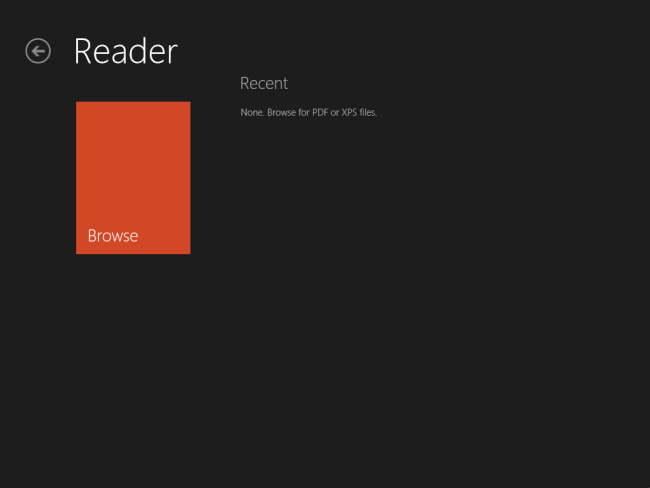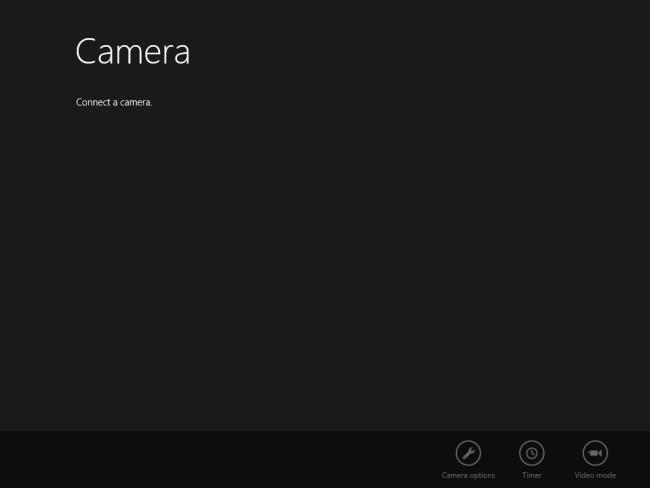Quick Links
Windows 8’s new touch-first Modern interface includes quite a few apps. Before you start looking at the Windows Store to find new apps, take a look at the included apps and what they can do.
These apps share a few things in common. They all have a minimal feel that emphasizes content, most have support for live tiles that show updated information on the Start screen, and most push Microsoft’s online services.
Store
The Windows Store is the only place you can get Modern apps. It works like Apple’s App Store or Google Play – search for an app and click the Install button to install it on your computer. (Use the search charm or just start typing to search for an app.)
The Windows Store also lists some desktop applications, but you can’t install desktop applications and get updates for them – the Windows Store just links you to the application developer’s website where you can download and install the desktop application as you would on Windows 7.
Internet Explorer
Windows 8’s default browser is a Modern version of Internet Explorer 10. Unlike older versions of Internet Explorer, it’s reasonably speedy. It’s also touch-optimized and features a minimal interface that hides your tabs and navigation bar while you’re browsing.
Internet Explorer 10 lacks some common browser features that you may expect, including support for add-ons and plug-ins. Only certain websites are allowed to use Flash by default.
Mail, Calendar, People, and Messaging
The Mail, Calendar, People, and Messaging apps are closely linked – so much so that they come bundled in a single application package on the Windows Store. Accounts you add in one app will be shared with the other apps, so you’ll only have to provide your online account details once.
The Mail app is a simple application for checking your email that doesn’t try to provide a huge amount of features, like Microsoft Outlook does. You can add Hotmail, Outlook, or Google email accounts. There’s also an option to add any account that uses the IMAP, POP, or Exchange ActiveSync (EAS) protocol, so you can add almost any email account.
The Calendar app displays calendars from online services. It supports Hotmail, Outlook, and Google calendars, combining them into a single view.
The People app brings all your contacts together in one place. In addition to contacts from Hotmail, Outlook, and Google accounts, it also supports Facebook, Twitter, and LinkedIn contacts. New social updates from your contacts will appear here, too.
The Messaging app allows you to chat with your friends. It supports Microsoft’s Windows Live Messenger (formerly known as MSN) and Facebook chat. Other popular services, such as Google Talk and AIM, aren’t available in this app.
Weather
The Weather app shows you the weather for your current location, although you can also configure multiple locations. The app works well with the live tiles feature to display the current weather on your home screen. You can also scroll within the app to view detailed weather information, including an hourly forecast, weather maps, and historical weather data.
News, Finance, and Sports
The News, Finance, and Sports apps all show different types of news. They use data from Microsoft’s Bing.
The News app is a touch-optimized app that allows you to browse and read the latest news. It shows the “Bing Daily” news by default, but you can also subscribe to other news sources, such as the BBC, New York Times, and Wall Street Journal.
The Finance app displays financial news along with graphs of market performance. You can also add stocks you’re interested in to a watchlist and view their performance.
The Sports app displays sports news stories along with game schedules and scores. You can watch your favorite teams to get updates.
Travel
The Bing Travel app allows you to browse tourist destinations and view more information. You can view information about a location, find flights and hotels in the area, read tourist guides about the location, and browse attractions.
Photos
The Photos app allows you to view photos from multiple locations. You can view photos stored in the Pictures library on your hard drive or a connected device. You can also view photos stored in your SkyDrive, Facebook, or Flickr accounts online – although other services, including Google’s Picasa, are not supported.
Music and Video
The Xbox-branded Music and Video apps allow you to play music and video files on your hard drives, but they also include online music and video stores.
The Music app plays your own music and allows you to buy songs from the Xbox Music (formerly known as the Zune) store. The app also offers free, advertising-supported music streaming like Pandora, Spotify, Rdio, and other online music services.
The Video app allows you to play your own videos, but you can also purchase or rent movies and TV shows from the Xbox Video store online.
Games
The Xbox-branded Games app allows you to sign in with your Xbox account. Games listed here have Xbox achievements, game invites, turn notifications, and other Xbox-related social features. You can’t actually play Xbox console games here – only Xbox-branded Windows 8 games.
Bing
The Bing app is a simple app for searching Microsoft’s Bing search engine. If you prefer Google, you can install the Google Search app for Windows 8 – or just search from within your browser.
Maps
The Maps app uses Bing Maps. If you have a tablet with built-in GPS, you can use it to view your current location on the Map. You can also search for locations and get directions, just like using Google Maps or MapQuest.
SkyDrive
The SkyDrive app displays the files stored in your SkyDrive account online. You can also upload files to your SkyDrive with this app.
If you want to use SkyDrive on the desktop, you’ll need to download and install the SkyDrive desktop app – it isn’t included with Windows 8.
Reader
The Reader app is a simple application for viewing PDF and XPS files. Windows finally has a built-in PDF viewer, although there’s no desktop counterpart.
Camera
The Camera app allows you to capture photos and videos using a webcam. You can use the webcam built into your PC or connect an external webcam.
The Windows Store includes many more apps, but these are the ones available out-of-the-box on Windows 8. These apps will probably continue to evolve with more features – some of the apps have come a long way in the last few months.