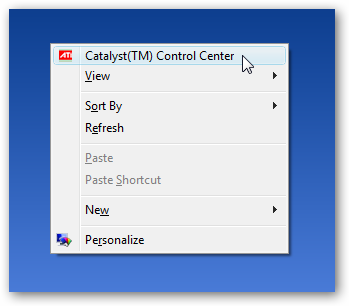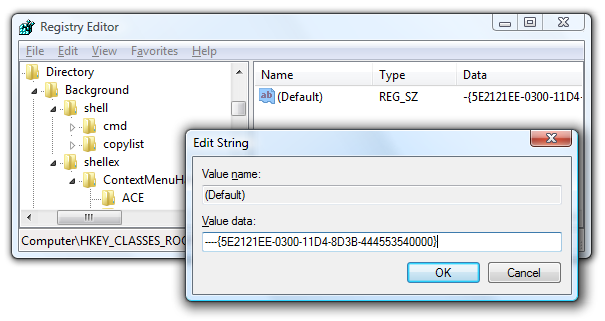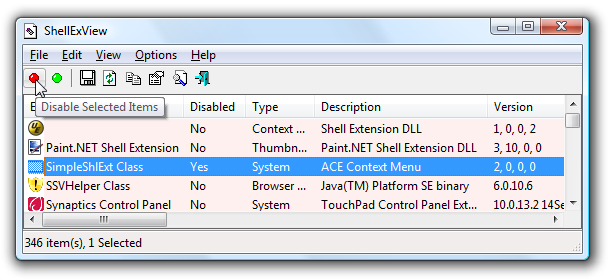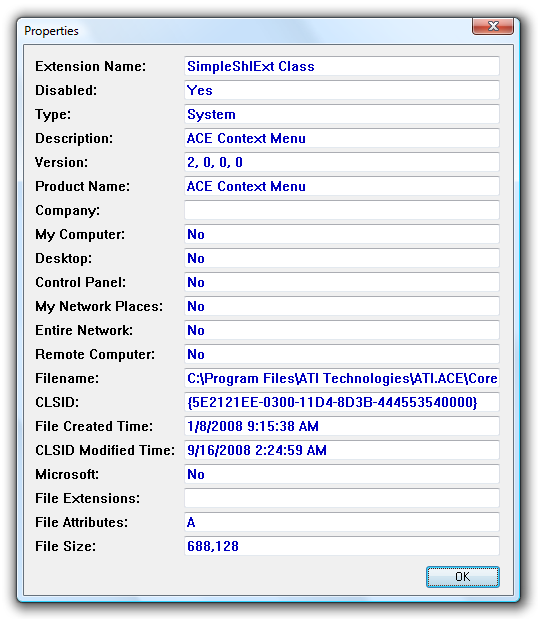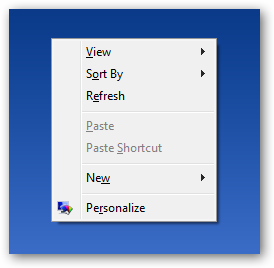Have you ever wondered how to remove the "Catalyst(TM) Control Center" item from the desktop context menu? After writing yesterday about how to remove the NVIDIA Control Panel, a number of readers wrote in asking how to get rid of the ATI version. We can look in the same place in the registry in order to quickly remove the item, or we can use the same utility we used yesterday to completely disable the shell extension.
Note: This method works the same for XP, Vista, and Windows 7.
In case you aren't sure what we're talking about, here's the menu item we're looking to remove: Remove the Registry Hack Way Open up regedit.exe through the start menu search or run box, and then browse down to the following key:
HKEY_CLASSES_ROOT\Directory\Background\shellex\ContextMenuHandlers\ACE
Double-click on the (Default) value in the right-hand side, and then add some dashes in front of the value to disable it. You should be able to right-click on the desktop and see that the item is removed. If you would prefer, you can simply get rid of this key, but I would do right-click / export the key out to a file for backup purposes before deleting it. Completely Disable the Shell Extension If you don't want that shell extension loading at all, you can use the awesome Nirsoft ShellExView application to just completely disable the extension and prevent it from running. Note: make sure to launch ShellExView by right-clicking and choosing Run as Administrator if you are using Vista. This doesn't seem to work for Windows 7, but the registry hack above will work perfectly fine. Find the "SimpleShlExt Class" item with the description "ACE Context Menu" in the list, and click the Disable button.
If you aren't sure it's the right one, double-click on it to see the details, and verify that it's similar to this one (although your version could be different)
At this point, you should have a nice clean desktop context menu:
Does this menu item annoy you as much as it does me?