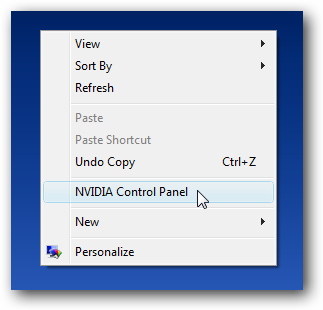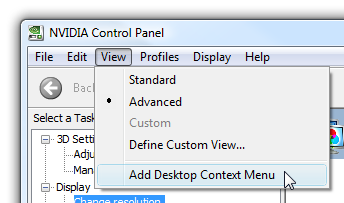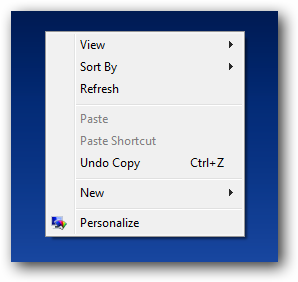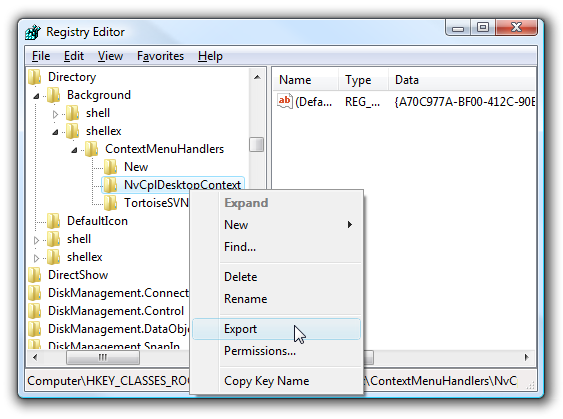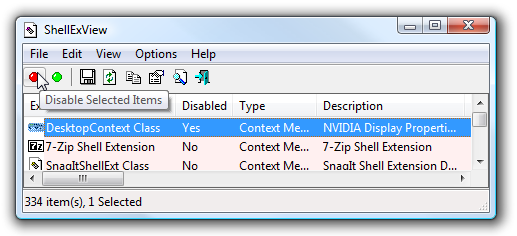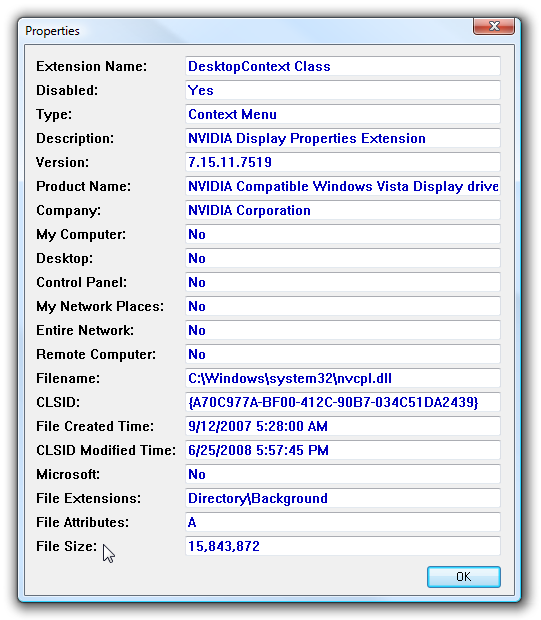Have you ever wondered how to remove the "NVIDIA Control Panel" item from the desktop context menu? If so, you probably didn't realize that it's trivially easy to remove. Note: This method works the same for XP, Vista, and Windows 7.For those of you in the dark about what we're talking about, here's the menu item we're looking to remove: I rarely need to use the NVIDIA Control Panel, and it's accessible via the control panel's Additional Options section if I really needed to get to it. Remove the Easy Way Just open up the NVIDIA Control Panel, and uncheck View \ Add Desktop Context Menu
This will immediately remove the item from the context menu:
The only problem with this is that the shell menu item doesn't actually get removed, just disabled. Remove With a Registry Hack If you want to make remove the menu item from the registry, you can open up regedit.exe through the start menu search or run box, and then browse down to the following key:
HKEY_CLASSES_ROOT\Directory\Background\shellex\ContextMenuHandlers\
Find the NvCplDesktopContext key on the left-hand side, and then make sure to Export the current key out to a file for backup purposes. Once you've done that, delete that key. Completely Disable the Shell Extension If you don't want that shell extension loading at all, you can use the awesome Nirsoft ShellExView application to just completely disable the extension and prevent it from running. Note: make sure to launch ShellExView by right-clicking and choosing Run as Administrator if you are using Vista. Find "DesktopContextClass" with the description "NVIDIA Display Properties Extension", and click the Disable button.
If you aren't sure it's the right one, double-click on it to see the details, and verify that it's similar to this one (although your version could be different)
As soon as you use the Disable button, the menu item will be gone.