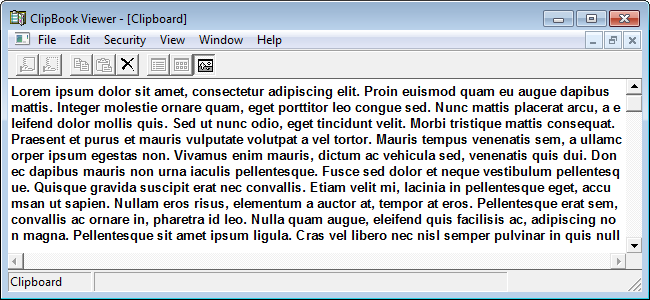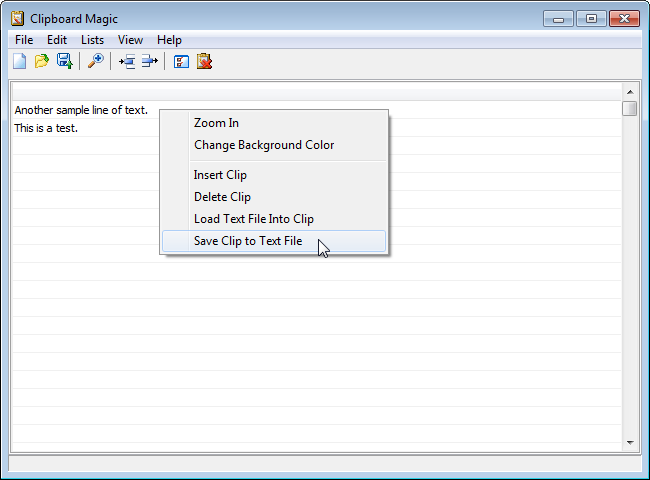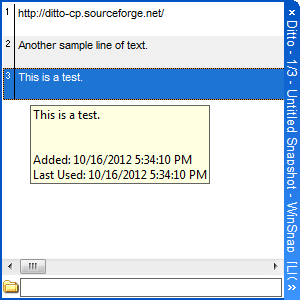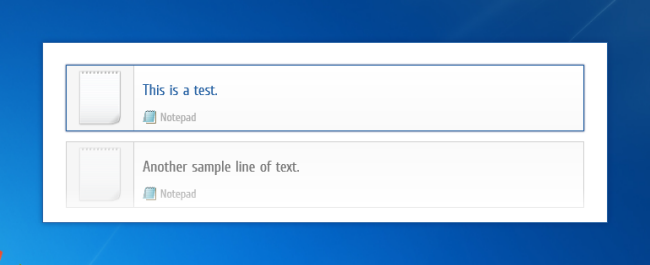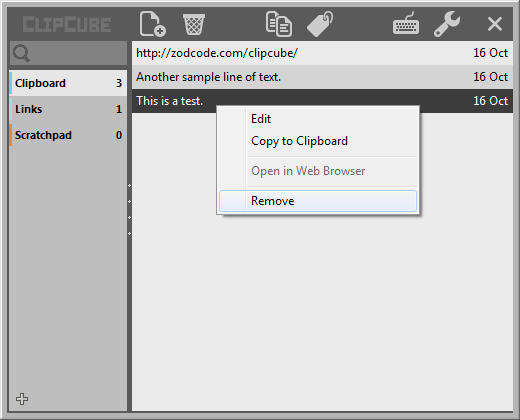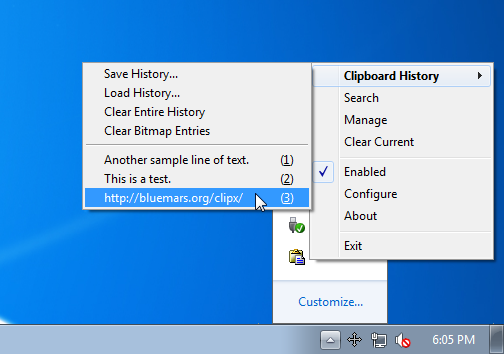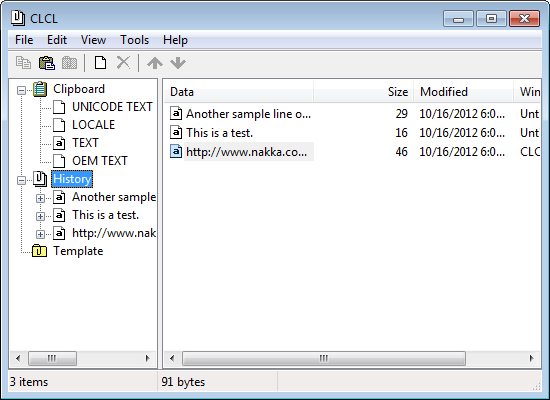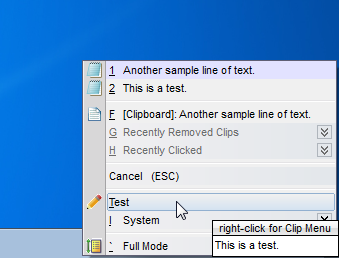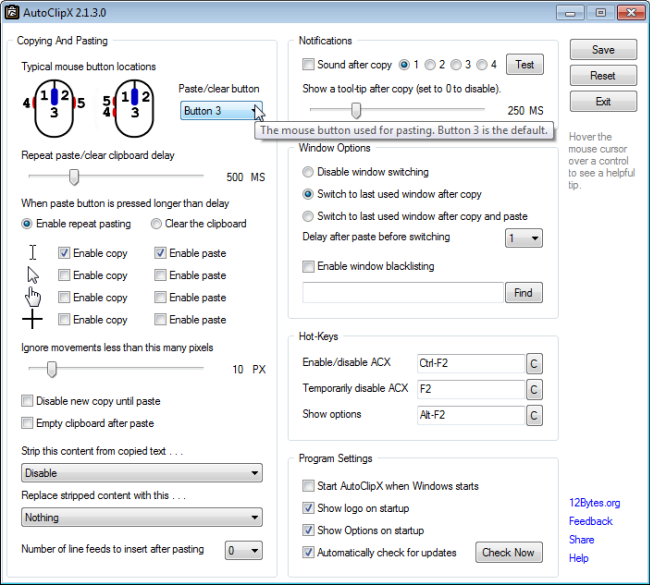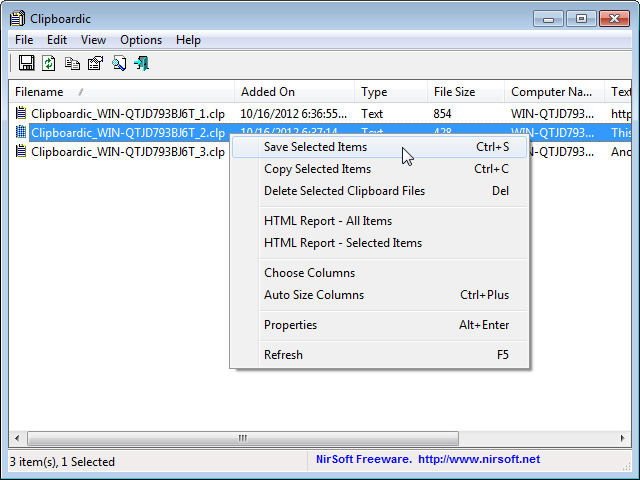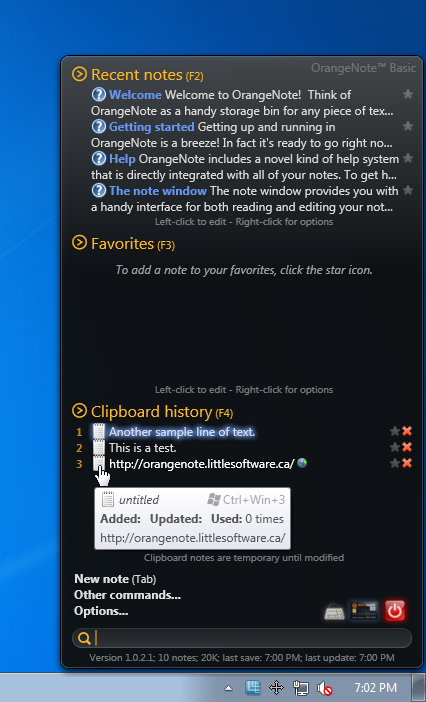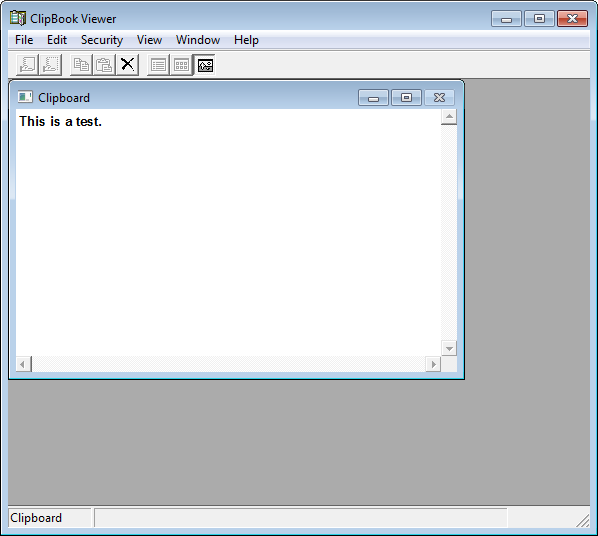Quick Links
The Windows clipboard is like a scratch pad used by the operating system and all running applications. When you copy or cut some text or a graphic, it is temporarily stored in the clipboard and then retrieved later when you paste the data.
We've previously showed you how to store multiple items to the clipboard (using Clipboard Manager) in Windows, how to copy a file path to the clipboard, how to create a shortcut to clear the clipboard, and how to copy a list of files to the clipboard.
There are some limitations of the Windows clipboard. Only one item can be stored at a time. Each time you copy something, the current item in the clipboard is replaced. The data on the clipboard also cannot be viewed without pasting it into an application. In addition, the data on the clipboard is cleared when you log out of your Windows session.
NOTE: The above image shows the clipboard viewer from Windows XP (clipbrd.exe), which is not available in Windows 7 or Vista. However, you can download the file from deviantART and run it to view the current entry in the clipboard in Windows 7.
Here are some additional useful tools that help enhance or expand the features of the Windows clipboard and make it more useful.
Clipboard Magic
Clipboard Magic is a free program that extends the Windows clipboard. It holds multiple entries. It can also save descriptive labels on the entries, as well as store web addresses to which you want temporary access but don't want to bookmark. The program allows you to quickly and easily copy an item back to the clipboard, or even drag and drop text from Clipboard Magic into other software. If you copied text you want to save, you can save the entry to a text file.
If there's text you paste into other programs often, you can manually insert entries into Clipboard Magic so you can easily paste them at a later time. You can also backup and restore entries saved in Clipboard Magic.
Visual Clipboard
Visual Clipboard is a simple Windows clipboard history manager. It allows you to store more than one clipboard entry and paste a selected entry into any program. Simply press Ctrl + Mouse button to view the clipboard history and choose an item to paste. You can also use Visual Clipboard to store quick notes. It's also portable, so you can use it on any Windows computer from a USB flash drive.
There is a free version and a paid Pro version (starting at $19.95). The features available in the Pro version, and not the free version are as follows:
- Paste to an active application using hotkeys or a pop-up menu
- Capture and store images
- Ability to customize hotkeys
- Create custom categories and sub-categories
- Contains 90+ nice icons for custom categories
Ditto
Ditto is a free, open source program that extends the standard Windows clipboard. It saves each item copied to the clipboard, allowing access to any of these items at a later time. Ditto handles any type of information you can copy to the clipboard, such as text, images, HTML, and custom formats. Ditto sits in the system tray providing access to its features from the tray icon or using a global hotkey. Select entries stored in Ditto by double-clicking on them or pressing Enter, and paste them the standard way into other programs. You can also drag and drop entries from Ditto into other programs.
Shapeshifter
Shapeshifter is a free, advanced tool for managing any format in the Windows clipboard, even images. You can still use Ctrl + C to copy and hold down Ctrl + V to manage the clipboard contents using Shapeshifter. The program also supports any language.
ClipCube
ClipCube is a free, very small tool for managing the Windows clipboard history. It sits in the system tray and records copied text for use at a later time. You can organize and search the entries, and even edit them. ClipCube also has a Direct Paste feature that allows you to use a global hotkey, Ctrl + Shift + X, to open a small, popup window where items from the clipboard can be pasted into the active program with a click.
You can use ClipCube's Scratchpad for taking notes that can also be quickly pasted into any app as easily as clipboard entries.
ClipCube is also portable, allowing you to take your clipboard and Scratchpad entries with you.
ClipX
ClipX is a free clipboard manager that allows you to assign hotkeys to primary and secondary pastes from your clipboard. It supports copying, cutting, and pasting both text and images.
There are about a half-dozen plugins for ClipX that provide additional functionality, such as a clipboard search, a color picker that automatically puts the color values of the copied color into your clipboard, and one that adds sticky clipboard entries for times that you want to keep snippets of text handy.
CLCL
CLCL is a free, simple clipboard manager that allows you to access your clipboard history by pressing Alt + C or from the icon in your system tray. You can save frequently used entries in the Templates category and the paste hotkey can be customized based on the program you're using to prevent conflicts with shortcut keys in other programs. CLCL supports all clipboard formats and plugins are available that provide more functionality.
ArsClip
ArsClip is a free, Windows clipboard utility that supports pictures, formatted text, Unicode, and HTML, and allows you to categorize your entries into permanent clip groups. ArsClip also supports files, allowing you to store files you frequently use or paste directly in ArsClip. Both a portable version and an installable version are provided.
AutoClipX
AutoClipX is a free program that sits in the system tray and allows you to copy text simply by highlighting it with the mouse. Then, you can quickly paste that text by clicking a mouse button. The mouse buttons can be configured to paste and/or clear the clipboard.
The auto-copy function can be disabled for specific windows and you can disable AutoClipX using a hotkey.
AutoClipX also allows you to strip content from text, such as HTML markup, spaces, and numbers. The stripped text can be replaced with text you specify. The stripping and replacing options can be customized, allowing you to use your own.
Clipboardic
Clipboardic is a small, free utility that keeps track of your copy and cut activity and automatically saves the data into a Windows clipboard file. When you want to paste the data into a program, simply select the appropriate clipboard file to copy back into the clipboard for pasting.
Clipboardic also allows you to share saved clipboard data among multiple computers on a local network.
OrangeNote
OrangeNote is a free clipping manager for Windows that allows you to store an unlimited number of text clippings in a database that is fully indexed and to call them up at any time using a full-text search. Each clipping can be assigned a custom hotkey for quick pasting into any running program.
OrangeNote keeps a fully automatic history of all clipboard activity so you can keep track of everything you've copied. Click the icon to the left of any entry to make the active entry in the clipboard for quick pasting.
Clipboards
Clipboards is a simple, free program that extends the functionality of the Windows clipboard. The program window looks like the classic clipboard viewer (clipbrd.exe) from Windows XP, but Clipboards allows you to copy data into multiple clipboards. Simply press Alt + 1 to Alt + 9 to select one of the nine clipboards to use for copying and pasting. You can change the hotkey from Alt to Ctrl.
If you've found a useful tool for extending the functionality of the Windows clipboard to make it more useful, let us know.