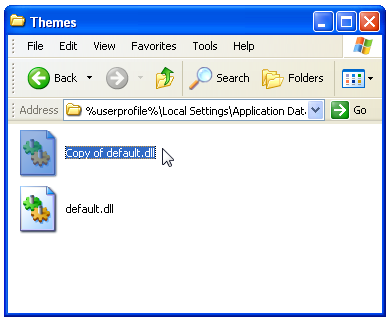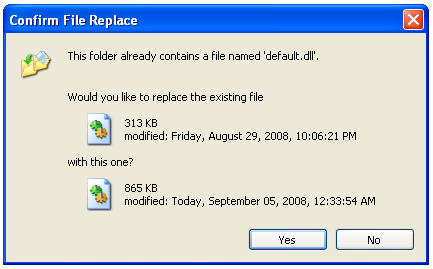If you've seen the screenshots of Google Chrome on XP vs Vista, you've probably noticed that the interface looks completely different. If you want to make your XP version use a slick black theme, you can do so with a custom hack. Note: the tip for this article came from our great reader Jim. Thanks! For those of you unsure what we're talking about, here's the default XP theme: And here's Google Chrome in XP with the ZOMBRE custom theme installed:
It actually looks somewhat similar to the Vista theme in terms of slickness. Installing the Custom Theme You'll first need to download the patched theme file from the link at the bottom. Next, open up an explorer window, and paste in the following to the address bar:
%userprofile%\Local Settings\Application Data\Google\Chrome\Application\0.2.149.27\Themes
You should see a file called default.dll, which you want to make a copy of before you do anything else.
Next you'll want to paste the default.dll contained in the theme's zip file into this directory. You should be prompted to overwrite the current file (which you should have backed up).
At this point, you can start up chrome and you'll see the new theme. Removing the Theme Simply delete the new default.dll file and rename the copy back to the original defualt.dll name. That's all there is to it. Important Note You should note that these themes will have to be re-patched every time a new version of Google Chrome is released, which could be quite often. I'm not really recommending using these themes, but we like to explain how to do things here for those that want to try it out. Download ZOMBRE Google Chrome theme from deviantart.com