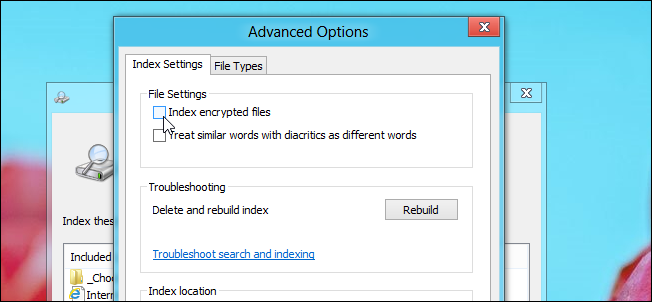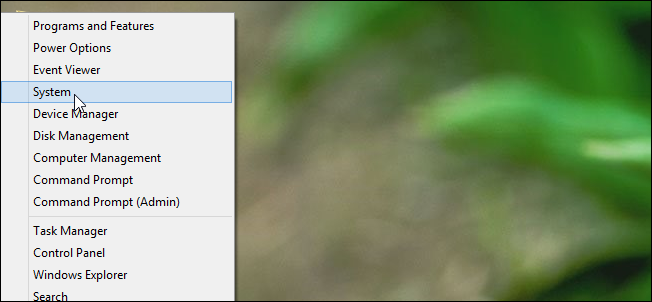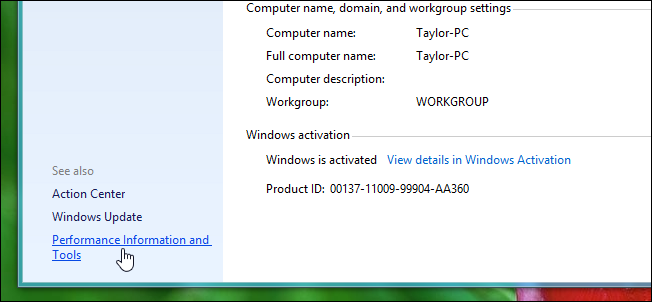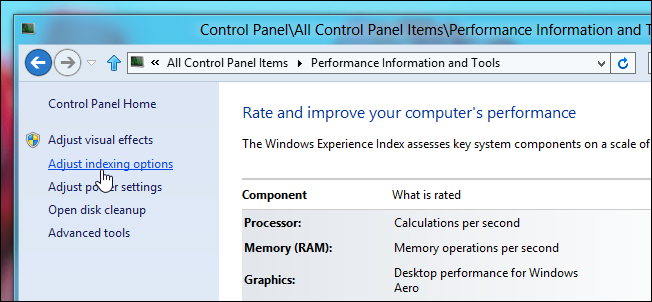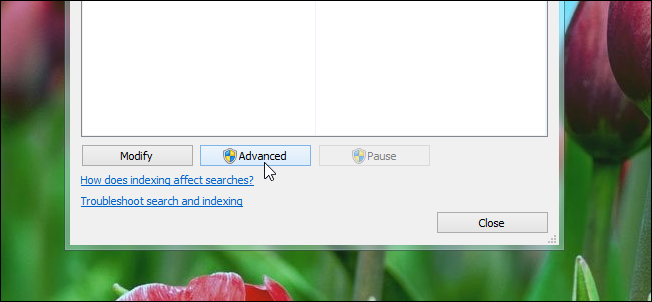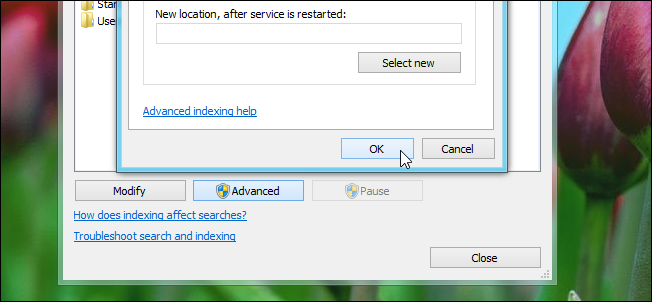Quick Links
If you have files that are encrypted with the Encrypting File System, you will probably have noticed that they don’t get indexed by Windows, and therefore don’t show up in search results. Here’s how to fix that.
Make Windows 8 Index Encrypted Files
Right click in the bottom left hand corner of your screen and select System from the context menu.
When the System Window opens, in the bottom left hand corner you will see a Performance Information and Tools link, click on it.
This will take you to the performance section of the Control Panel, click on the Adjust indexing options link.
When the Indexing Settings open, go ahead and click on the Advanced button.
Here you will need to check the Index encrypted files checkbox.
You will get a warning telling you that since you will be indexing encrypted files, the volume on which your search index resides should have some kind of full volume encryption as well, this is a security measure and isn't required but is recommended. So when you ready go ahead and click on the continue button.
Then you can click on OK, that’s all there is to it.