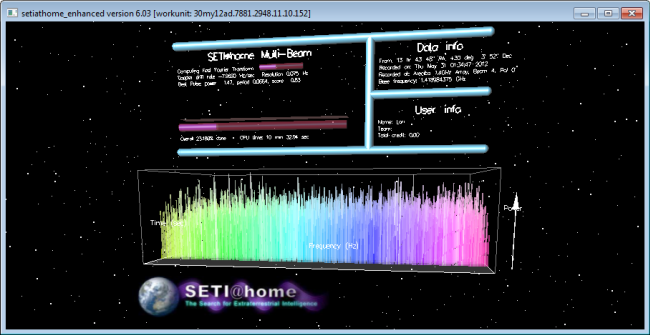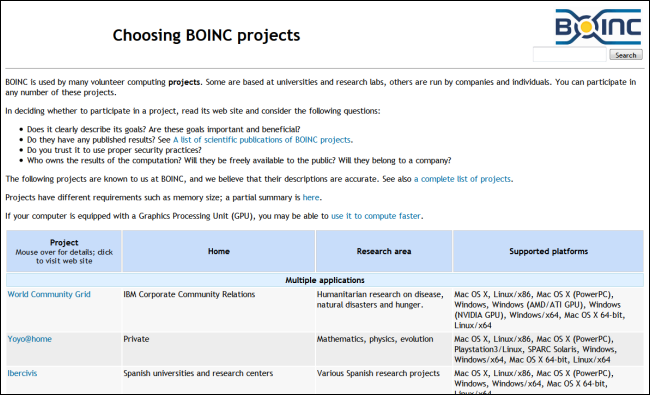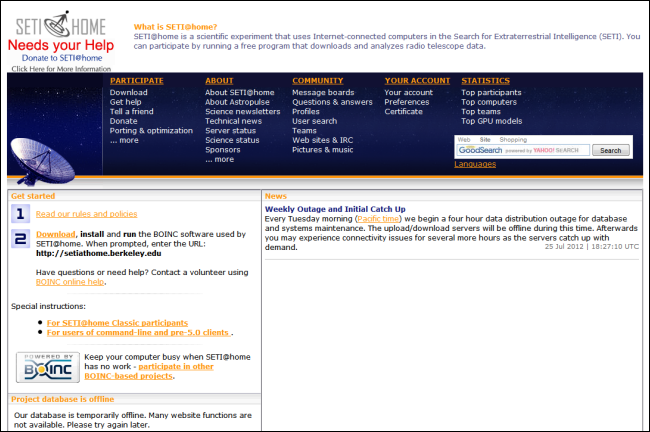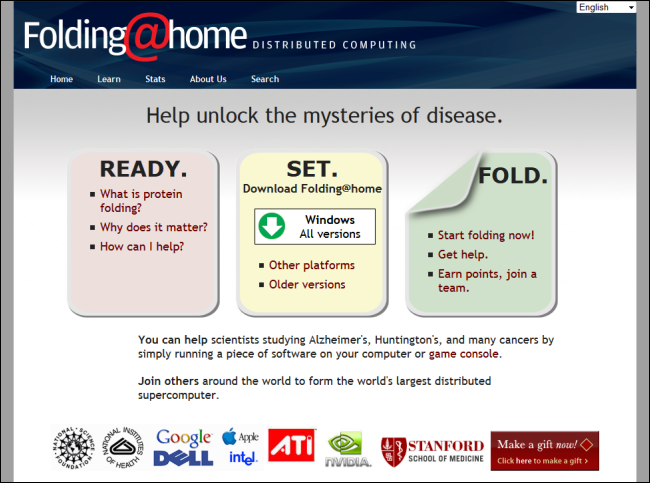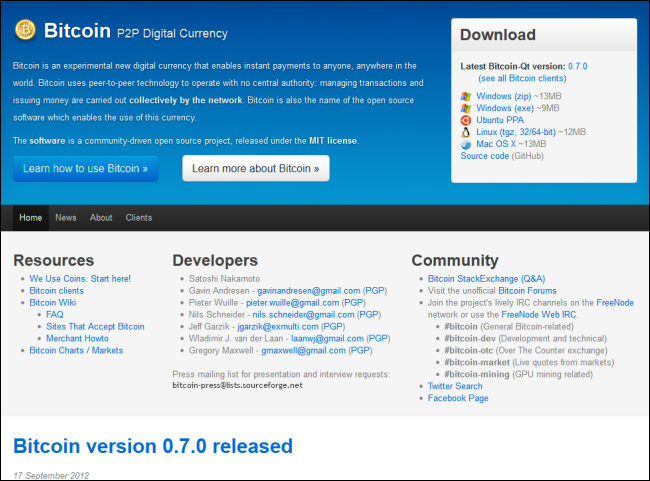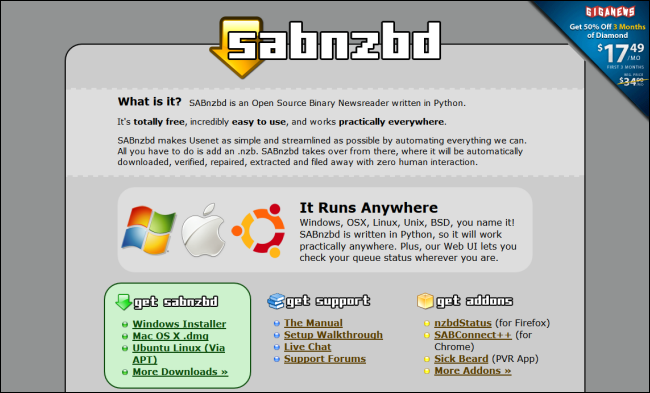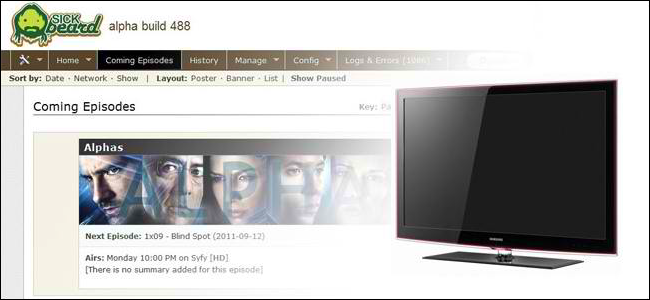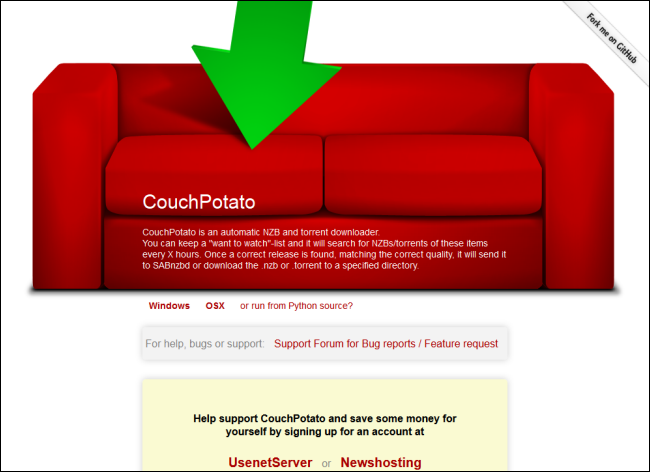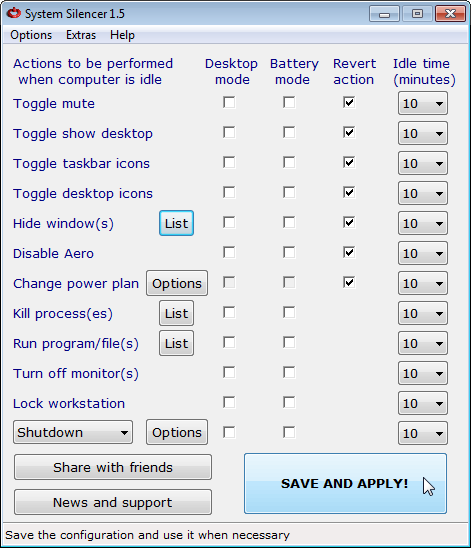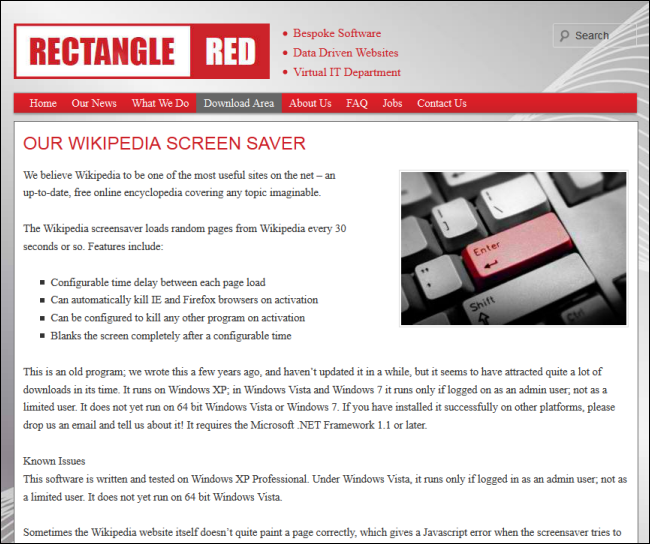Quick Links
If you leave your computer on when you are not using it, there are ways you can put your computer to use when it's sitting idle. It can do scientific research, backup your data, and even look for signs of extraterrestrial life.
Berkeley Open Infrastructure for Network Computing (BOINC)
If you want to help with the advancement of scientific research, the BOINC project allows you to use your idle computer to help cure diseases, study global warming, discover pulsars, among other types of research. You install special free software from their site on your computer and provide your email address and a password. Once you select a project, the BOINC software downloads units of work and crunches away at them when your computer is idle. BOINC has a screensaver that displays how the work is progressing. If you use your own screensaver, it will not interfere with BOINC, which will still run in the background.
SETI@home
One of the projects available in BOINC is the SETI@home project. SETI is the Search for Extraterrestrial Intelligence and the goal of the project is to detect intelligent life outside of Earth. One approach to their research uses radio telescopes to listen for narrow-bandwidth radio signals from space. These radio signals are not known to occur naturally, so detection of such signals can provide evidence of extraterrestrial technology. You can contribute to the SETI project by downloading free software to your computer that will download the units of the radio telescope data and analyzes it.
Folding@home
Stanford University sponsors a program, through its Pande Lab, called Folding@home, in which scientists study protein folding. Proteins help your body break down food into energy, regulate your moods, and fight disease. However, before proteins can carry out these functions, they assemble themselves, or "fold." This is a critical and fundamental process that still remains a mystery. When the proteins do not fold correctly, known as misfolding, there can be serious health consequences, including many well known diseases, such as Alzheimer's, Mad Cow, Parkinson's disease, and many cancers. The understanding of protein folding can lead to the development of drugs and therapies that can combat these diseases.
You can help with the study of protein folding by downloading and running the free Folding@home client software. The software runs behind the scenes, making use of idle computing time.
Bitcoin
Bitcoin is an experimental new virtual currency that uses peer-to-peer (P2P) technology, allowing anyone to make instant payments to anyone else, anywhere in the world. The P2P technology allows Bitcoin to operate with no central authority. The management of transactions and issuance of money are carried out collectively by the P2P network. Each client acts as a node in the network. You can become part of the Bitcoin experiment by installing the free Bitcoin software on your computer and help "move" Bitcoins among parties making and receiving payments. The software can even produce a few new Bitcoins when it is not moving Bitcoins, at least until a finite number of Bitcoins is reached.
For more information about Bitcoin, see our article. Bitcoin is a controversial method of payment, not accepted everywhere. As we said in our article about Bitcoin:
"Disclaimer: This is NOT financial or legal advice. This. Is. NOT. Financial. Or. Legal. Advice. This is not, in any way, shape, or form, financial or legal advice. We're covering this topic because of the technological implementations it uses and the innovations it attempts to make. If you do anything because of this post, we are not responsible because this is NOT financial or legal advice. ^_^"
Backups
How-To Geek has previously published an article about options for backing up and sharing your data in the cloud for free. There were some sites listed in that article, such as CrashPlan and BuddyBackup, that allow you to back up your data to friends, families, and colleague's computers for free, and have their data backed up to your computer. Other sites, such as MozyHome, provide hard drive space in the cloud for your backups, and can perform the backups while your computer is idle.
SABnzbd
SABnzbd is an open source binary, fully automatic newsreader and a great Usenet client. Once you've installed and configured SABnzbd simply add an .nzb file and SABnzbd will automatically download the file, verify it, repair it, extract it, and file it away without any human interaction.
We also show you how to supercharge your SABnzbd experience with tweaks, add-ons, and mobile apps.
Use Your Computer as a Supercharged TiVo
If you have a computer or home server you don't use much, you can leave that computer on all the time and turn it into a supercharged TiVo using a Usenet account, SABnzbd installed and configured, and a copy of the free PVR application, Sick Beard.
Host Multiplayer Games on Your Computer
If you're into playing multiplayer games on your computer, you can choose to host these games on your own computer. For example, we show you how to start your own Minecraft server, so you can bring all your friends into the same game, and you can make the rules.
Get Access to Your eBook Collection from Anywhere
If you have an eBook reader and a large collection of eBooks on your home computer that you sync to your reader, you can set up your computer so you can access that collection from anywhere using a cross-platform solution. If your collection is larger than the capacity of your reader, this can be especially useful. This method is also helpful if you're out and you forgot to sync some books you want to read.
CouchPotato
CouchPotato is an automatic .nzb and torrent downloader. It allows you to set a list of items you want to watch and it will search for .nzb files and torrents of these items at a time interval you choose. When a correct release is found, matching the quality you specified, it sends it to SABnzbd or downloads the .nzb or .torrent file to a specified directory.
Automatically Lock or Shutdown Your Computer When it's Idle
System Silencer is a free program that allows you to gradually shut down your computer, or perform other tasks automatically, when you've finished using it. You can have System Silencer automatically turn off the monitor, mute the sound, hide the Taskbar and desktop icons, or lock your computer. System Silencer can also kill a process or run a program or file while your computer is idle.
System Silencer is a portable program that does not need to be installed. Running it places an icon in the system tray that you can use to access the program's settings.
You can also use the Windows Task Scheduler to make your PC shut down automatically when you're not using it.
Wikipedia Screen Saver
If you like Wikipedia, you can set it up to be your screensaver with the Wikipedia Screen Saver (via MajorGeeks). The screensaver, which is added to the list of Windows screensavers (see our article for information on accessing the Windows Screen Saver Settings dialog box), displays a random Wikipedia page on your screen and switches to a new page after a specified amount of time has passed (30 seconds, by default). You can change the interval between pages and specify a number of minutes after which the screensaver will stop displaying Wikipedia pages and make the screen go black.
You can also have the Wikipedia Screen Saver kill open Firefox and IE browser windows, as well as other programs.
You can also use an idle computer as a local backup host, a personal web server, as well as many other things.
If your computer is just going to sit idle, and not do anything, you should leave the power save mode on to save electricity. If you want to be able to easily turn off the power save mode, you can create a shortcut or hotkey to switch power plans. For more information about power management options, see our article about the difference between sleep and hibernate in Windows. You can also disable power management in Windows 7 or Vista, although we don't recommend that if you're using a laptop on battery power.
If you've discovered interesting ways of making use of an idle computer, let us know.