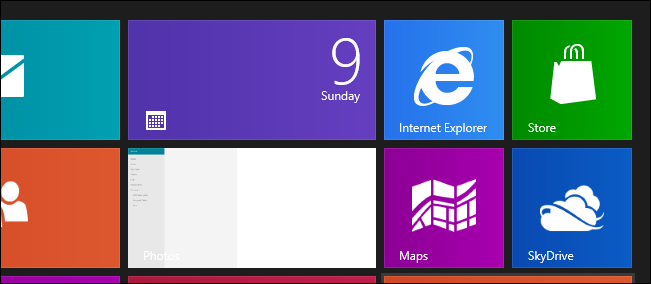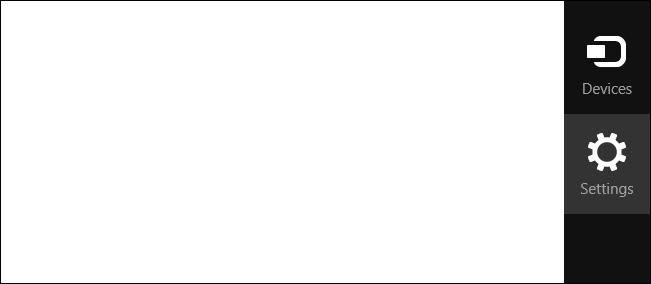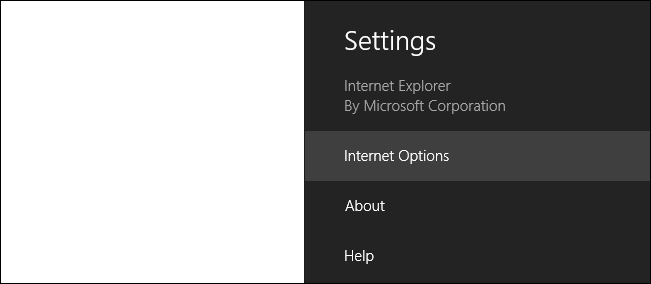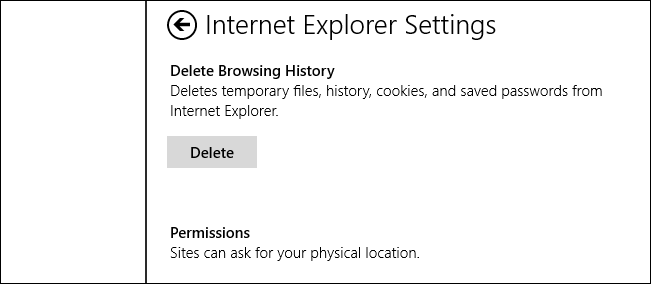Clearing your browser cache is made easily accessible in the desktop version of Internet Explorer, however, in the Metro version it is a little bit more hidden. Read on to find out more.
Clearing Your Browser Cache in the Metro Version of Internet Explorer
Press the Windows key to switch over to the Start Screen, and launch Internet Explorer.
Once it has opened, press the Windows + C keyboard combination to bring up the Charms bar, and click on the Settings charm.
This will open the application aware settings menu, here you will need to click on Internet Options.
From here you can easily clear your browser cache by clicking on the Delete button.
That’s all there is to it.