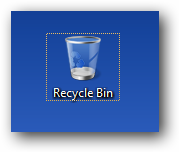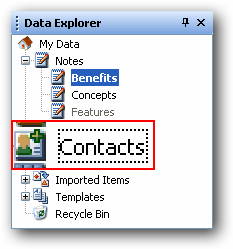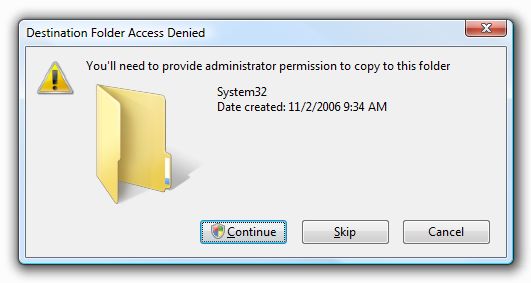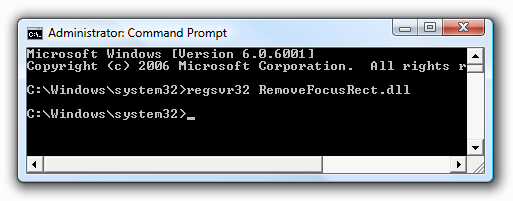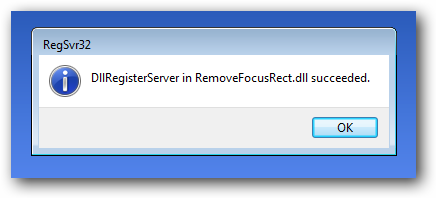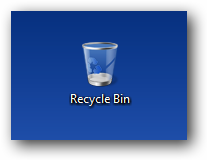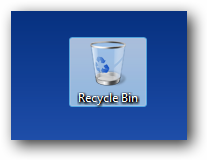After a number of readers have written in about how to remove the dotted black outline that sometimes appears when you make a file selection, I realized that I needed to write this up for everybody's benefit, since there actually is a solution.
In case you aren't sure what we're talking about, if you select an icon with the keyboard's arrow keys and then click somewhere else, you'll see a dotted line show up around the icon:
The same thing will sometimes happen in other areas, like tree controls. Note that this picture is from the original author over at Neowin.
To solve this problem, we'll use a small utility called the Universal Focus Rectangle Remover, which unfortunately only works on 32-bit Windows (XP or Vista).
Installation
You'll want to download and extract the zipped file, and then copy the RemoveFocusRect.dll file into the System32 directory, usually located at the following path:
C:\Windows\System32
You'll get a message saying that access is denied, but you should be able to copy the file after clicking through the prompts.
Next you'll need to open up an administrator mode command prompt, and then run the following command to register the DLL file with Windows:
regsvr32 RemoveFocusRect.dll
You should get a message saying that the registration succeeded. If you get an error, there's a good chance you are running on 64-bit and it just won't work. If so, make sure to delete the file that you copied.
Once you reboot the computer, you'll see that the rectangle is now gone:
Uninstalling
Open up an administrator mode command prompt like before, and type in the following command to uninstall the component from the registry (very important). Note: You'll have to be in the \Windows\system32 directory for it to work, but that's the default path for an administrator mode command prompt anyway.
regsvr32 /u RemoveFocusRect.dll
You should get a message saying that it has been successfully removed. Now you can delete the file simply with this command:
del RemoveFocusRect.dll
You'll need to restart your computer to remove the tweak.
Download Focus Rectangle Remover from neowin.net
Download Focus Rectangle Remover (Mirror Copy) from howtogeek.com