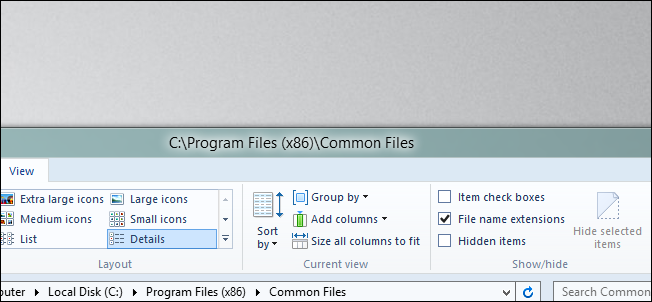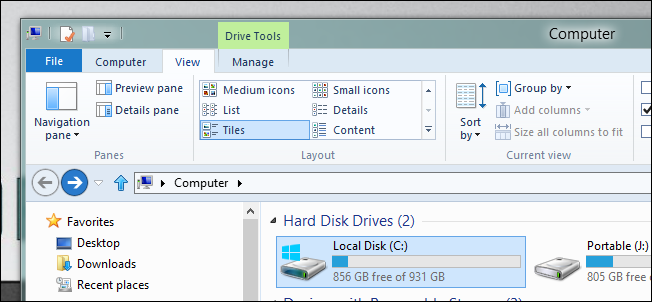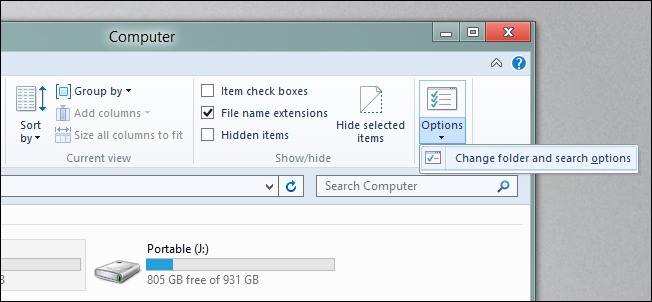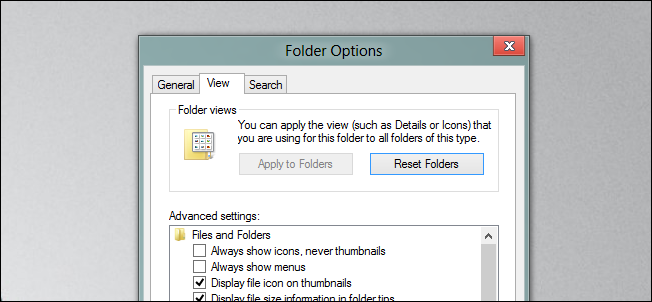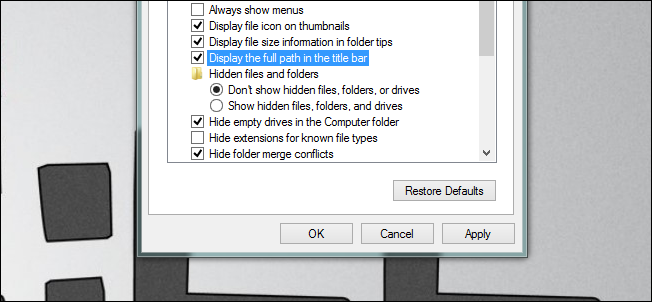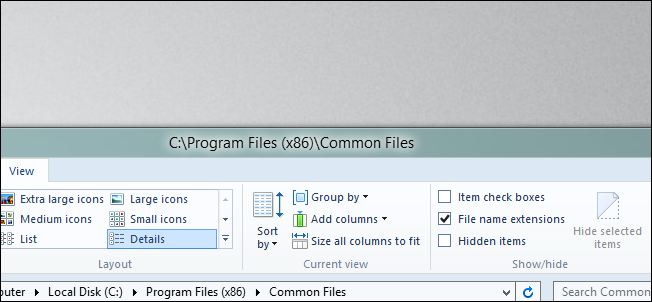In older versions of Windows the Title Bar used to display your current location in the file system. In Windows 8 this is not the default behavior, however, you can enable it if you wish to.
Display the Full Path in the Windows Explorer Title Bar
Press the Windows + E keyboard combination to open Windows Explorer and then switch over to the View tab.
On the right-hand side click on options and then select Change folder and search options from the drop-down.
When the Folder Options dialog opens, switch over to the View options.
Here you will need to tick the Display the full path in the title bar check box.
That’s all there is to it.