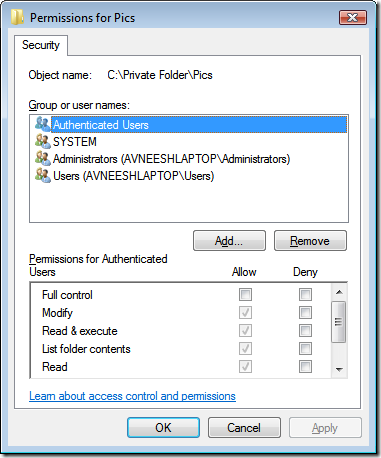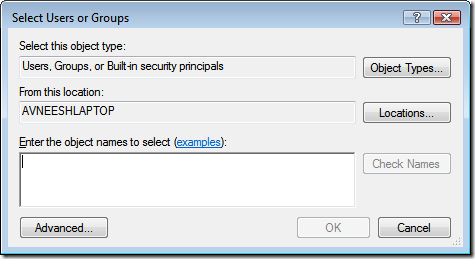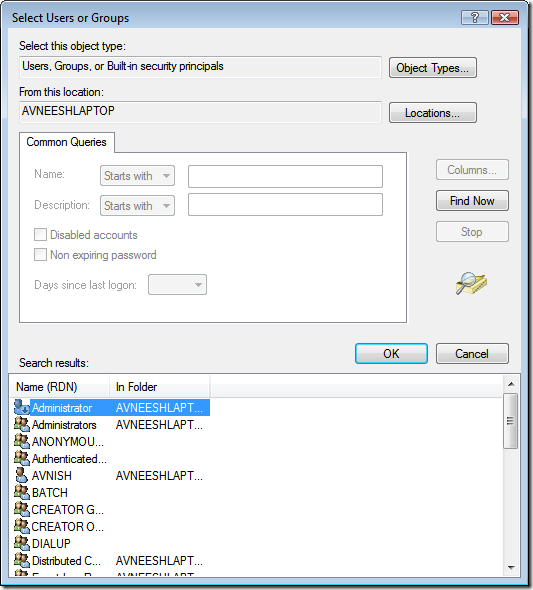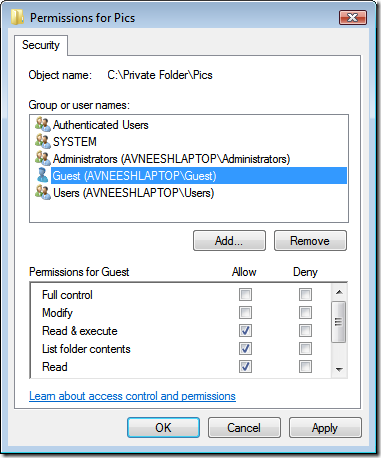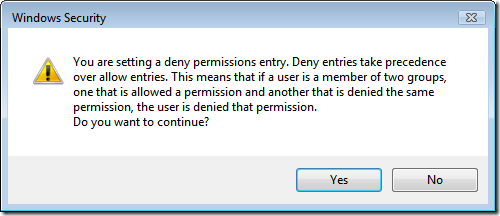This is a guest post by Abhishek Bhatnagar from www.technixupdate.com, a blog covering Computer tips and tricks. Most of us use our computers in a shared in environment with our family members, friends etc. But sometimes we may want set some permissions so that we can actually restrict access to certain folders which do not lie in our My Documents, My Pictures etc. In this case when you can restrict access to a particular folder which could be any where on your hard drive. Set File or Folder Security Right click on the folder which you want to block from other users and select Properties. Now click the Security tab in the folder properties window, and then click the Edit button.
Click on the Add button to open the "Select Users or Group" window.
Now you can enter the username of the account for which you want restrict access in the text box (Use the "Check Names" button to validate)
or if you are not sure about the username then click the Advanced button, which opens the search window.
To search all users click the Find Now button and then locate the user which you want restrict access to the folder and click OK. Now, you will see the username listed in the Security Permissions window, click on the username to select.
Select the Deny Permissions for that user by checking the Deny box for Full Control.
Now, you will be shown a Windows Security message which in short says that Deny entries always override the allow permissions. Click Yes, and then click OK.
In this way you have restricted access to the folder for a particular user (in my example it was a guest user account in Vista). Tip: You can also restrict access to all the users in vista type Everyone as the username, but this will also include your account as it is also a part of Everyone user group. Subscribe to More Computer Tips and Tricks like this from TechnixUpdate Editor's note: The files and folders within your user directory should already be off-limits to other regular users on your computer. Of course, if the other users are administrators, they can always reset any of these permissions, including deny. The main reason to use this technique would be if you are trying to remove access to folders on another drive, for instance hiding sensitive documents from children, etc. Just make sure those user accounts don't have administrator access.

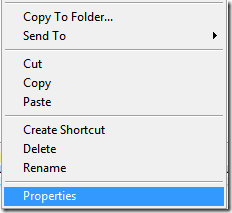
![folder-properties[3]](https://static1.howtogeekimages.com/wordpress/wp-content/uploads/2008/07/folderproperties3_thumb.png)