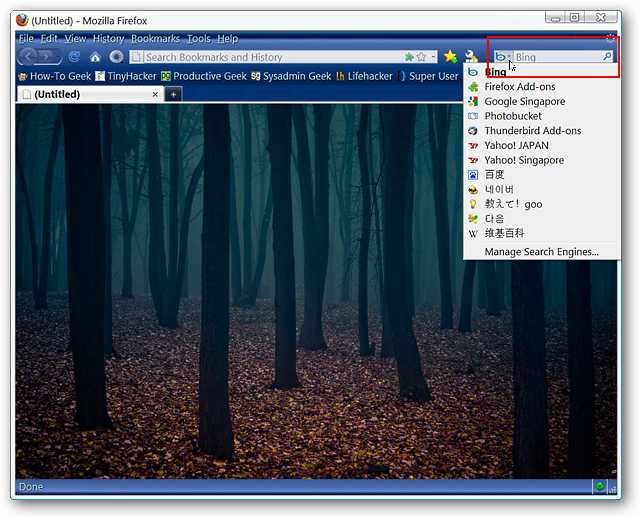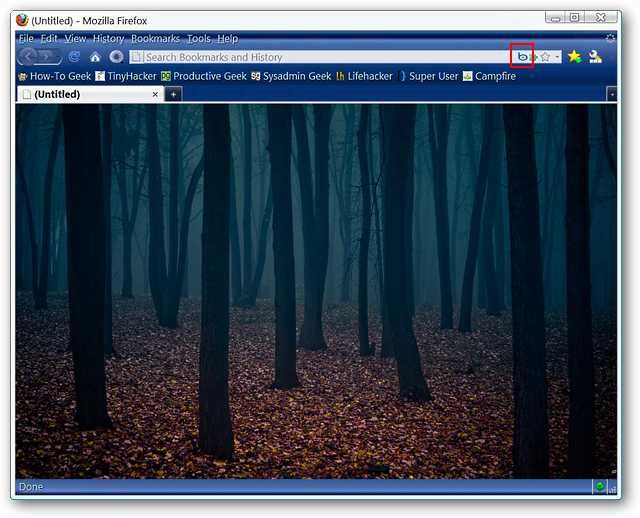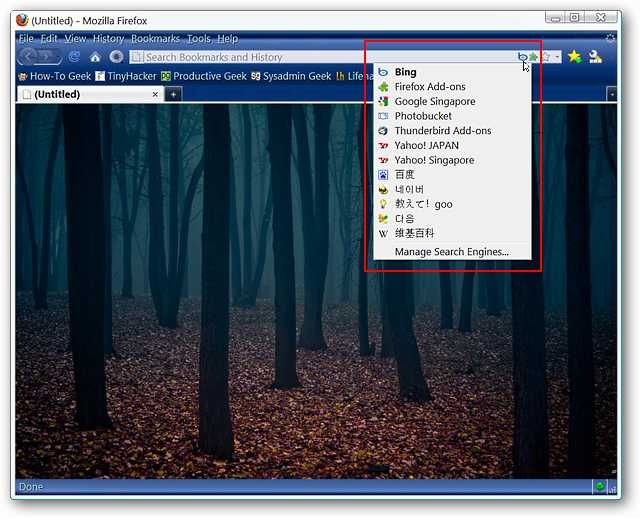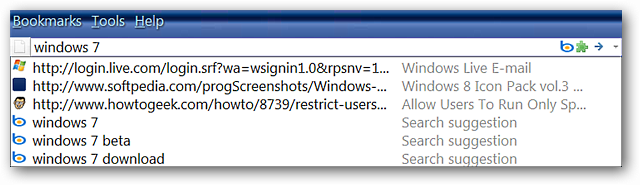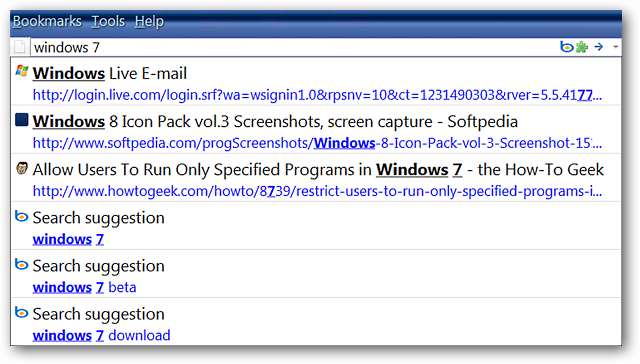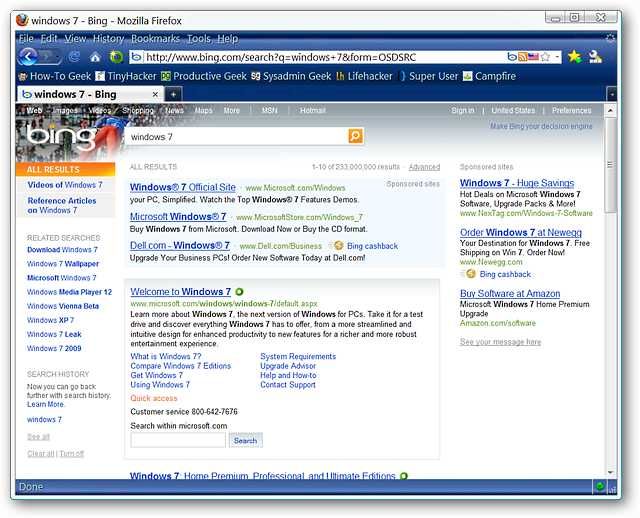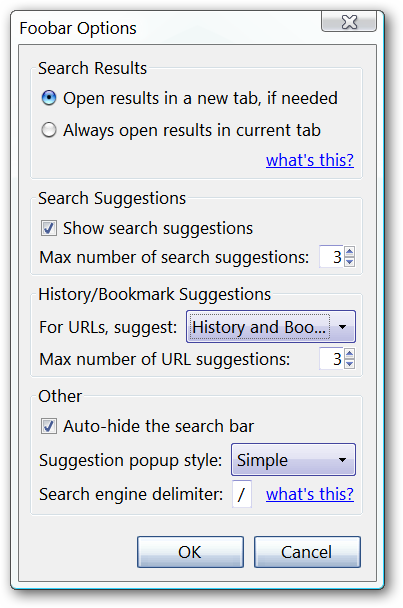The Search Bar in Firefox is very useful for finding additional information or images while browsing but the UI space it takes up can be frustrating at times. Now you can reclaim that UI space and still have access to all that searching goodness with the Foobar extension. Note: This is about the Foobar Firefox extension and not to be confused with Foobar2000 the open source music player. Before If you have the “Search Bar” displayed there is no doubt that it is taking up valuable space in your browser’s UI. What you need is the ability to reclaim that UI space and still have the same access to your search capability as before…no more sacrificing one for a gain with the other. After As soon as you have installed the extension you can see that the top part of your browser will look much sleeker without the “Search Bar” to clutter it up. The “Search Engine Icon” will now be visible inside of your “Address Bar” as seen here.
You will be able to access the same “Search Engine Menu” as before by clicking on the “Search Engine Icon”.
There are two display modes for search results (setting available in the “Options”). The first one shown here is “Simple Mode” where all results are in a condensed format. Notice that not only are there search suggestions but also “Bookmarks & History” listings as well. You can literally get the best of both when conducting a search. Note: The number of entries for search suggestions and bookmark/history listings can be adjusted higher or lower in the “Options”.
The second one is “Rich Mode” where the results are shown with more details. Choose the “mode” that best suits your personal style.
For our first example you can see the results when we conducted a quick search on “Windows 7” (using the first of the three offerings shown from Bing).
Our second example was a search for “Flowers” using our Photobucket search engine. Once again nice results opened in a new tab for us.
Options The options are easy to go through. It is really nice to be able to choose the number of results that you want displayed and the format that you want them shown in. Note: Changing the “Suggestion popup style” will require a browser restart to take effect.
Conclusion If you love using the “Search Bar” in Firefox but want to reclaim the UI space then you will definitely want to add this extension to your browser. The ability to customize the number of results and choose the formatting make this extension even better. Links Download the Foobar extension (Mozilla Add-ons)