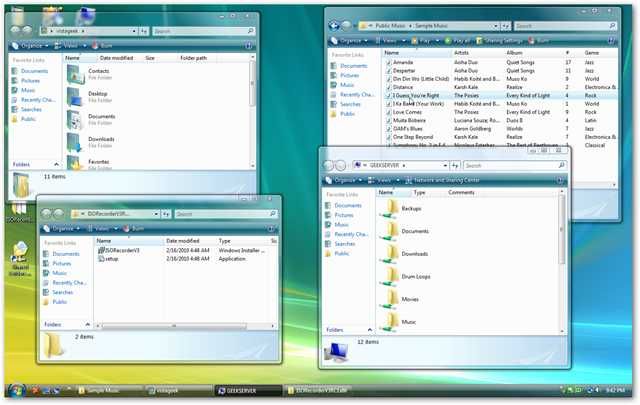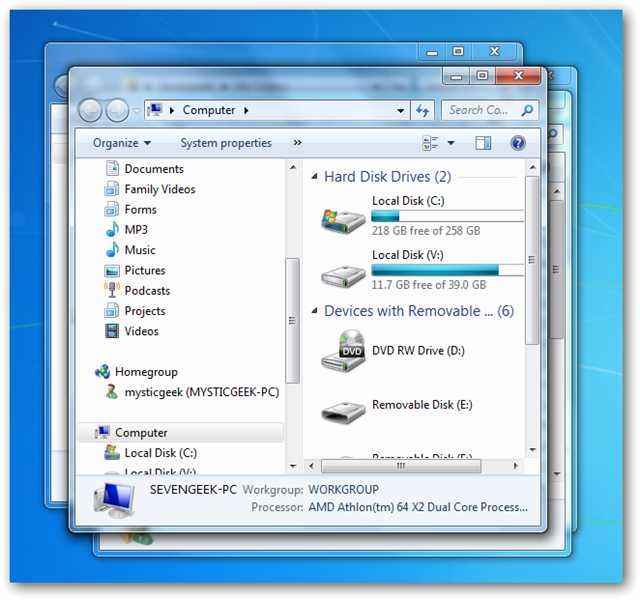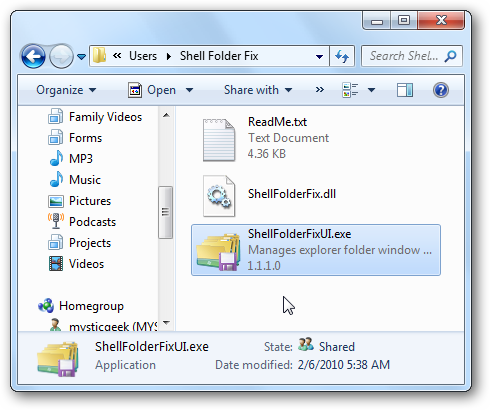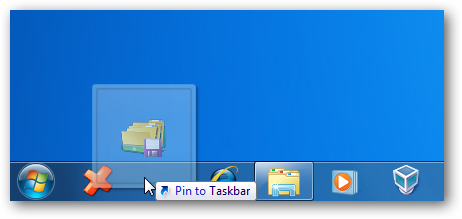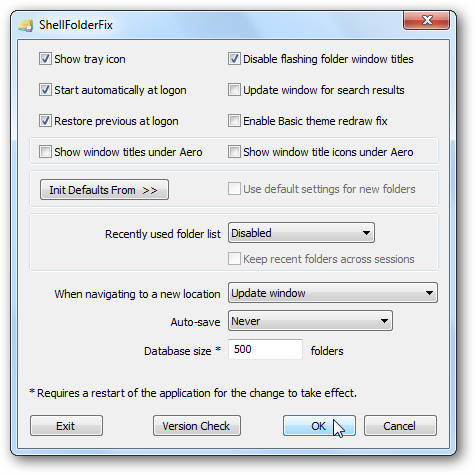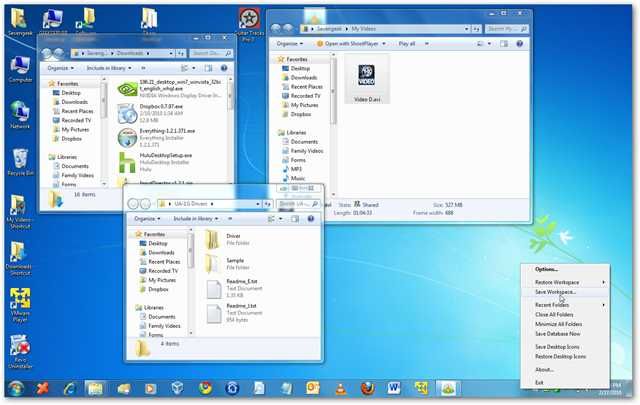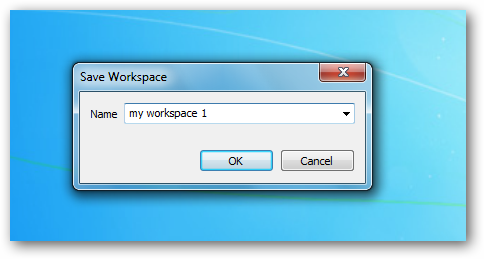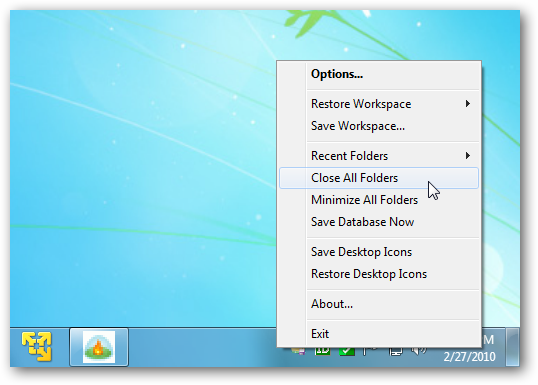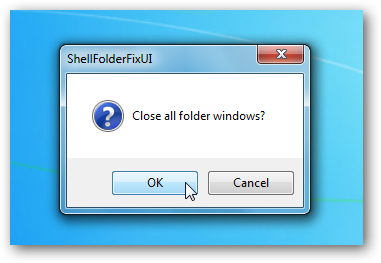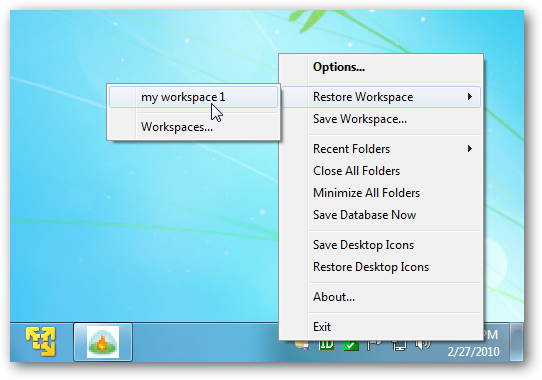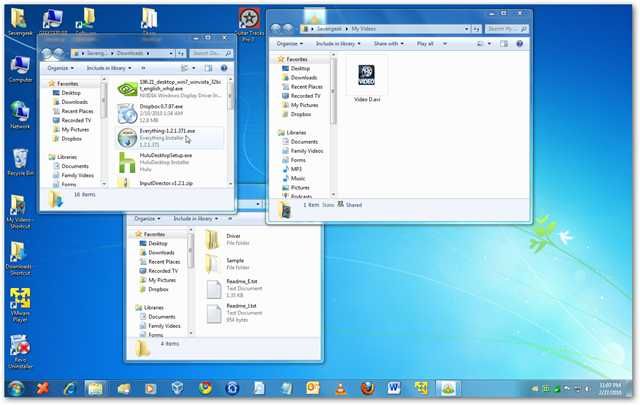Remember when previous versions of Windows would remember the size an location of Explorer windows when you opened them? For some reason Windows 7 no longer does this, but today we take a look at a neat utility that will fix this annoyance. It can be very annoying having to move your folder windows every time you re-launch them in Windows 7. Here we take a look at Vista with a bunch of different folder screens open, and when we close them, they will come back to the same location and size when we open them again. In Windows 7 it seems to remember the last one you closed and you'll need to adjust them again. So they can end up stacked on top of each other, all full screen, or end up in an inconvenient location on your screen.
ShellFolderFix ShellFolderFix is a handy utility that corrects this annoyance and will remember the size and position of the windows you have open. Just unzip the files into an easy to access location like C:\Users.
Then you can pin it to the Taskbar for easy access...
After you launch the app, it sits in the system tray and will remember the size and location of all your open folder windows. You can go through the options and configure it to best suite your needs.
Other Features There are some other cool benefits as well that we'll take a look at here. If you have a task you do regularly and always open the same folder windows, you can save it as a workspace. Just right-click the tray icon and select Save Workspace. In this example we have three explorer folder windows open that we want to save as a workspace.
Just right-click the tray icon and select Save Workspace.
Give it a name...
Now that the workspace is saved, right-click on the icon again and you can click Close All Folders... which is similar to the Close All Windows app we covered previously but it doesn't close actual program windows...only open folders. Notice you can select to Minimize All Folders as well.
It will give you a verification screen when you select to Close All Folder Windows.
Then when you need to open the windows for a certain task, right-click the icon and select Restore Workspace.
And there you go! All the windows are restored exactly how you saved them.
ShellFolderFix will handle a maximum of 200 open folder windows and has a configurable database size from 300 to 10,000 folders.There are a couple of caveats to this app though. It doesn't work with your program windows and doesn't restore special folders like My computer, My Network, and some network locations. But overall, this is an excellent way to manage folder windows positions and size. It's a project that is in constant development and so expect more updates in the future. Hopefully Microsoft will fix the annoyance of Windows 7 not remembering folder window size and positions. Even if they do, the extra addition of creating workspaces might make this utility a keeper. It is available in 32 and 64 bit versions too. Download ShellFolderFix from Seven Forums