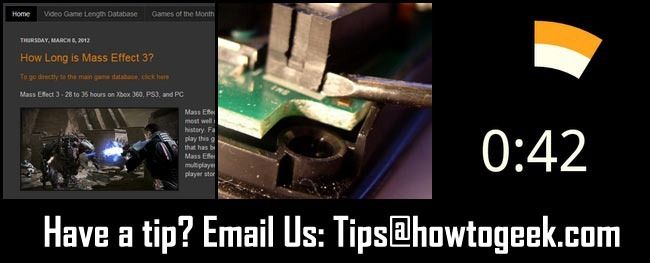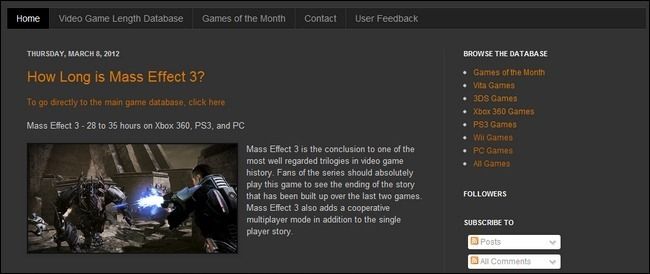Quick Links
Once a week we round up some great reader tips and share them with everyone. This week we’re looking at a database of video game play times, repairing your computer mouse, and a visually pleasing Android timer.
Check Video Game Play Times at Video Game Length
Angelo writes in with the following game-centric tip:
These days I don’t have as much free time to game as I’d like, so it’s important to me to have a rough idea of how long a game is going to take from start to finish. I found this great resource, Video Game Length, that catalogs the length of many video games. Obviously the play time is based on working through the single player campaign, but so far I’ve found it to be pretty accurate. For example, it pegs Legend of Zelda: Twilight Princess at around 40 hours and Portal at around 10 hours. Both of those estimates jive with how long it took me to finish both games.
We blew threw Portal playing casually over a long weekend, so we agree that estimate seems spot on. Nice find!
Repair a Worn Out Mouse Button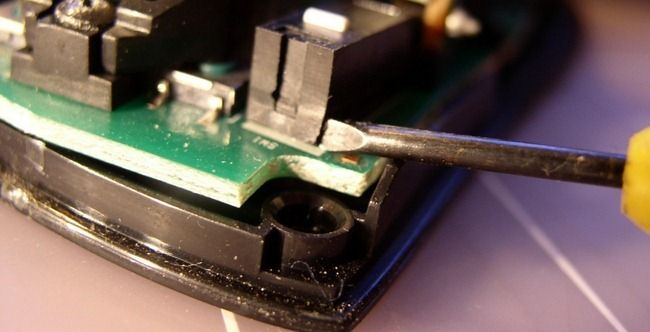
Maria writes in with the following repair tip:
I have a computer mouse I’m rather fond of, so when the left click started acting funny (frequent double clicks, when I was only lightly tapping it once), I started looking online for a way to fix it. I found this tutorial at Instructables. While I don’t own the exact mouse they use in the tutorial, the same repair trick. From what they suggest in the tutorial it’s a bit of a temporary fix, but mine hasn’t broke down again. Cheers!
We’re all about DIY hardware repair; thanks for sharing!
Track Time in Style with Ovo for Android
Sarah writes in with a time tracking and gaming tip:
I’ve been playing the crap out of Diablo III since it came out. If you’ve ever played any sort of questing/grinding type games like it, you know how easy it is to lose track of time. In order to help me avoid staying up late, I’ve set up a timer on my Android phone. I prop the phone against my monitor stand and it gives me a nice visual reminder. The problem with most timers is that they’re an eyesore. I’ve been using Ovo for my gaming sessions, it’s got a really eye catching circle that reduces in size as the time counts down. Much better looking than some huge glaring red numbers!
That *is* a good looking timer. We’re pretty sure it’s going to pop up on some Android devices around the office shortly. Thanks!
Have a tip or trick to share? Shoot us an email at tips@howtogeek.com and look for it on the front page!