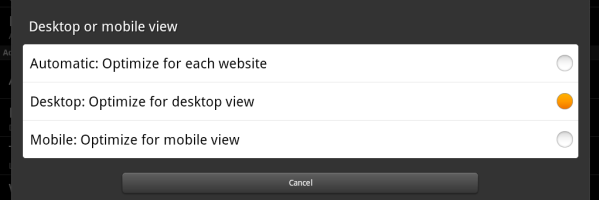Quick Links
Once a week we round up some of the reader emails we've answered and share the solutions with everyone; this week we're looking at how to format and install onto a disk the Windows installer doesn't see, changing the default for an Android app, and some getting-started tips for the Kindle Fire.
How Do I Install Windows On an Invisible Disk? 
Dear How-To Geek,
I'm so frustrated with this! I have a computer I want to install Windows 7 onto. When I run the Windows 7 installation disk it reports back that there is no hard drive in the tower! There is a hard drive. I know the hard drive works. It's a Western Digital Raptor drive that used to be part of a mirrored pair in my Windows Vista computer. I can't figure this out and I can't afford a new drive right now! Help!
Sincerely,
InvisiDisk Man
Dear InvisiDisk Man,
We have two suggestions for you. First, is it possible that there is a mismatched jumper configuration on your drive? The drive may not have jumpers, but if it's an older one with jumpers, it's possible that it was configured---via the jumpers---to be the secondary drive in the mirror RAID array you mentioned.
Ruling out the jumpers, we suggest investigating via the diskpart command. Load up the installation disk again. When the Windows 7 installation gets to the point where it asks you what language you want to use, press Shift and F10. This will pull up a command prompt. At the prompt plug in the following commands:
diskpart
list disk (in a single disk machine, it'll be disk 0, modify the following commands if it's a different disk #)
select disk 0
clean (will wipe any existing partitions)
create partition primary (add on "size=X" where X is the value in bytes, if you'd like to specify the size of the partition)
select partition 1
active
format fs=ntfs quick
exit
The drive should now be visible to the Windows installer! If the drive doesn't appear in the diskpart app, it's time for some more advanced trouble shooting including checking that the BIOS of the computer can see the drive and possibly testing the drive in another system.
How Do I Change a Default Android App?
Dear How-To Geek,
I was opening a picture on my Android phone and I accidently set a picture viewer I don't want to be my default picture app, as my default picture app. Now I have no idea how to set things back! How can I wipe the default action for pictures and either switch back to the old picture viewer?
Sincerely,
App Stuck
Dear App Stuck,
What you need to do is clear the defaults. In order to do so you need to go into the settings for the application that has taken over the picture function and wipe the default action for that task. We detail how to do this in our guide on the subject here. Once you wipe the default you just need to try and open a picture (or perform any other action you've wiped the default for) and you'll be presented with a set of potential apps. Pick the default picture viewer or alternate app to be the new default and you're in business!
What Should I Do First with My Kindle Fire?
Dear How-To Geek,
I just got a Kindle Fire for Mother's Day... I've never owned a Kindle or a tablet before. I have no idea where to start? Are there any distinctly Kindle Fire-centric things I should do? Thanks!
Sincerely,
Tablet Mom
Dear Tablet Mom,
The best way to find your way around a new device is to just play with it. That said, there are a few things you'll definitely want to do with your Kindle Fire in order to speed up the browsing and make using it more enjoyable. We suggest you hit up our article, 8 Things to Do Once You Fire Up Your New Kindle Fire, for some handy tips and tricks.
Have a pressing tech question? Shoot us an email at ask@howtogeek.com and we'll do our best to help!