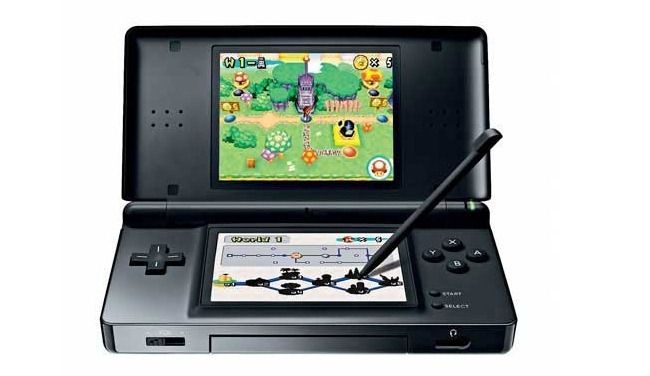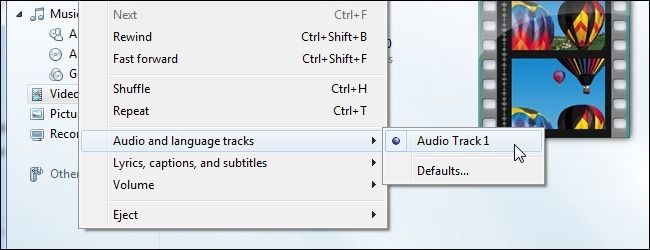Once a week we round up some great reader questions and share the answers with everyone. This week we’re looking at what to do when Windows 8 Consumer Preview expires, backing up your Nintendo DS saves, and how to sort out jumbled audio tracks in Windows Media Player movies.
What Happens When Windows 8 Consumer Preview Expires?
Dear How-To Geek,
I downloaded Windows 8 Consumer Preview and installed it… over Windows Vista. I clearly wasn’t thinking things through and now I’m currently running a one OS machine and that OS is set to expire in January of 2013. What happens then? What should I do?
Sincerely,
Early Adoption Blues
Dear Early Adoption Blues,
Although we can’t say with absolute authority what Microsoft will do at that time, we can look at how they handled Windows 7 to give us a pretty good idea.
When early releases of Windows 7 reached their expiry date, a few changes occurred. The desktop switched to black, users were given a “Windows Activation Expired” warning at logon and every hour after that, and the computer would automatically restart every two hours. We imagine something similar will happen with the early releases of Windows 8.
As for what you can do, for the moment you can enjoy playing around with Windows 8. What you may wish to do in the near future is to reinstall Windows Vista (or get your hands on a newer released, Windows 7) and set up your system for dual booting. This way you can play with the various pre-releases of Windows 8 from one partition while maintaining a stable OS on the other. Check out our Windows 8/Windows 7 dual boot guide here.
How Can I Backup My Nintendo DS Saved Games?
Dear How-To Geek,
I’ve recently gotten into playing long RPG style games on my DS and I’m looking for a way to backup my game saves. There is no way I’m going to invest another week in getting back to the same place I am now, you know? How can I back these games up? I have both a DS and a DSi (if having the SD card on the DSi helps any?) I’ve searched the Nintendo web site backwards and forwards but I can’t find anything about backing stuff up other than the DSi will let you backup DSiware games to the SD card. Is there anything I can do?
Sincerely,
Backup Cravin’
Dear Backup Cravin’
Unfortunately, the DSi doesn’t really take advantage of the SD card slot in any really useful ways. It would be awesome if they included a simple tool for backing up your saved games, but alas. Your only solution is to turn to the dark side, as it were, and get yourself a “flash cart” to allow you to run homebrew software. In addition you’ll need some homebrew software to read the saved games and dump them to the flash cart. It could have been a really simple process if Nintendo had included the functionality, but in en lieu of that you’ll want to check out this resource on GBATemp.net that covers three different techniques for getting at your games.
How Can I Get Windows Media Player to Play the Right Audio Track?
Dear How-To Geek,
I have a problem I can’t seem to figure out. I have a movie file and, when I play it in Windows Media Player, both the English and Spanish audio tracks play at the same time?! What gives? How can I fix this problem so that I only hear one audio track at a time?
Sincerely,
Garbled Audio in Austin
Dear Garbled Audio,
There are a couple potential scenarios here. First, whoever encoded the movie you’re trying to watch royally screwed up and somehow encoded both audio tracks at the same time. If this is the case there is no way to separate them and you’re stuck with a movie that has both language tracks laid over it. If it’s a hiccup with Windows Media Player, however, and it’s behaving oddly by selecting both tracks instead of one or the other, you can force it to pick easily enough.
With Windows Media Player open and the movie file loaded, press CTRL+M to bring up the classic menu. In the menu bar, navigate to Play –> Audio and Language –> Choose Track and pick from the available tracks there until you get the language you want. If you only see one track, as seen in the screenshot here, you’re out of luck and stuck with a movie file with a dual-layer soundtrack.
Have a pressing tech question? Shoot us an email at ask@howtogeek.com and we’ll do our best to help.