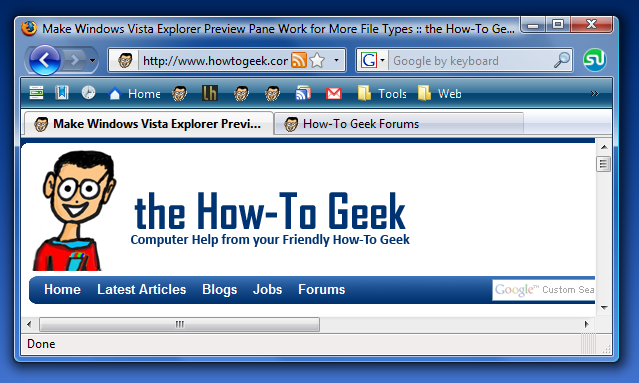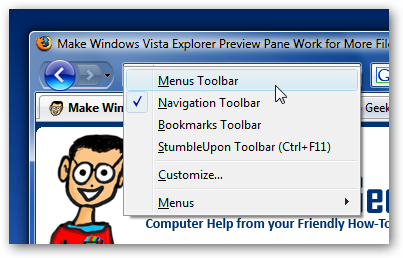One of the things that has really annoyed me about running Firefox on Vista is that Internet Explorer looks really slick with the Aero Glass extending down onto the entire navigation bar... and Firefox just looks pathetic sitting next to it. Thanks to the Glasser extension from my new favorite person 6XGate, IE no longer holds the edge in slick UI.
Note: This extension only works in Firefox 3 Beta 5 or later, and is still an alpha release, so it's likely to cause crashes and generally have problems. But it looks sweet!
Notice how the glass extends all the way down the navigation bar now:
And you have the full transparent glass effect:
You can also add in a Stylish script to change the bookmarks bar to look like Windows Explorer if you want, although I don't personally like the way that looks:
Installation
Head over to MozillaZine and install the extension, and then install the Personal Menu extension as well so that you can hide the menu bar by right-clicking on the toolbars area and unchecking "Menus Toolbar"
All of the links you'll need are on the MozillaZine page.
Note: I typically only write how-to related articles and don't cover geek news, but this one was too fun to ignore. More how-to goodness tomorrow, I promise.