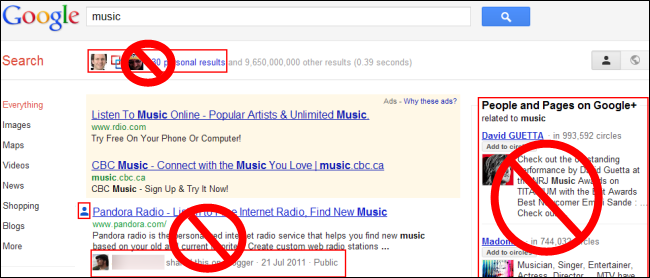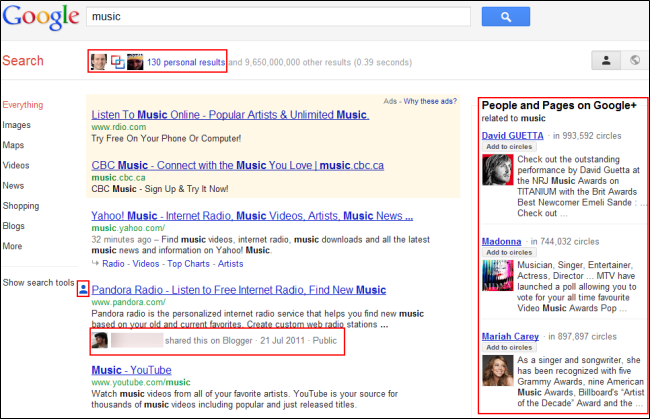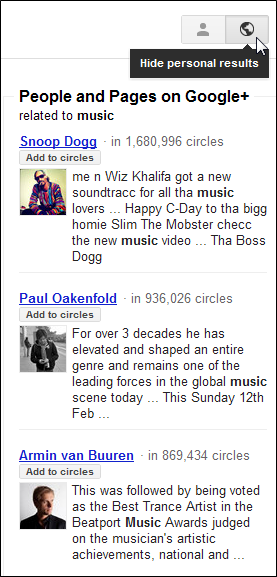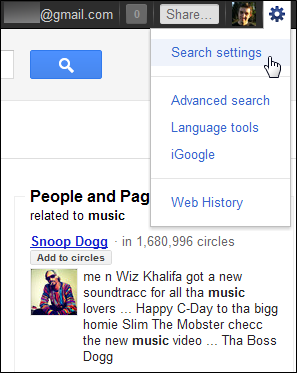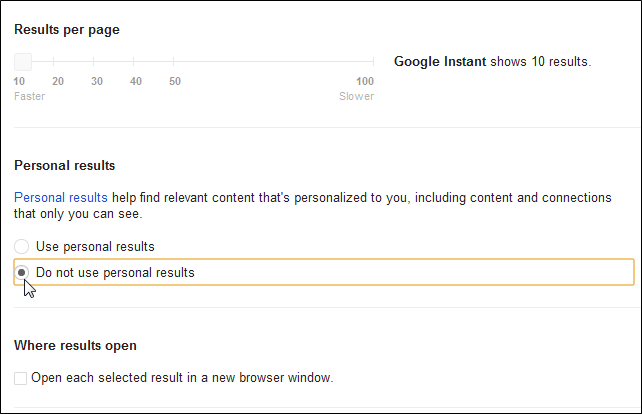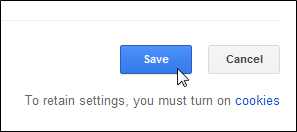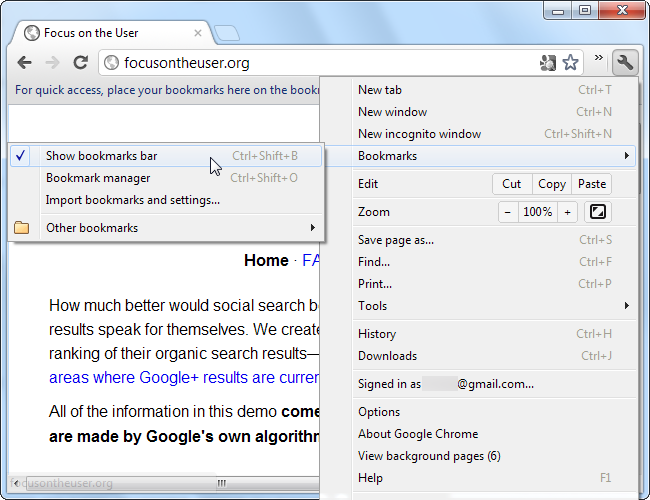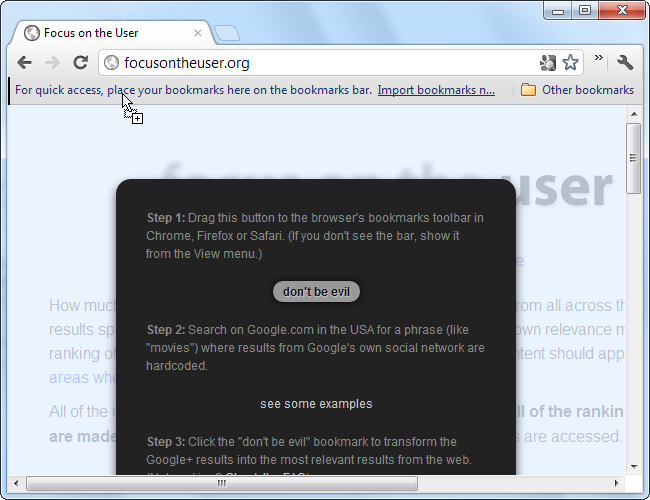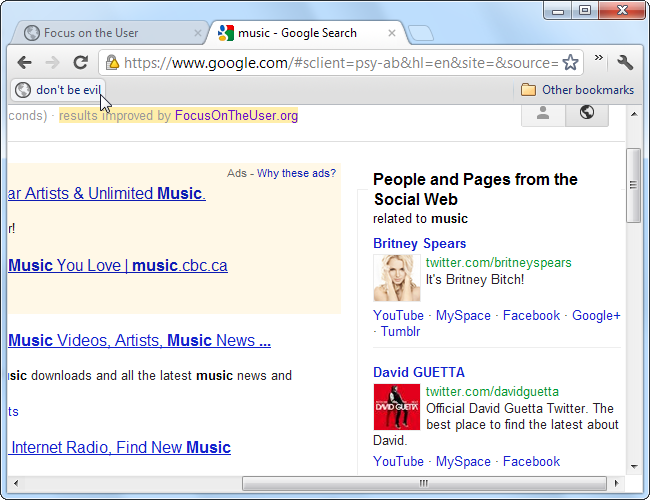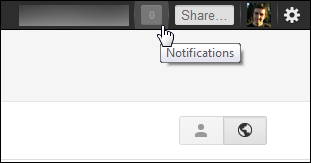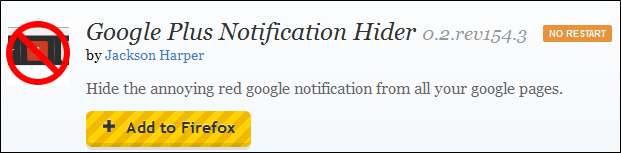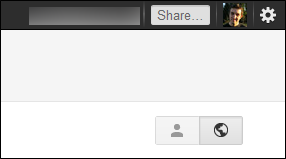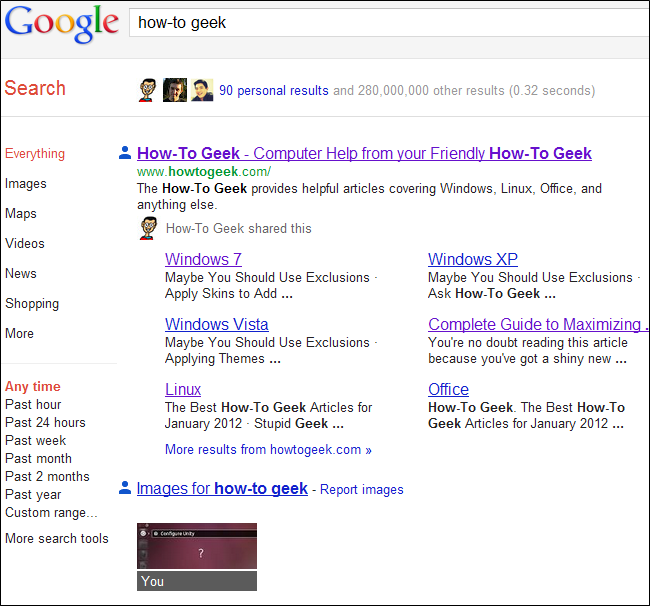Quick Links
If you've used Google lately, you've probably seen Google+ taking over Google's search results. You don't have to put up with it -- you can disable the integration, show better social-networking pages or hide those pesky Google+ notifications.
The Google+ integration, also known as "Search, plus Your World" or personalized search results, takes a few forms. It doesn't only show personalized content -- it also presents popular Google+ pages, even if you're not logged in.
Disabling Personalized Search
Perform some searches in Google and you'll probably end up seeing Google+ content.
You could click the "Hide Personal Results" icon, but you'd still see personalized search results each time you opened your browser and performed a Google search.
You can disable it permanently from Google's "Search Settings" screen.
Click "Do Not Use Personal Results" on the page.
Click the Save button to save your settings. If you've disabled cookies in your web browser, you'll need to enable them or Google won't remember your settings.
Don't Be Evil; Focus on the User
After you disable this, you'll still see the "People and Pages on Google+" sidebar occasionally. It presents popular Google+ pages related to your query -- but is the Google+ page really the best social-networking page?
A project called Focus on the User doesn't think so. Instead of presenting you with only Google+ pages, it will present you with the best possible social-networking pages, whether they're from Facebook, Twitter, YouTube or elsewhere.
First, you'll have to enable your bookmarks toolbar if it's disabled. In Chrome, click the wrench menu, point to Bookmarks and select "Show Bookmarks Bar." In Firefox, right-click the toolbar and select "Bookmarks Bar."
Once you have, click the "Try a More Relevant Google" link on the Focus on the User page, then drag and drop the cheekily-named "don't be evil" link onto your bookmarks bar.
Whenever you see Google+ results on Google, click the "don't be evil" bookmarklet and make Google show the best social-networking pages.
Wondering how this works? The bookmarklet just scans through Google's search results for the person and selects the social-networking page that appears highest in the search rankings. In other words, Google already knows the best social-networking pages, but it would rather push Google+.
Hiding Google+ Notifications
If you've signed up for a Google+ account, you've probably noticed the notifier following you all over Google.
Google doesn't provide any way to disable it, but you can use a browser extension to hide it. Try the Hide Google+ Notification extension for Chrome or the Google Plus Notification Hider add-on for Firefox.
After you install the extension, you won't be hassled with notifications unless you go to Google+ itself.
Embracing Google+
There's another option to improve the Google+ integration -- embracing Google+ itself. This makes your search results more, well, personal. For example, once you circle How-To Geek on Google+, you'll see stuff How-To Geek has shared.
Like it or not, Google+ seems here to stay. Google users will have to learn to live with it, love it or at least work around it. There's always Bing, though.