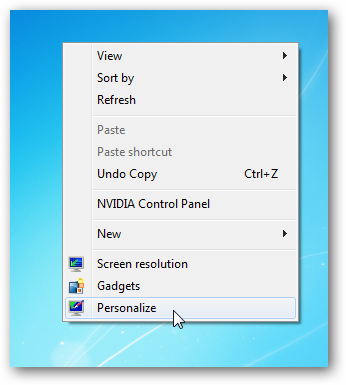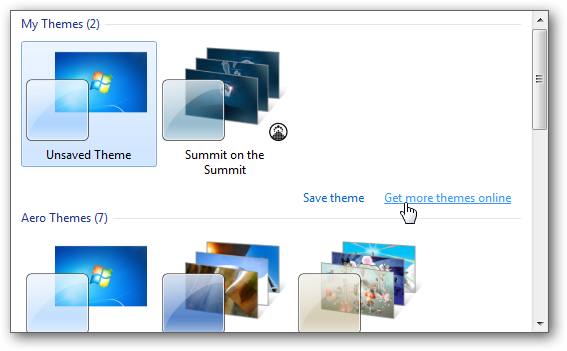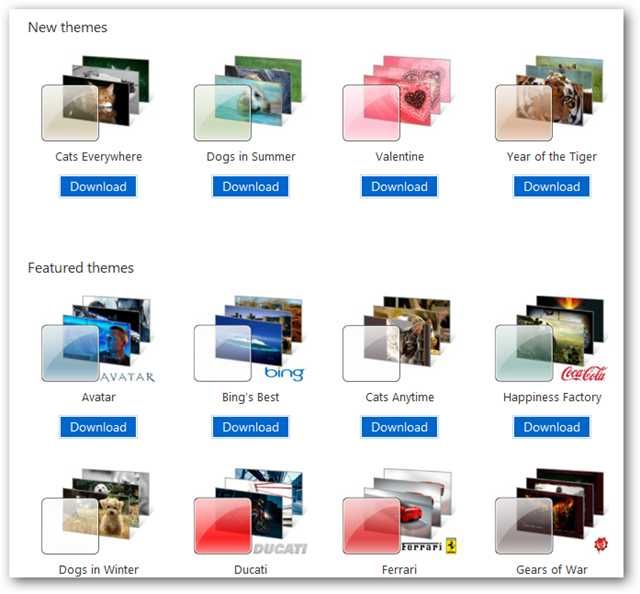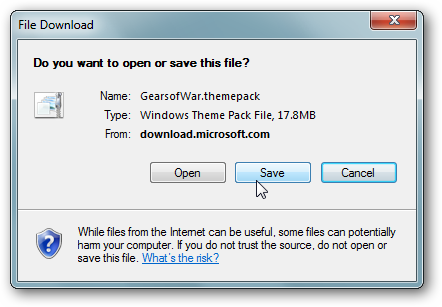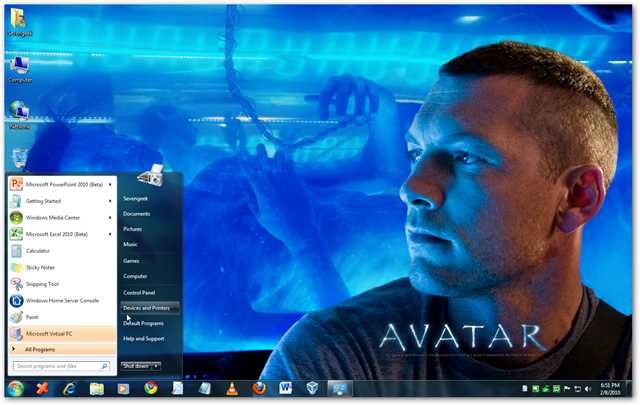If you want to spice up your desktop easily in Windows 7 a good method is changing the Theme. If you've already exhausted the default Themes included in the OS, you might want to download new ones. Here we take a look at easily downloading new Themes from Microsoft's Personalization Gallery. To download new Themes right-click on the Desktop and select Personalize. Then under My Themes click on Get more themes online.
That takes you to Microsoft's site where you can select from a variety of New and Featured themes from the Personalization Gallery.
Now you can open and apply the theme right away, or save a bunch of them for use later.
Here are examples of the Avatar and Gears of War Themes.
For more information on Themes check out our Learning Windows 7 post on Desktop Themes and Backgrounds. Have fun!