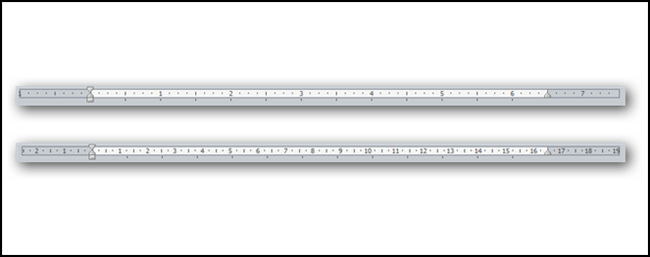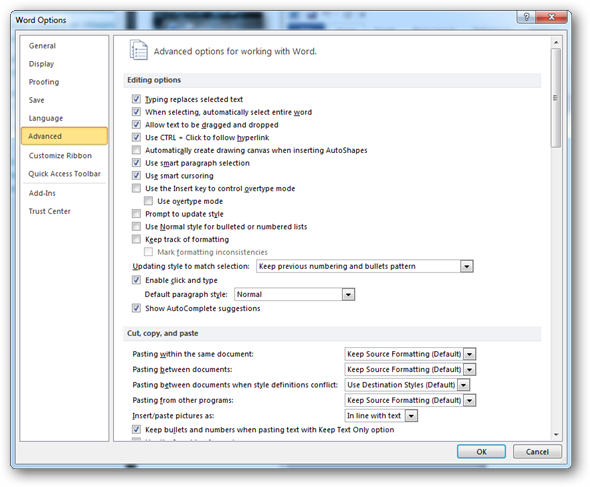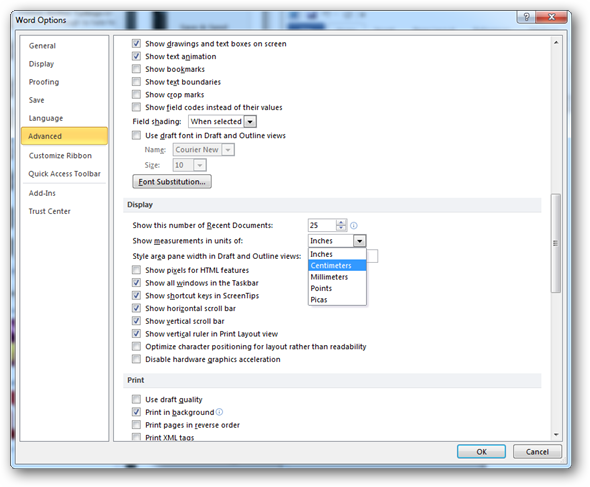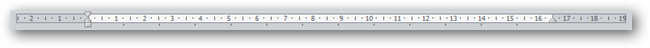By default in Microsoft Word 2010, width, height, and even paper size is shown in inches. For some people this is an obscure measurement that is hardly ever used. If you'd rather display in centimeters instead, let's take a look at how we can change the default measurement unit from inches to centimeters.
Click on the File Menu and select Options:
Now click on the Advanced section:
Scroll down to the Display section and change the the option to display measurements in to centimeters, by selecting it from the drop-down menu:
If you use the rulers you will immediately notice a difference:
This fixes one of my biggest annoyances with Microsoft Word, I hope you guys find it just as helpful