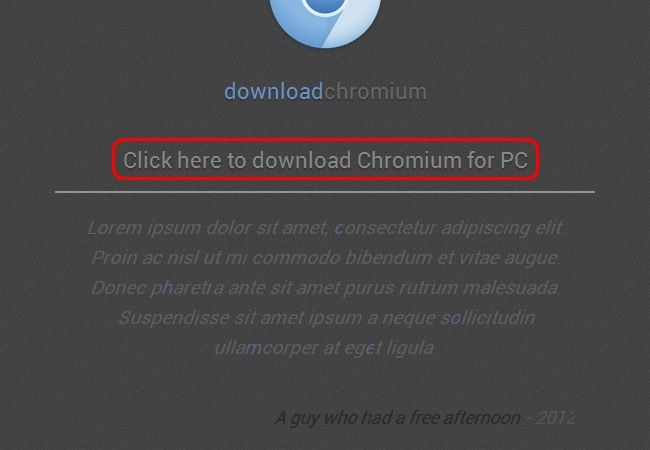Nearly every browser has an quick access download page that is easy to find and navigate, but Chromium the open-source version of Google's Chrome does not. Francois Beaufort decided to rectify that problem by creating a dedicated webpage for downloading Chromium without all the hassle.
Once you visit Francois's website simply click on the Download Chromium for PC text to start the download. Keep in mind that these zip file (portable) versions of Chromium will access your regular installation's profile folder if you have a Chromium-based browser already set up (such as Iron Browser for instance).
Visit the Download Chromium Homepage [via PC Geek Blog]
Those of you who prefer a different approach for downloading Chromium can download the browser from the Daily Builds Archives using the links below. Just scroll down to the latest numerical folder listing and click on that to access the files.
Download Chromium Daily Builds for Windows (mini_installer.exe & chrome-win32.zip)
Download Chromium Daily Builds for Linux (chrome-linux.zip)