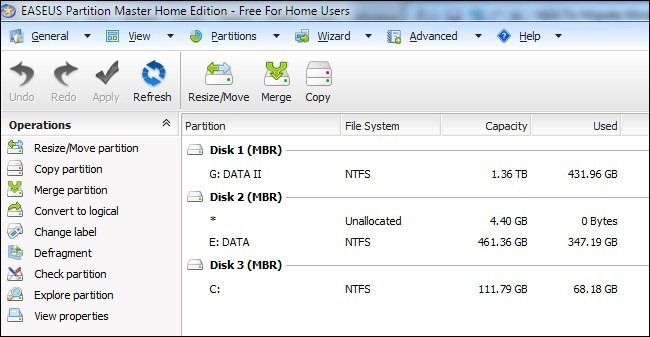Quick Links
Once a week we round up some of the emails we’ve answered and share the solutions with the rest of you; this week we’re looking at overheating laptops, upgrading to a bigger HDD, and grabbing ringtones from YouTube videos.
How Can I Cool My Laptop?
Dear How-To Geek,
My year old HP laptop has become scorching hot to the touch. I haven’t had any heat-related shut downs yet but given how much hotter it feels than it did even six months ago it seems like one must be around the corner. What can I do? Help!
Sincerely,
Hot Pants in Hanover
Dear Hot Pants,
Although there can be all sorts of less-than-obvious sources of laptop overheating, by far the most common is simply dust and debris in the intake/outtake/fan assembly. We have a step-by-step guide to opening up and cleaning a laptop here—the guide also includes tips on cooling your laptop with accessories like fan pads. Don’t worry if the diagrams in the guide don’t look like your specific laptop model, searching for images of your laptop using the model number as a keyword and “take down” or “service” should yield pictures or even guides focused on taking apart and servicing the particular model you have. Don’t neglect to check out posts on computer forums if they turn up in the search results, many times you find specialized instructions and photosets on computer forums devoted to particular laptop models/brands.
How Can I Upgrade to a Bigger Hard Drive?
Dear How-To Geek,
I’m happy with my computer… I just need a bigger hard drive. How can I swap out the current HDD for a bigger model without interrupting my digital life too severely? I’m running Windows for what it’s worth.
Sincerely,
Big Disk Dreaming in Detroit
Dear Big Disk,
There are several ways you can go about cloning your old HDD onto your new one. The easiest way is to boot down your computer, install the new disk in the computer case right along with the old one. You can then approach it one of two ways. You can use an open-source Clonezilla LiveCD (check out our guide here) or you can use the free application EASEUS Partition Master Home Edition—we use it in our SSD cloning guide here. Although Clonezilla is pretty easy to use and our guide is really thorough, if you want a simple Windows-based solution that lets you run an app in Windows, reboot, and enjoy a new disk, EASEUS Partition Master Home Edition would be your first choice.
How Can I Rip Ringtones From YouTube Videos? 
Dear How-To Geek,
I find so many neat video clips on YouTube with audio I’d love to turn into a ringtone… everything from old Sci-Fi sound effect loops to new songs. Is there an easy way to snag them and use them as ring tones on my Android phone?
Sincerely,
Tone Stealin’ in Texas
Dear Tone Stealin’,
You’re not the first one to want to use the billions of YouTube videos as a source for ringtones; hit up our guide to ripping YouTube audio to Android/iPhone ringtones. While you’re in a ringtone-creating mood you might also want to check out WolframTones—a neat mathematically based ringtone generator from the creators of Wolfram Alpha. Also, if you’re going to be loading up your Android phone with ringtones you might want to check out Ring Commander to help organize/manage them.
Have a pressing tech question? Shoot us an email at ask@howtogeek.com and we’ll do our best to help.