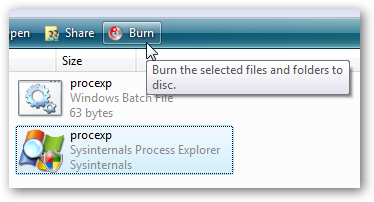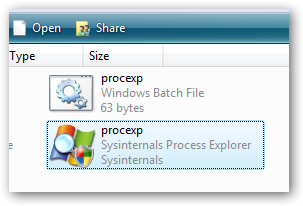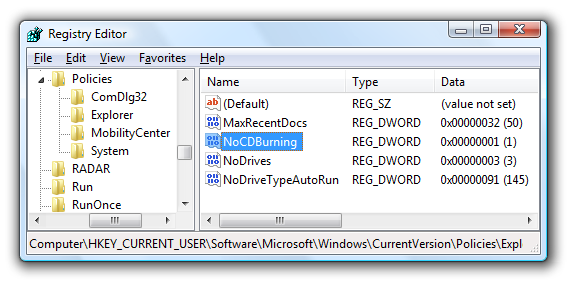The vast majority of people I know use a software like Nero to handle all their CD/DVD burning even though Windows Vista has built-in support for burning. So how do you get rid of the built-in Windows Vista burning features since you don't need them? There's a simple registry tweak that can disable the built-in burning features in Explorer, most notably the Burn button on the toolbar that you never ever use. Notice the button is gone after applying the registry hack:
Manual Registry Hack Open regedit.exe through the start menu search or run box and navigate to the following key:
HKEY_CURRENT_USER\Software\Microsoft\Windows\CurrentVersion\Policies\Explorer
On the right-hand pane create a new 32-bit DWORD value with these properties:
- Name: NoCDBurning
- Value: 1
You'll have to logout and back in to see the changes. To remove, just delete the key or change the value to 0. Download Registry Hack Extract the file and double-click on DisableCDBurning.reg to enter the information into the registry. The EnableCDBurning.reg file will re-enable the burning features. Download DisableCDBurning Registry Hack