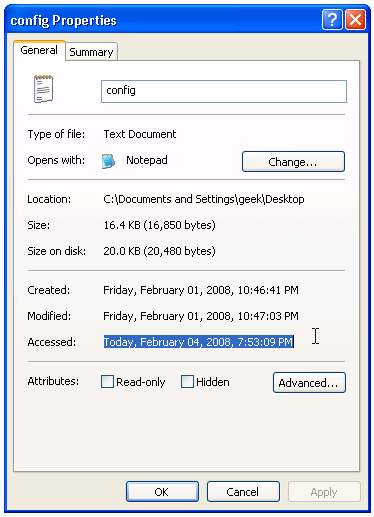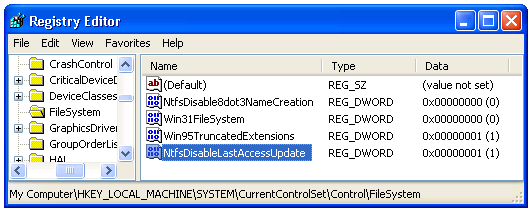Did you know that Windows XP updates files with the last access update time when they are opened by any application? Seems to me that it's not entirely useful, so let's go through how to disable it. Note that this tweak is not necessary for Windows Vista because it's already set as the default, even if you upgrade from XP to Vista. Manual Registry Tweak Open up regedit.exe through the start menu run box, and then navigate down to the following key:
HKEY_LOCAL_MACHINE\SYSTEM\CurrentControlSet\Control\FileSystem
Create a new DWORD value in the right-hand pane named NtfsDisableLastAccessUpdate and give it a value of 1. To remove this tweak just delete the key or give it a value of 0. You'll have to restart your computer before it will take effect. Download Registry Tweak Download and extract the file and double-click on the DisableLastAccessUpdate.reg file to enter the information into the registry. There's also a removal script included. Download DisableLastAccessUpdate Registry Tweak