latest


12 Things You Didn’t Know You Could Do in the Preview App on a Mac
Preview is a lot more capable than you realized.

4 Ways to Take a Scrolling Screenshot on a Mac
Grab a screenshot of a full web page or document even when it doesn't fit on your screen.

How Apple Could Revolutionize the Mac Experience With Generative AI
Apple is keeping its cards close to its chest, but we can theorize.

United States Says Apple Is an Illegal Monopoly
The Department of Justice and 16 states have accused Apple of anticompetitive practices, primarily with the iPhone's software.
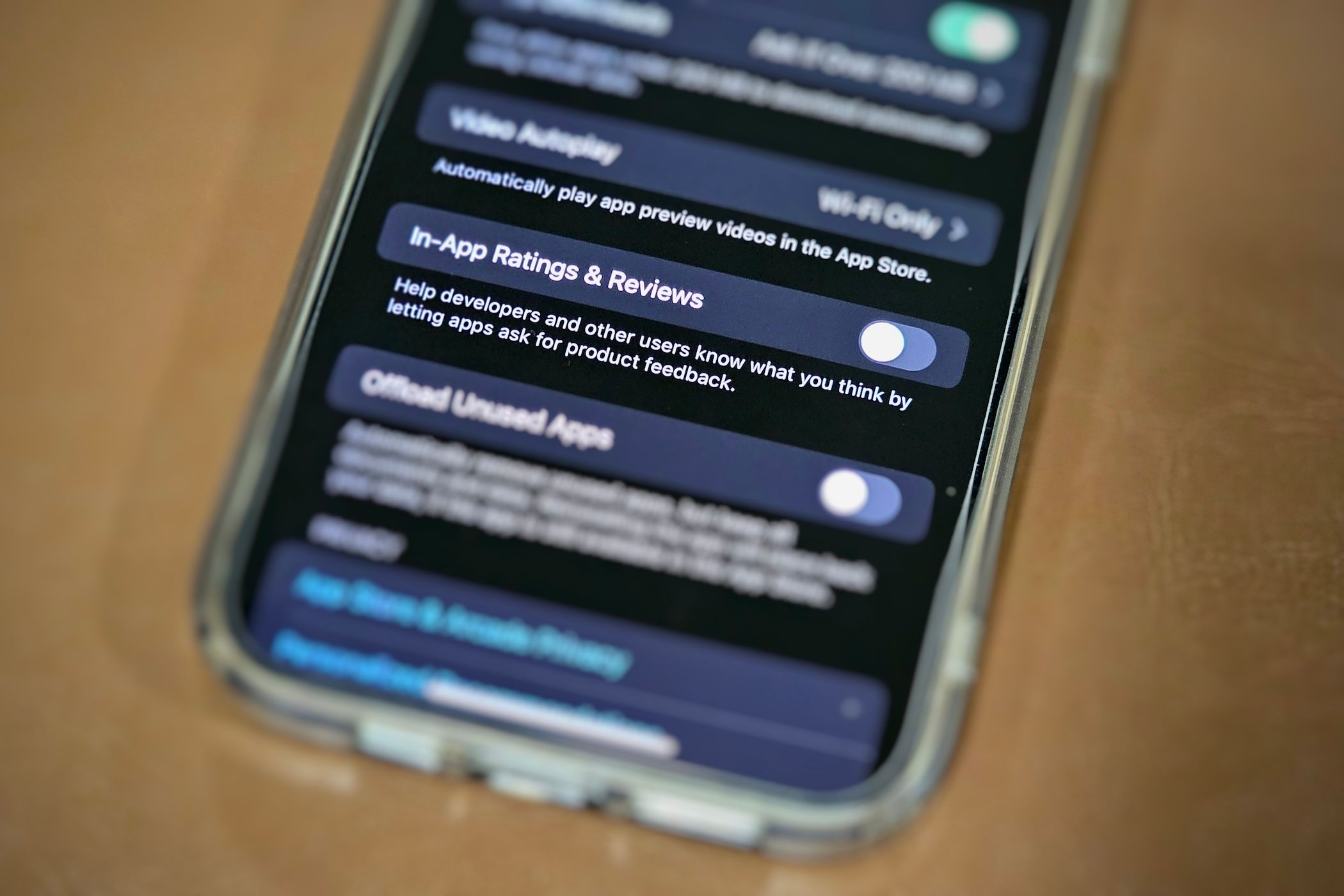
Sick of iPhone and Mac Apps Bugging You for Reviews? Here’s How to Turn It Off
Don't let in-app rating and review requests ruin your experience.

Walmart's M1 MacBook Air Pricing Undercuts All Other Retailers
A brand-new M1 MacBook Air for $700. That's not even the sale price, it's just Walmart's price.

What Happened to QuickTime Player?
QuickTime Player is still around, but it's not the cross-platform media giant that it once was.
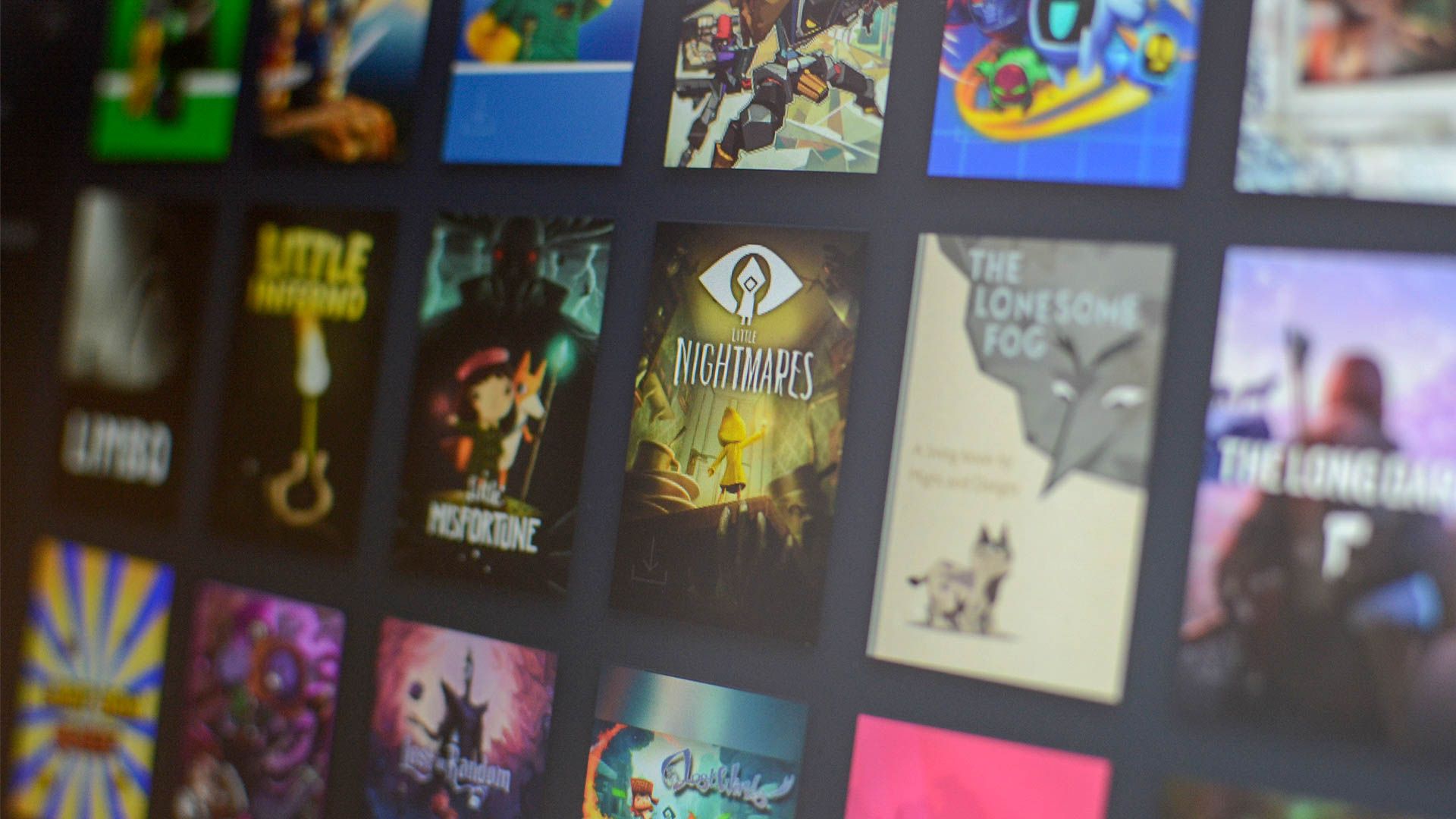
How to Fix the Steam Cloud Sync Error to Keep Your Saved Games Safe
Never lose game progress in Steam.

How to Export Apple Notes on an iPhone or Mac
Want to export all your notes at once? You'll need this trick.

How to Open Links in a Specific Browser on a Mac
Choose between Safari, Chrome, any other browser you've got installed, or even a site's desktop app.

Google Chrome Not Saving Password? Here's How to Fix It
Google Chrome refusing to save a new or updated password?

How To Favorite Artists, Songs, Albums, and Playlists in Music for Mac
Use favorites to improve your music recommendations.
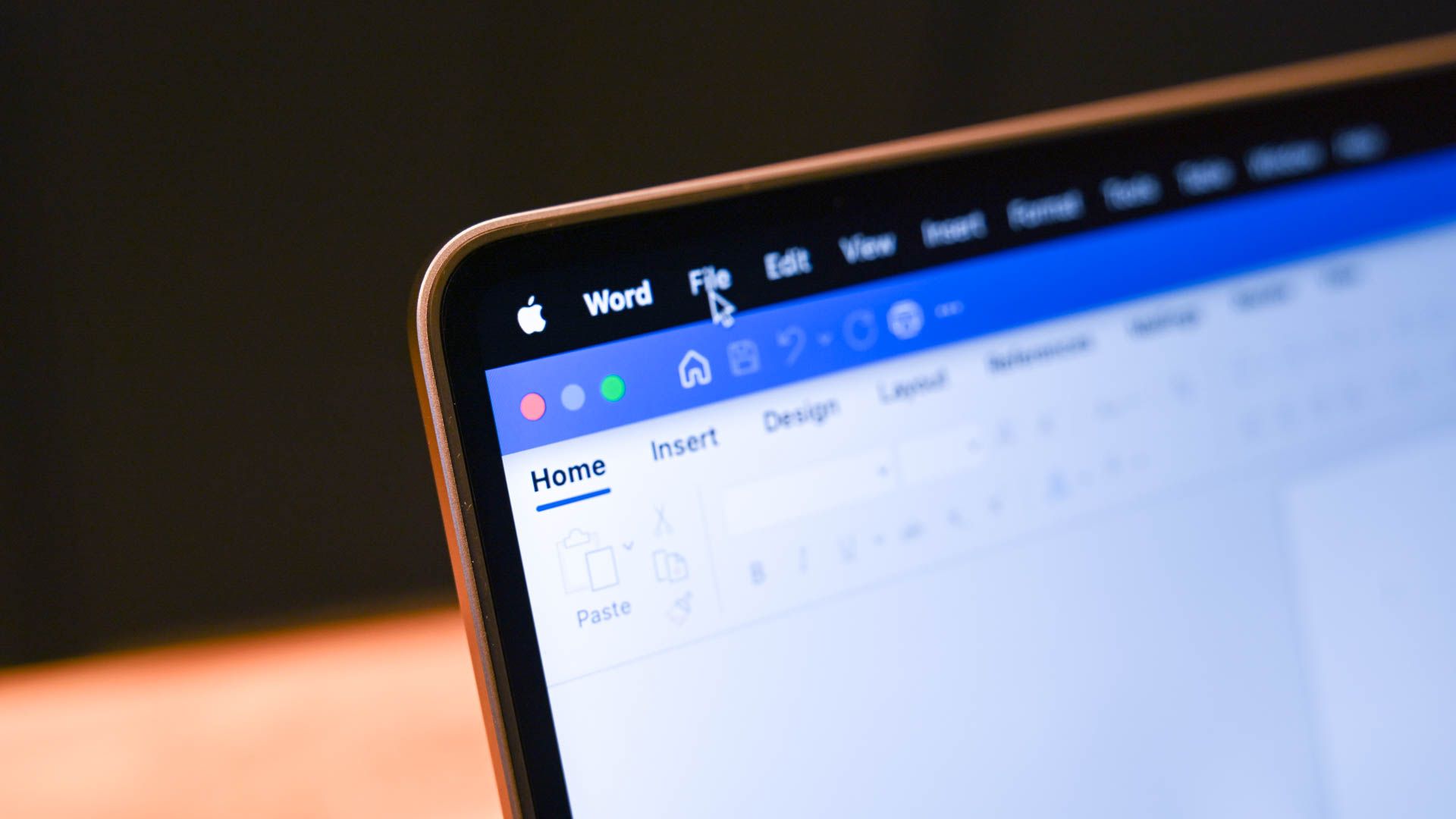
How to Automatically Hide or Show the Menu Bar on a Mac
Don't like seeing the menu bar on your Mac? Reclaim some space by hiding it!

10 Things You Need to Do After You Purchase a New Mac
These essential tips help you get the most out of your new Mac.





