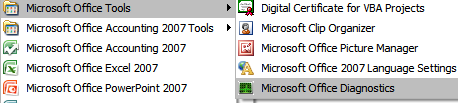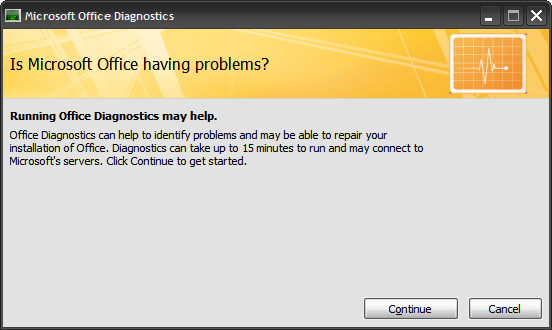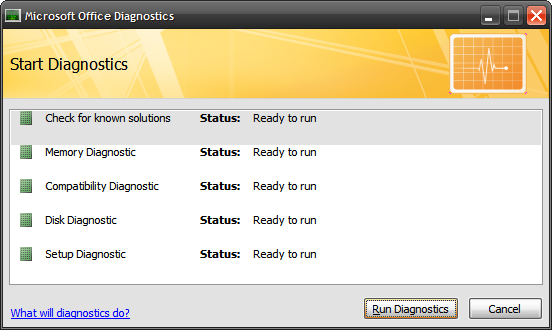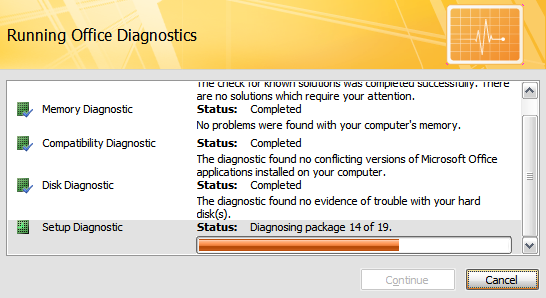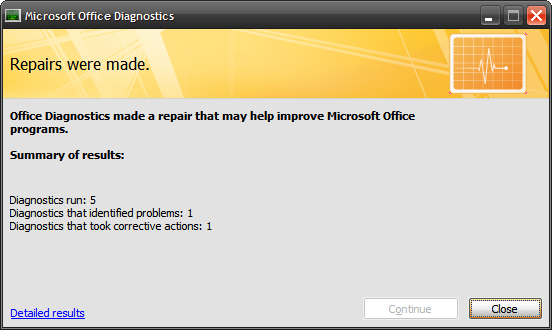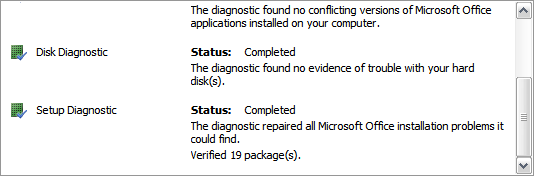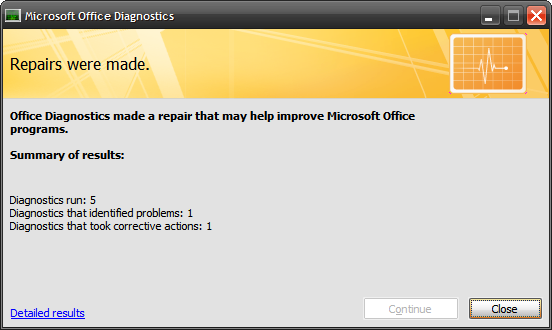How many times have you had a Microsoft Office application crash or lock up your system? The worst culprits seem to be Outlook and Access for me.
At my workplace we are running Office 2003 and when a crash or problem occurs it means wasting time hunting down the problem, doing a repair installation, or doing a complete uninstall/reinstall of the office suite.
Windows Office 2007 has a new feature (which replaces detect and repair) which allows you to diagnose and repair problems when they occur in your daily tasks. The diagnostic utility will check the Windows system event log, hard drive, memory, application compatibility, updated service packs, and Self-Monitoring, Analysis and Reporting Technology (SMART) if your hard drive supports it. I know it sounds like a lot, but let me show you how easy this is to run.
Start \ Programs \ Microsoft Office \ Microsoft Office Tools \ Microsoft Office Diagnostics
The Microsoft Office Diagnostics splash screen will open. Click Continue.
Next you are presented with the Start Diagnostics Screen showing you what is going to be checked and the status of each diagnostic. When you are ready click Run Diagnostics.
While the Diagnostics run you will see the status bars as each tests completes. When it's complete hit Continue.
You will get a limited detail of what was fixed. In this example all 5 diagnostic tests ran and one problem was identified and fixed. If you ok with that just close out and you are done. If you want to get additional information click on "Detailed results".
When you look close at the detailed information in this example you can see there was a problem with the installation and this tool automatically fixed it.
Unfortunately for an administrator or power user this utility "as is" does not display specific results (you need to do more digging ). However when you are in a hurry and need your applications up and running to finish your work Microsoft Office Diagnostics works great!