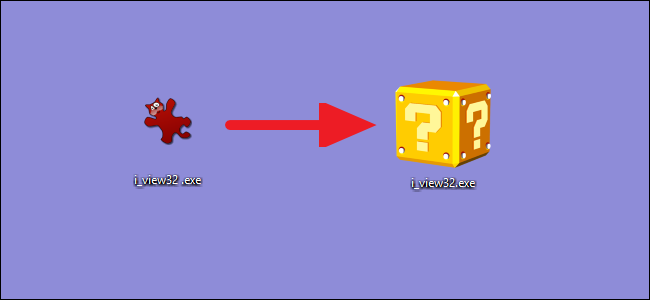Walter Glenn
Contributing since January, 2012
-
285articles
Page 7
About Walter Glenn
Walter Glenn is a long time computer geek and tech writer. Though he's mostly a Windows and gadget guy, he has a fondness for anything tech. You can follow him on Facebook and Twitter.
Latest Articles
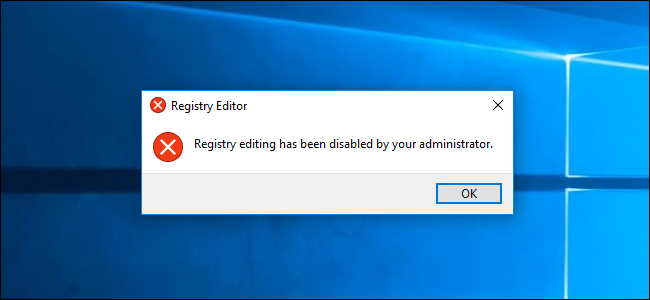
How to Disable Access to the Windows Registry
If you don't know what you're doing in the Registry, you can mess up your computer pretty good. Today we show you how to prevent users from accessing
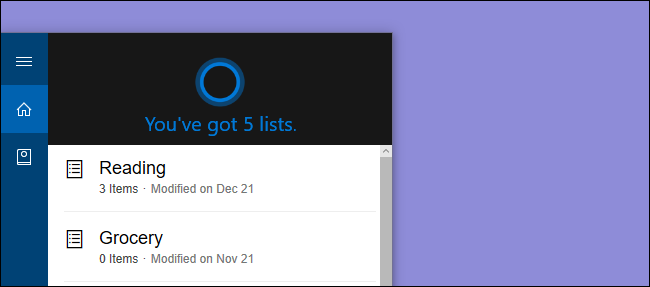
How to Create and Edit Lists Using Cortana (and Sync Them with Wunderlist)
Cortana now lets you create and manage lists with your voice, and even lets you connect to Wunderlist if you want.
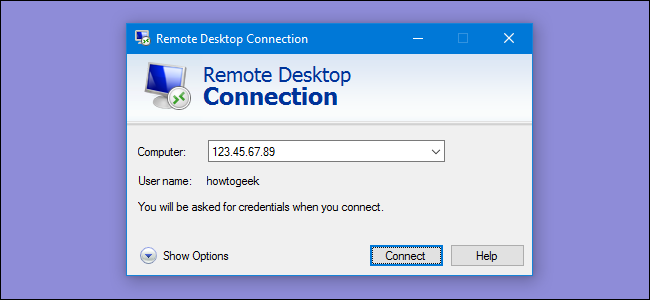
How to Access Windows Remote Desktop Over the Internet
By default, Windows Remote Desktop will only work on your local network.
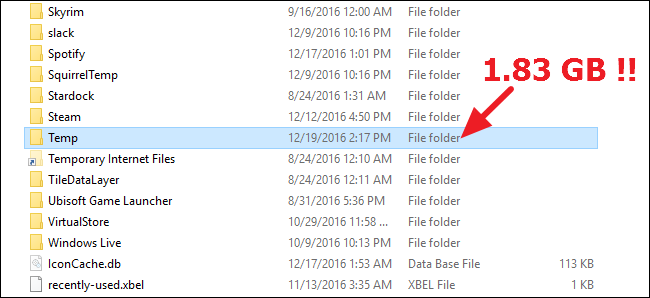
How to Move Windows' Temporary Folders to Another Drive
If you're trying to save space on your system drive---say, if you have a space-starved solid state drive---moving Windows' temporary files to another hard drive makes sense.
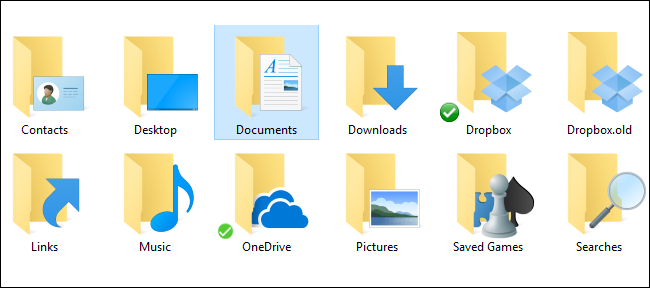
How to Move Your Documents, Music, and Other Folders Somewhere Else in Windows
If you are running out of space on your primary drive, you've probably considered moving your data to a second drive, but the built-in folders such as Documents are all located inside your user directory by default. Luckily Windows Vista provides a simple way to move these folders without causing any problems.
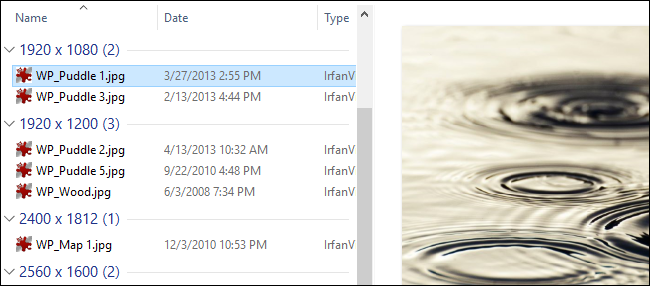
How to Customize Folder View Settings in Windows
While the Windows File Explorer seems somewhat simplified compared to older versions, it still packs in a lot of options for controlling how you see the contents of your folders.
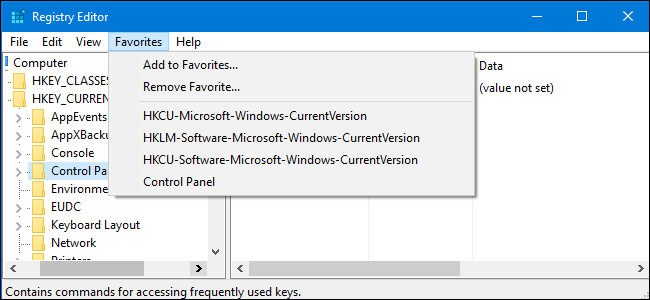
How to Save or Transfer Your Favorite Registry Keys to Another PC
If you spend a lot of time inside your registry editor, you might already know that you can use the Favorites feature to add in a bookmark to a specific key in the registry, saving you immense amounts of time when you need to check a bunch of different keys.
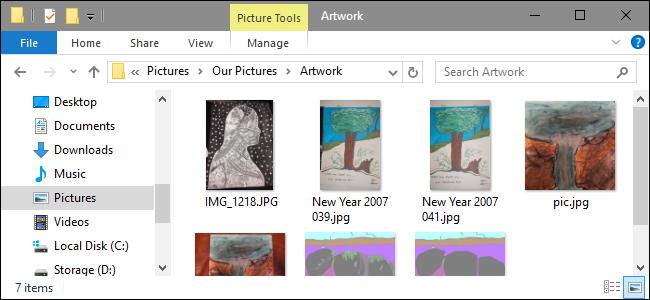
How to Customize Folder Views with Windows' Five Templates
Are you’re particular about the way Windows Explorer presents each folder’s contents? Here we show you how to take advantage of Explorer’s built-in te
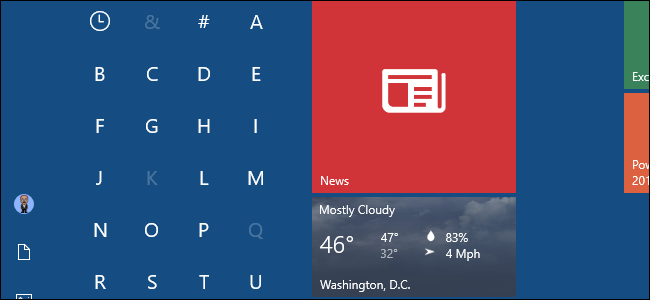
Jump Between Sections of Windows 10's App List by Clicking the Letter Headings
The app list on the Windows 10 Start menu is presented alphabetically, and grouped by letter.
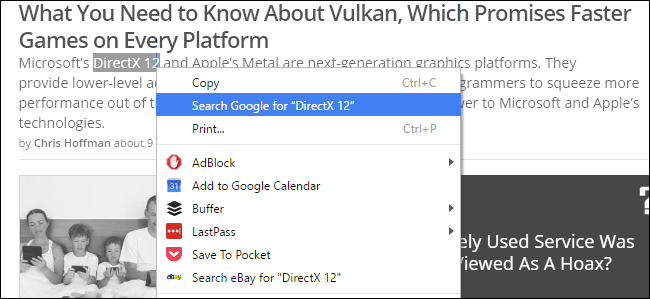
How to Enable Right-Clicking on Web Sites That Block It
Though it's less common these days, many sites still use JavaScript or an HTML attribute to disable right-clicking on their pages.

How to Disable the Built-In "Windows Key" Shortcuts
Windows uses the "Windows key" for a lot of useful shortcuts.
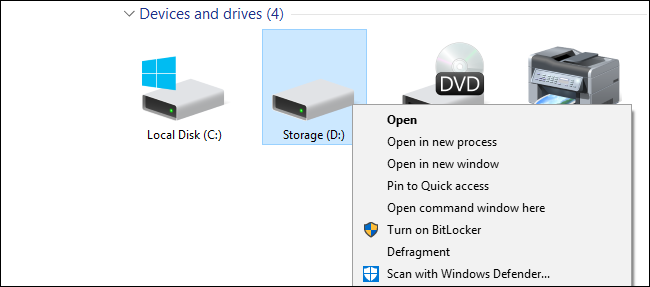
How to Add a Defragment Option to the Right-Click Menu for a Drive in Windows
After writing the article last week about how to add Disk Cleanup to the context menu for a drive, I received several requests for how to add another menu item for Defrag instead. With a simple registry hack we can do just that.
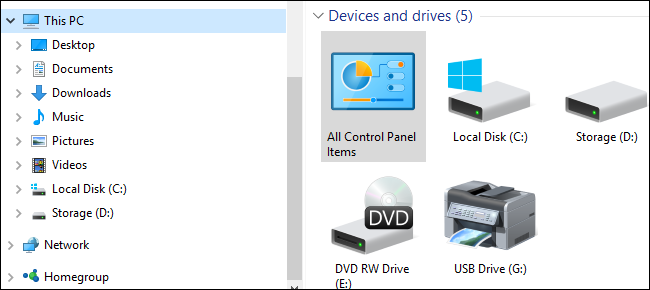
How to Add the Control Panel to Windows' File Explorer
Back in the Windows XP days, you could easily add Control Panel to My Computer with a simple checkbox in the folder view settings. Windows 7 and Vista
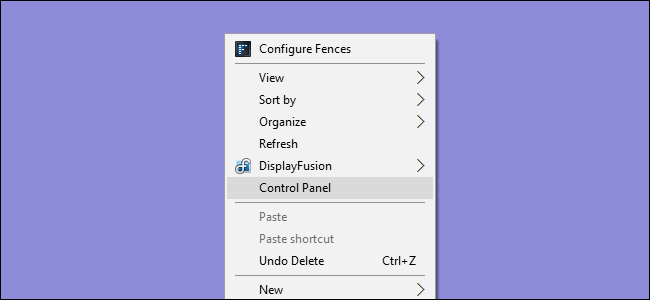
How to Add Control Panel to Windows' Context Menu
A couple of days ago I noticed a thread on our forum asking how to add Control Panel to the desktop context menu, so I decided to write up the solutio
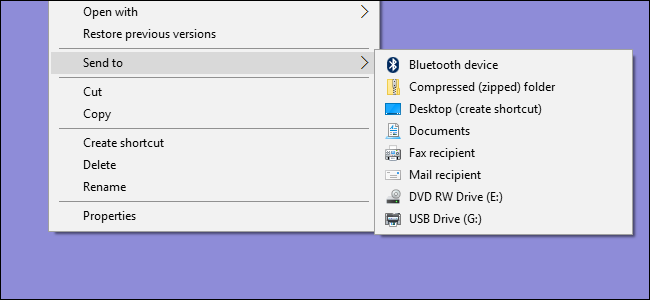
How to Remove the "Send To" Menu from Windows' Context Menu
After writing the article about adding Notepad to the context menu I noticed all the comments from users that prefer to use a shortcut in the Send To menu, which got me thinking... I wonder if you can disable the Send To folder?
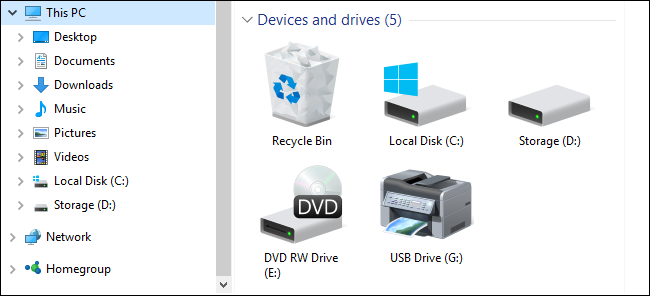
How to Add Recycle Bin to Windows' File Explorer
Have you ever wanted to add the Recycle Bin to your My Computer screen? Yeah, it’s probably not the most common request, but here’s how to do it anywa
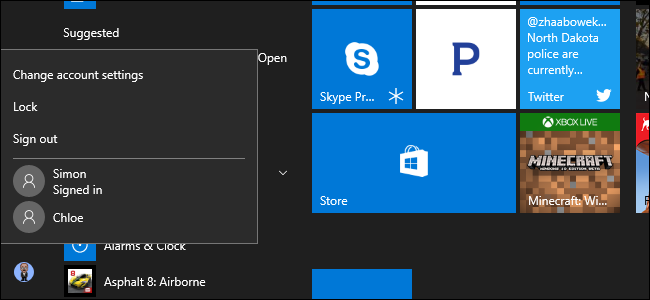
How to Disable Fast User Switching on Windows 7, 8, or 10
Fast User Switching can be handy, but also comes with downsides.
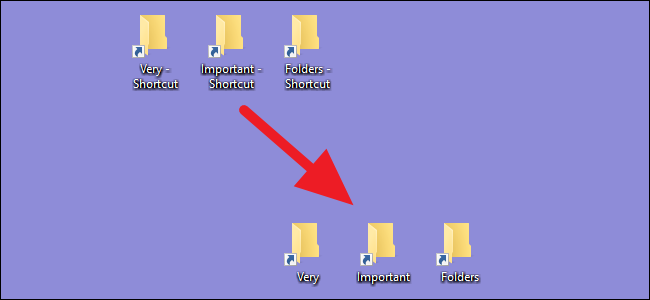
How to Stop Windows from Adding "- Shortcut" to Shortcut File Names
A source of annoyance for many Windows users is the " - Shortcut" text that is added to the name of newly created shortcuts, and every time you have to manually edit the shortcut and remove that text. Wouldn't it be great if there was a registry hack for this?
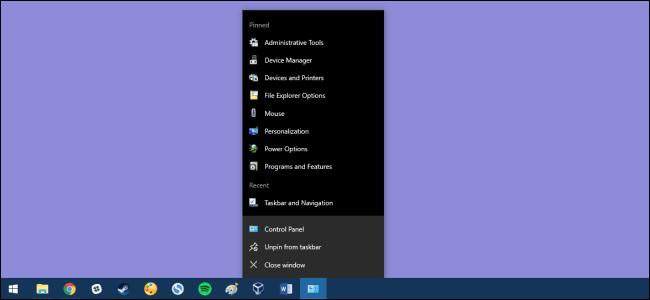
Pin the Control Panel to Your Taskbar for Quicker Access to Your Most-Used Windows Tools
If there are Control Panel apps you use all the time, why not make accessing them quicker? Just pin the Control Panel to your taskbar or Start menu and then pin individual apps to its jump list.