
Lowell Heddings
Contributing since September, 2006
-
1336articles
Page 8
About Lowell Heddings
Lowell Heddings is the founder of How-To Geek. Over the last decade, Lowell has personally written more than 1000 articles which have been viewed by over 250 million people.
Prior to starting How-To Geek, Lowell spent 15 years working in the IT field doing consulting, cybersecurity, database management, and programming. The last decade of his previous career, however, was largely spent doing business automation for large corporations. The e-commerce integrations he created are still being used to automate billions of dollars worth of transactions today.
Latest Articles
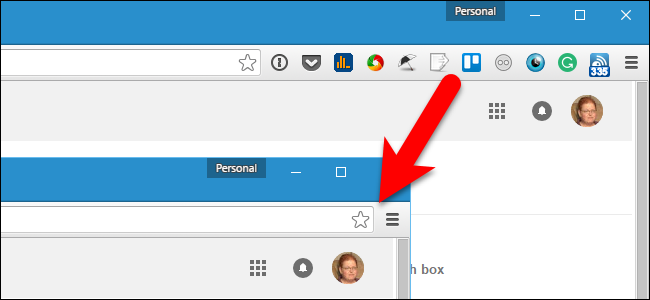
How to Rearrange or Hide the Extension Buttons on the Chrome Toolbar
If you’re using Google Chrome’s Dev channel, you can finally get rid of some of those extension icons, and there’s two different options for how to do

How to Change the Default Application for a File Type in Mac OS X
If you’re a recent Mac OS X convert, you might be wondering how to force a particular file type to open in a different application than the default. N
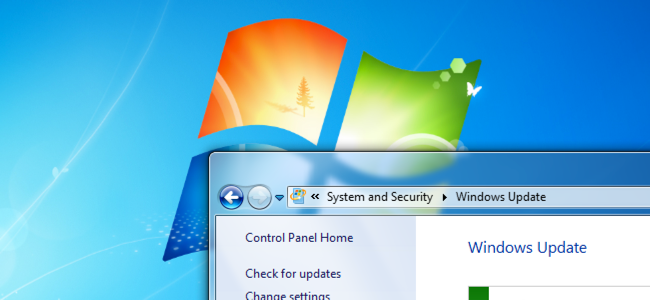
How to Stop Windows 7 or 8 from Downloading Windows 10 Automatically
Microsoft hasn't exactly been endearing themselves to tech geeks everywhere lately, with all the privacy concerns and other issues.
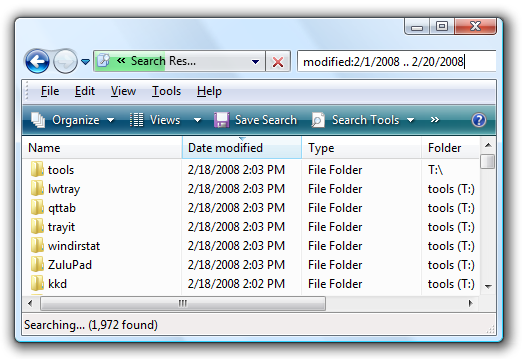
How to Search for Files from a Certain Date Range in Windows Vista and 7
I was browsing our forum earlier today when I noticed a question from a reader asking how to select a date range when searching for files in advanced search. This is something that was extremely easy in XP, but seems to be much less intuitive in Vista.
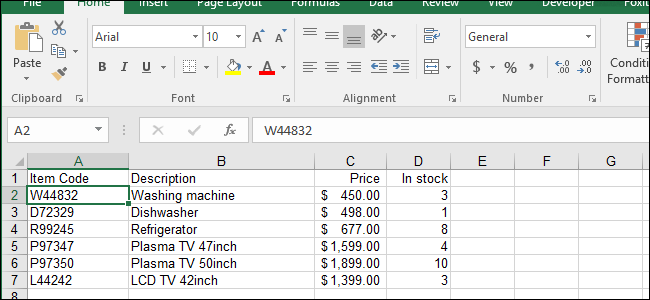
How to Use VLOOKUP in Excel
VLOOKUP is one of Excel’s most useful functions, and it’s also one of the least understood. In this article, we demystify VLOOKUP by way of a real-li
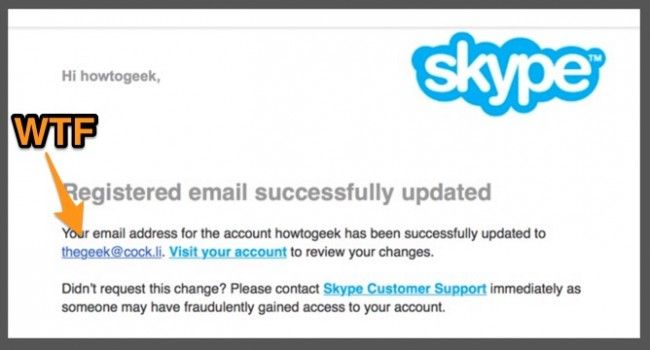
How-To Geek's Skype Account Got Hacked, and Skype Support Won't Help
Late last night, Skype sent me an email letting me know that they had successfully changed my email address to thegeek@cock.

With 1 Billion Views So Far, We're Moving How-To Geek Forward
Nine years after starting How-To Geek, we've served up 1 Billion pageviews to our readers.
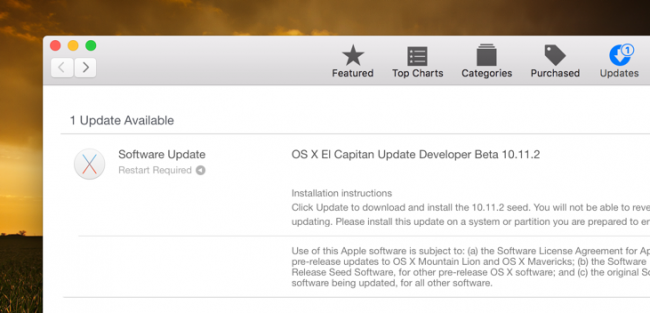
How to Make OS X Beta Updates Stop Showing Up in the App Store
If you signed up for the OS X beta program at some point to test the latest release before it was publicly available, you might be wondering how to get out of installing every single beta update.


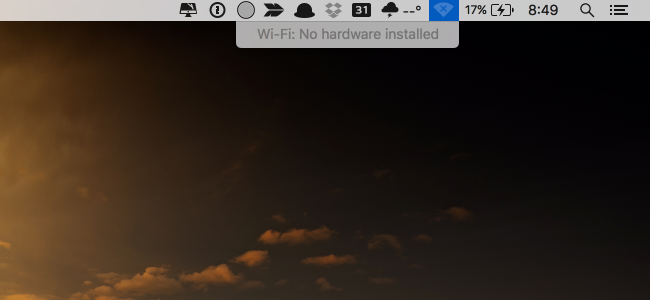
How to Fix the "Wi-Fi: No Hardware Installed" Error on Mac OS X
If you brought your Mac back from sleep only to see that your Wi-Fi isn't working at all, even after a reboot, you might be experiencing the Wi-Fi: No hardware installed error.

How to Send and Receive Faxes Online Without a Fax Machine or Phone Line
Some slow-moving businesses and government agencies may not accept documents over email, forcing you to fax them in.

How to Hide the Cortana Search Box on the Windows 10 Taskbar
One of the most talked about features in the latest version of Windows 10 was the Cortana personal assistant that is integrated directly into the taskbar.
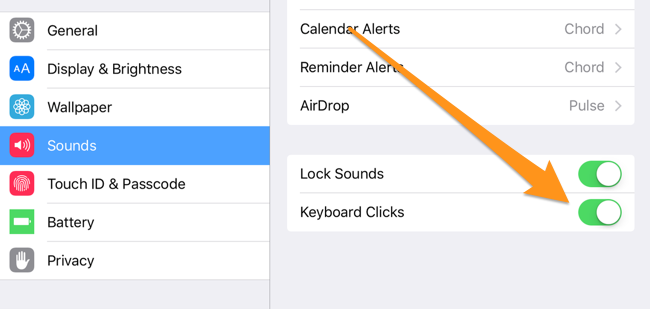
How to Disable the Keyboard Sounds on iPhone or iPad
After testing out the new iOS 9 beta, the first thing that we noticed was how annoying the keyboard noises can be after about 32 seconds of typing.

How to Fax a Document From Your Smartphone
You can sign a PDF document from your phone, tablet, or any other computer and email it off to someone.
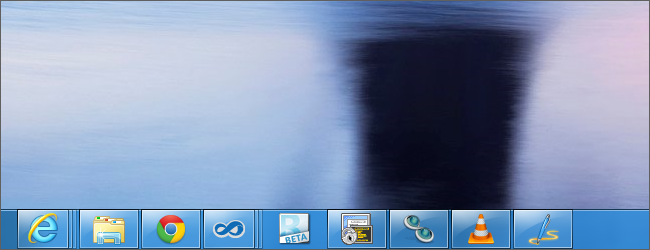
How to Tweak the New Multi-Monitor Taskbar in Windows 8 or 10
For years, users have wondered why on earth Microsoft wouldn’t make the taskbar customizable and usable across multiple monitors.
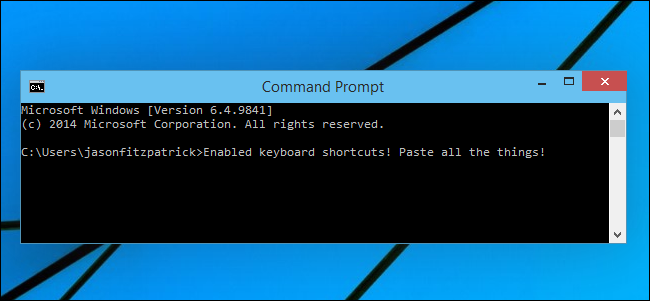
How to Enable CTRL+C / Ctrl+V for Pasting in the Windows Command Prompt
One of the more irritating problems with the Windows command prompt is that you can’t paste anything into the window using the keyboard easily—it requ
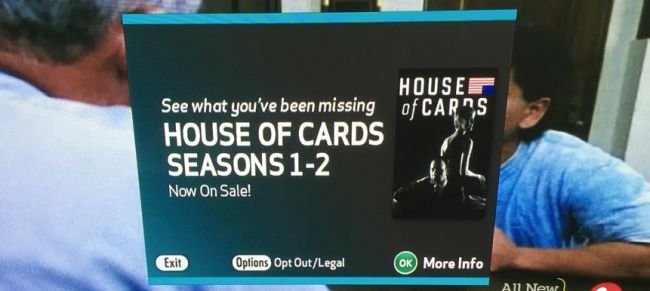
How to Disable the Annoying Verizon FIOS Widget "Promotions"
Verizon FIOS has a lot of great features, but their set-top boxes have one obnoxious flaw: Whenever you haven't used them in a while, they load annoying widget ads that take forever to load and require exiting out of.
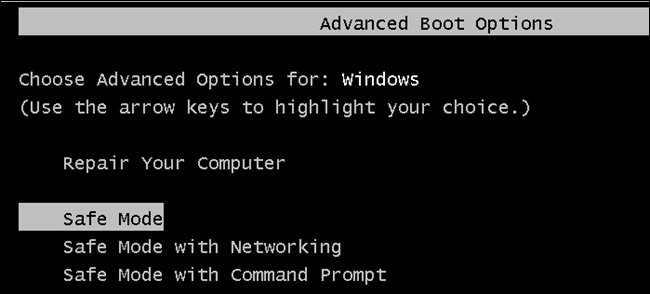
Force Windows 7, 8, or 10 to Boot Into Safe Mode Without Using the F8 Key
So you are reading instructions on some article that tells you to reboot into Safe mode. You ask how you do that, and are told to use the F8 key when the computer boots up. But you just can't seem to get the F8 key to work... so how do you boot into Safe mode?

