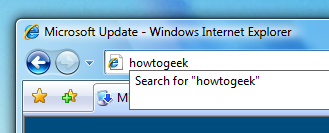Lowell Heddings
Contributing since September, 2006
-
1336articles
Page 59
About Lowell Heddings
Lowell Heddings is the founder of How-To Geek. Over the last decade, Lowell has personally written more than 1000 articles which have been viewed by over 250 million people.
Prior to starting How-To Geek, Lowell spent 15 years working in the IT field doing consulting, cybersecurity, database management, and programming. The last decade of his previous career, however, was largely spent doing business automation for large corporations. The e-commerce integrations he created are still being used to automate billions of dollars worth of transactions today.
Latest Articles
Quick Tip: Change Monitor Timeout From Command Line
It drives me crazy when my monitors turn off while I'm watching a movie.
Using Symlinks in Windows Vista
One of the long-awaited features in Windows Vista was the ability to use symbolic links, the way you can in linux.
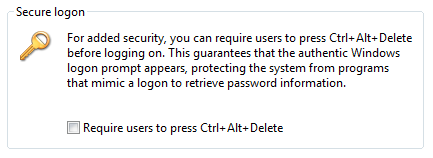
Enable Ctrl+Alt+Delete for Vista Logon Screen
In older versions of Windows, you had to use the Ctrl+Alt+Delete combination to login to the system.
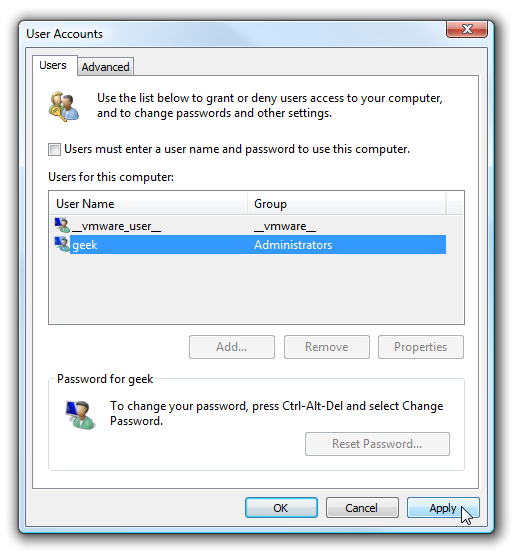
Make Windows 7, 8.x or Vista Log On Automatically
If you are just running a home computer for gaming or something unimportant, you might not want to have to log in every single time you reboot your computer.
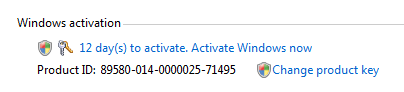
Extend Windows Vista Trial to 120 Days
Did you know you can legally extend a trial version of Windows Vista to 120 days?
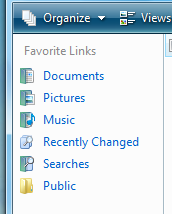
Quick Add Links to Windows Vista Explorer Favorite Links
If you've used Windows Vista for 5 minutes, you'll have seen the Favorite Links when browsing around your filesystem.
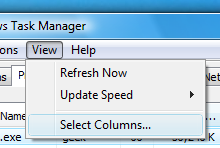
Use Windows Vista Task Manager to See File Name of Running Process
One of the nicer upgrades in Windows Vista is the ability to see the file name of a running process through the Task Manager.
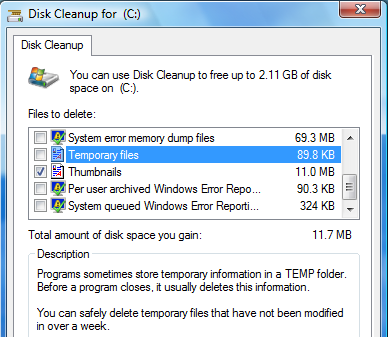
Quick Tip: Windows Vista Temp Files Directory
Windows Vista Disk Cleanup wizard is really not all that bad, butI did find a small problem with it.
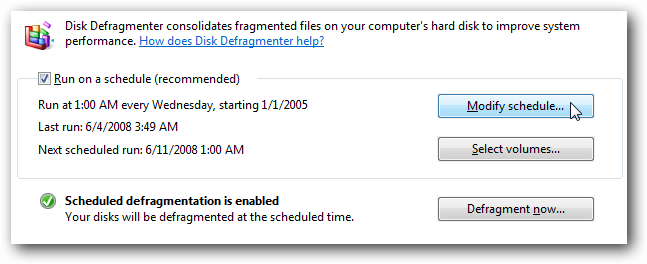
Configure Disk Defragmenter Schedule in Windows 7 or Vista
Windows 7 or Vista automatically configures Disk Defrag to schedule defragment to run once a week, usually at 1am on Wednesday.
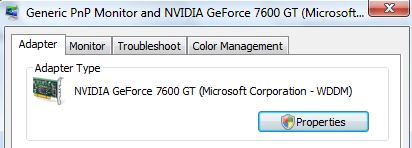
Understanding Windows Vista Aero Glass Requirements
The Windows Vista Aero Glass interface is one of the major changes in the newest version of windows.
Use Windows Vista Aero through Remote Desktop Connection
Everybody knows by now about the Windows Vista Aero Glass user interface, but what everybody does not know is that you can use this over a Remote Desktop connection if you've got the right settings enabled on the client and the server.
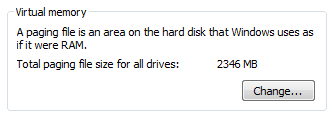
Understanding Windows Vista Paging File Size
If you've upgraded your Windows Vista computer's memory(RAM) after you installed the memory, you may be wondering why you suddenly lost some drive space.
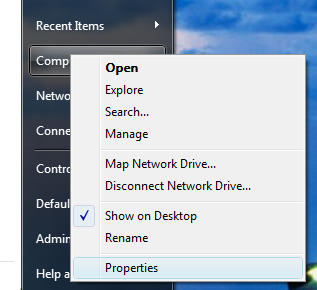
Easily Set Default OS in a Windows 7 / Vista and XP Dual-boot Setup
So you want to choose a different default OS for your dual-boot Vista/XP setup?
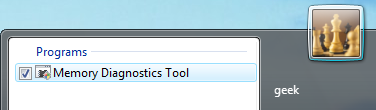
Test Your Computer's Memory Using Windows Vista Memory Diagnostic Tool
If you are an overclocker, or are just suspecting a memory problem with your computer, you should probably run some memory tests.
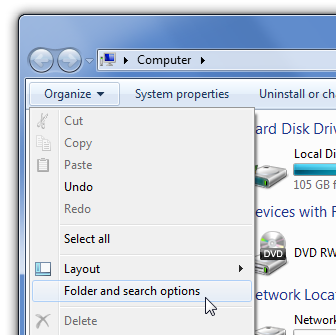
Disable Thumbnail Previews in Windows 7 or Vista Explorer
If you want to speed up browsing around in explorer, you might think about disabling thumbnail previews in folders.

Change Start Menu to Use Small Icons in Windows 7 or Vista
Windows Vista uses large icons by default in the start menu, and it hides the setting for small iconspretty well.
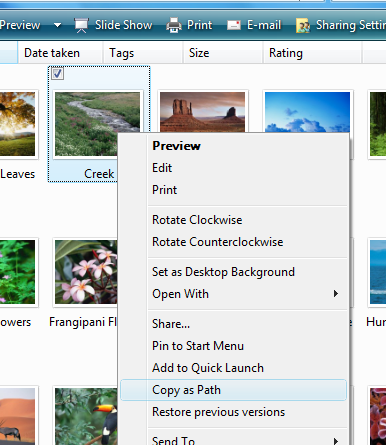
Copy Path of a File to the Clipboard in Windows 7 or Vista
How often have you opened an Open dialog and wished you could just quickly paste in the path of the file you are already looking at in Windows Explorer? Well.
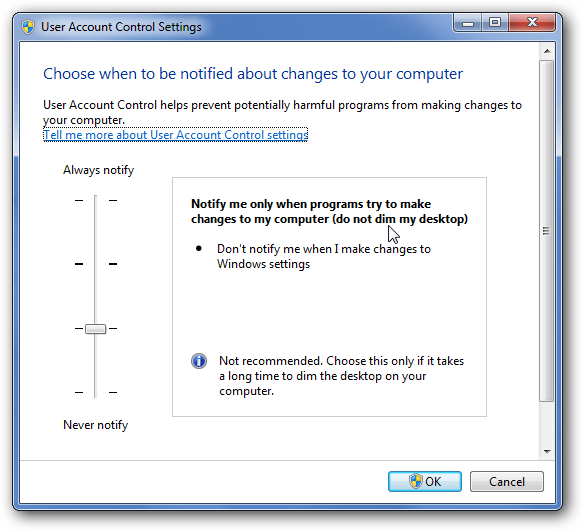
Make User Account Control (UAC) Stop Blacking Out the Screen in Windows 7 or Vista
The User Account Control in Windows Vista has an annoying flashing black screen before the prompt comes up, but you can disable it if you want.
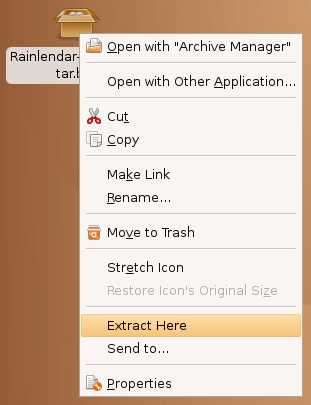
Installing Rainlendar2 on Ubuntu
Rainlendar is a calendar application that doesn't take up much space on your desktop.