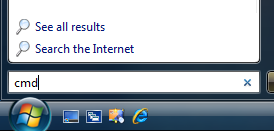Lowell Heddings
Contributing since September, 2006
-
1336articles
Page 58
About Lowell Heddings
Lowell Heddings is the founder of How-To Geek. Over the last decade, Lowell has personally written more than 1000 articles which have been viewed by over 250 million people.
Prior to starting How-To Geek, Lowell spent 15 years working in the IT field doing consulting, cybersecurity, database management, and programming. The last decade of his previous career, however, was largely spent doing business automation for large corporations. The e-commerce integrations he created are still being used to automate billions of dollars worth of transactions today.
Latest Articles
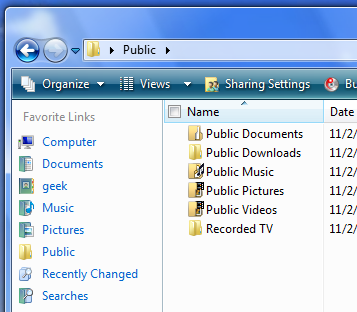
Move the Public Folder in Windows Vista
The Public folder in Windows Vista is used for sharing folders and files with people on the same computer or the same network.
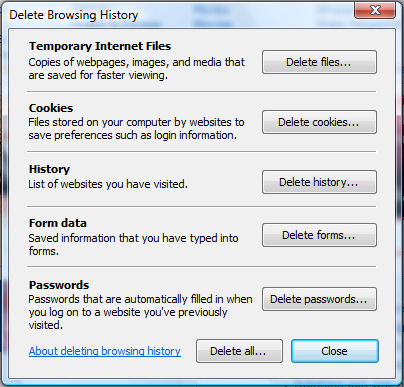
Clear IE7 Browsing History From the Command Line
If you like to build batch files to automate cleanup on your computer, you'll probably want to include at least one of these commands in your batch script.
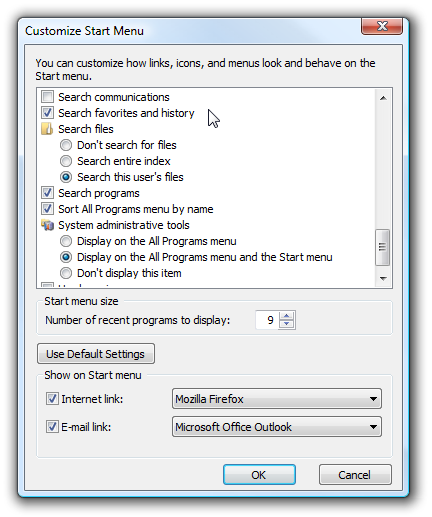
Speed up Windows Vista Start Menu Search By Limiting Results
The Windows Vista start menu search box is one of my favorite features in Vista, but searching can be pretty slow if you have a lot of personal files, because by default the start menu search also searches files, windows contacts, windows mail, history, and favorites.
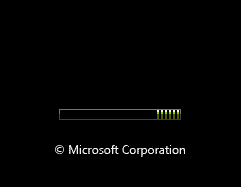
Enable Hidden BootScreen in Windows Vista
Microsoft included a hidden bootscreen in Windows Vista, here's how to turn it on.
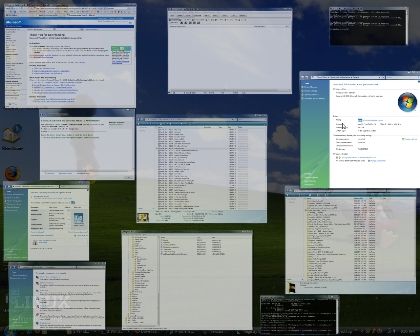
Mac OSX Expose Clone for Windows Vista
OS X Expose Clones are all the rage these days, here's one called MyExpose.
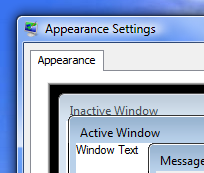
Trim Windows Vista's Bloated Window Borders
Windows Vista by default has huge borders, probably to show off the new transparancy.
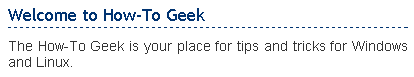
Why Do My Windows Vista Fonts Look Horrible?
If you've just bought a computer with Windows Vista installed and your fonts look awful, especially when browsing the web, it could be because the default settingsenabled by the manufacturerhave font smoothing disabled.
MySql: Give Root User Logon Permission From Any Host
Note that this is Not very secure, and should only be used for a local development box where you don't feel like setting up individual permissions, but still need to connect from other machines.
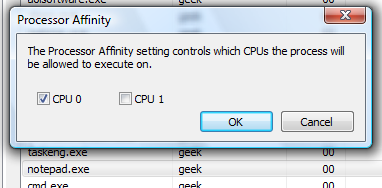
Start an Application Assigned to a Specific CPU in Windows 7, 8, or Vista
Windows has an option that lets you start an application and set the CPU affinity, which assigns the application to run on a specific CPU in a dual-core system.
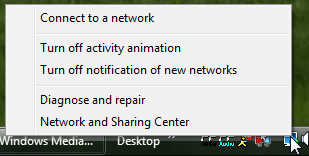
Quickly Open Network Connections List in Windows 7 or Vista
One of the biggest annoyances for me in Windows 7 or Vista is that you can't immediately open the Network Connections list to see the list of adapters like you could in XP.
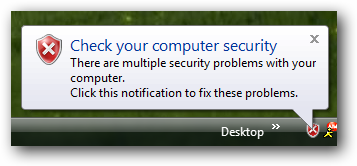
Disable Security Center Popup Notifications in Windows Vista
If you decide to turn off automatic updates, you'll be annoyed to death with popup messages from the Security Center that tell you to "Check your computer security" or "Check your Firewall status" if you disabled the firewall.
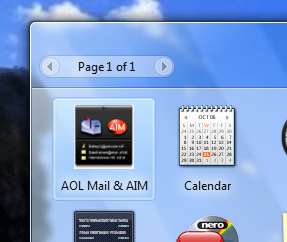
Put AOL Instant Messenger (AIM) In your Windows Sidebar
It's about time thatsomebody released a gadget for the Windows Vista Sidebar that makes the sidebar less useless.
Using Password Phrases For Better Security
Did you know that Windows supports using passwords of up to 127 characters? I don't use passwords anymore, and I haven't for years.
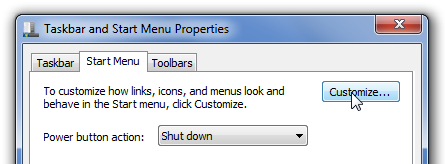
Enable Run Command on Windows 7 or Vista Start Menu
A number of people have asked me how to enable the old Run dialog that existed on every other version of Windows until Vista, and is still gone in Windows 7.
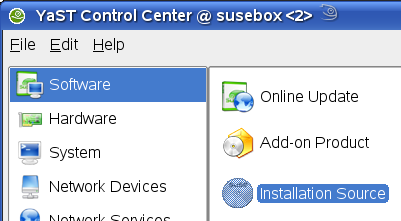
Configure Suse to Use Internet Repositories Instead of CD/DVD
If you've installed Suse using the CD/DVD installation, the default setting is for software installations to load from the cdrom instead of off the internet repositories.
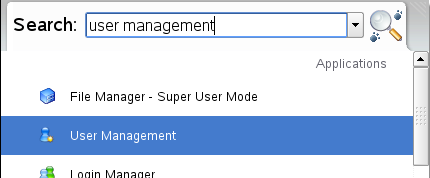
Enable or Disable Auto Login in Suse Linux
If you hate logging in every time you reboot your computer, you can easily configure Suse to automatically log you in when you start your computer.
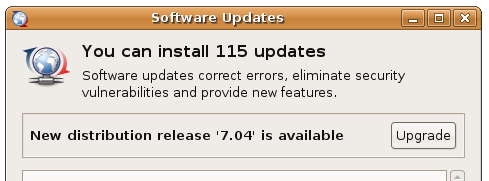
Upgrading Ubuntu From Edgy to Feisty (6.10 to 7.04)
Ubuntu Feisty (7.04) is the latest version of Ubuntu. Here's the quick list of new features for your enjoyment, but you should really upgrade to see everything for yourself.
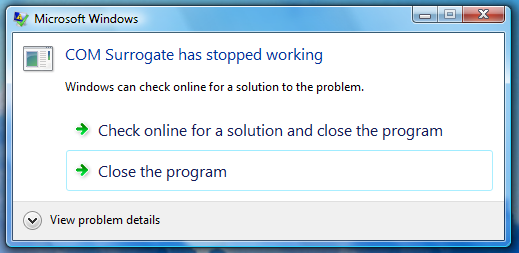
Fix for COM Surrogate Has Stopped Working Error in Vista
If the "COM Surrogate has encountered an error" message is driving you crazy, then you should really read this article.
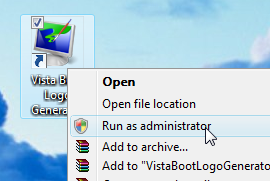
Create a Custom Boot Logo for Windows Vista
You can change the boot logo on Windows Vista using a small utility.