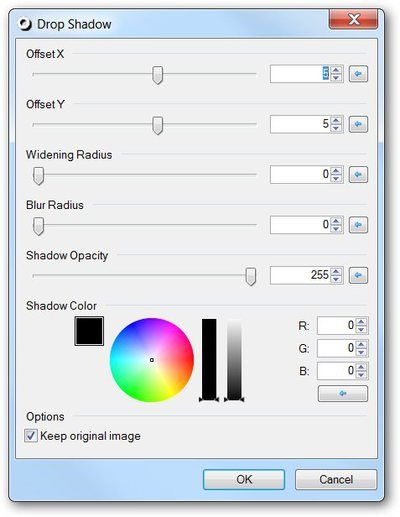Lowell Heddings
Contributing since September, 2006
-
1336articles
Page 23
About Lowell Heddings
Lowell Heddings is the founder of How-To Geek. Over the last decade, Lowell has personally written more than 1000 articles which have been viewed by over 250 million people.
Prior to starting How-To Geek, Lowell spent 15 years working in the IT field doing consulting, cybersecurity, database management, and programming. The last decade of his previous career, however, was largely spent doing business automation for large corporations. The e-commerce integrations he created are still being used to automate billions of dollars worth of transactions today.
Latest Articles
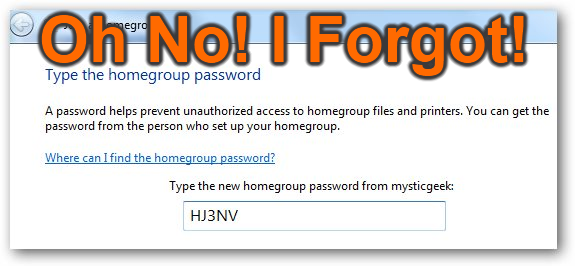
How Do You Find Your Windows 7 or 8 Homegroup Password?
So you're about to setup your new Windows 7 PC into your Homegroup when you realized that you have no idea what the password is. How do you find it? I
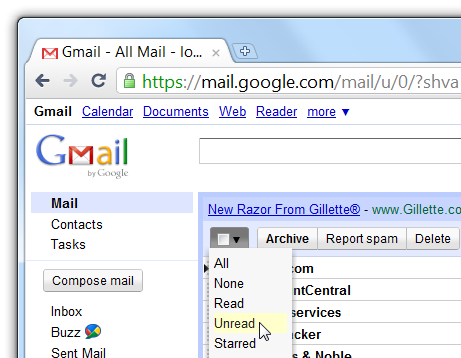
How Do You Show Only Unread Emails in Gmail? [Answers]
Inbox overflowing? Sometimes it helps to show only the unread email messages, so you can more quickly scan through the list and clean out your inbox.
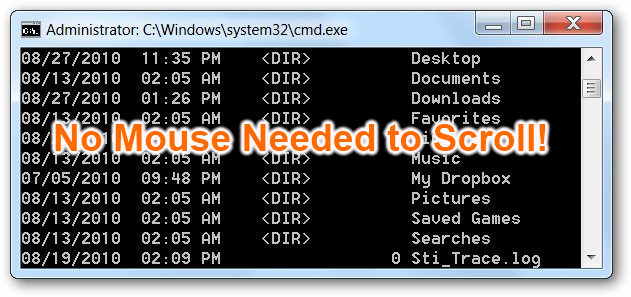
How to Scroll the Command Prompt Window with the Keyboard
If you're using a real Linux shell, you can usually scroll up from the keyboard, but sadly that's not an option in the Windows command shell world. Na
Diagnose Linux Server Load Problems with a Simple Script
If you have been an admin for any length of time, you have certainly discovered situations where a server spikes in CPU use or memory utilization and/or load levels. Running `top` won't always give you the answer, either. So how do you find those sneaky processes that are chewing up your system resources to be able to kill 'em?

Use the Windows Key for the “Start” Menu in Ubuntu Linux 10.04+
Linux distributions like Ubuntu open the main menu with Alt+F1 instead of the Windows key that most new Linux users would be expecting, but it used to

Assign a Shortcut Key to Activate an Open Application Window on Linux
We've already shown you how to customize shortcut keys in any Linux application, but for today's lesson we'll take it a step beyond---and assign a sho

Windows 7 Logon Screen Tweaker Customizes Your Logon Wallpaper and More
Ever wanted to customize your Windows 7 logon screen? Here's a simple utility that can do that, and it also has a bunch of other tweaks built in.
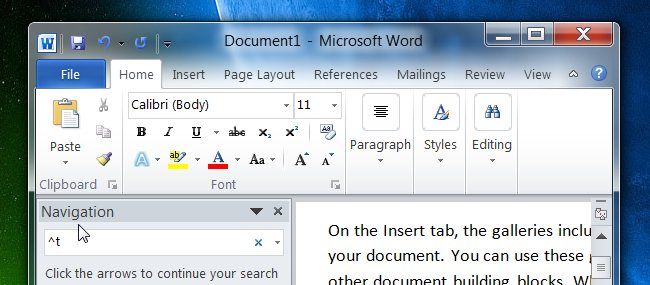
How to Search for Line Breaks, Tabs, and Special Characters in MS Word
Over at the Technet Magazine blog, they've posted a very useful article that explains how to search for special characters like line breaks, tabs, or even white space.

Sync the Clock with Internet Time Servers in Ubuntu 10.04
Ubuntu has an easy way to keep your system clock synchronized with the internet time servers, but sadly it’s not enabled by default. Here’s the quick
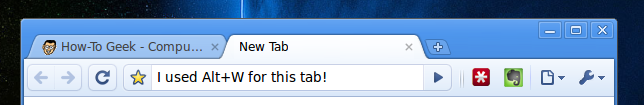
How to Customize Shortcut Keys for Any Linux Application
One of the more annoying problems with Linux has always been the lack of AutoHotkey support, so you couldn’t customize your shortcut keys—but now with
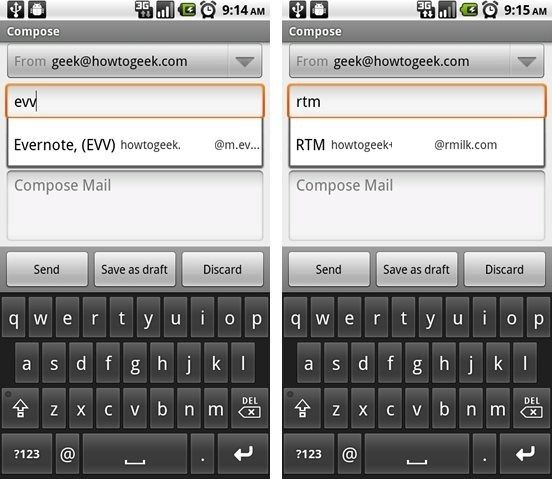
Create Keyboard-Friendly Contacts for Easier Mobile Emailing
Typing email addresses into your mobile phone’s tiny little keyboard isn’t always the easiest task, but with a simple trick, you can make your most fr
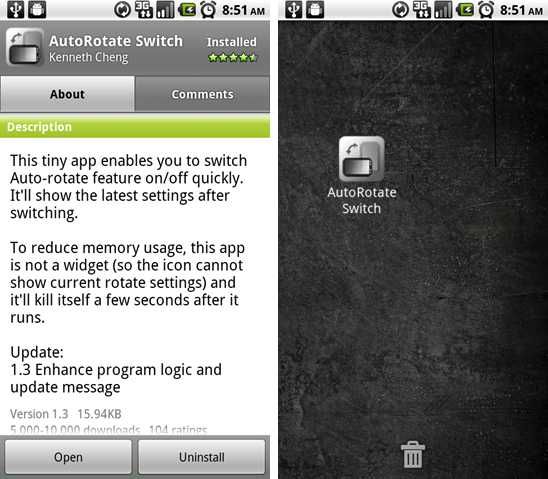
How to Make Your Android Phone Stop Rotating the Screen When You’re Reading Sideways
Do you lay in bed and read email or twitter on your phone in portrait mode? Doesn’t it drive you crazy when the screen rotates into landscape mode? He
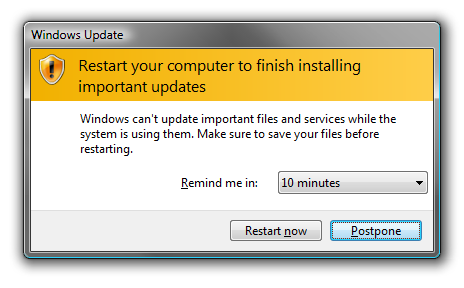
How to Stop Windows from Shutting Down or Rebooting
If you've ever accidentally triggered a system shutdown and then suddenly changed your mind, here's the simple trick to tell Windows to abort the shut
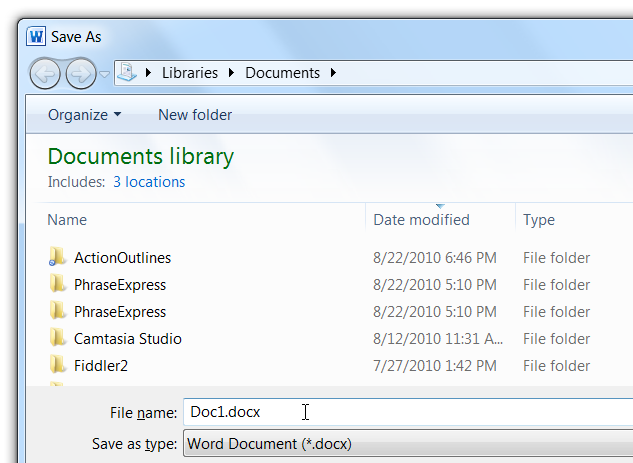
Change the Default Save Folder for Windows 7 Libraries to Something Else (Like Your Dropbox)
Have you ever noticed that when you save a file into a Windows 7 library through the common “Save As” dialog, that it ends up in just one of the folde
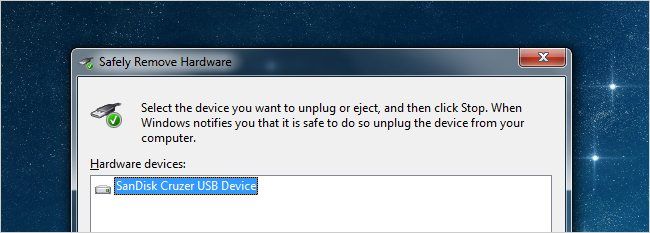
Create a Shortcut or Hotkey for the Safely Remove Hardware Dialog
If you often use removable USB devices like a flash drive, you are probably already familiar with the "Safely Remove Hardware" icon that sits in the s
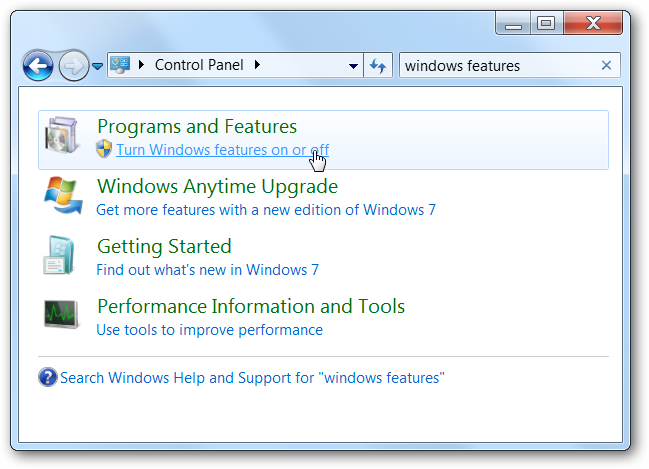
How to Reinstall Windows Media Player in Windows 7, 8, or 10 to Solve Problems
If you're having problems with media playback on your Windows 7 PC using Windows Media Player, or even using other applications like Media Monkey, you
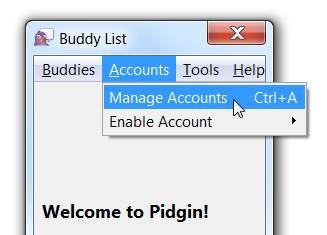
How to Setup a Google Talk for Your Domain Account in Pidgin
If you’ve ever tried to setup your Google Talk account for your own domain in the Pidgin multi-protocol instant messenger client, you might have notic

Make Evernote More Approachable with Custom Windows 7 Integration
Evernote is a great overall platform for taking notes, but the Windows app leaves a lot to be desired. A real, real lot. Seriously, it’s clunky. Painf
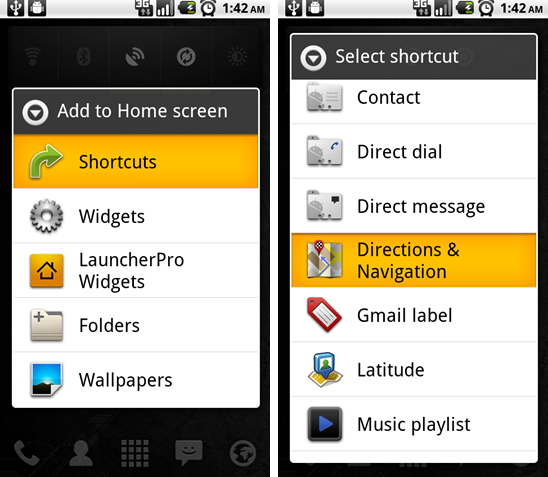
Create a “Go Home” Shortcut for Your Android Phone’s Google Maps Navigation
One of the best features on an Android phone is the Google Maps & Navigation, which gives you excellent turn-by-turn navigation for free. To make it e