
Rahul Saigal
Contributing since July, 2015
-
24articles
About Rahul Saigal
Rahul Saigal is a writer and all-around computer geek. Born in Kolkata, India, he works from home with all the geeky stuff and gadgets. When not working he loves to read, listen podcasts, and try new software. You can follow him on Twitter if you'd like.
Latest Articles
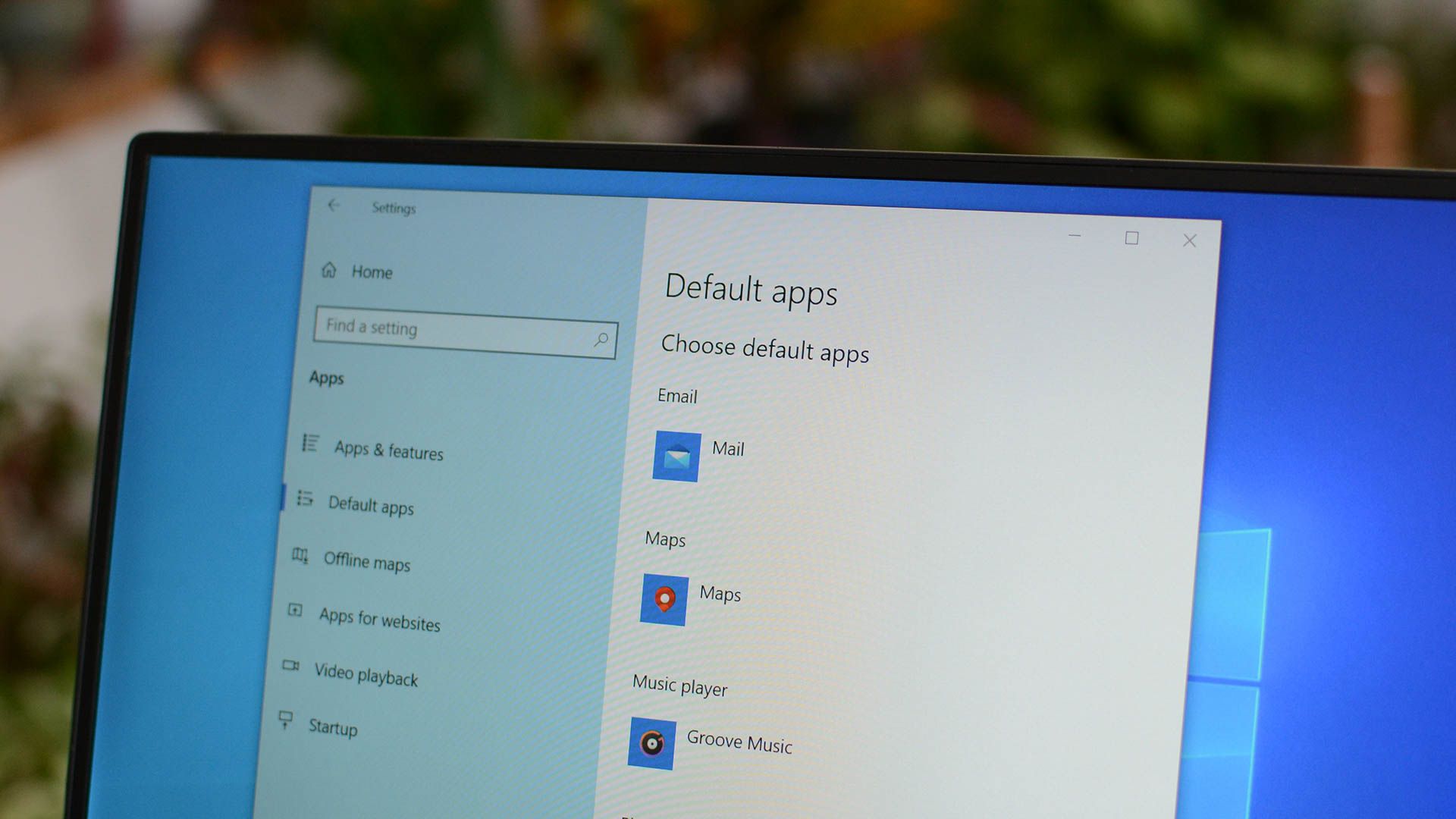
How to Change the Default PDF Reader in Windows 10
Microsoft Edge is not only the default web browser in Windows 10 but also the default PDF reader.
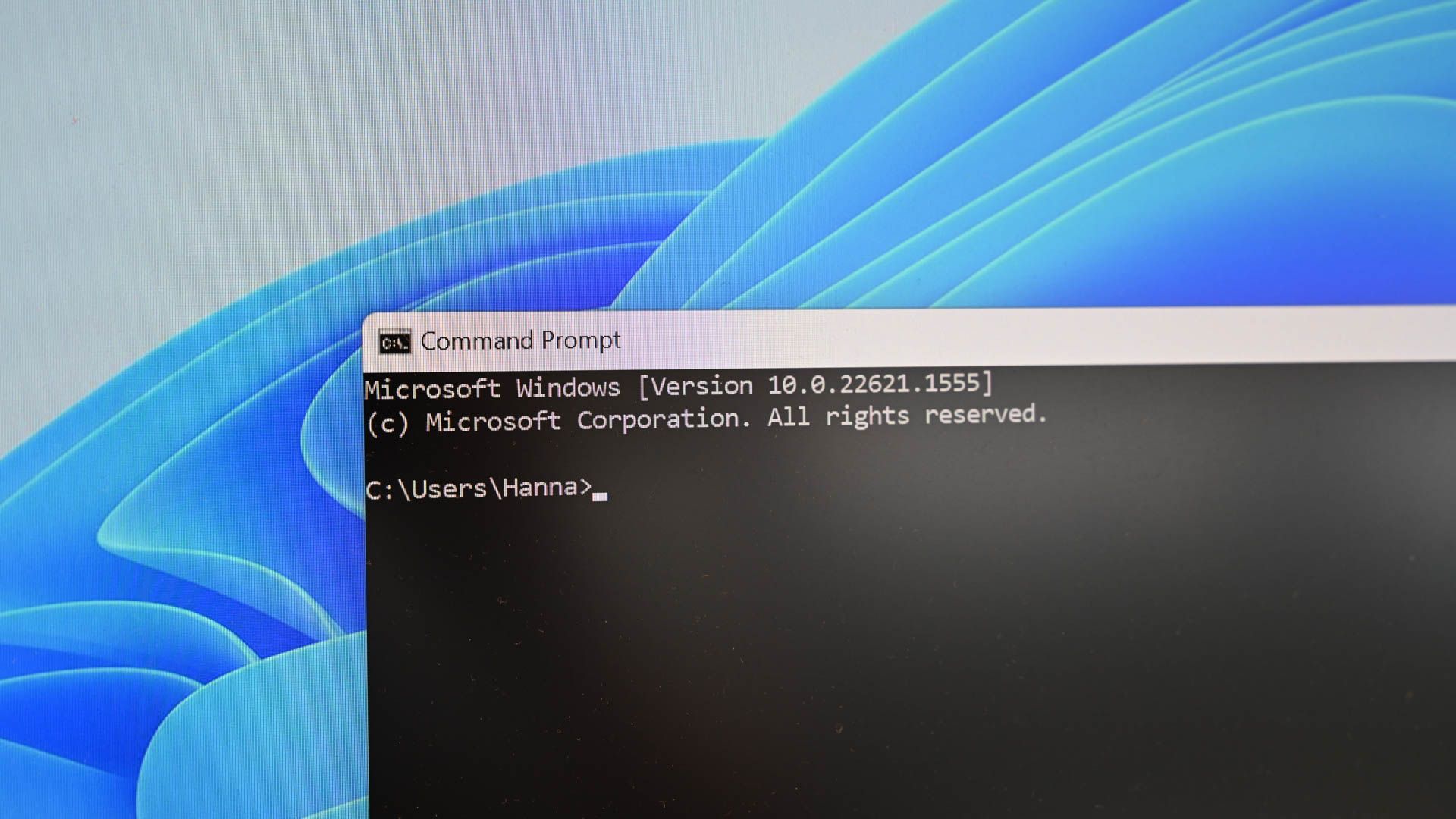
10 Ways to Open the Command Prompt in Windows 10
There is a way to launch Command Prompt for any occasion.
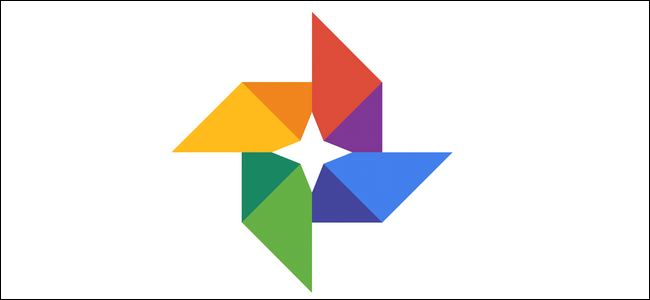
18 Things You May Not Have Known Google Photos Can Do
Google Photos may seem like a simple image hosting service, but it's actually quite powerful.
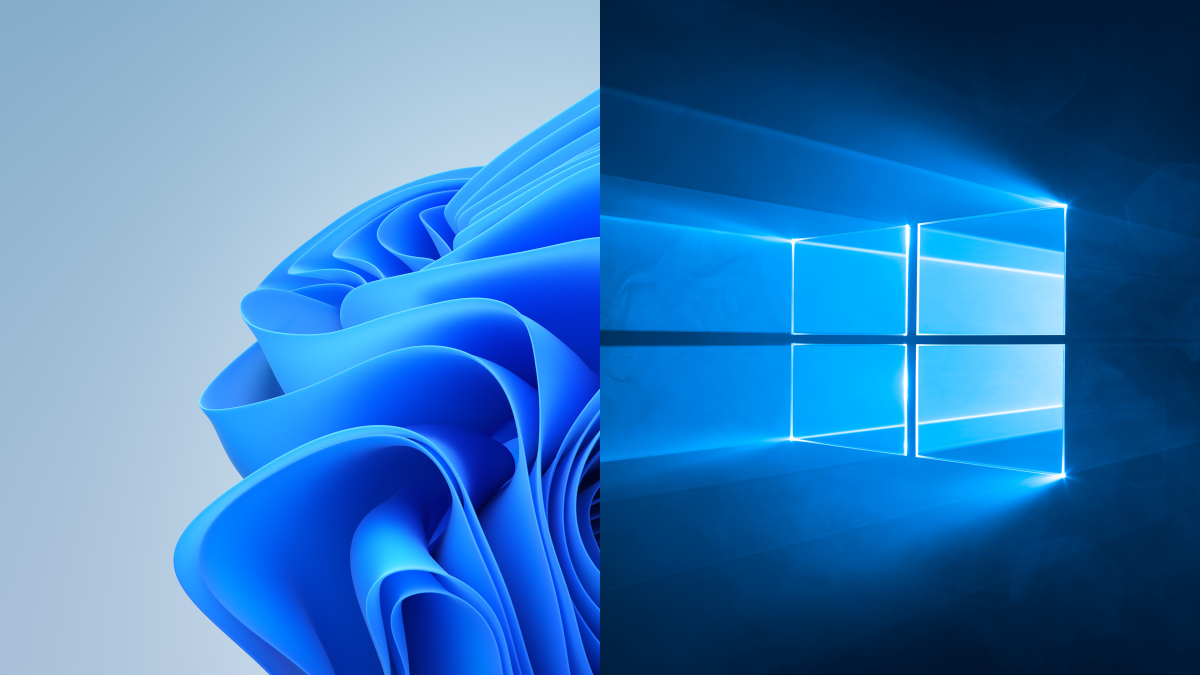
How to Change the Display Language in Windows 10 and Windows 11
Changing the language on your computer can be helpful if there are multiple users that speak different languages.
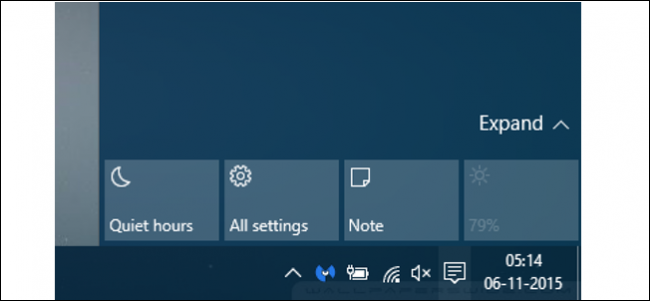
How to Configure Do Not Disturb Mode in Windows 10
In Windows 10, when an app is trying to get your attention, a rectangle message slides into view at the lower right of the screen.
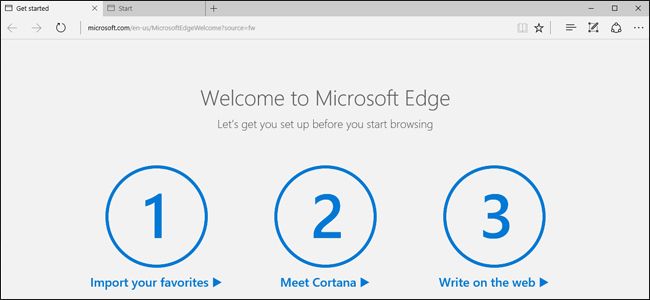
How to Reset Microsoft Edge in Windows 10
Microsoft Edge is still in its early days, and occasionally, problems can arise.
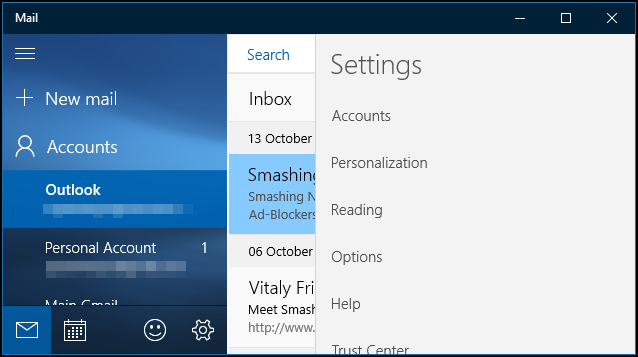
How to Set Up and Customize Email Accounts in Windows 10
Windows 10 comes with a built-in Mail app, from which you can access all your different email accounts (including Outlook.

How to Create and Sync Calendar Events in Windows 10
The Calendar app included with Windows 10 is a modern, universal app that integrates wonderfully with Mail and other Windows 10 apps.
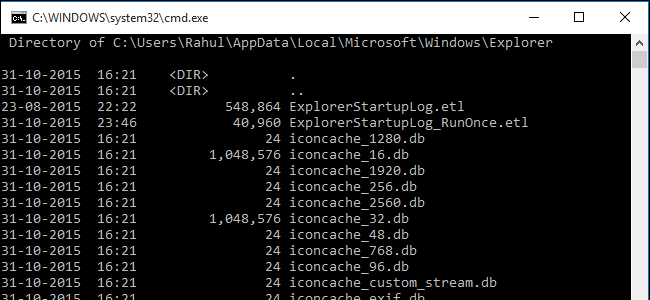
How to Rebuild a Broken Icon Cache in Windows 10
The icons that Windows uses for your documents and programs are saved in an icon cache, so they can be displayed quickly instead of having to slowly load them every time.
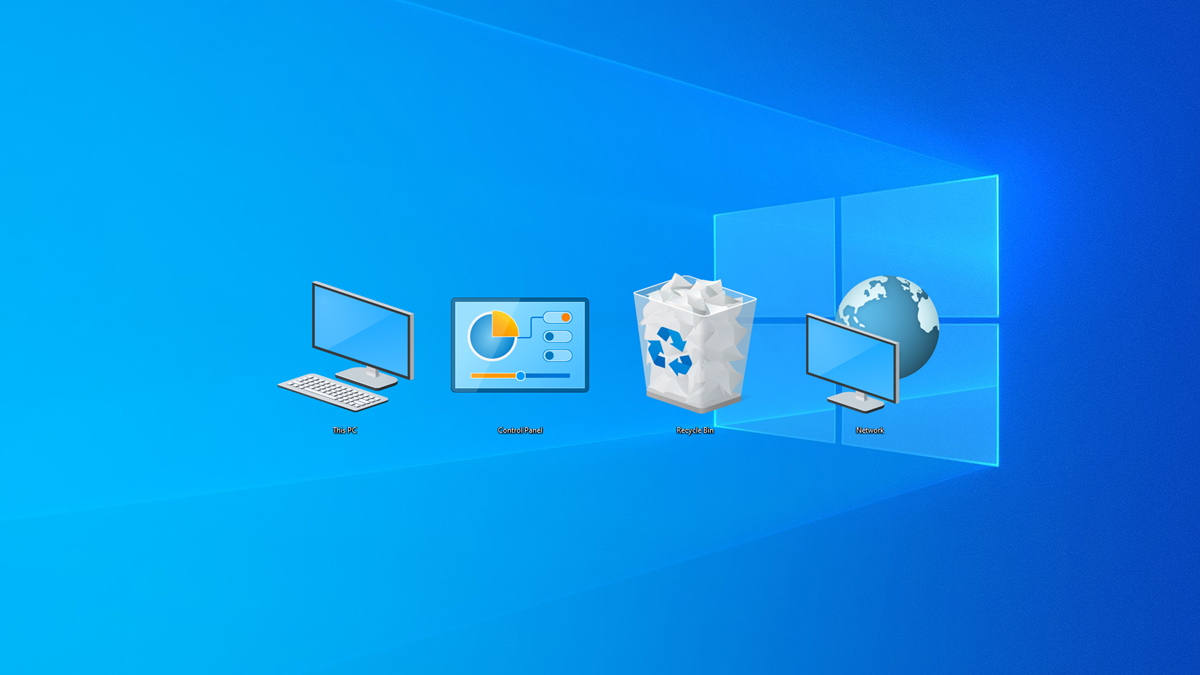
How to Customize and Filter Your Address Book in Windows 10
The People app is an essential tool for creating and managing contacts.
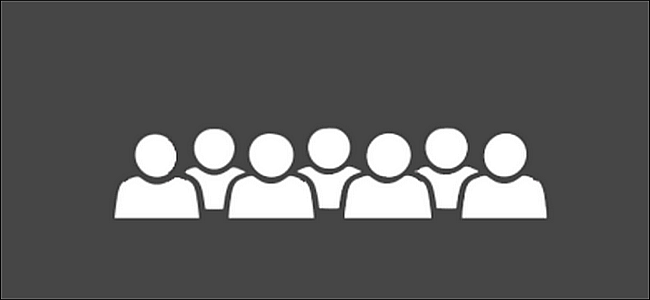
How to Add Contacts from Gmail, Outlook, and More to Windows 10's Address Book
Many of us juggle multiple email accounts between our professional and personal lives.
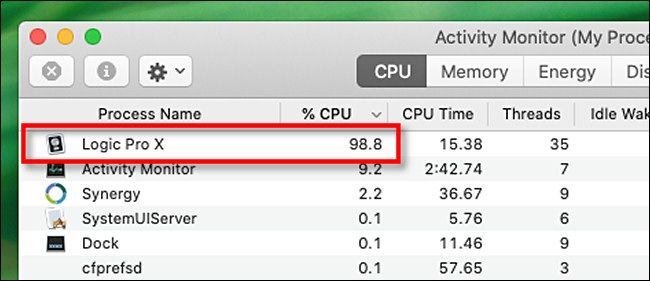
How to Troubleshoot Your Mac With Activity Monitor
Here's how to use Activity Monitor to manage your Mac's memory, fix slow applications, and troubleshoot various other issues.
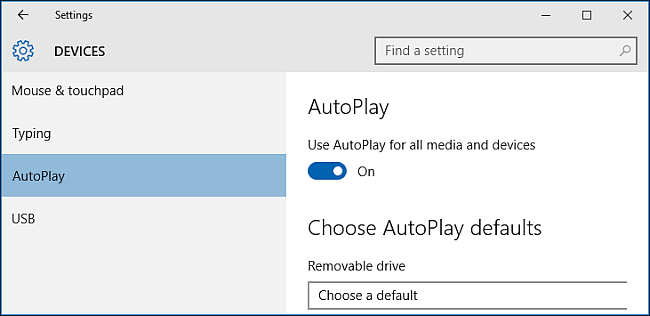
How to Enable, Disable, and Customize AutoPlay in Windows 10
When you insert a removable device such as a CD, DVD, or memory card into your computer, you'll often see Windows' "AutoPlay" popup.
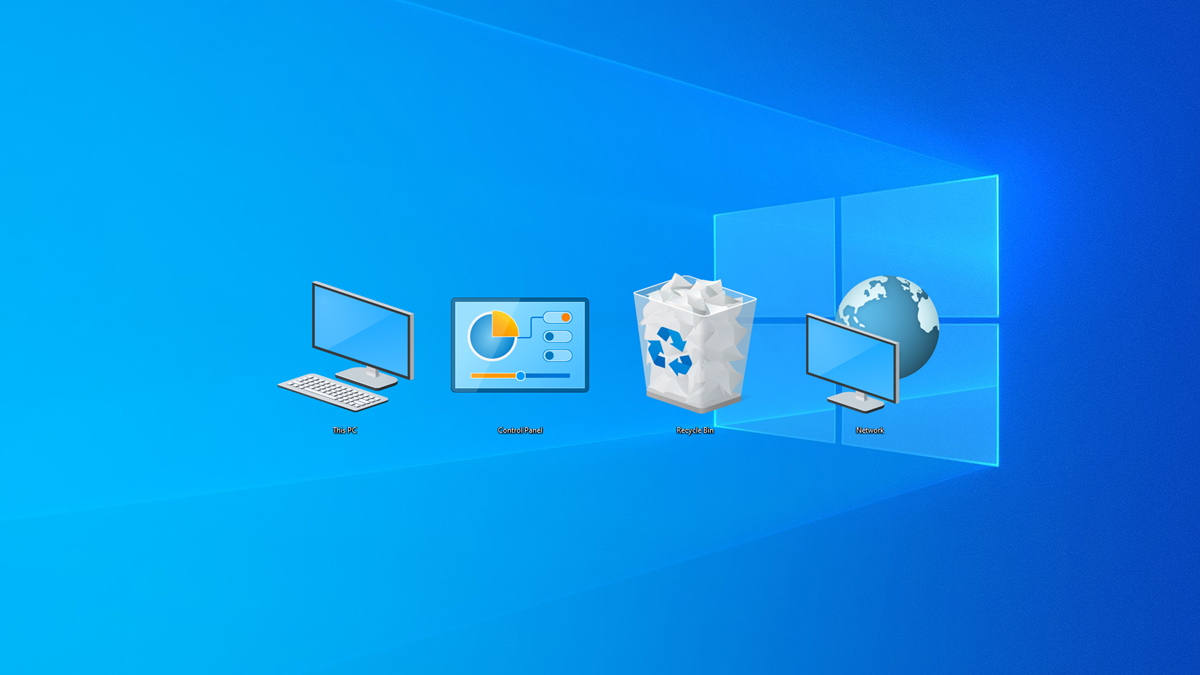
How to Turn Off Recent Items and Frequent Places in Windows 10
Here's how to turn off recent items and frequent places in Windows 10.
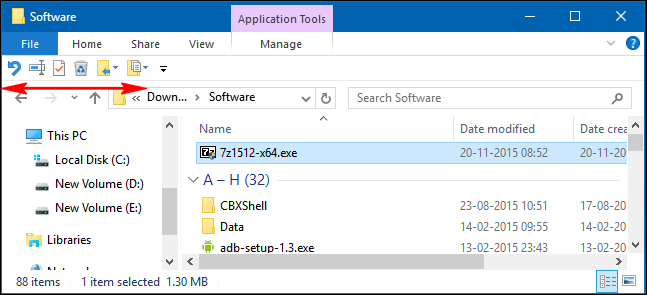
How to Customize File Explorer's Quick Access Toolbar in Windows 10
The Quick Access Toolbar is a small, customizable toolbar that exposes a set of commands that are specified by the application or selected by the user.
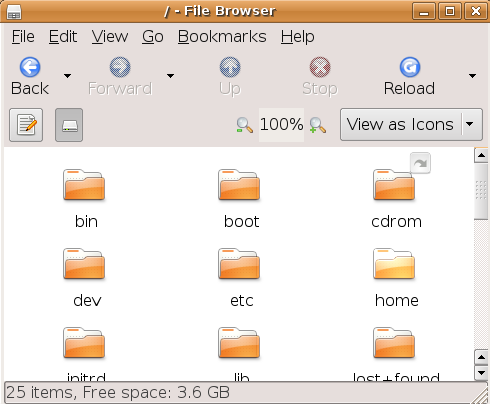
How to Share Files and Folders from OneDrive in Windows 10
With OneDrive, it’s easy to share files and folders securely and easily with other people.
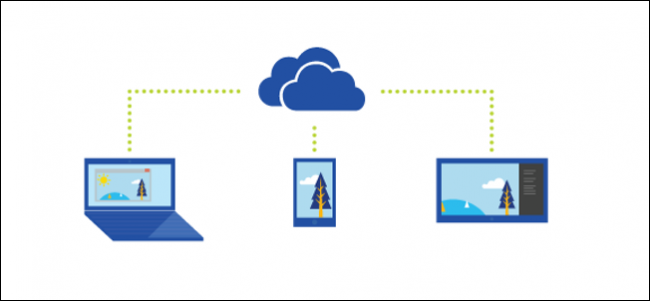
How to Change the Location of the OneDrive Folder in Windows 10
OneDrive is a free online storage service that comes bundled with Windows or Office 365 -- it's deeply integrated into everything in Windows and Office.
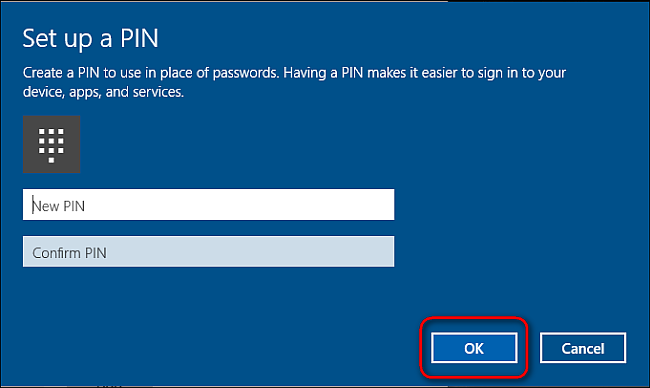
How to Add a PIN to Your Account in Windows 10
With each new version of Windows, new and innovative features are improving the total user experience in different ways.
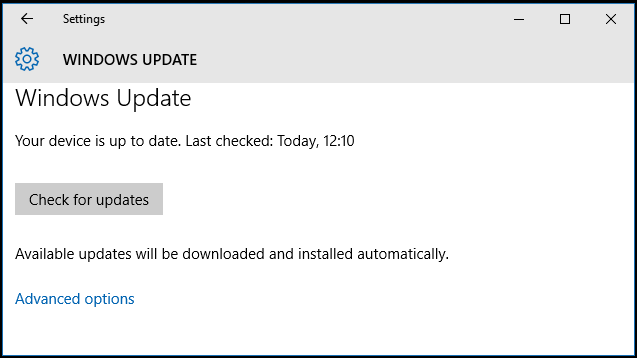
How to Create a Shortcut to Windows Update in Windows 10
With Windows 10, Microsoft is slowly moving away from the Control Panel in favor of the new Settings app that brings a more unified and consistent place to configure classic and advanced settings.
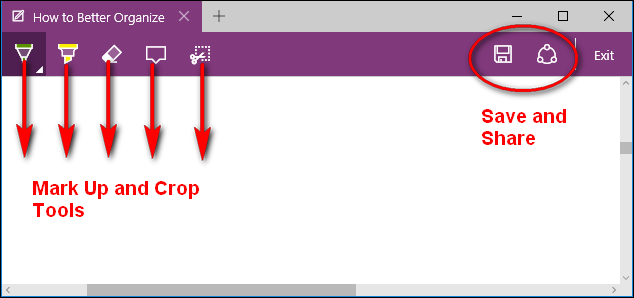
How to Make Notes on Web Pages with Microsoft Edge
Microsoft Edge, the new replacement for Internet Explorer, lets you take notes, write, doodle, and highlight directly on web pages as a note.
