
Matt Klein
Contributing since June, 2012
-
492articles
Page 4
About Matt Klein
Matt Klein is an aspiring Florida beach bum, displaced honorary Texan, and dyed-in-wool Ohio State Buckeye, who fancies himself a nerd-of-all-trades. His favorite topics might include operating systems, BBQ, roller skating, and trying to figure out how to explain quantum computers.
Latest Articles

How to Upgrade to a Larger Hard Drive Without Reinstalling Windows
If you find that your old hard drive is bursting at the seams and you want to upgrade to a larger one, it's really easy to do so without losing any of your data.

The Best macOS Keyboard Shortcuts You Should Be Using
Keyboard shortcuts may seem complex and hard to remember, but once you start using them, you'll wonder how you ever lived doing everything with the mouse.
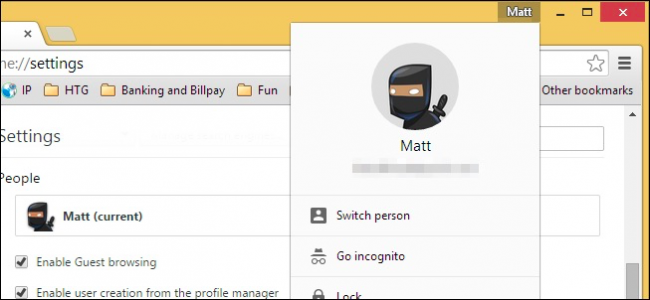
Everything You Need to Know About Google Chrome's Profile Switcher
You may have noticed the addition of a new button occupying the upper-right corner of the Chrome web browser.
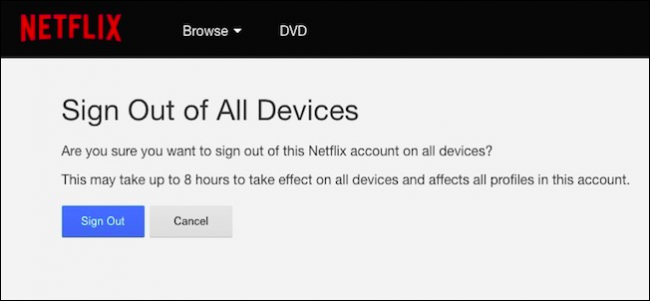
How to Log Out of Your Netflix Account on Every Device That's Using It
If you've ever logged into your Netflix account on another person's device, or left it logged in on a device you no longer use, you know how annoying it can be---especially if someone else is watching shows on your account and kicking you off.

How to Get More Accurate Results from Spotlight on macOS
If you use Spotlight to search for files on your Mac, you might notice that results may often be cluttered with things that are useless or irrelevant.

How to Rotate a Video on iPhone
We all know that feeling: you record a video on your iPhone in portrait mode, and then try to watch it in landscape and everything is sideways.
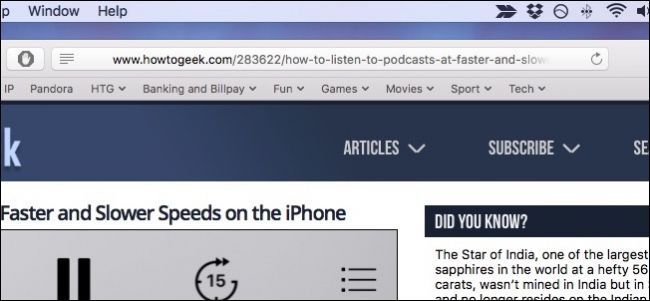
How to See a Web Page's Full URL in Safari
Modern versions of Safari don't show the entire URL of a page in the address bar---it just shows the web site's domain name.

How to Listen to Podcasts at Faster and Slower Speeds on the iPhone
We all have our favorite podcasts, but we don't always have time to listen to them.

How to Turn Off Lock Screen Message Replies on the iPhone
When you receive a message on your iPhone, it will appear on your lock screen.
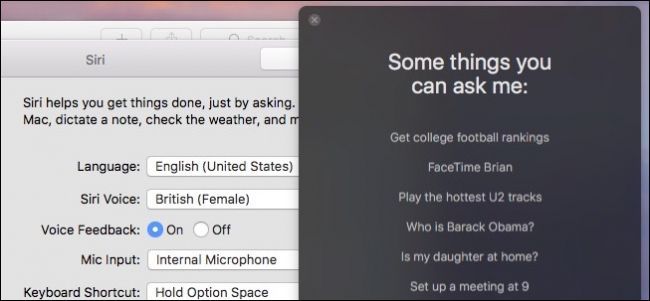
11 Things You Can Do with Siri on Your Mac
As time goes on, Apple continues to work Siri into more of its products.
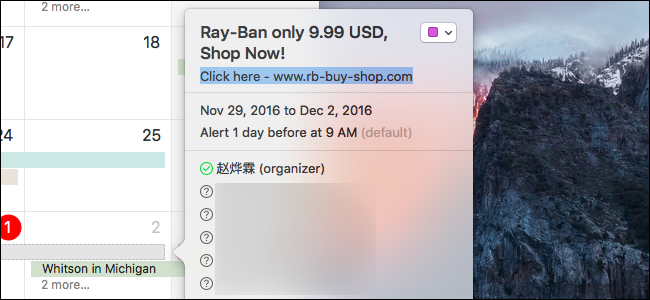
How to Properly Delete Calendar Spam in iCal
A new spam scourge has descended upon unsuspecting Apple Calendar users, and boy is it annoying.

How to Add and Configure an External Display to your Mac Laptop
If you use a MacBook, you can add an external display to give yourself more screen real estate.
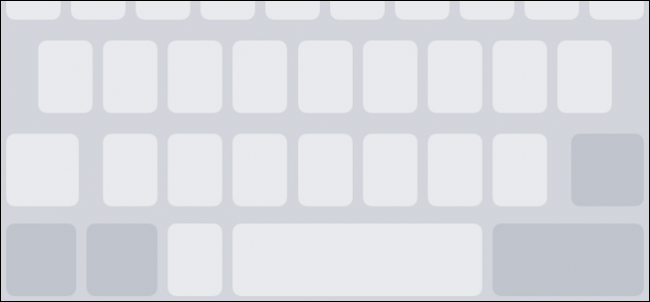
An Easier Way to Move the Text Cursor in iOS: Use 3D Touch
Most people probably already know how to move the cursor on their iPhone or iPad.
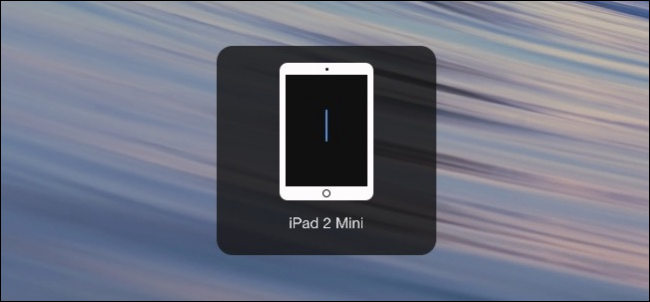
How to Use Your MacBook's Keyboard to Type on All Your Devices
If you have all manner of devices---iPhone, iPad, Apple TV, even Android---then you know that in order to easily type on them, you probably need a Bluetooth keyboard.

How to Mark Up and Share Your Apple Photos
People really like to take, mark up, and share their fun photo creations.
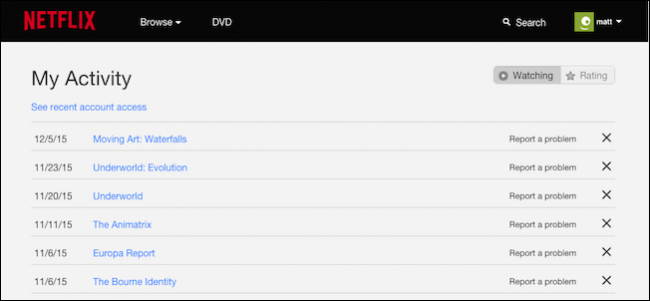
How to Delete Your Netflix Viewing Activity and "Continue Watching"
If you're a Netflix subscriber, you've probably watched a movie or TV show that you'd rather not appear in your view history.
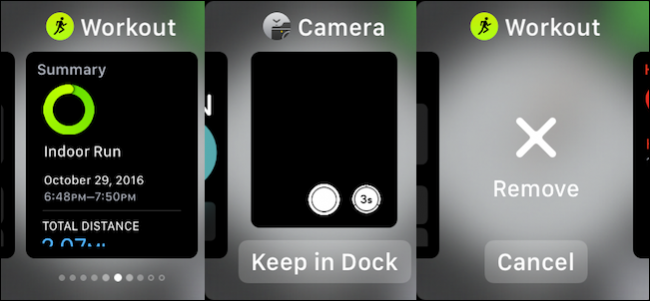
How to Add, Remove, and Rearrange Apps on the Apple Watch’s Dock
The Apple Watch's watchOS 3 includes a Dock feature, which allows you to access frequently used apps by pressing the long side button.
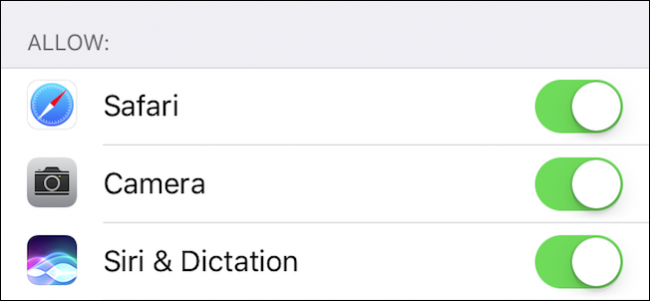
What to Do if Safari, Camera, FaceTime, or the App Store Are Missing from Your Home Screen
If an app doesn't show up on your home screen, you may have just uninstalled it.
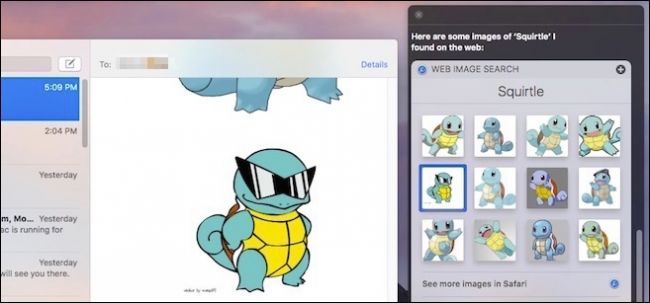
You Can Drag and Drop Siri Image Results into Other Applications on Your Mac
There are some pretty cool things you can do with Siri in macOS Sierra, including search the web for images.

How to Connect Stuff to Your New MacBook with the Fewest Dongles
Apple has made quite the splash with their new MacBook Pros.
