
Matt Klein
Contributing since June, 2012
-
492articles
Page 14
About Matt Klein
Matt Klein is an aspiring Florida beach bum, displaced honorary Texan, and dyed-in-wool Ohio State Buckeye, who fancies himself a nerd-of-all-trades. His favorite topics might include operating systems, BBQ, roller skating, and trying to figure out how to explain quantum computers.
Latest Articles
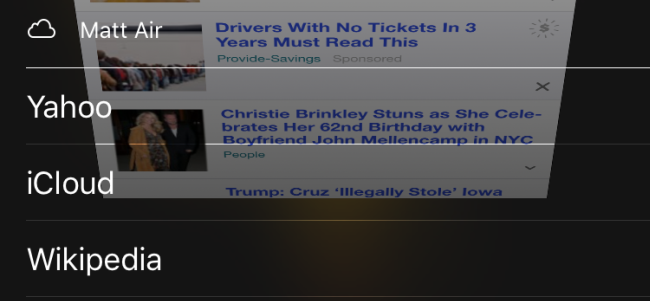
How to Open or Close Your iPhone's Safari Tabs from Your Mac (and Vice Versa)
Many of us are familiar with this scenario: you're looking something up on our iPhone, find exactly what we're looking for, but then have to put our phone away to attend to something else.

How to Block Third-Party Cookies in Every Web Browser
Internet cookies have been around since the beginning of the web, and for the most part they serve a useful purpose.
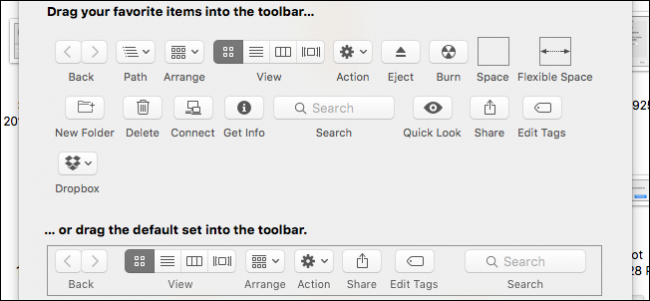
How to Customize the Finder’s Toolbar in OS X
You spend a lot of time in OS X's Finder, so you should make sure it fits your workflow as well as it possibly can.

How to Remove Devices from Your iCloud Account
If you use iCloud to sync your Apple devices, you might accumulate a lot of approved devices on your iCloud account over time.
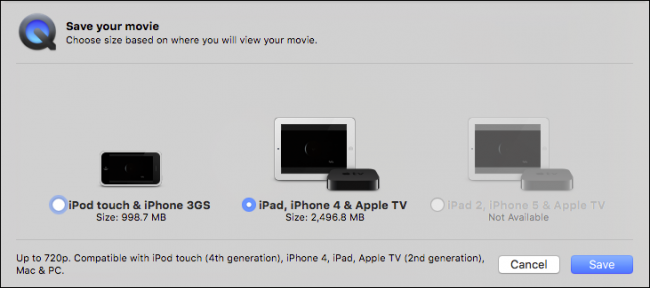
How to Convert Videos on a Mac with No Additional Software
If you have any video s on your Mac that are particularly large in file size, then putting them on your iPad or iPhone can easily devour tons of space.
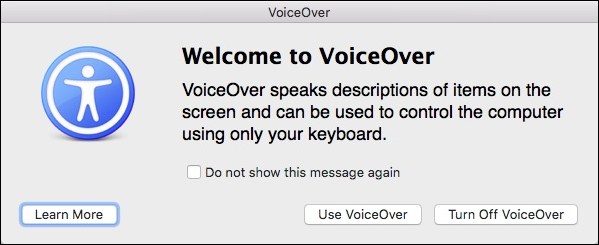
How to Have OS X Read Your Screen to You with VoiceOver Assistant
If you have problems with your vision or would like to have your Mac read stuff on your screen to you, then you can have it do so in just a few simple steps using the VoiceOver utility.
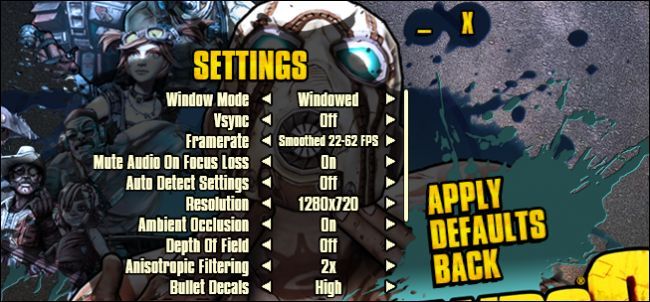
How to Tweak Your Video Game Options for Better Graphics and Performance
If you play video games on your PC, even casually, then you've probably seen the swath of video settings in the options menu.
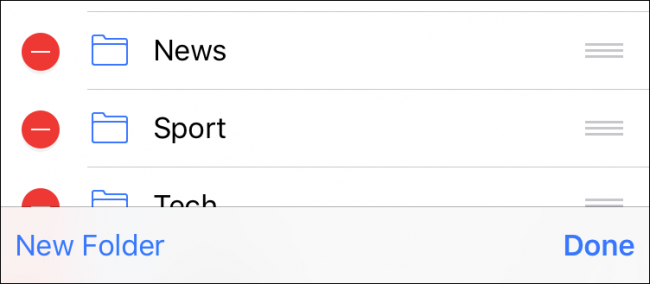
How to Add and Manage Bookmarks on Safari for iPhone
iCloud will sync all the bookmarks you create in Safari on your Mac to your iPad or iPhone, and vice-versa.
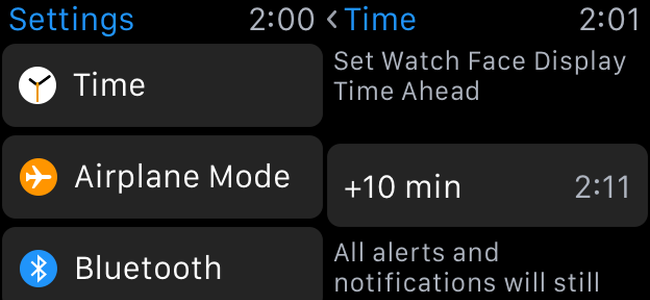
How to Set Your Apple Watch a Few Minutes Fast
Chances are you lead a very busy life, and things are very time intensive.
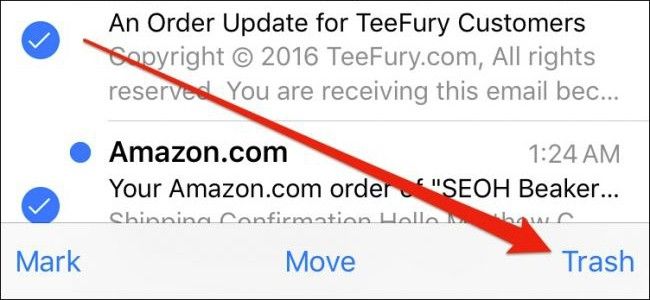
How to Delete Email Messages on Your iPhone or iPad
If you use Mail on your iPhone or iPad, then you've probably noticed it's considerably difficult to delete messages -- by default, there's only an Archive button.
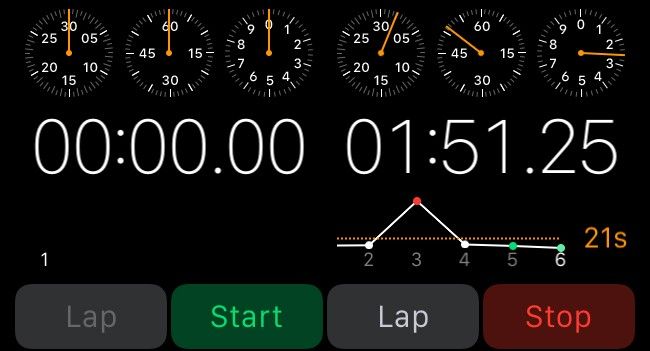
How to Use Your Apple Watch as a Stopwatch
Of all the myriad functions the Apple Watch can perform, an oft-overlooked but very useful option is the stopwatch function.

How to Sync Contacts, Reminders, and More with iCloud
If you use a Mac, iPhone, or iPad, you might have wondered what iCloud is using all that space for.

How to Add and Change World Clocks on the Apple Watch
When you first set up your Apple Watch, you may or may not have a few world clocks on it.
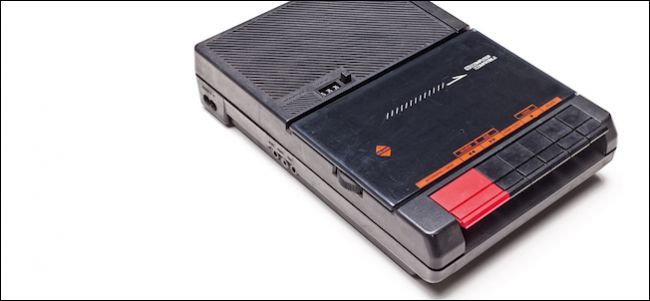
How to Create Voice Memos on Your iPhone
Have you ever wanted to use your iPhone as a simple voice recorder to take simple notes? Or to record speeches, lectures, or presentations? The iPhone includes a simple app that will allow you to do just that.

How to Control Your Apple TV with Your Apple Watch
Why dig around for your phone or remote control when you could just control your TV from your wrist? Here's how to set up your Apple Watch as a remote for your Apple TV.

Understanding Windows 10's Privacy Settings
Windows 8 introduced privacy settings and Windows 10 adds a bunch more.

How to Create Your Own Time-Lapse Driving Videos
Have you ever wanted to create a time-lapse video of a drive through a scenic area, or a jaunt down a speedy highway at night? It's actually pretty easy.

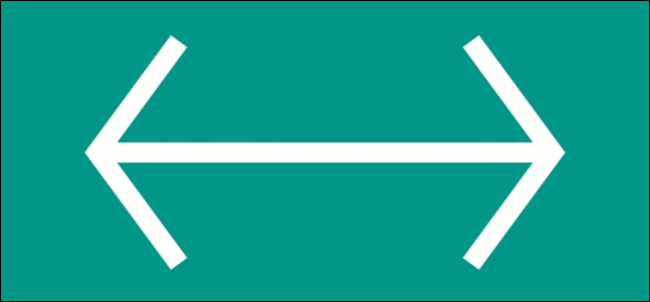
How to Change Your Apple Watch's Orientation
The Apple Watch includes the ability to change its orientation to accommodate right-handed as well as left-handed wearers.

