Matthew Guay
Contributing since February, 2010
-
217articles
Page 3
About Matthew Guay
Matthew digs up tasty bytes about Windows, Virtualization, and the cloud, and serves them up for all to enjoy!
Latest Articles
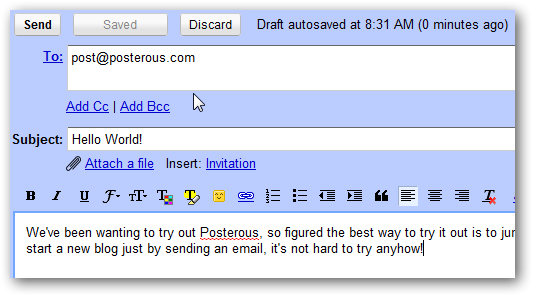
Blog from Anywhere Instantly With Posterous
Do you find it too difficult to keep your blog updated? Let's take a quick look a Posterous, an increasingly popular hosted blog system that let

How to Organize Your Programs in the Windows 7 Taskbar
Would you like to keep your programs neat and orderly in your Windows 7 taskbar? Let’s look at an easy way to make your taskbar simpler and more aest
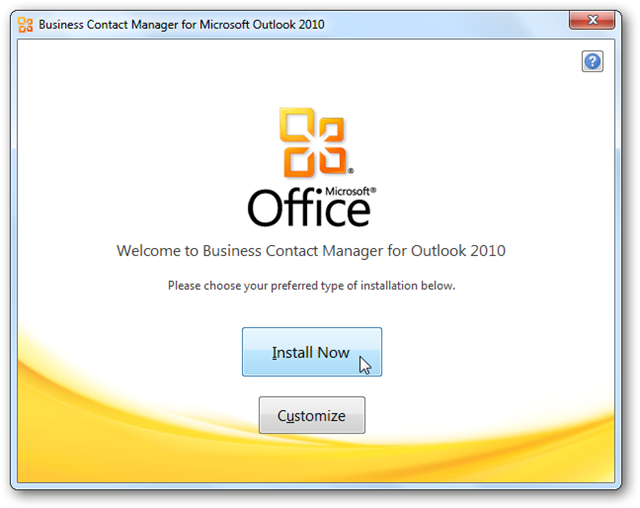
Getting Started with Outlook Business Contact Manager 2010
Do you need to keep up with your customers, projects, sales, and more? Here’s our look at Outlook Contact Manager 2010, a great, simple tool to help
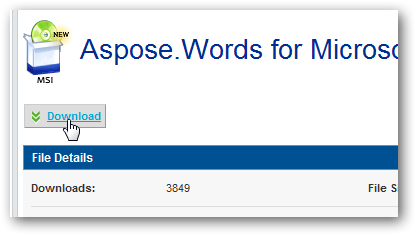
Convert Word Documents to ePub Format for Your eReader or iBooks
Have you ever wanted to create an ePub document? Whether you're planning on writing the next bestseller or simply want to read your quarterly perform
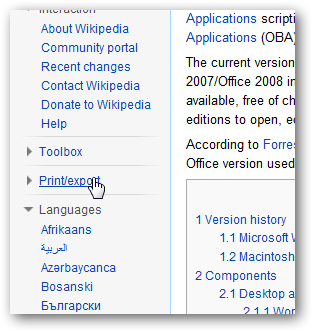
Create an eBook or PDF from Wikipedia Articles for Offline Reading
Whether you prefer reading on your computer, eBook Reader, or on paper, sometimes it can be nice to have your research together in a book format. Here
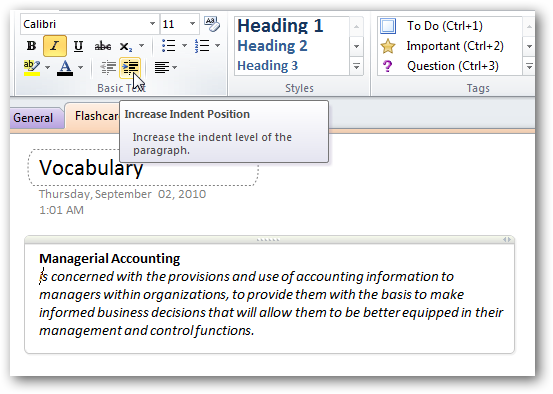
Use OneNote to Make Memorizing Information Easier
Whether you're just getting started in the new school year or have been out of college for years, most of us have to regularly remember new informatio

How to Create a Mobile Version Of Your WordPress Blog
Would you like to make your blog look great on all devices, not just computers? Smartphones and other mobile devices are increasing in popularity, so
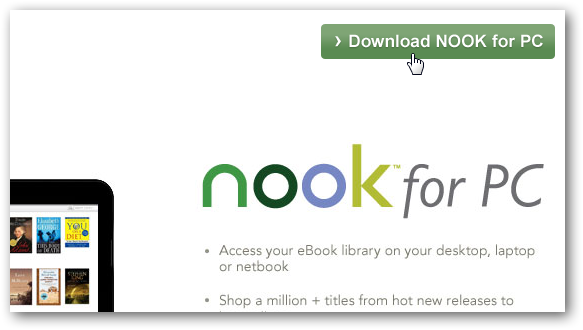
Read All Your eBooks on Nook for PC and Portable Devices
Would you like to take advantage of the eBooks available for the Barnes & Noble Nook without buying a new device? Today we look at Nook for PC, N
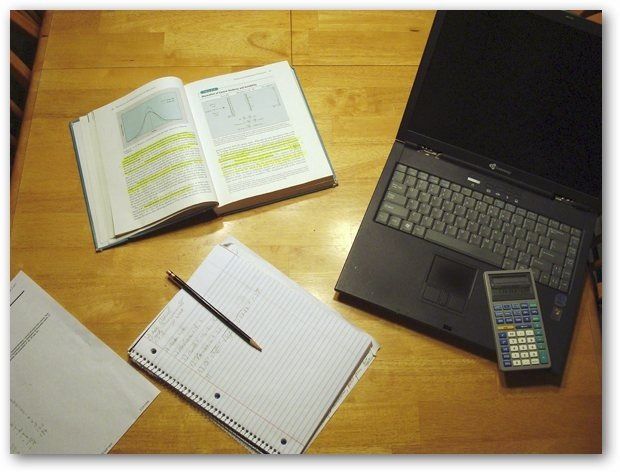
Back to School Guide to Some Awesome Apps and Resources
Purchasing textbooks, starting new classes, and trying to hammer out a schedule can be hectic when starting school. We put together a guide to some of
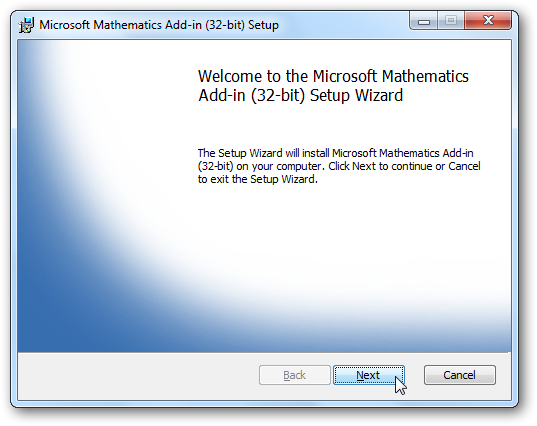
Solve and Graph Equations in Word and OneNote
Would you like a free CAS and graphing calculator program on your computer? Here's a free add-in from Microsoft that will make Word and OneNote into
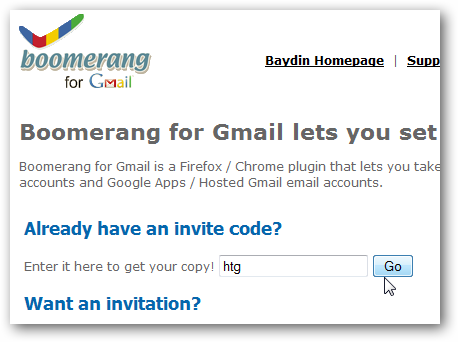
Send or Receive Emails in Gmail on Your Schedule With Boomerang (and We Have Invites)
Have you ever needed to send or receive an email at a different time, and wanted to schedule it? Boomerang is a new beta addon for Google Chrome and
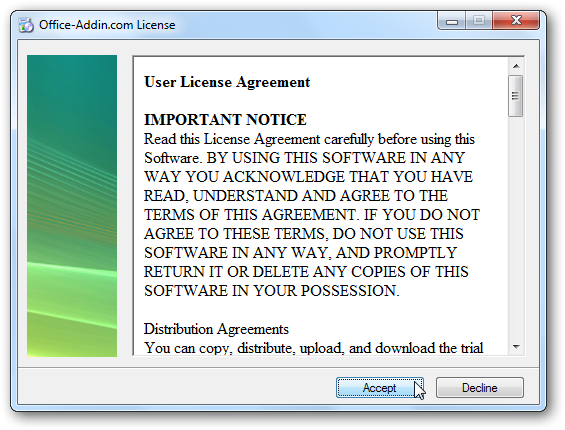
How to Add Tabbed Documents to Microsoft Word
Would you like to be able to switch between your Word documents with tabs just like your web browser? Here's how you can turn Word into a tabbed docu
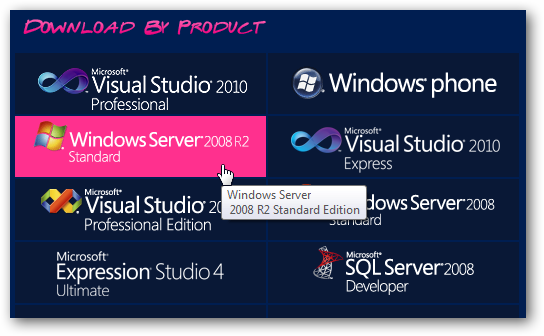
Get Free Student Software From Microsoft at DreamSpark
If you're in college, chances are you're overwhelmed by rising tuition and textbook costs. Here's how you can get a little break with absolutely free
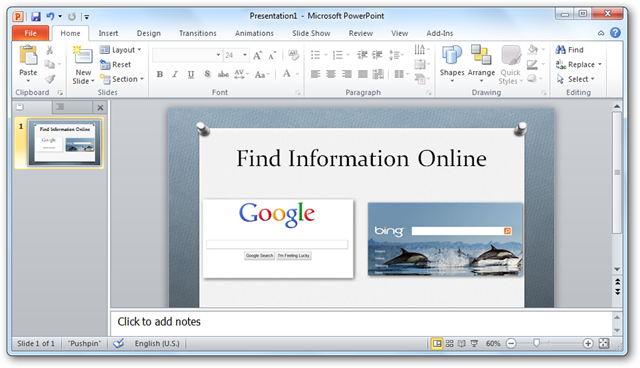
How To Add Live Web Pages to a PowerPoint Presentation
Have you ever wanted to demonstrate a live website during a PowerPoint presentation? Here's how you can insert a live webpage into a PowerPoint prese
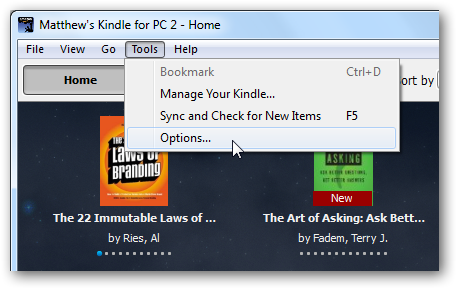
Deactivate Kindle for PC Online or on the Desktop
Do you need to remove one of your Kindle devices or applications to free up your eBooks? Here's how you can remove one of your registered Kindle apps
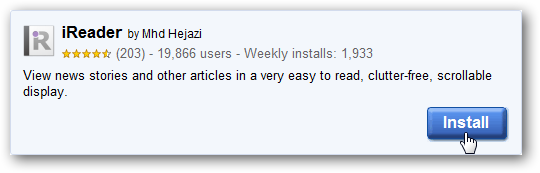
Get Safari Reader on Chrome and Firefox with iReader
Would you like to use the new Reader feature in Safari, but don’t want to switch browsers just for one feature? Here’s how you can add a similar read
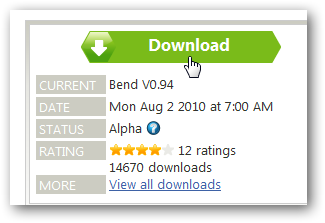
Edit Your Text in Style With Bend
Would you like a new Notepad replacement that incorporates the latest technologies while staying slim and fast? Text editors are usually bland, borin
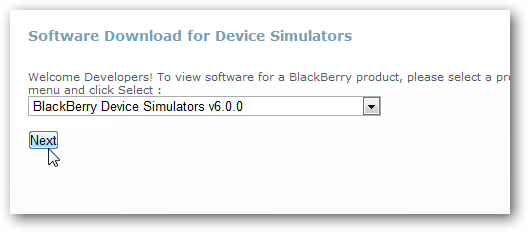
Test Drive the BlackBerry OS on Your PC
There's a wider selection of smart phones and mobile OS's than ever before, but you can't just go buy every phone available and try them all out. Here
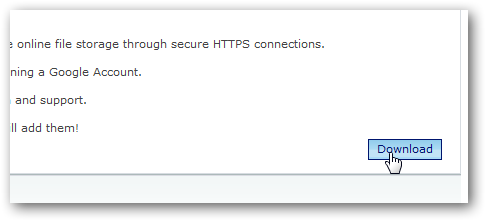
Upload Documents to Google Docs With One Click
Google Docs is a great solution for saving and sharing documents online, but browsing to the site every time is time consuming. Here we look at a Desk
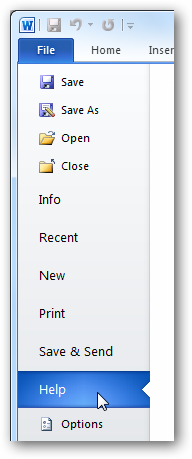
How Do I Know if I'm Running 32-bit or 64-bit Office 2010? [Answers]
Are you wondering if you're running the 32 bit or the 64 bit version of Office 2010? Here's how you can quickly find out which version you're using.
