
Lori Kaufman
Contributing since February, 2002
-
768articles
Page 4
About Lori Kaufman
Lori Kaufman is a writer who likes to write geeky how-to articles to help make people's lives easier through the use of technology. She loves watching and reading mysteries and is an avid Doctor Who fan.
Latest Articles
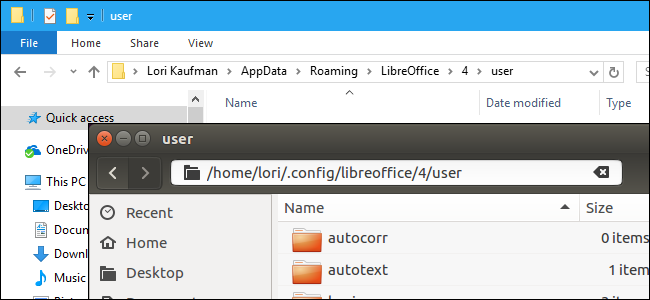
How to Find Your LibreOffice Profile Folder in Windows, macOS, and Linux
The LibreOffice user profile is where all user-related data is stored, such as extensions, custom dictionaries, and templates.
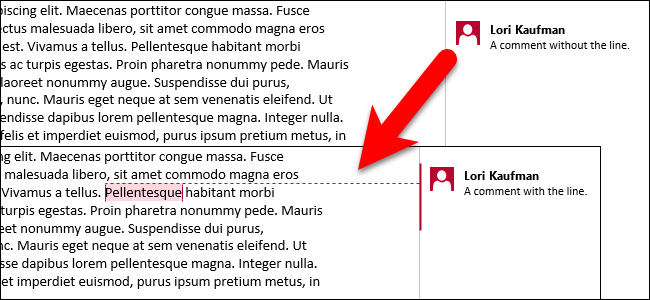
How to Always Show Comment Lines in Microsoft Word
Comments in Word allow you to provide feedback in a document without changing the text or layout.
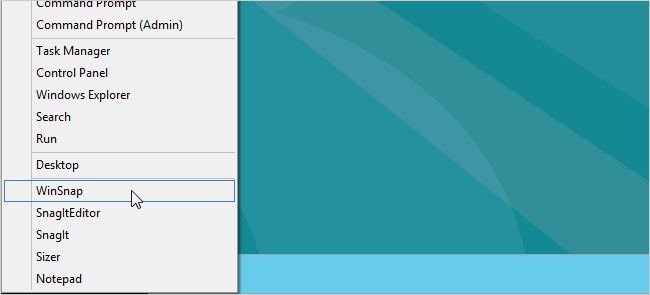
How to Add Items to the New Win+X Menu in Windows 8
A lot of us are lamenting the removal of the Start button and menu in Windows 8 Consumer Preview.
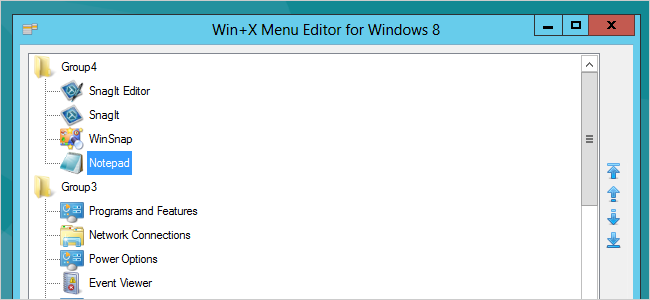
How to Edit the Win+X Menu in Windows 8 and 10
A new hidden context menu, called the "Power User" or Win+X menu, has been added to Windows 8 and 10 that is available by moving your mouse to the extreme lower left corner of your screen and right-clicking.
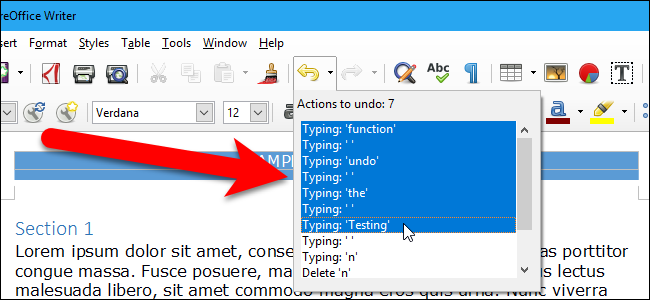
How to Change the Number of Actions You Can Undo in LibreOffice
In LibreOffice programs, you can undo one action after another.
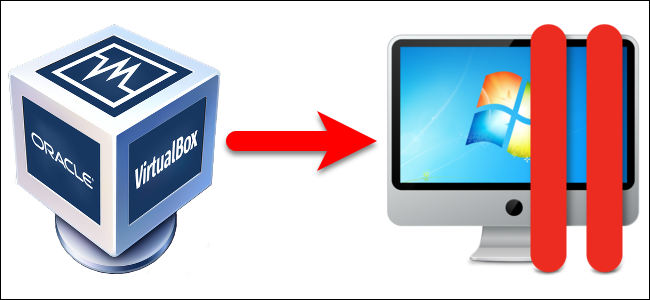
How to Convert a VirtualBox Virtual Machine to Parallels Desktop for Mac
If you’ve been using VirtualBox to run virtual machines and you want to switch to Parallels Desktop for Mac, you can convert your VirtualBox virtual machines to Parallels---whether you’re using VirtualBox in Windows, Linux, or macOS.
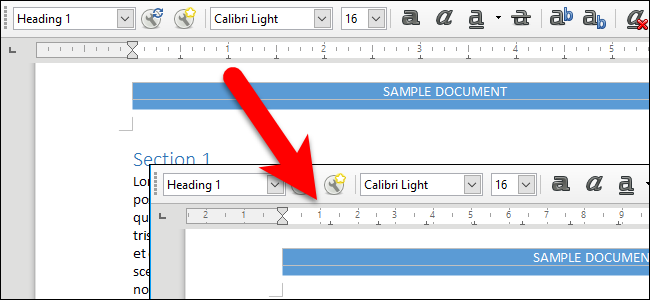
How to Change the Unit of Measurement in LibreOffice Writer
LibreOffice Writer allows you to measure your margins, tabs, etc.
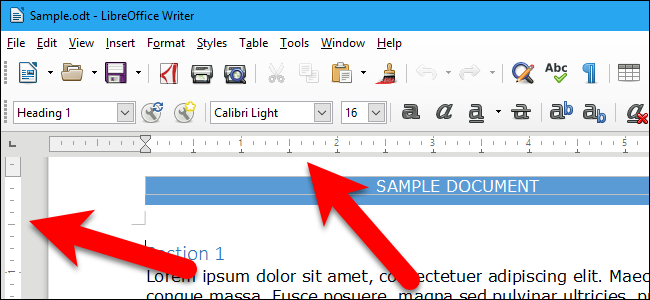
How to Show and Hide the Rulers in LibreOffice Writer
Word processing programs have rulers that help you position elements in your documents, such as text, graphics, and tables.
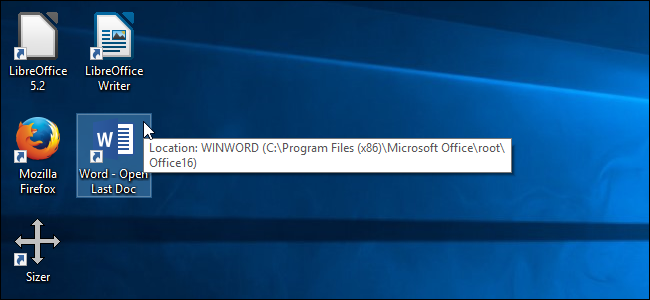
How to Automatically Open the Most Recent Document in Microsoft Word for Windows
If you’re working on a long document in Word, you’ll probably be opening it often until it’s completed.
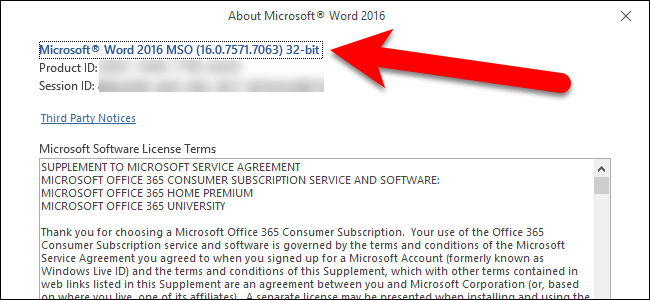
How to Find Out Which Version of Microsoft Office You're Using (and Whether it's 32-bit or 64-bit)
Many of us use Microsoft Office programs daily, but you may forget which version of Office you’re running.
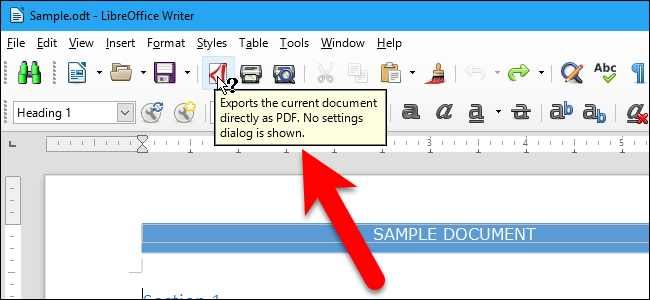
How to Display Extended Tips When You Hover Over Buttons in LibreOffice
LibreOffice displays short tips when you hover over buttons in each of the programs.
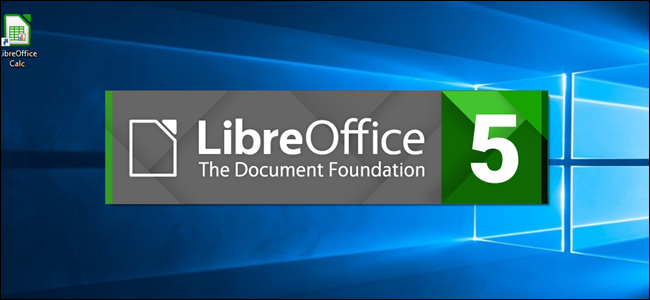
How to Disable LibreOffice's Startup Splash Screen on Windows and Linux
Every time you open a LibreOffice program, or even the LibreOffice Start Center, a splash screen displays.
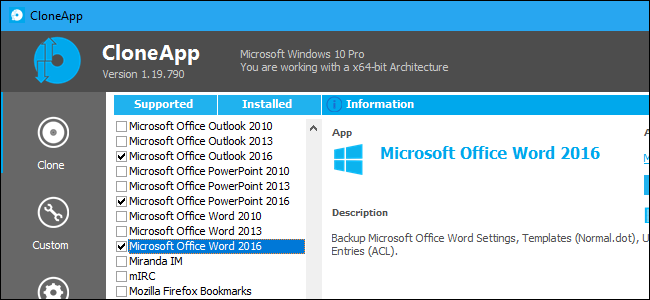
How to Back Up and Transfer Settings for Your Windows Programs to a New PC with CloneApp
How many times have you migrated to a new computer, or reinstalled Windows, and lost all the little settings in your Windows programs that you had finally tweaked perfectly?The good news is that you can easily save and restore the settings for lots of Windows programs, including Microsoft Office, so you can transfer them to another computer in one fell swoop.
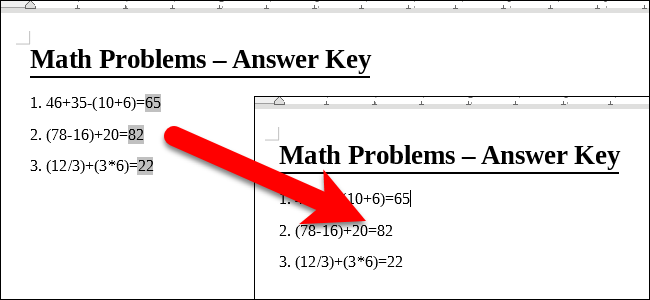
How to Show, Hide, and Change the Color of Field Shading in a LibreOffice Writer Document
Fields in LibreOffice Writer allow you to add data that changes to a document, such as the current date or total number of pages in a document, and to insert and calculate formulas.
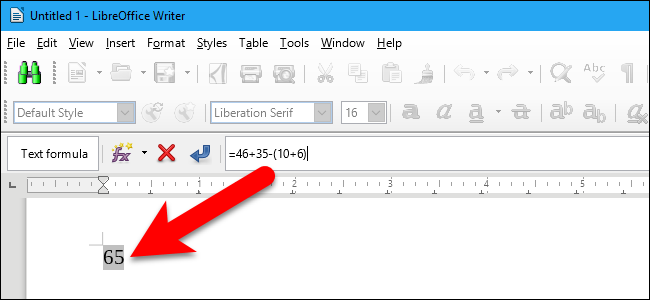
How to Use the Built-in Calculator in LibreOffice Writer
If you’re working in a LibreOffice Writer document, and need to do some simple calculations, instead of opening the Windows Calculator, you can perform the calculations directly in Writer.
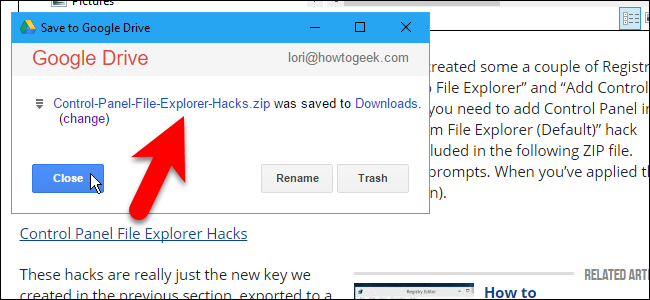
How to Download Files and Webpages Directly to Google Drive in Chrome
We’ve all downloaded files from the web to our computer.
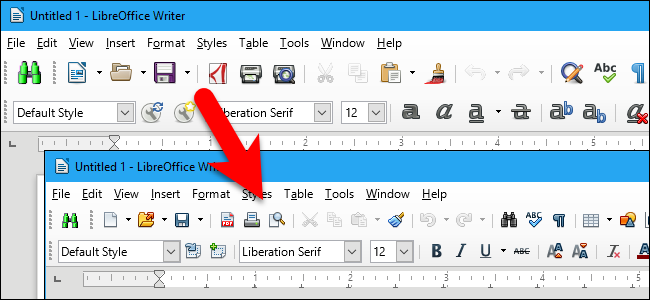
How to Change the Size and Style of the Icons in LibreOffice
The toolbars in LibreOffice provide quick access to various shortcuts, similar to the ribbon in Microsoft Office.
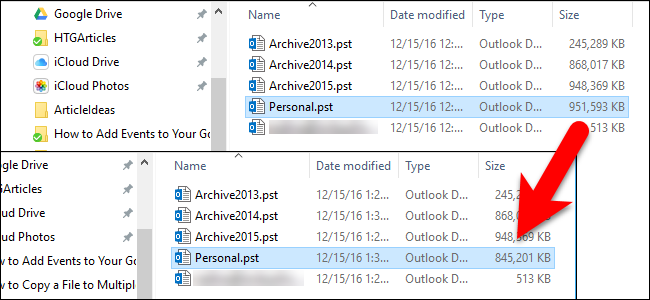
How to Reduce the Size of Your Outlook Data File
Outlook data files can get very large over time, especially if you get a lot of attachments.
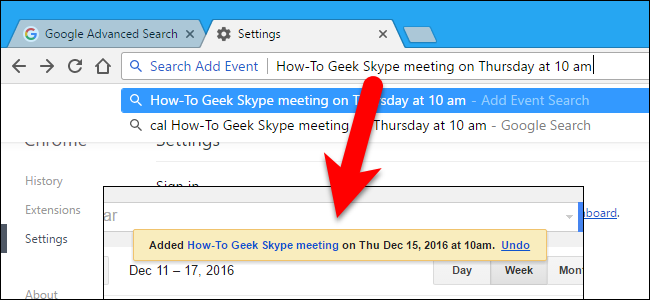
How to Add Events to Your Google Calendar Using the Address Bar in Chrome
Say you're browsing the web in Chrome and you remember you need to add a meeting to your calendar.
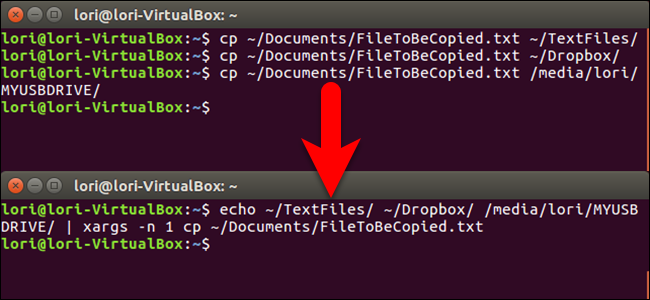
How to Copy a File to Multiple Directories With One Command in Linux
Copying a file with the Linux command line is easy.
