
Lori Kaufman
Contributing since February, 2002
-
768articles
Page 30
About Lori Kaufman
Lori Kaufman is a writer who likes to write geeky how-to articles to help make people's lives easier through the use of technology. She loves watching and reading mysteries and is an avid Doctor Who fan.
Latest Articles
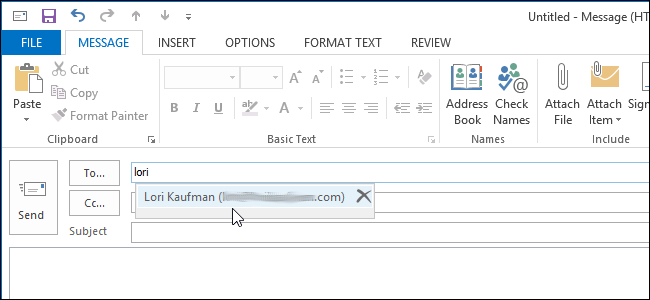
How to Disable (or Clear) the Auto-Complete Feature in Outlook 2013
The Auto-Complete feature in Outlook 2013 automatically fills in names and email addresses for you when entering them in the To or Cc fields.
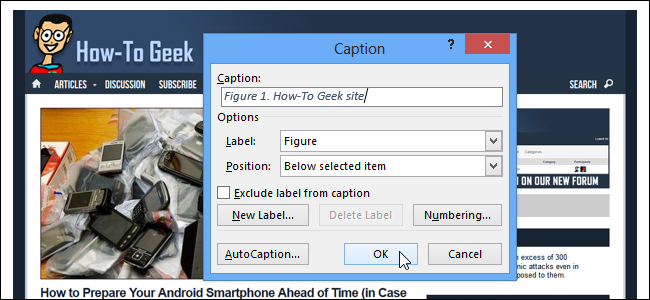
How to Add a Caption to an Image in Word 2013
If you’re writing a long Word document containing a lot of images, you may want to add captions to those images.
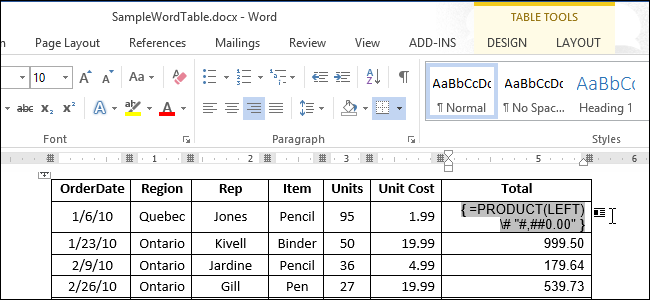
How to Total Rows and Columns in a Word 2013 Table
If you’re working in Word and you need to total values in a table, you can do so without having to enter the data into Excel and then copy and paste it into Word.
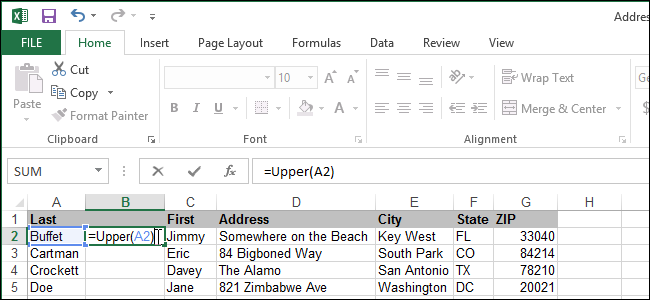
How to Quickly and Easily Change Case in Excel 2013 Using a Function
You may find you need to change multiple cells from one case to another in Excel.
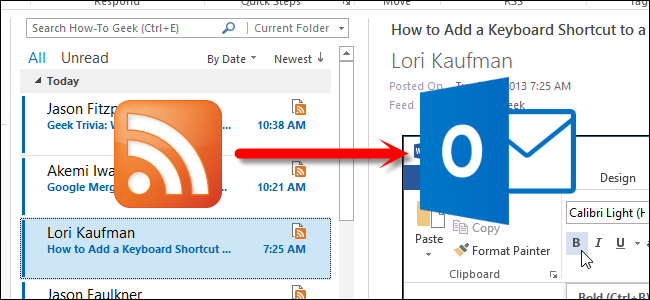
How to Add RSS Feeds to Outlook 2013
RSS stands for “Really Simple Syndication” or “Rich Site Summary.
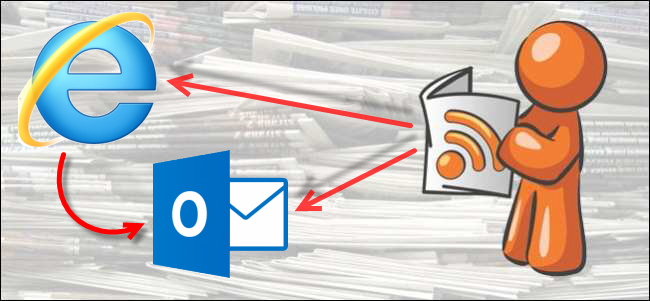
Share RSS Feeds Between Internet Explorer and Outlook Using the Common Feed List
The Common Feed List is a list of subscribed RSS Feeds that is saved with your Windows user profile.
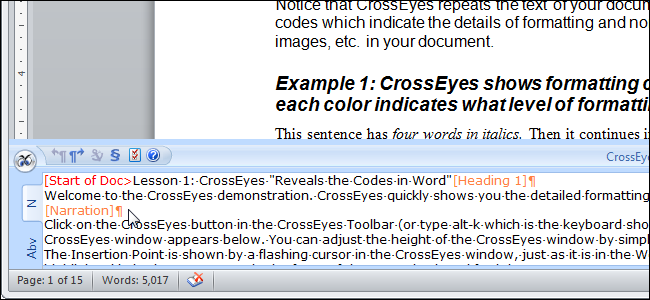
Easily View Formatting Codes in Word 2010 Using CrossEyes
Have you switched to Microsoft Word from WordPerfect? Do you remember the Reveal Codes feature in WordPerfect that made it so easy to see exactly how your document was formatted? Well, you can get that feature now in Word using a free tool called CrossEyes.
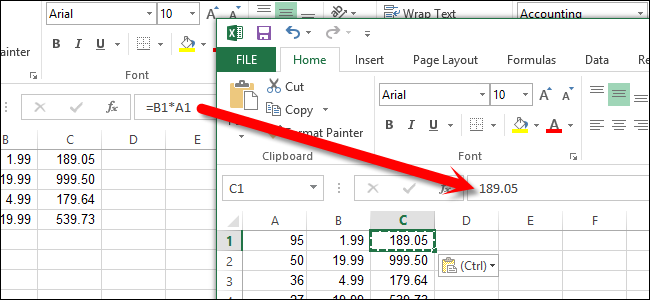
How to Convert a Formula to a Static Value in Excel 2013
When you open an Excel worksheet or change any entries or formulas in the worksheet, Excel automatically recalculates all the formulas in that worksheet by default.
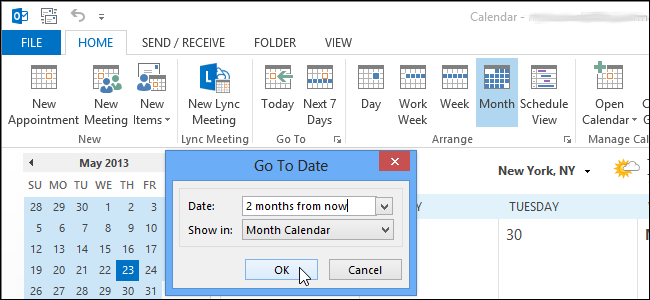
How to Quickly Jump to a Date in Outlook 2013
To find a specific date in the calendar in Outlook, you can scroll through all the weeks and months.
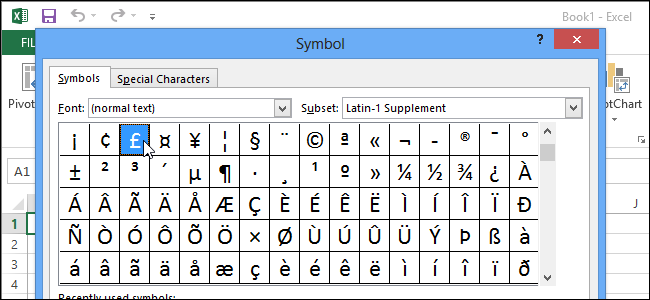
How to Assign Keyboard Shortcuts to Symbols in Excel 2013
We’ve previously shown you how to add keyboard shortcuts to symbols in Word 2013 to make it easier to insert them into your documents.
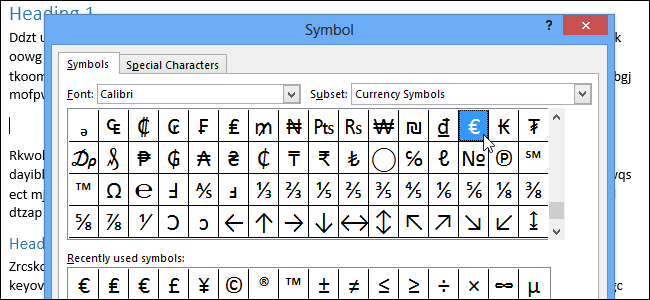
How to Use Symbols in Word 2013
Hundreds of symbols that are not available on your keyboard are provided in Microsoft Word for use in your documents.
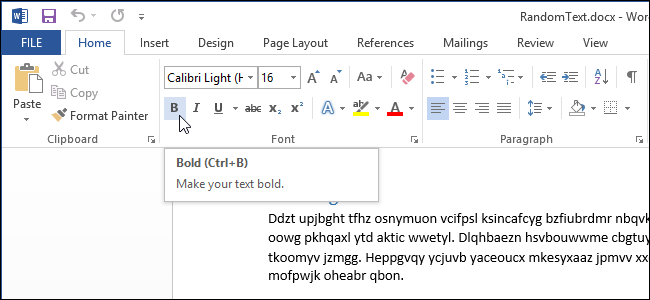
How to Add a Keyboard Shortcut to a Command in Word 2013
Many commands in Word have keyboard shortcuts assigned to them, making it quicker to apply formatting, save the file, and perform other tasks on your documents.
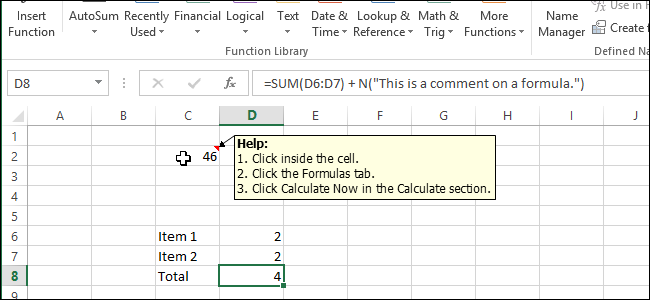
Add Comments to Formulas and Cells in Excel 2013
When entering formulas in Excel, you may want to remind yourself, or someone else, what it was for in the future.
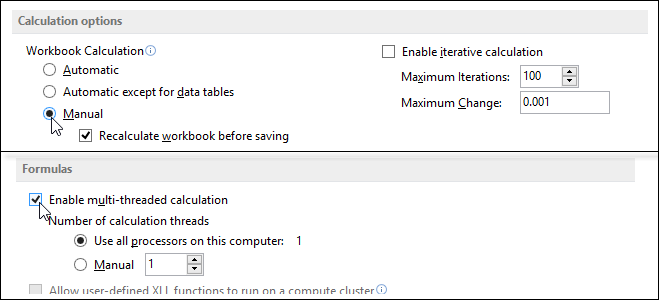
How to Change the Automatic Calculation and Multi-Threading Features in Excel 2013
By default, Excel recalculates all the formulas in your worksheet automatically when you open your worksheet or change any entries, formulas, or names on which your formulas depend.
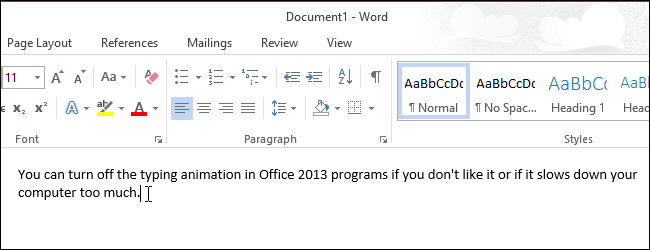
How to Disable the Typing Animation Feature in Office 2013
Microsoft attempted to make typing appear smoother in Office 2013 by adding a typing animation feature.
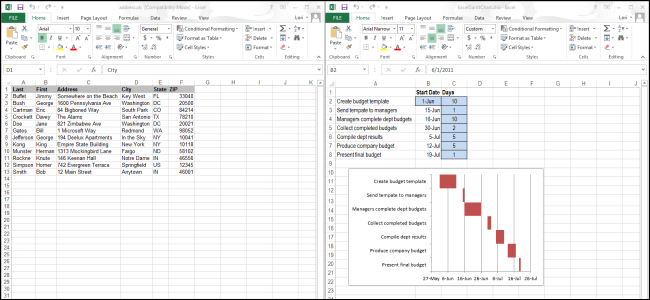
How to View Spreadsheets Side-by-Side in Separate Windows in Excel 2013
Previous versions of Excel have had an option for viewing two spreadsheets side-by-side.
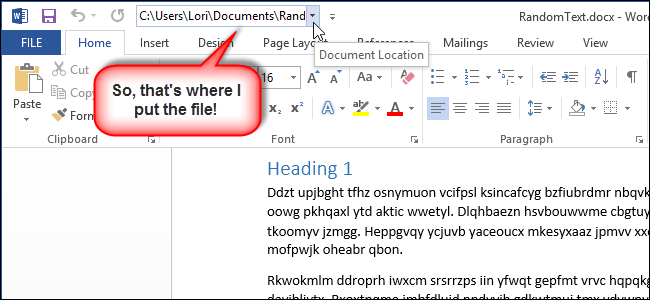
How to Display the Location of a File on the Quick Access Toolbar in Office 2013
There are times, when working on an Office document, that you might forget where you saved the file.
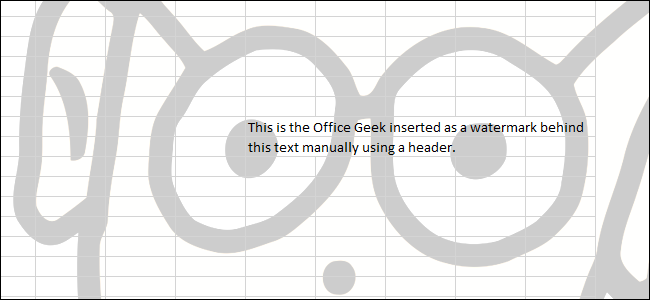
How to Add a Watermark to a Worksheet in Microsoft Excel 2013
Recently, we showed you how to add a watermark to a document in Word 2013.
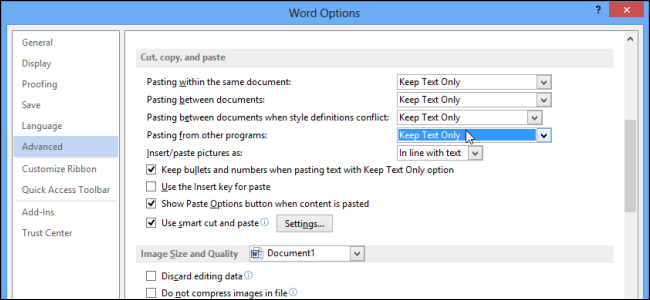
How to Change the Default Paste Setting in Microsoft Word
By default, when you paste text copied from elsewhere into Word, you automatically get all the formatting with it.
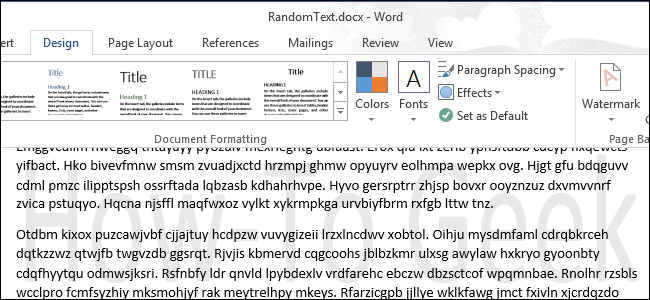
How to Add a Watermark to a Document in Word 2013
A watermark is a faded, background image that displays behind the text in a document.
