
Lori Kaufman
Contributing since February, 2002
-
768articles
Page 27
About Lori Kaufman
Lori Kaufman is a writer who likes to write geeky how-to articles to help make people's lives easier through the use of technology. She loves watching and reading mysteries and is an avid Doctor Who fan.
Latest Articles

How to Check How Much Disk Space You Have Left in Ubuntu 14.10
In Windows you can easily find out how much disk space is left using Windows Explorer.
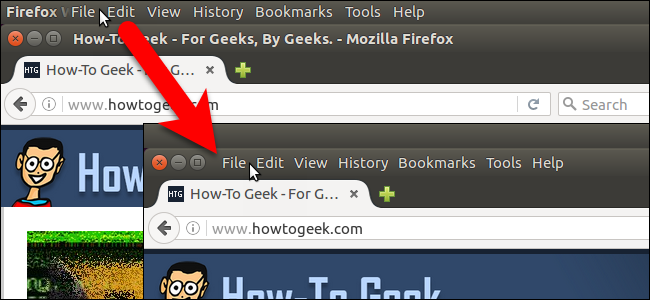
How to Enable Local Menus in Ubuntu
The Global menu is a feature in Ubuntu that places the menu bar for each application on the bar at the top of the screen.
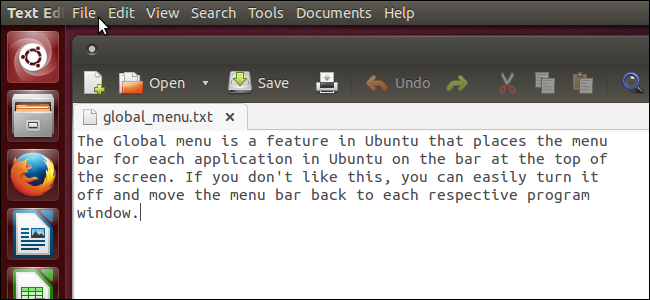
How to Disable the Global Menu in Ubuntu 13.10
The Global menu in Ubuntu was designed to provide more space for program windows.
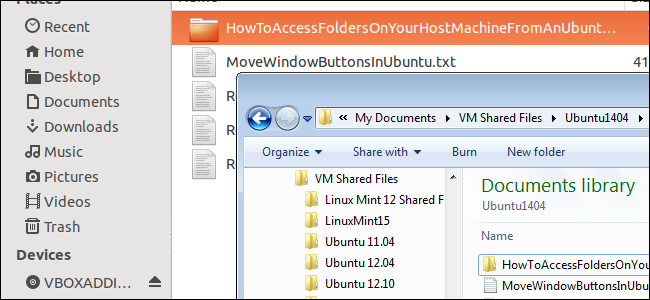
How to Access Folders on Your Host Machine from an Ubuntu Virtual Machine in VirtualBox
VirtualBox is a program that allows you to run multiple operating systems (guests) on one computer (the host computer).
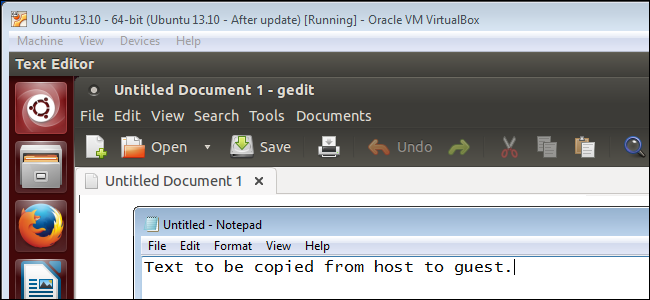
How to Copy and Paste Between a VirtualBox Host Machine and a Guest Machine
If you use VirtualBox to run different operating systems on your computer, you may be wondering how to copy text from your host machine into the guest machine and vice versa.

How to Create Portable Versions of Applications in Windows 8.1 Using Cameyo
Portable applications are useful if you use many different computers.
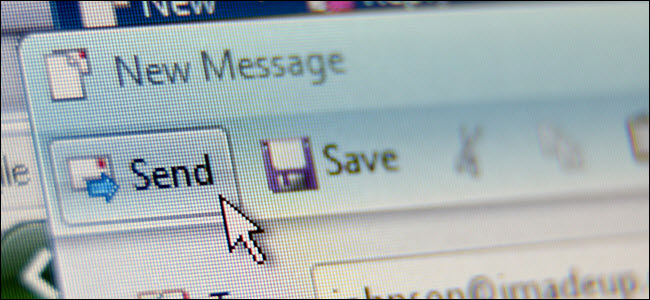
How to Forward Multiple Email Messages to a Single Recipient in Outlook 2013
If you have multiple emails you need to forward to someone, you don’t have to forward each one separately or create a new email and attach each one.
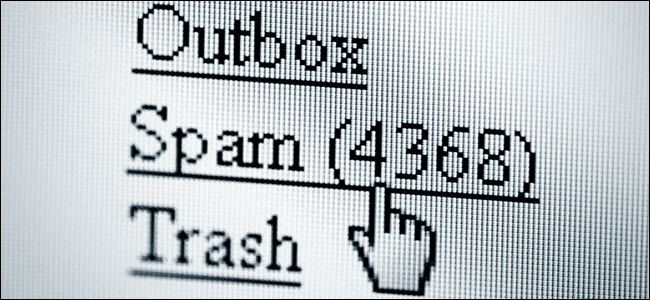
How to Add an Email Address to the Safe Senders List in Outlook 2013
Do you find that your friends’ and relatives’ emails are getting sent to your Spam folder instead of your Inbox? Outlook provides a Safe Senders list that allows you to specify which email addresses and whole domains from which you want to receive email.
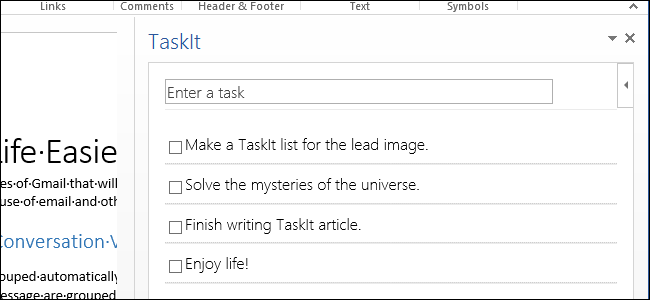
How to Easily Keep Track of Your To-Do List Using the TaskIt App in Word 2013
There are many ways to keep track of your tasks from online, PC, and mobile tools to old-fashioned methods such as post-it notes and scraps of paper.
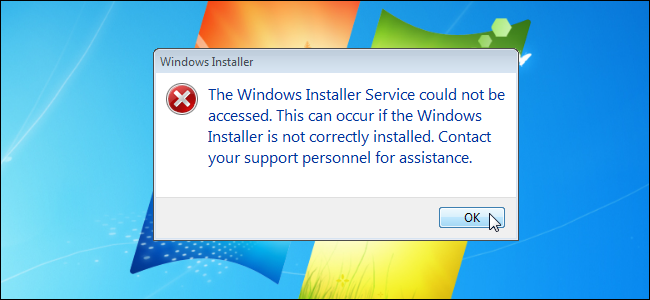
How to Fix the "Windows Installer Service could not be accessed" Error in Windows 7
Have you tried to install a program in Windows 7 that uses an MSI file as its installer and instead you saw the above error? Never fear.
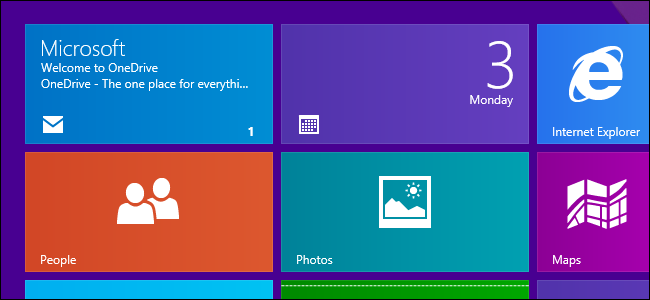
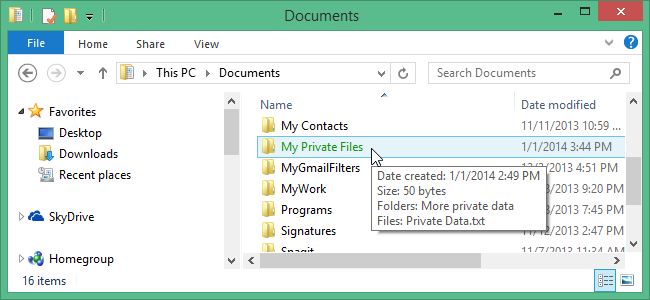
How to Encrypt Files and Folders in Windows 8.1 Pro Using EFS
Windows 8 contains a built-in file encryption feature, called BitLocker, but only in the Pro or Enterprise versions.
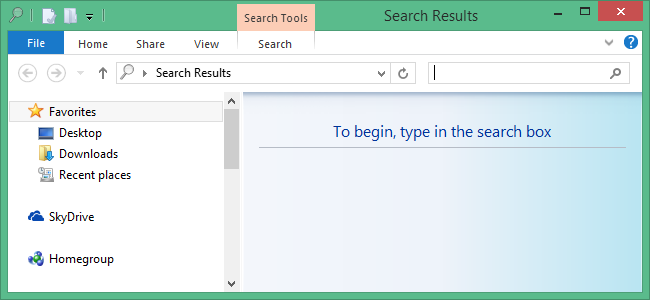
How to Create a Search Shortcut on the Desktop in Windows 8.1
Do you do a lot of searching in Windows Explorer? You can make it quicker and easier for yourself with a custom shortcut on your Desktop.

How to Add Gadgets Back to Windows 8.1 or 10
Do you miss the gadgets from Windows 7 now that you’re using Windows 8.
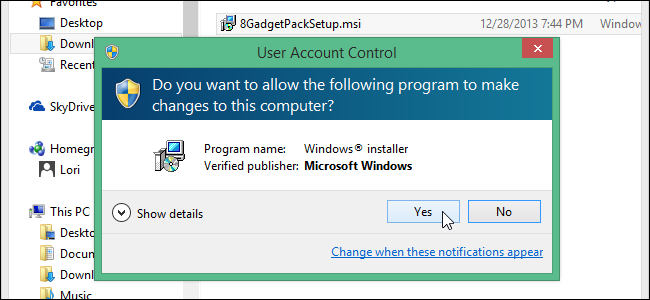
How to Force an MSI Package to Install Using Administrator Mode
When you need to install a program as an administrator, you can right-click on the .
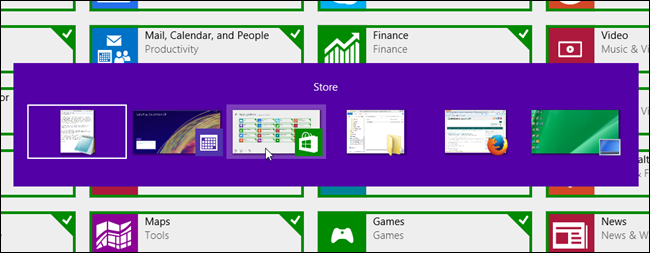
How to Switch Tasks on the Start Screen in Windows 8.1
The Start, or Modern, screen doesn’t have a taskbar, so when you run Modern apps you might lose track of which apps are running.
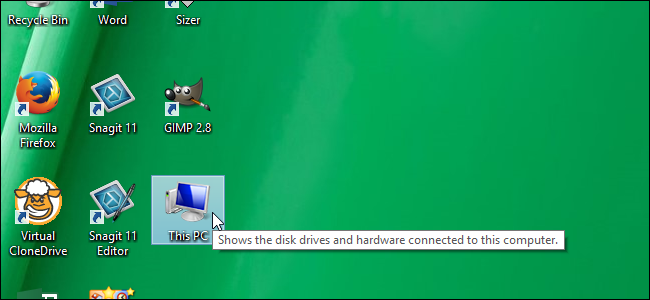
How to Make the Computer Icon Display on the Windows 8.1 Desktop
The Computer icon that you’re used to seeing in Windows 7, Vista, and XP is now not available on the Desktop in Windows 8.
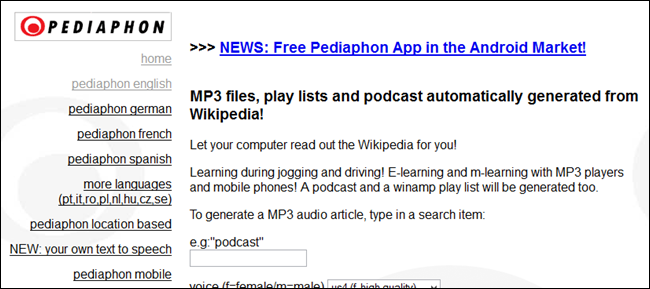
How to Create MP3 Files from Wikipedia Articles
We’ve previously written about how to convert Wikipedia articles (or collections of articles) to eBooks you can read on mobile devices.
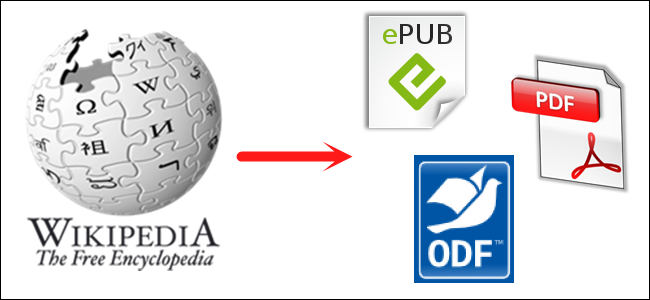
How to Create eBooks from Wikipedia Articles
Wikipedia is a great source for all kinds of interesting information.

