
Lori Kaufman
Contributing since February, 2002
-
768articles
Page 22
About Lori Kaufman
Lori Kaufman is a writer who likes to write geeky how-to articles to help make people's lives easier through the use of technology. She loves watching and reading mysteries and is an avid Doctor Who fan.
Latest Articles
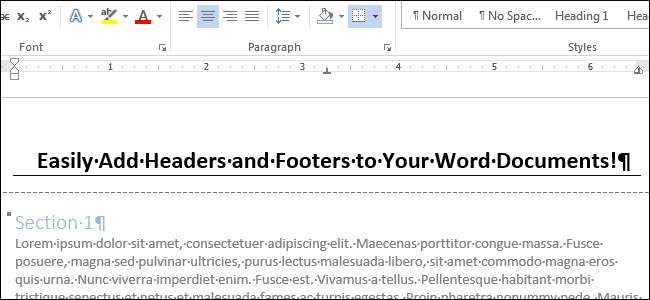
How to Add a Header or Footer to a Word Document
Headers and footers are useful for adding things such as page numbers, dates, file names, and disclaimers to documents.
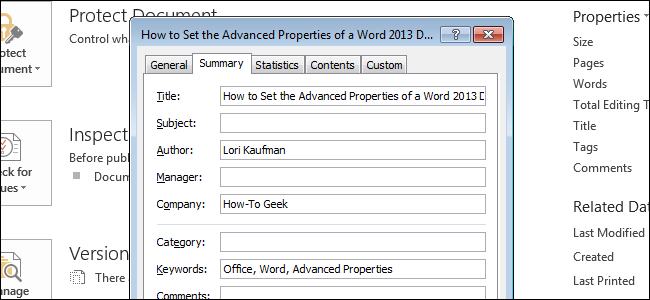
How to Set the Advanced Properties of a Word Document
We recently showed you how to set the user information in Word.
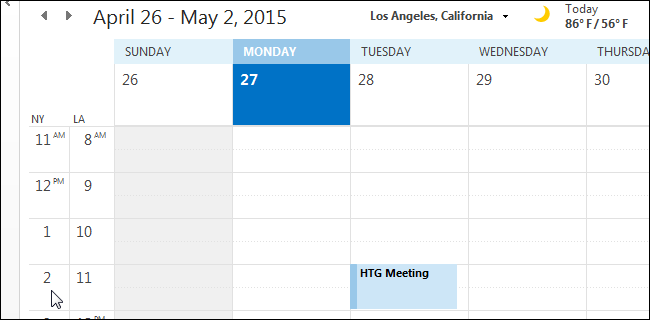
How to Add a Second Time Zone to Your Calendar in Outlook
Have you tried to schedule a meeting with people in another time zone and gotten the time wrong? It would be helpful if you could view both time zones on the calendar in Outlook so you can quickly see the corresponding time when scheduling meetings.
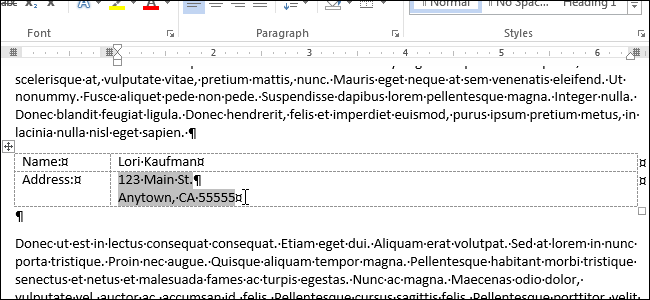
How to Insert the User Information into a Word Document
When you install Word, you are asked to enter your name and initials.
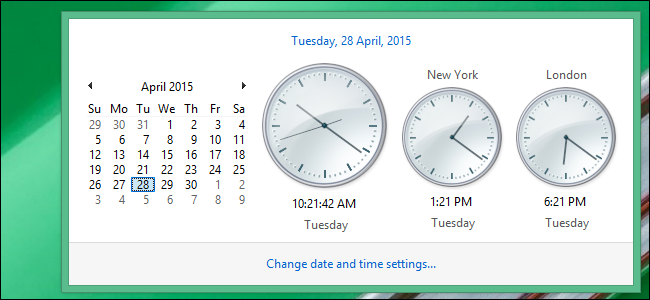
How to View Multiple Time Zones on the System Tray Clock in Windows 8.1
Outlook allows you to add a second time zone to your calendar, but two time zones, including your local time zone, is all you can view in Outlook.
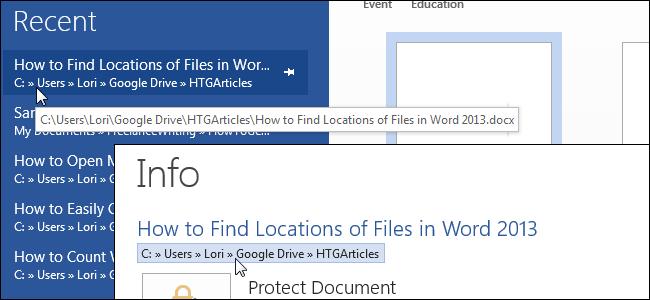
How to Find Locations of Files in Word
Have you opened a document in Word but forgotten where it’s stored? You may need to access other documents in the same location or back up your documents.
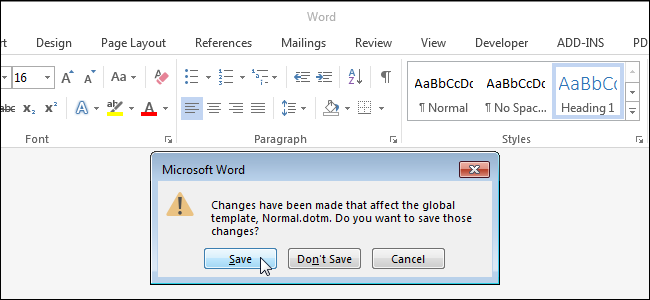
How to Get Notified When Word Wants to Save Changes to the Normal Template
Templates in Word are like ready-made documents.
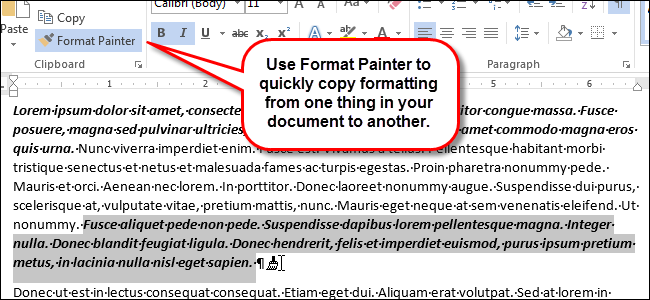
How to Quickly and Easily Copy Formatting in Word
Copying and pasting content in Word documents is a common task.
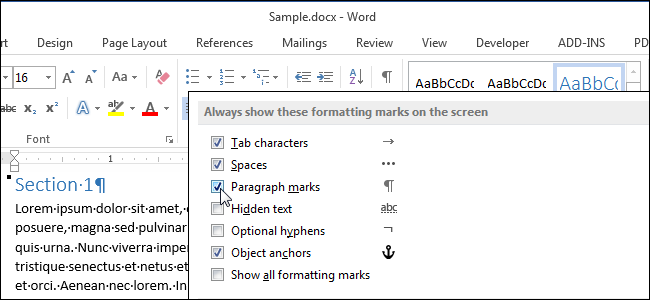
How to Display Non-Printing Characters in Word
Besides the normal content of your documents in Word, there are also characters that don’t normally display on the screen.
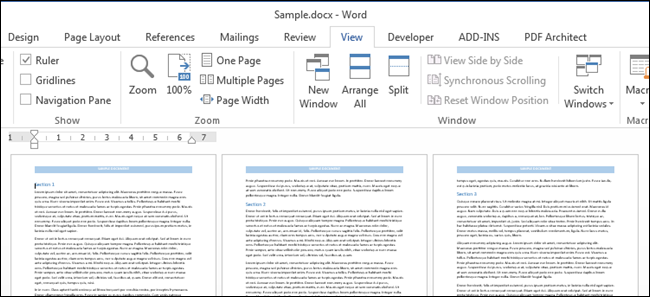
How to View Multiple Pages at Once in Word
When laying out your document in Word, it’s sometimes helpful to view multiple pages on the screen at one time, especially if you have a large monitor.
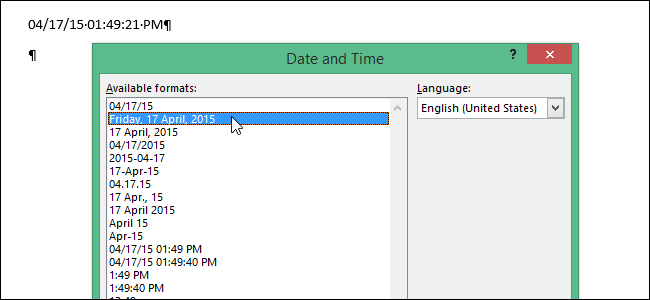
How to Set the Default Short and Long Date and Time Formats Used in Word
Inserting the date and time that automatically updates into a document can be useful.
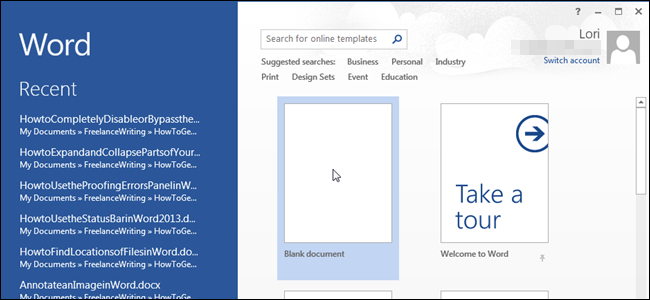
How to Bypass or Completely Disable the Start Screen in Office Applications
When you launch an Office program, a start screen displays showing available templates and a list of documents recently opened in the left column.
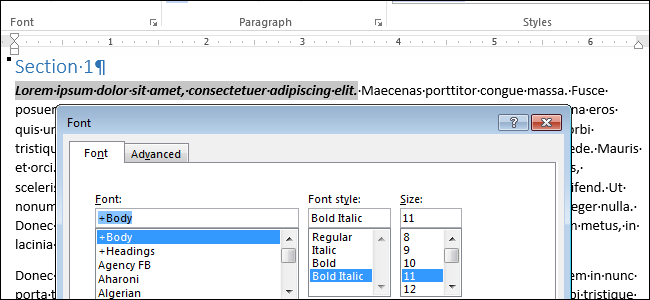
How to Quickly Format Text Using the Context Menu in Word
The Font dialog box in Word is used to format text, such as changing the font or font size or making text bold or italic, and can be accessed in multiple ways.
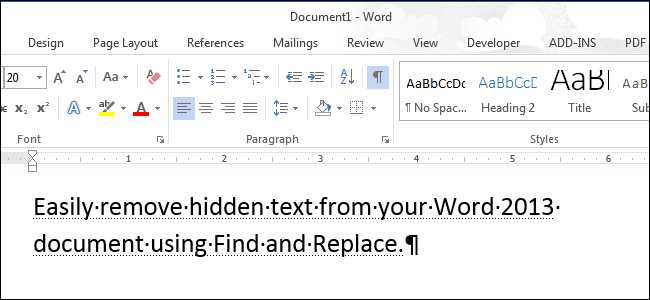
How to Quickly Remove Hidden Text From a Document in Word
Word allows you to hide content in your document from viewing or printing.
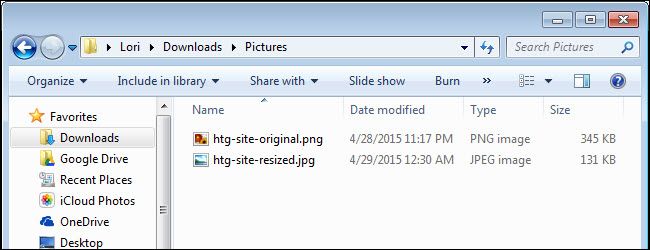
How to Resize Large Image Attachments in Outlook
When you have to send someone a large image file through email, it’s a good idea to resize the image file to make it smaller before sending it.
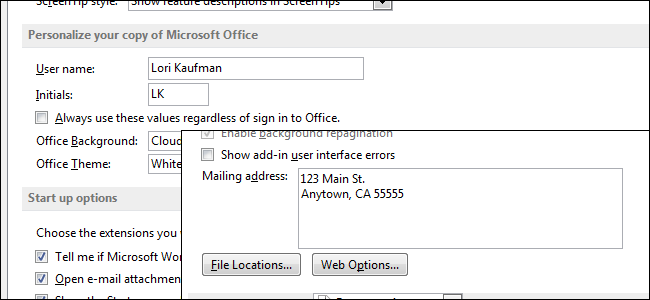
How to Set the User Information in Word 2013
When you create a document in Word, it contains more than just the content you type into it.

How to Easily Insert the Formatted Date and Time in Microsoft Word
There are several reasons for inserting the current date and time into your document.
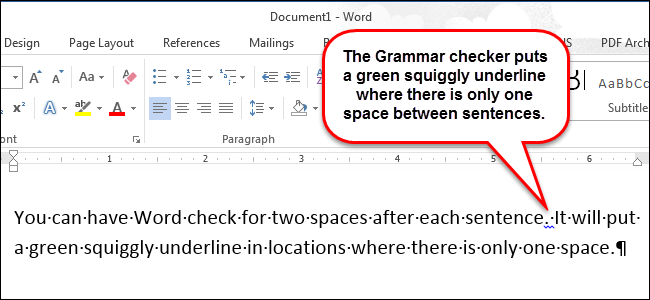
How to Add Two Spaces After a Period Automatically in Word 2013
There used to be an old typographical convention that it’s proper to use two spaces after a sentence.
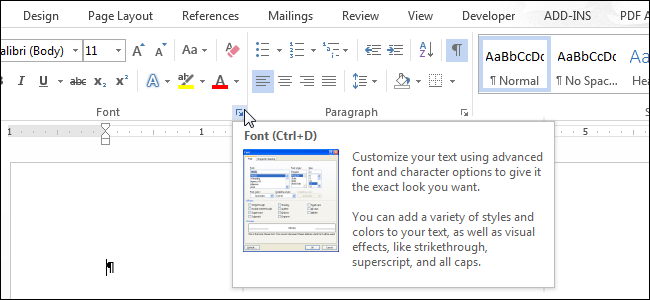
How to Disable ScreenTips in Word 2013
When using the commands on the ribbon in Word, you may have noticed popup boxes that display when you move your mouse over the buttons.
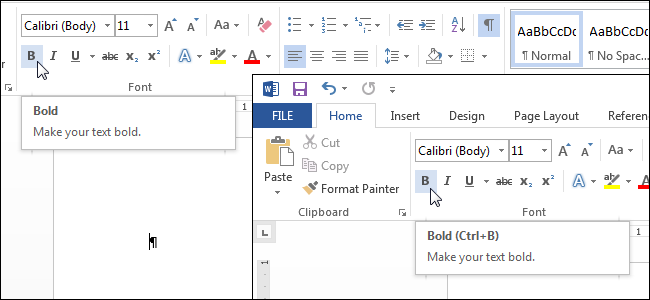
How to Display Shortcut Keys in ScreenTips in Microsoft Office
ScreenTips are small popup windows that display when you hover your mouse over a button, or command, on the ribbon.
