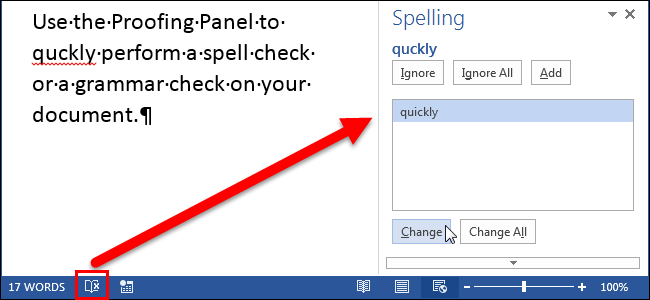Lori Kaufman
Contributing since February, 2002
-
768articles
Page 20
About Lori Kaufman
Lori Kaufman is a writer who likes to write geeky how-to articles to help make people's lives easier through the use of technology. She loves watching and reading mysteries and is an avid Doctor Who fan.
Latest Articles
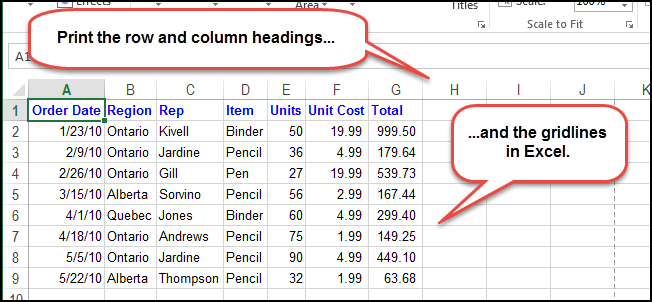
How to Print the Gridlines and Row and Column Headings in Excel
Gridlines and the row and column headings can be helpful when viewing data on worksheets printed in Excel.
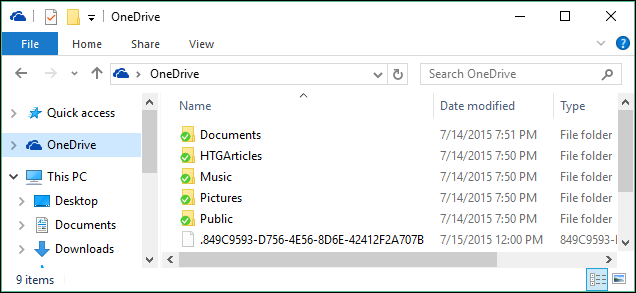
How to Configure OneDrive to Sync Only Certain Folders in Windows 10
OneDrive provides 15 GB of free cloud space for you to store photos, music, documents, and other files.
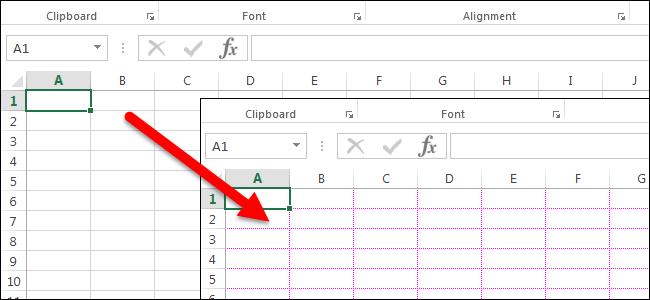
How to Change the Color of the Gridlines in Excel
You may not have thought about the color of the gridlines in Excel before, but if you’re bored with the default gray color or you want to use a color that’s easier on your eyes, you can change the color of the gridlines.
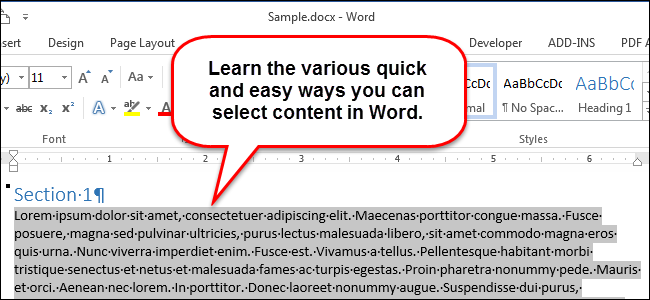
How to Quickly and Easily Select Blocks of Content in Word
Next to entering text, graphics, and other content in Word, selecting content is probably the most common task you’ll perform.
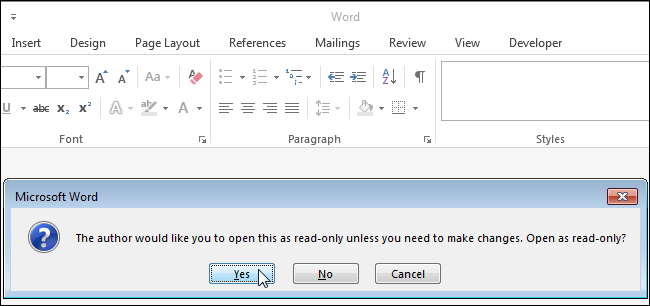
How to Force Word to Prompt Users to Open a Document as Read Only
If you’re sharing a document and you want to avoid changes being made to it, you can force Word to prompt the user to open the document as read only when they open the file.
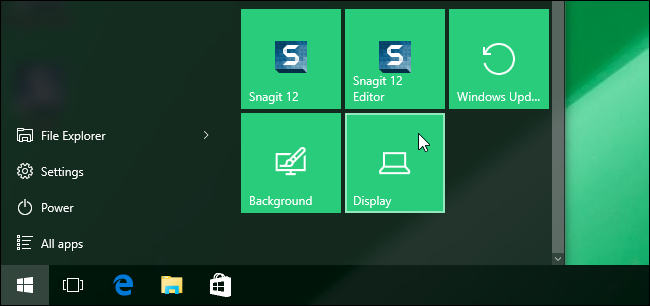
How to Pin Your Favorite Settings to the Start Menu in Windows 10
If you find you’re accessing the same settings over and over in Windows 10, you can add these settings to the Start menu as tiles for quick and easy access.
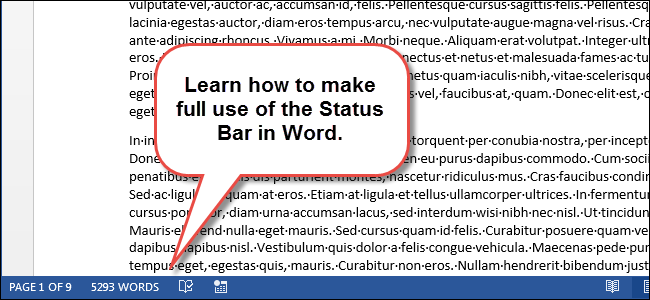
How to Use the Status Bar in Word
The Status Bar in Word is available at the bottom of the document window and displays information about your document, such as what page you are currently viewing, how many words are in your document, and whether any proofing errors were found.
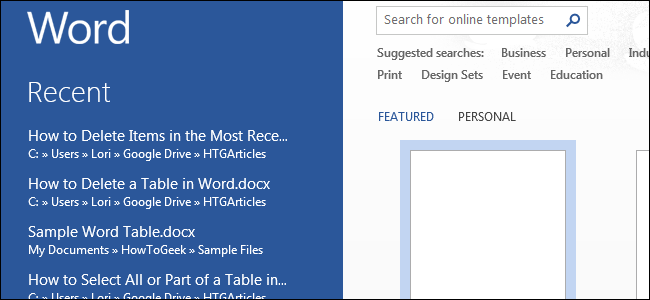
How to Delete Items in the Most Recently Used (MRU) List in Office
The Most Recently Used, or MRU, list in Office programs refers to the list of files you have recently opened.
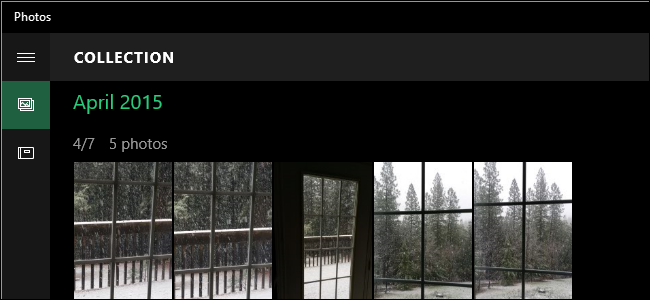
How to Disable Auto-Enhance in Windows 10’s Photos App
The Photos app in Windows 10 has been rebuilt as a universal app that allows you to work with your photos across your devices.
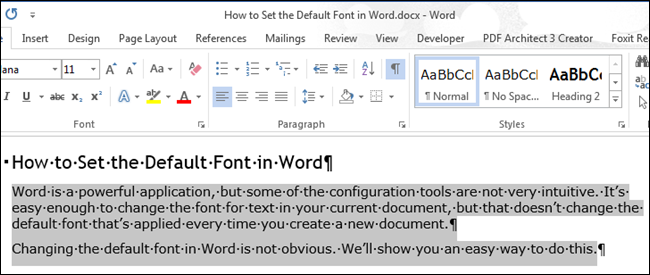
How to Set the Default Font in Word
Word is a powerful application, but some of the configuration tools are not very intuitive.
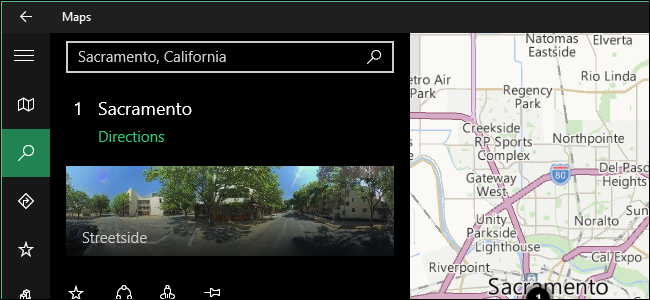
How to Get Offline Maps in Windows 10’s Maps App
If you know you’re going to be using your PC in a location without an Internet connection, and you need access to maps, you can download maps for specific areas in the “Maps” app in Windows 10 and use them offline.
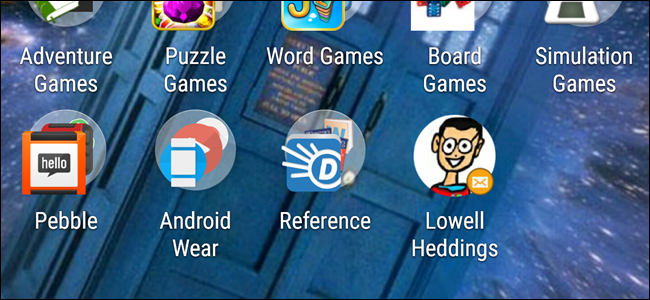
How to Add a Widget for a Contact to the Home Screen in Android
Most of us have contacts that we call or text often and scrolling or searching through your long list of contacts can take more time than you may have.
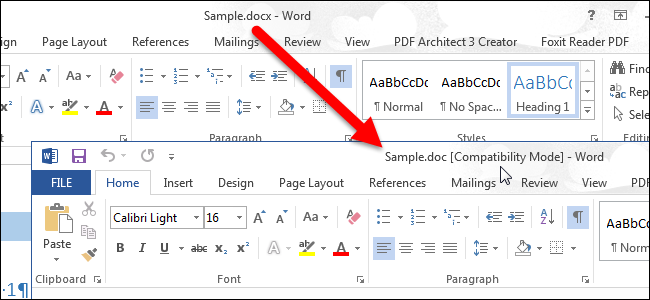
How to Convert a Word 2013 Document to an Older Version of Word
Every new version of Word brings new features that are not available in the previous versions.
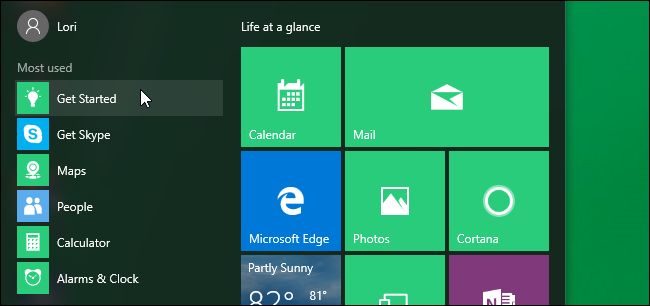
How to Remove Items from the Most Used List on the Windows 10 Start Menu
Windows 10 starts rolling out on July 29th.
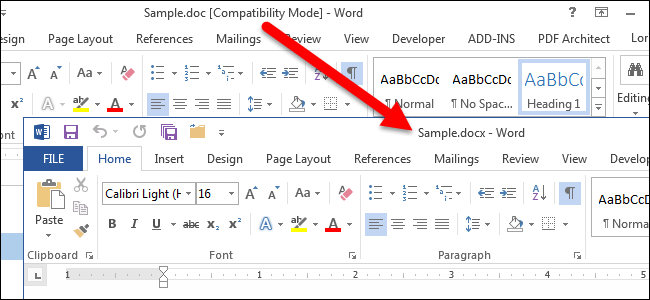
How to Convert Older Documents to Word 2013
Have you recently upgraded to Word 2013? Documents created in earlier versions of Word are compatible with Word 2013, but the new features in Word 2013 will not be available in your older documents unless you convert them to the latest version.
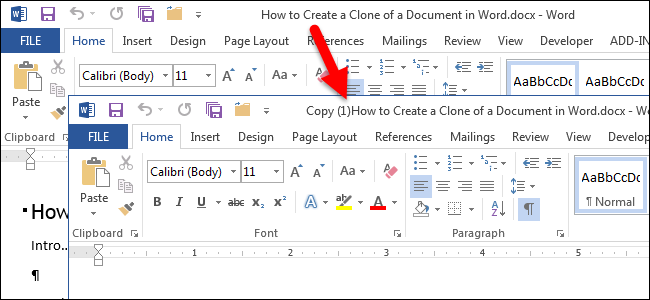
How to Create a Clone of a Document in Word
There may be times when you want to make changes to a document, but not take the chance that the changes become permanent.
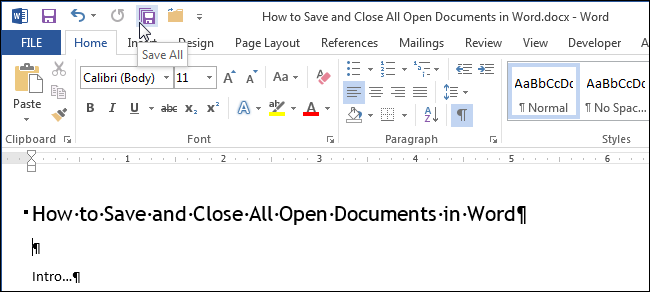
How to Save and Close All Open Documents in Word
Word allows you to open multiple documents at once as well as view multiple documents at once.
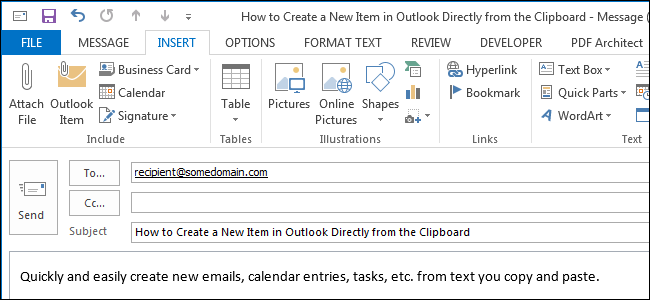
How to Create a New Item in Outlook Directly from the Clipboard
You’re working on a document and discover that you need to send part of it in an email to a colleague.
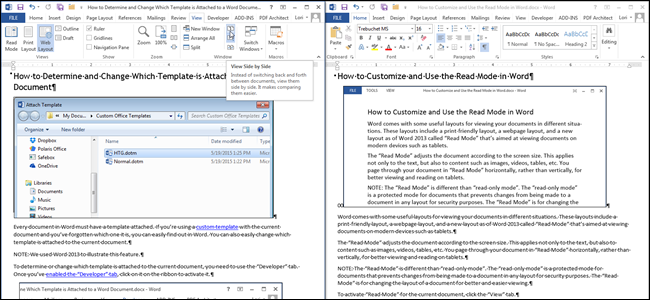
How to View Multiple Documents at Once in Word
If you’re working on multiple Word documents, it may be helpful to view some or all of them at once.