
Lori Kaufman
Contributing since February, 2002
-
768articles
Page 19
About Lori Kaufman
Lori Kaufman is a writer who likes to write geeky how-to articles to help make people's lives easier through the use of technology. She loves watching and reading mysteries and is an avid Doctor Who fan.
Latest Articles

How to Sync Your Google Calendar with Outlook
If you use Google Calendar but also use Outlook for calendar items as well as email and contacts, you might be looking for a way to keep the two calendars in sync.
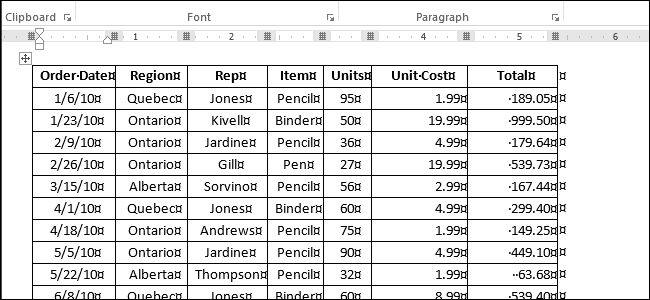
How to Freeze the Size of the Cells in a Table in Word
When you create a table in Word, you can have the table automatically resized to fit the contents.
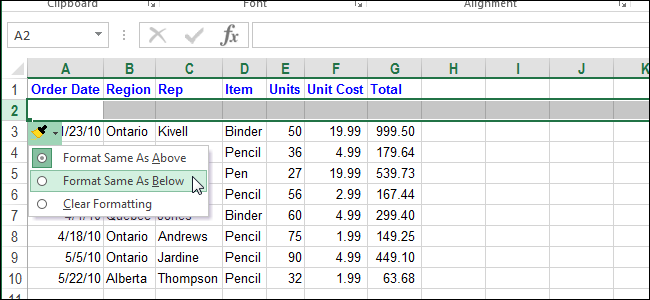
How to Turn Off the Insert Options Floating Button in Excel
Excel includes a feature that allows you to quickly apply some basic formatting to inserted rows, columns, or cells in your worksheet.
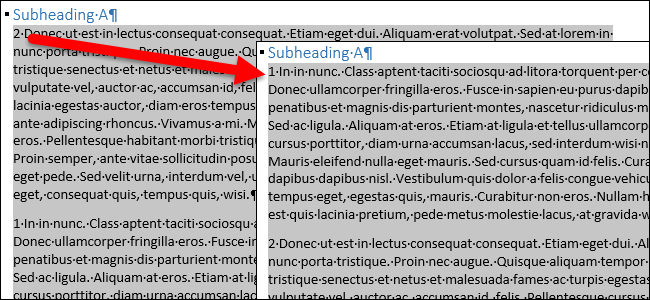
How to Easily Change the Order of Paragraphs in a Word Document
When writing a document, most of us write the first draft, making changes as you go.
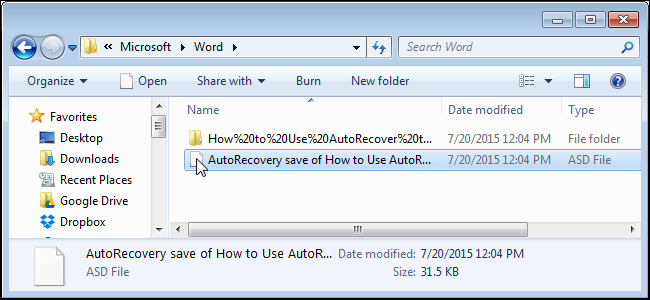
How to Use AutoRecover to Automatically Save Your Word Documents and Recover Lost Changes
Word can automatically create a backup of your document every time you save it.
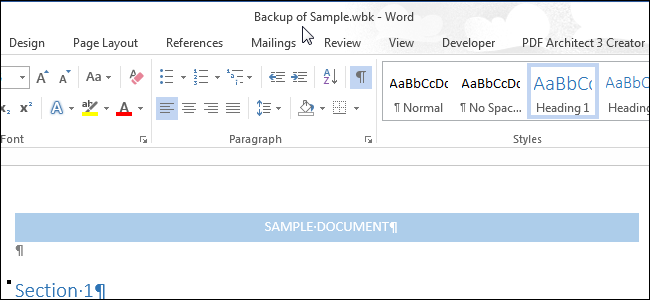
How to Open a Backup File in Word
By default, Word 2013 does not automatically save backup copies of your documents, but you can easily enable this feature.
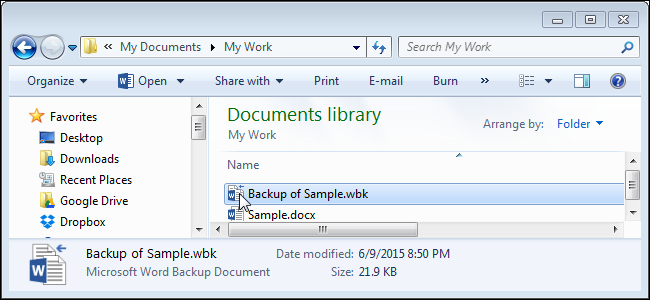
How to Automatically Create a Backup Copy of a Word Document When You Save it
Backing up your documents is always a good thing to do, but not always something we remember to do.

How to Annotate an Image in Word
If you’re writing a document that includes images, you may want to add annotations to those images to clarify what they represent.

How to Delete a Table in Word
If you’ve inserted a table in Word and you now want to delete it, you may have found it’s not all that straightforward to delete the entire table without deleting other content around the table.
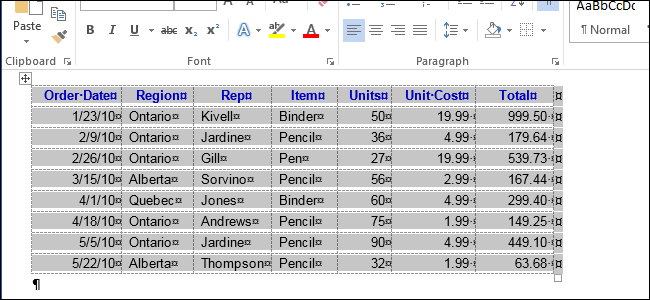
How to Select All or Part of a Table in Word
Just like selecting text and images in Word is a very common task in Word, so is selecting content in a table.
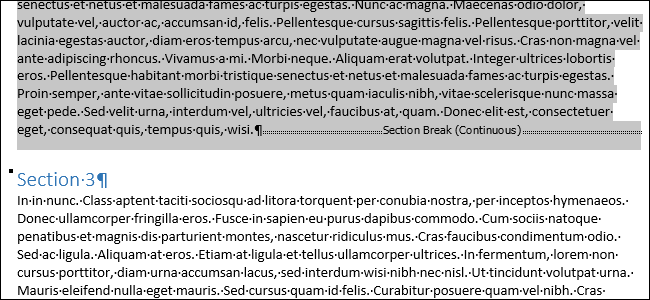
How to Select an Entire Section in Word
You can use section breaks in Word to apply different layout or formatting for part of your document, page numbers or page number style, headers or footers, etc.
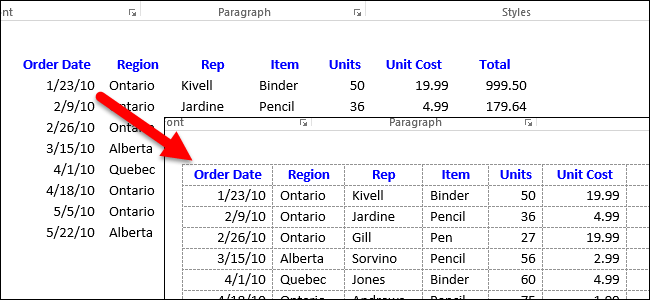
How to Show and Hide Cell Gridlines on All Tables in Word
By default, when you create a new table, all the cells have black borders that print with the document.
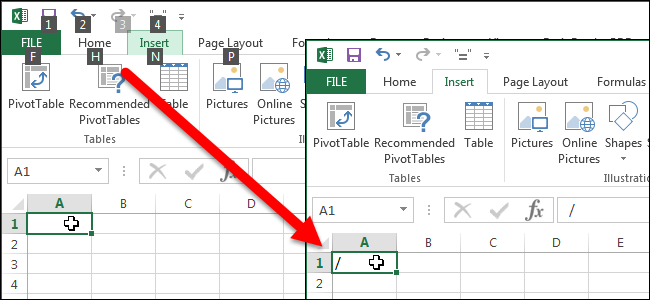
How to Enable Typing Slashes in Cells in Excel
By default, the slash (/) key displays the shortcuts to the commands on the ribbon in Excel.
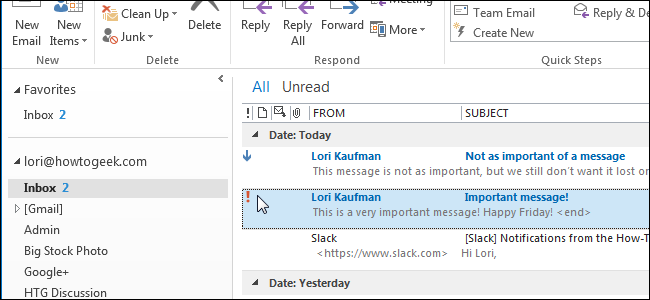
How to Set the Priority for an Email Message in Outlook
Most of us receive a lot of email and important messages may get overlooked in our long list of messages.
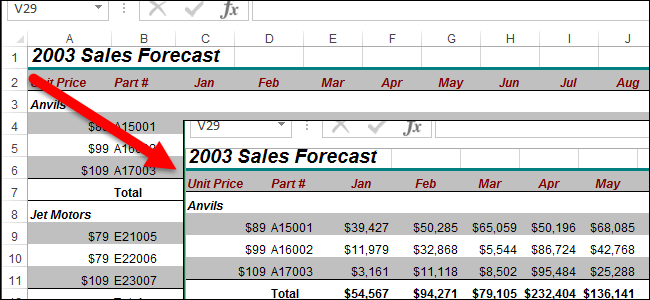
How to Show and Hide Row and Column Headers in Excel
The headers (numbered rows and lettered columns) in Excel worksheets make it easy to view and reference your data.
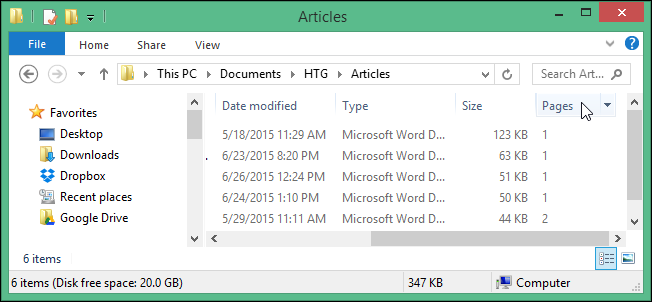
How to Get the Page Counts for Multiple Word Documents at Once
Finding out how many pages are in a Word document is really easy when the document is open.
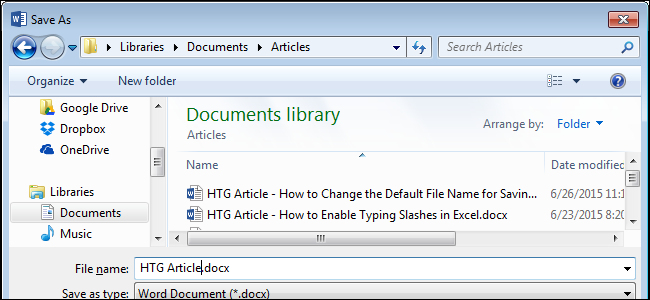
How to Change the Default File Name Used When Saving Word Documents
When saving a file for the first time, you may have noticed Word suggesting a file name to you in the “Save As” dialog box.
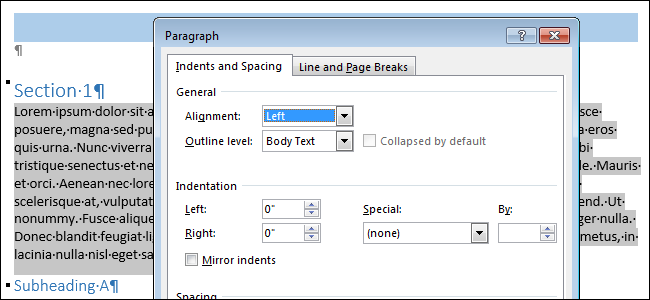
How to Set Paragraph Formatting in Word
Word provides default font formatting and paragraph formatting that is applied to content entered into new documents.
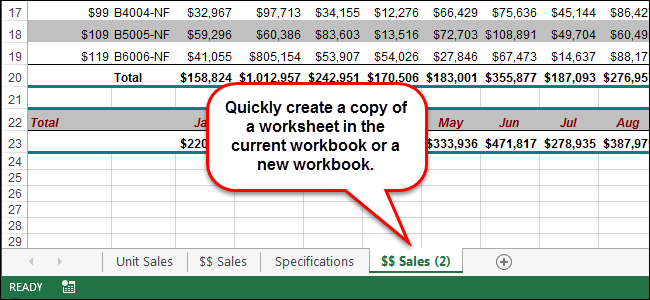
How to Copy or Move a Worksheet into Another Workbook in Excel
There may be times when you need to copy or move a worksheet into another workbook in Excel or make a copy of a worksheet in the same workbook.
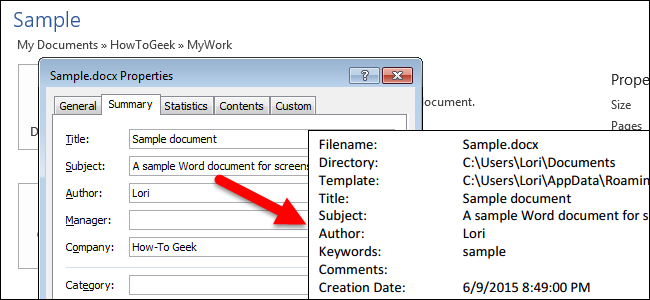
How to Print Document Properties in Word
We’ve shown you how to set the advanced document properties, or summary information, that are stored in your Word documents, along with the properties automatically maintained for each document.
